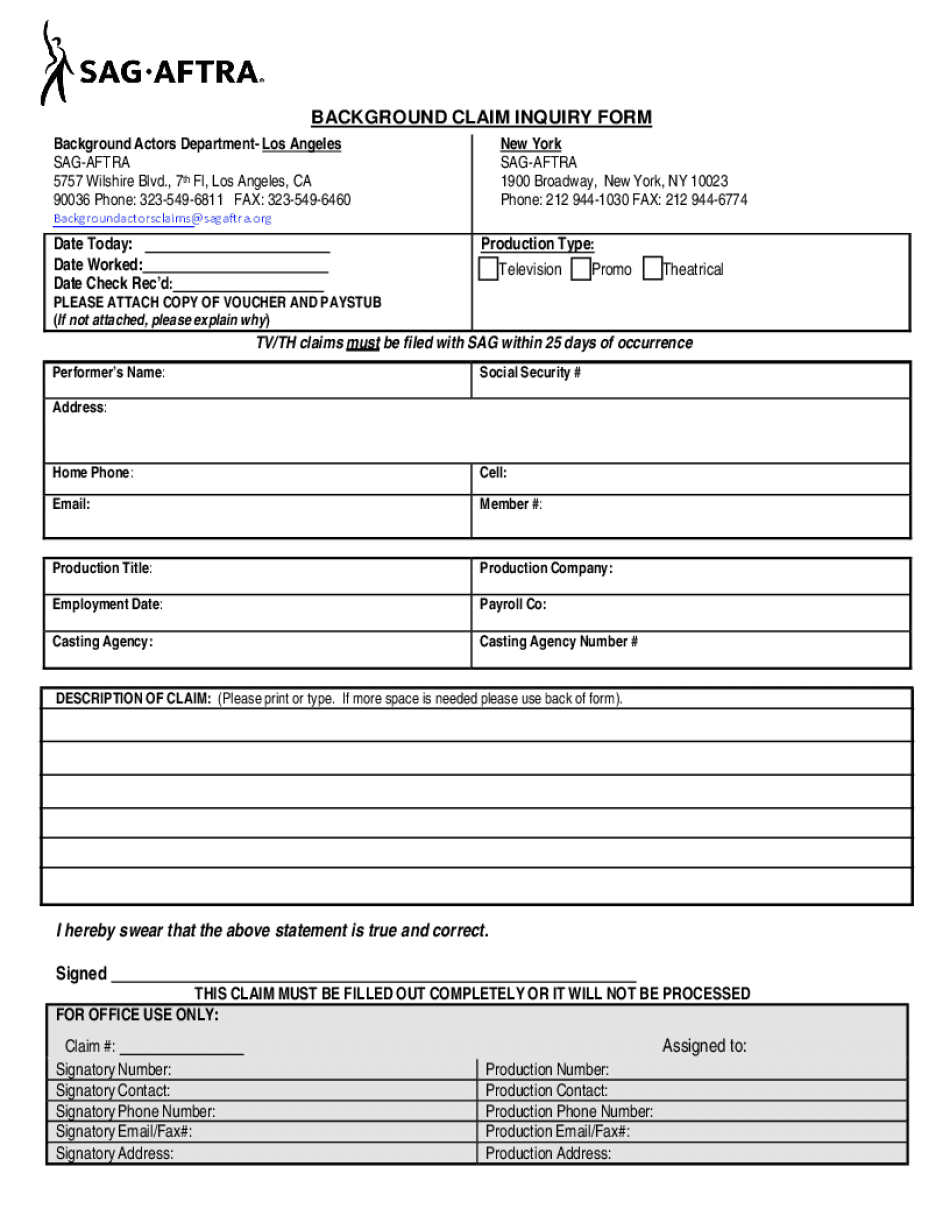
Background Claim Com Form


What is the Background Claim Com
The Background Claim Com is a specific form used primarily for reporting and addressing various claims related to background checks and employment history. It serves as a formal request for information regarding an individual's background, which can include employment verification, criminal history, and other pertinent details. This form is essential for employers, agencies, and individuals seeking to ensure compliance with legal standards and to verify the accuracy of background information.
How to use the Background Claim Com
Utilizing the Background Claim Com involves several straightforward steps. First, individuals or organizations must gather necessary information about the subject of the claim. This includes personal identification details and any relevant documentation that supports the claim. Next, the form should be filled out accurately, ensuring that all required fields are completed. Once the form is prepared, it can be submitted through the designated channels, which may include online submission or mailing it to the appropriate agency.
Steps to complete the Background Claim Com
Completing the Background Claim Com requires careful attention to detail. Follow these steps for successful submission:
- Gather all necessary personal information, including full name, address, and date of birth.
- Collect supporting documents that may be required, such as identification or previous employment records.
- Fill out the form accurately, ensuring that all information is current and correct.
- Review the completed form for any errors or omissions.
- Submit the form through the specified method, ensuring it reaches the correct department.
Legal use of the Background Claim Com
The legal use of the Background Claim Com is crucial for compliance with federal and state regulations. Employers and agencies must adhere to the Fair Credit Reporting Act (FCRA) when utilizing this form. This includes obtaining consent from individuals before conducting background checks and ensuring that the information collected is used solely for legitimate purposes. Misuse of the form can lead to legal repercussions, including penalties for non-compliance.
Required Documents
When submitting the Background Claim Com, certain documents may be required to substantiate the claim. These documents can include:
- Proof of identity, such as a driver's license or passport.
- Previous employment records or references.
- Any legal documentation related to the background claim.
Having these documents ready can streamline the process and improve the likelihood of a successful claim.
Who Issues the Form
The Background Claim Com is typically issued by governmental agencies or organizations responsible for overseeing background checks and employment verification. This may include state labor departments, federal agencies, or private background check companies. Understanding the issuing authority is important, as it can affect the processing time and requirements for submission.
Quick guide on how to complete background claim com
Complete Background Claim Com effortlessly on any device
Digital document management has become increasingly favored by both businesses and individuals. It offers an excellent eco-friendly substitute for conventional printed and signed paperwork, as you can easily locate the required form and securely store it online. airSlate SignNow equips you with all the resources necessary to create, amend, and eSign your documents swiftly without any holdups. Manage Background Claim Com on any device with airSlate SignNow's Android or iOS applications and streamline your document-centric tasks today.
How to alter and eSign Background Claim Com with ease
- Obtain Background Claim Com and then click Get Form to begin.
- Employ the tools we provide to complete your document.
- Mark important sections of your documents or obscure sensitive information using tools specifically designed for that purpose by airSlate SignNow.
- Generate your signature with the Sign tool, which takes mere seconds and holds the same legal validity as a conventional wet ink signature.
- Review all the information and then click on the Done button to save your changes.
- Select your preferred method for submitting your form, whether by email, text message (SMS), invitation link, or download it to your computer.
Forget about lost or misfiled documents, laborious form searching, or mistakes that necessitate reprinting new document copies. airSlate SignNow fulfills your document management requirements in just a few clicks from any device you choose. Modify and eSign Background Claim Com to ensure effective communication at every stage of your form preparation process with airSlate SignNow.
Create this form in 5 minutes or less
Create this form in 5 minutes!
How to create an eSignature for the background claim com
How to create an electronic signature for a PDF online
How to create an electronic signature for a PDF in Google Chrome
How to create an e-signature for signing PDFs in Gmail
How to create an e-signature right from your smartphone
How to create an e-signature for a PDF on iOS
How to create an e-signature for a PDF on Android
People also ask
-
What is background claim com and how does it relate to airSlate SignNow?
Background claim com refers to a type of service that helps users manage and track claims effectively. With airSlate SignNow, you can eSign documents related to these claims seamlessly, providing an efficient way to handle necessary paperwork. This integration enhances your overall claim management process.
-
What features does airSlate SignNow offer for managing background claims?
AirSlate SignNow offers a range of features to streamline the management of background claims, including document templates, cloud storage, and electronic signature capabilities. These features allow users to quickly create and send claim documents, ensuring a smooth workflow. Utilizing airSlate SignNow can signNowly reduce the time spent on paperwork.
-
How can I integrate background claim com with airSlate SignNow?
Integrating background claim com with airSlate SignNow is simple and efficient. You can easily connect the two platforms through API integrations, allowing for automatic data transfer between services. This connection ensures your claim documents are always up-to-date and accessible.
-
What are the pricing options for airSlate SignNow?
AirSlate SignNow offers competitive pricing plans to suit various business needs, ideal for managing background claims costs effectively. Whether you're a small business or a large organization, you'll find a plan that fits your budget and ensures you have the features necessary to optimize your document processes. Check the website for the latest pricing details.
-
What are the benefits of using airSlate SignNow for background claims?
Using airSlate SignNow for background claims presents numerous benefits, including reduced paperwork and streamlined approval processes. The platform enhances team collaboration by allowing multiple users to access and sign documents efficiently. Overall, it elevates your claim management efficiency and boosts productivity.
-
Is airSlate SignNow secure for handling sensitive background claims?
Yes, airSlate SignNow prioritizes security and complies with industry standards to safeguard sensitive information related to background claims. The platform utilizes encryption and secure storage to protect your data from unauthorized access. You can confidently manage your claims while ensuring compliance with legal regulations.
-
Can I use airSlate SignNow on mobile devices for background claims?
Absolutely! airSlate SignNow offers a mobile-friendly platform, allowing you to manage background claims from your smartphone or tablet. This flexibility enables you to send and eSign documents on the go, ensuring you never miss a critical deadline or approval, regardless of where you are.
Get more for Background Claim Com
Find out other Background Claim Com
- Sign Alabama Real Estate Quitclaim Deed Free
- How Can I Sign Alabama Real Estate Affidavit Of Heirship
- Can I Sign Arizona Real Estate Confidentiality Agreement
- How Do I Sign Arizona Real Estate Memorandum Of Understanding
- Sign South Dakota Plumbing Job Offer Later
- Sign Tennessee Plumbing Business Letter Template Secure
- Sign South Dakota Plumbing Emergency Contact Form Later
- Sign South Dakota Plumbing Emergency Contact Form Myself
- Help Me With Sign South Dakota Plumbing Emergency Contact Form
- How To Sign Arkansas Real Estate Confidentiality Agreement
- Sign Arkansas Real Estate Promissory Note Template Free
- How Can I Sign Arkansas Real Estate Operating Agreement
- Sign Arkansas Real Estate Stock Certificate Myself
- Sign California Real Estate IOU Safe
- Sign Connecticut Real Estate Business Plan Template Simple
- How To Sign Wisconsin Plumbing Cease And Desist Letter
- Sign Colorado Real Estate LLC Operating Agreement Simple
- How Do I Sign Connecticut Real Estate Operating Agreement
- Sign Delaware Real Estate Quitclaim Deed Secure
- Sign Georgia Real Estate Business Plan Template Computer