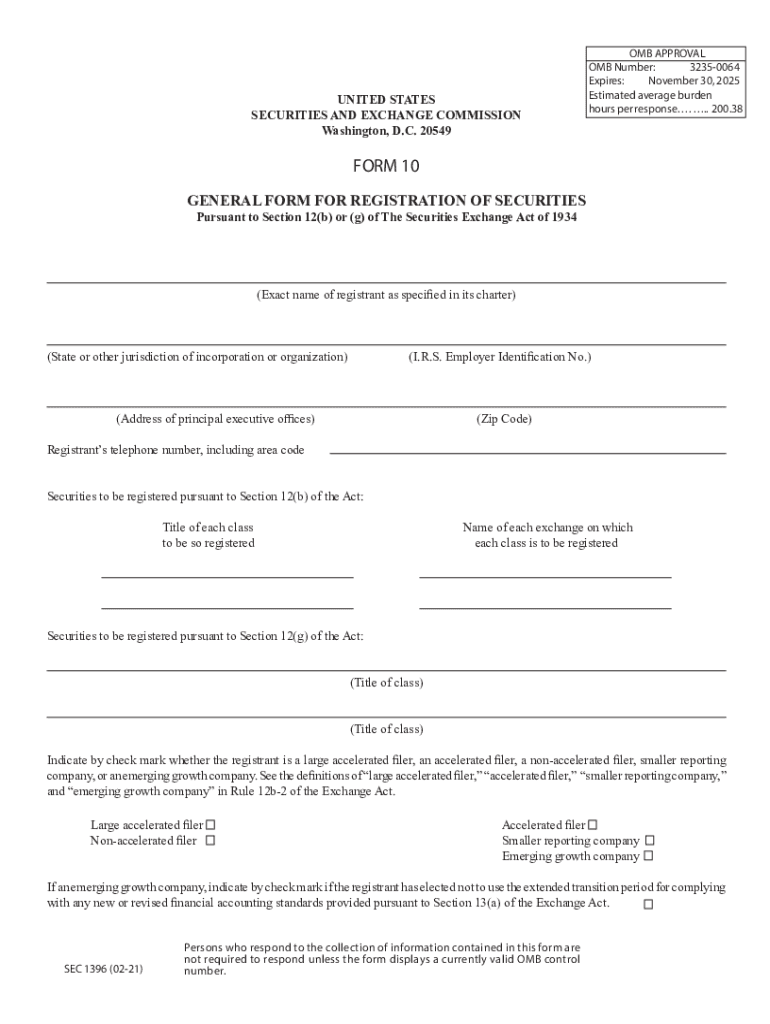
Form 10 2021-2026


What is the Form 10
The Form 10 is a document used by companies to register securities with the Securities and Exchange Commission (SEC). This form is essential for companies that wish to become publicly traded and must provide comprehensive information about the company's business, financial condition, and management. The SEC Form 10 is typically filed by companies that are not already registered under the Securities Exchange Act of 1934 and is a crucial step in ensuring compliance with federal securities laws.
How to obtain the Form 10
To obtain the Form 10, companies can visit the official SEC website, where the form is available for download in PDF format. The form can also be accessed through various financial regulatory resources that provide templates and guidelines for completion. It is important to ensure that the most current version of the form is used, as regulations may change over time.
Steps to complete the Form 10
Completing the Form 10 involves several key steps:
- Gather necessary information: Collect all relevant data about the company's financial status, business operations, and management structure.
- Fill out the form: Carefully complete each section of the form, ensuring accuracy and compliance with SEC requirements.
- Review for completeness: Double-check all entries for accuracy and completeness before submission.
- Submit the form: File the completed Form 10 with the SEC, either electronically or via mail, as per the submission guidelines.
Legal use of the Form 10
The Form 10 serves a legal purpose by ensuring that companies provide full disclosure to potential investors. This disclosure is crucial for maintaining transparency in the securities market. Companies must adhere to the regulations set forth by the SEC when filing this form, as failure to do so can result in penalties or legal repercussions.
Key elements of the Form 10
Key elements of the Form 10 include:
- Business description: A detailed overview of the company’s operations and industry.
- Financial statements: Audited financial statements that reflect the company's financial health.
- Management discussion: Insights from management regarding the company’s performance and future outlook.
- Risk factors: Identification of potential risks that could affect the company’s performance.
Form Submission Methods
The Form 10 can be submitted through various methods, including:
- Online submission: Companies can file the form electronically through the SEC's EDGAR system, which is the preferred method for most businesses.
- Mail submission: Alternatively, companies may choose to send a printed version of the form to the SEC via postal mail, though this method may take longer for processing.
- In-person submission: In some cases, companies may deliver the form directly to SEC offices, although this is less common.
Quick guide on how to complete form 10
Prepare Form 10 effortlessly on any device
Digital document management has gained popularity among businesses and individuals. It offers a suitable environmentally friendly substitute for traditional paper documents, as you can acquire the necessary form and securely store it online. airSlate SignNow provides all the resources you require to create, edit, and eSign your documents swiftly without holdups. Manage Form 10 from any device using the airSlate SignNow Android or iOS applications and enhance any document-driven process today.
The easiest way to modify and eSign Form 10 without hassle
- Find Form 10 and click Get Form to begin.
- Employ the tools we provide to fill out your document.
- Emphasize important sections of the documents or redact sensitive information using tools that airSlate SignNow offers specifically for that purpose.
- Create your signature with the Sign tool, which takes mere seconds and carries the same legal validity as a traditional wet ink signature.
- Review the details and click the Done button to save your modifications.
- Select how you wish to send your form, via email, text message (SMS), or invitation link, or download it to your computer.
Eliminate concerns about lost or misplaced documents, tedious form searching, or errors that necessitate printing new copies. airSlate SignNow caters to your document management needs in just a few clicks from any device of your choice. Modify and eSign Form 10 and ensure outstanding communication at any stage of your form preparation process with airSlate SignNow.
Create this form in 5 minutes or less
Find and fill out the correct form 10
Create this form in 5 minutes!
How to create an eSignature for the form 10
How to create an electronic signature for a PDF online
How to create an electronic signature for a PDF in Google Chrome
How to create an e-signature for signing PDFs in Gmail
How to create an e-signature right from your smartphone
How to create an e-signature for a PDF on iOS
How to create an e-signature for a PDF on Android
People also ask
-
What is a Form 10 and how can it be utilized in airSlate SignNow?
A Form 10 is a specific type of document that can be created and signed using airSlate SignNow. This tool allows users to customize their Form 10, ensuring it meets their unique requirements while streamlining the signature process.
-
How does airSlate SignNow ensure the security of my Form 10?
airSlate SignNow prioritizes security by employing encryption and robust authentication methods for all documents, including Form 10. With these security features, you can ensure that your sensitive information remains confidential and protected throughout the signing process.
-
What are the pricing plans for using airSlate SignNow for Form 10?
airSlate SignNow offers various pricing plans tailored to meet the needs of businesses, which include options for unlimited eSignatures and document templates like Form 10. These competitive pricing structures make it easy for businesses of all sizes to access and utilize the platform.
-
Can I integrate airSlate SignNow with other tools while using Form 10?
Yes, airSlate SignNow supports a variety of integrations with popular business tools. This means you can easily connect your Form 10 workflow with platforms like Salesforce, Google Drive, and Microsoft Office, enhancing overall productivity.
-
Are there any benefits to using airSlate SignNow for my Form 10?
Using airSlate SignNow for your Form 10 offers numerous benefits, including a user-friendly interface and faster turnaround times for document signing. Additionally, it helps reduce paper usage and improve compliance, which is crucial for modern businesses.
-
Is it easy to create a Form 10 in airSlate SignNow?
Absolutely! airSlate SignNow provides an intuitive interface that makes creating a Form 10 as simple as dragging and dropping elements. You can quickly customize your document to suit your needs without any technical skills.
-
How does airSlate SignNow enhance the process of sending a Form 10 for eSigning?
airSlate SignNow simplifies the process of sending a Form 10 for eSigning by allowing users to send documents directly from their dashboard. You can easily invite signers via email or SMS, ensuring a seamless experience for everyone involved.
Get more for Form 10
Find out other Form 10
- How Do I eSignature New York Non-Profit Form
- How To eSignature Iowa Orthodontists Presentation
- Can I eSignature South Dakota Lawers Document
- Can I eSignature Oklahoma Orthodontists Document
- Can I eSignature Oklahoma Orthodontists Word
- How Can I eSignature Wisconsin Orthodontists Word
- How Do I eSignature Arizona Real Estate PDF
- How To eSignature Arkansas Real Estate Document
- How Do I eSignature Oregon Plumbing PPT
- How Do I eSignature Connecticut Real Estate Presentation
- Can I eSignature Arizona Sports PPT
- How Can I eSignature Wisconsin Plumbing Document
- Can I eSignature Massachusetts Real Estate PDF
- How Can I eSignature New Jersey Police Document
- How Can I eSignature New Jersey Real Estate Word
- Can I eSignature Tennessee Police Form
- How Can I eSignature Vermont Police Presentation
- How Do I eSignature Pennsylvania Real Estate Document
- How Do I eSignature Texas Real Estate Document
- How Can I eSignature Colorado Courts PDF