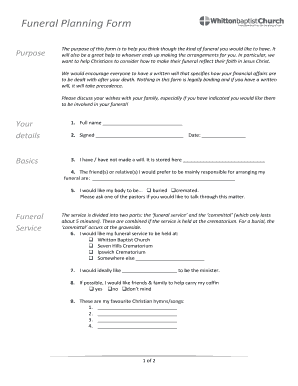
Funeral Planning Form Whitton Baptist Church Whittonbaptist Org


Understanding the Funeral Planning Form
The Funeral Planning Form is a crucial document for individuals and families looking to arrange a Baptist church funeral. This form helps guide the planning process, ensuring that all necessary details are captured accurately. It typically includes sections for personal information about the deceased, preferences for the service, and any specific requests regarding the burial or cremation. Understanding the purpose and structure of this form can facilitate smoother planning during a challenging time.
Steps to Complete the Funeral Planning Form
Completing the Funeral Planning Form involves several straightforward steps:
- Gather Information: Collect essential details about the deceased, including full name, date of birth, and date of death.
- Service Preferences: Indicate preferences for the funeral service, such as hymns, readings, and speakers.
- Burial or Cremation: Specify whether the deceased will be buried or cremated and detail any specific wishes.
- Personal Touches: Include any personal messages or items that reflect the deceased's life and values.
- Review: Carefully review the completed form to ensure all information is accurate and complete before submission.
Key Elements of the Funeral Planning Form
The Funeral Planning Form contains several key elements that are essential for effective planning:
- Personal Information: This section captures the deceased's full name, contact information for the next of kin, and any relevant identification numbers.
- Service Details: Information regarding the type of service, location, and time is crucial for organizing the event.
- Music and Readings: Preferences for hymns, readings, and any specific requests for speakers or eulogies should be noted.
- Memorial Contributions: Indicate if there are preferred charities or organizations for memorial donations in lieu of flowers.
Obtaining the Funeral Planning Form
The Funeral Planning Form can typically be obtained directly from the Baptist church's administrative office or website. Many churches provide downloadable versions of the form, allowing families to fill it out at their convenience. It is advisable to contact the church office for any specific requirements or additional documents that may be needed alongside the form.
Legal Considerations for the Funeral Planning Form
When filling out the Funeral Planning Form, it is important to be aware of any legal considerations. This includes understanding state laws regarding burial and cremation, as well as any necessary permits that may be required. Additionally, ensuring that the form is signed by the appropriate parties can help avoid potential disputes later on. Legal guidance may be beneficial if there are complex family dynamics or specific wishes that need to be addressed.
Examples of Using the Funeral Planning Form
Using the Funeral Planning Form can vary based on individual circumstances. For instance:
- A family may use the form to plan a traditional Baptist service with specific hymns and scripture readings.
- Another family might opt for a more personalized celebration of life, including unique elements that reflect the deceased's personality.
- In cases where the deceased had pre-planned their funeral, the form can serve as a guide to ensure their wishes are honored.
Quick guide on how to complete funeral planning form whitton baptist church whittonbaptist org
Complete Funeral Planning Form Whitton Baptist Church Whittonbaptist Org effortlessly on any device
Web-based document management has gained signNow traction among businesses and individuals. It serves as a suitable eco-friendly alternative to conventional printed and signed documents, enabling you to access the correct form and securely store it online. airSlate SignNow provides all the resources you require to create, modify, and electronically sign your documents swiftly without any holdups. Manage Funeral Planning Form Whitton Baptist Church Whittonbaptist Org on any device using the airSlate SignNow Android or iOS applications and simplify any document-related tasks today.
The simplest way to modify and electronically sign Funeral Planning Form Whitton Baptist Church Whittonbaptist Org without difficulty
- Find Funeral Planning Form Whitton Baptist Church Whittonbaptist Org and click Get Form to begin.
- Utilize the tools available to fill out your form.
- Emphasize important sections of the document or obscure sensitive information using tools specifically designed for that purpose by airSlate SignNow.
- Create your signature with the Sign tool, which only takes seconds and holds the same legal validity as a conventional wet ink signature.
- Review all the details and click on the Done button to save your modifications.
- Select how you wish to send your form, whether by email, text message (SMS), or invitation link, or download it to your computer.
Eliminate concerns about lost or misplaced files, tedious form searching, or mistakes that require printing new document copies. airSlate SignNow resolves all your document management needs in just a few clicks from your preferred device. Edit and electronically sign Funeral Planning Form Whitton Baptist Church Whittonbaptist Org to ensure seamless communication at every phase of the form preparation process with airSlate SignNow.
Create this form in 5 minutes or less
Create this form in 5 minutes!
How to create an eSignature for the funeral planning form whitton baptist church whittonbaptist org
How to create an electronic signature for a PDF online
How to create an electronic signature for a PDF in Google Chrome
How to create an e-signature for signing PDFs in Gmail
How to create an e-signature right from your smartphone
How to create an e-signature for a PDF on iOS
How to create an e-signature for a PDF on Android
People also ask
-
What is Baptist church funeral planning and how can it benefit my family?
Baptist church funeral planning is a process that helps families organize and prepare for a funeral service that aligns with their faith and traditions. By using effective planning tools, families can ensure that the service reflects the values of the Baptist church, providing comfort and support during difficult times. This can ease the burden on family members during a challenging period.
-
How can airSlate SignNow assist in the Baptist church funeral planning process?
AirSlate SignNow simplifies the baptism church funeral planning process by allowing families to easily eSign necessary documents and manage logistics online. With its user-friendly interface, families can focus on what matters most: honoring their loved ones. This tool ensures that all paperwork is completed efficiently and securely.
-
What are the costs associated with Baptist church funeral planning using airSlate SignNow?
The costs associated with Baptist church funeral planning using airSlate SignNow are typically lower than traditional funeral planning services. By utilizing this cost-effective solution, families can save money while ensuring all legal documents and plans are organized. Pricing details may vary based on specific services required, but overall savings are common.
-
What features does airSlate SignNow offer for Baptist church funeral planning?
AirSlate SignNow offers features such as document templates, eSigning capabilities, and easy sharing options, which are essential for efficient Baptist church funeral planning. The platform allows users to customize documents to fit their unique needs, ensuring all aspects of the funeral are appropriately documented and handled.
-
Is airSlate SignNow compatible with other platforms for Baptist church funeral planning?
Yes, airSlate SignNow integrates seamlessly with various platforms, making it convenient for families engaging in Baptist church funeral planning. Whether you need to import contacts, share files, or link to other document management systems, this tool enhances the overall planning experience, simplifying collaboration among family members and funeral service providers.
-
How secure is my information when using airSlate SignNow for Baptist church funeral planning?
Security is a top priority for airSlate SignNow, especially when handling sensitive information related to Baptist church funeral planning. The platform employs encryption and complies with industry standards to ensure that all documents and personal information are protected. Families can plan with peace of mind knowing their data is secure.
-
Can airSlate SignNow help with document management during the funeral planning process?
Absolutely! AirSlate SignNow provides excellent document management tools, essential for Baptist church funeral planning. Families can organize, store, and retrieve documents easily, streamlining the entire planning process and ensuring that everything is in order for the funeral service.
Get more for Funeral Planning Form Whitton Baptist Church Whittonbaptist Org
Find out other Funeral Planning Form Whitton Baptist Church Whittonbaptist Org
- Sign Pennsylvania Legal Moving Checklist Easy
- Sign Pennsylvania Legal Affidavit Of Heirship Computer
- Sign Connecticut Life Sciences Rental Lease Agreement Online
- Sign Connecticut Life Sciences Affidavit Of Heirship Easy
- Sign Tennessee Legal LLC Operating Agreement Online
- How To Sign Tennessee Legal Cease And Desist Letter
- How Do I Sign Tennessee Legal Separation Agreement
- Sign Virginia Insurance Memorandum Of Understanding Easy
- Sign Utah Legal Living Will Easy
- Sign Virginia Legal Last Will And Testament Mobile
- How To Sign Vermont Legal Executive Summary Template
- How To Sign Vermont Legal POA
- How Do I Sign Hawaii Life Sciences Business Plan Template
- Sign Life Sciences PPT Idaho Online
- Sign Life Sciences PPT Idaho Later
- How Do I Sign Hawaii Life Sciences LLC Operating Agreement
- Sign Idaho Life Sciences Promissory Note Template Secure
- How To Sign Wyoming Legal Quitclaim Deed
- Sign Wisconsin Insurance Living Will Now
- Sign Wyoming Insurance LLC Operating Agreement Simple