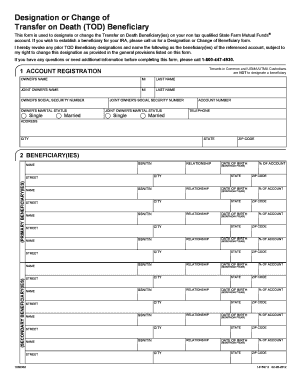
State Farm Change of Beneficiary Form


What is the State Farm Change Of Beneficiary Form
The State Farm Change of Beneficiary Form is a crucial document used by policyholders to designate or update the beneficiaries of their life insurance policy. This form ensures that the proceeds from the policy are distributed according to the policyholder's wishes upon their passing. It is important to keep this information current, especially after significant life events such as marriage, divorce, or the birth of a child. By completing this form, policyholders can specify who will receive the benefits, which can help avoid potential disputes among heirs.
How to use the State Farm Change Of Beneficiary Form
Using the State Farm Change of Beneficiary Form involves a straightforward process. First, obtain the form from State Farm's official website or customer service. Next, fill in the required information, including your policy details and the new beneficiary's information. It's essential to provide accurate details to ensure the form is processed correctly. After completing the form, review it for any errors before submitting it. This careful attention helps to prevent delays in updating your beneficiary designations.
Steps to complete the State Farm Change Of Beneficiary Form
Completing the State Farm Change of Beneficiary Form can be done in a few simple steps:
- Obtain the form from State Farm.
- Fill in your personal information, including your policy number.
- Provide the details of the new beneficiary, such as their name, relationship, and contact information.
- Sign and date the form to validate your request.
- Submit the form according to the instructions provided, either online, by mail, or in person.
Following these steps ensures that your beneficiary information is updated efficiently and accurately.
Legal use of the State Farm Change Of Beneficiary Form
The legal use of the State Farm Change of Beneficiary Form is governed by state laws and regulations regarding life insurance policies. For the form to be considered valid, it must be completed in accordance with these laws, which often require the policyholder's signature and, in some cases, the signature of a witness. Additionally, it is important to ensure that the beneficiary designations comply with any existing legal obligations, such as divorce decrees or court orders, which may affect who can be named as a beneficiary.
Required Documents
When completing the State Farm Change of Beneficiary Form, certain documents may be required to ensure a smooth process. Typically, you will need:
- Your life insurance policy number.
- Identification information for yourself and the new beneficiary.
- Any legal documents that may affect beneficiary designations, such as divorce decrees.
Having these documents ready can help expedite the process and ensure that all necessary information is provided.
Form Submission Methods (Online / Mail / In-Person)
The State Farm Change of Beneficiary Form can be submitted through various methods, making it convenient for policyholders. You can choose to submit the form online via State Farm's website, which is often the fastest option. Alternatively, you can print the completed form and mail it to the designated address provided by State Farm. If you prefer a personal touch, visiting a local State Farm office to submit the form in person is also an option. Each method has its advantages, so choose the one that best fits your needs.
Quick guide on how to complete state farm change of beneficiary form
Finalize State Farm Change Of Beneficiary Form effortlessly on any gadget
Digital document management has gained traction among organizations and individuals alike. It offers an ideal environmentally friendly option to traditional printed and signed documents, as you can locate the right template and securely save it online. airSlate SignNow equips you with all the tools necessary to construct, alter, and eSign your paperwork swiftly without delays. Manage State Farm Change Of Beneficiary Form on any gadget with airSlate SignNow Android or iOS applications and enhance any document-driven process today.
How to modify and eSign State Farm Change Of Beneficiary Form with ease
- Obtain State Farm Change Of Beneficiary Form and then click Get Form to initiate.
- Utilize the tools we provide to complete your document.
- Emphasize pertinent sections of the documents or redact sensitive information with tools that airSlate SignNow offers specifically for that purpose.
- Create your eSignature with the Sign tool, which takes mere seconds and carries the same legal value as a conventional wet ink signature.
- Review all the details and then click on the Done button to save your modifications.
- Choose how you want to send your form, via email, text message (SMS), invitation link, or download it to your computer.
Eliminate concerns about lost or misfiled documents, tedious form searching, or mistakes that necessitate printing new document copies. airSlate SignNow addresses your document management needs in just a few clicks from any device of your choice. Adjust and eSign State Farm Change Of Beneficiary Form and ensure excellent communication at every stage of your form preparation process with airSlate SignNow.
Create this form in 5 minutes or less
Create this form in 5 minutes!
How to create an eSignature for the state farm change of beneficiary form
How to create an electronic signature for a PDF online
How to create an electronic signature for a PDF in Google Chrome
How to create an e-signature for signing PDFs in Gmail
How to create an e-signature right from your smartphone
How to create an e-signature for a PDF on iOS
How to create an e-signature for a PDF on Android
People also ask
-
What is the state farm change of beneficiary form?
The state farm change of beneficiary form is a specific document used to designate or change the beneficiary of a state farm insurance policy. This form ensures that the benefits are paid to the right person or entity upon the policyholder's passing. airSlate SignNow provides a user-friendly platform to easily manage and sign this important document.
-
How do I fill out the state farm change of beneficiary form?
To fill out the state farm change of beneficiary form, you will need to provide essential details such as the policy number, the current beneficiary's information, and the new beneficiary's details. After completing the form, you can use airSlate SignNow to eSign and submit it securely online. This eliminates the need for printing and mailing, making the process quick and efficient.
-
Is there a fee associated with the state farm change of beneficiary form?
Typically, there is no fee to file a state farm change of beneficiary form; however, it's advisable to check with State Farm directly for any potential charges. Using airSlate SignNow to eSign your documents is a cost-effective solution, streamlining your workflow without unnecessary expenses. It ensures you can focus on what matters most: protecting your beneficiaries.
-
What are the benefits of using airSlate SignNow for the state farm change of beneficiary form?
Using airSlate SignNow for the state farm change of beneficiary form offers several benefits, including ease of use, time-saving features, and enhanced security. Our platform enables you to fill out, sign, and send documents electronically, ensuring they are delivered quickly and safely. Moreover, you can track the document's status in real-time.
-
Can I integrate airSlate SignNow with other tools for managing my state farm change of beneficiary form?
Yes, airSlate SignNow integrates seamlessly with various applications, enabling you to manage your state farm change of beneficiary form alongside other essential workflow tools. This enhances efficiency, allowing you to streamline document management processes across platforms. Popular integrations include Google Drive, Dropbox, and more.
-
What should I do if I need assistance with my state farm change of beneficiary form?
If you need assistance with your state farm change of beneficiary form, airSlate SignNow offers comprehensive customer support and an extensive knowledge base. You can access tutorials, FAQs, and live chat for support while using our platform. Our goal is to ensure that your experience is smooth and successful.
-
How secure is my information when using airSlate SignNow for the state farm change of beneficiary form?
Your information is highly secure when using airSlate SignNow for the state farm change of beneficiary form. We employ industry-standard encryption protocols to protect your data during transmission and storage. Our commitment to security ensures that your sensitive information remains private and compliant with legal standards.
Get more for State Farm Change Of Beneficiary Form
Find out other State Farm Change Of Beneficiary Form
- How Can I Electronic signature Maine Lawers PPT
- How To Electronic signature Maine Lawers PPT
- Help Me With Electronic signature Minnesota Lawers PDF
- How To Electronic signature Ohio High Tech Presentation
- How Can I Electronic signature Alabama Legal PDF
- How To Electronic signature Alaska Legal Document
- Help Me With Electronic signature Arkansas Legal PDF
- How Can I Electronic signature Arkansas Legal Document
- How Can I Electronic signature California Legal PDF
- Can I Electronic signature Utah High Tech PDF
- How Do I Electronic signature Connecticut Legal Document
- How To Electronic signature Delaware Legal Document
- How Can I Electronic signature Georgia Legal Word
- How Do I Electronic signature Alaska Life Sciences Word
- How Can I Electronic signature Alabama Life Sciences Document
- How Do I Electronic signature Idaho Legal Form
- Help Me With Electronic signature Arizona Life Sciences PDF
- Can I Electronic signature Colorado Non-Profit Form
- How To Electronic signature Indiana Legal Form
- How To Electronic signature Illinois Non-Profit Document