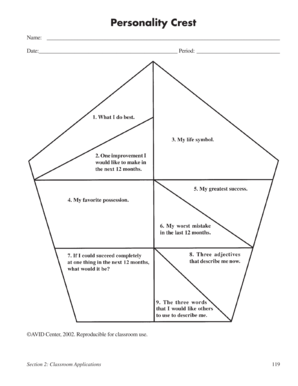
Personality Crest Form


What is the Personality Crest
The personality crest is a unique representation of an individual's personality traits and characteristics. It serves as a visual symbol that encapsulates the essence of one’s identity, often incorporating elements that reflect personal values, strengths, and preferences. This concept is particularly relevant in the context of twin and family studies, which have demonstrated that personality traits are moderately heritable. Understanding the personality crest can provide insights into how these traits manifest in various aspects of life, including personal and professional relationships.
How to Use the Personality Crest
Utilizing the personality crest involves integrating it into personal branding and self-awareness practices. Individuals can display their personality crest in various formats, such as digital profiles, personal websites, or even printed materials. By sharing this representation, individuals can communicate their core values and personality traits to others, fostering deeper connections. Additionally, the personality crest can be used as a tool for self-reflection, helping individuals understand their strengths and areas for growth.
Steps to Complete the Personality Crest
Completing a personality crest requires thoughtful consideration of personal traits and values. Here are the steps to create one:
- Identify key personality traits that resonate with you.
- Choose symbols or images that represent these traits effectively.
- Design the crest, ensuring it visually reflects your personality.
- Review and refine the crest to ensure it aligns with your self-perception.
This process encourages individuals to engage in introspection and articulate their identity clearly.
Legal Use of the Personality Crest
The personality crest can have legal implications, especially when used in official documents or branding. It is essential to ensure that the crest does not infringe on existing trademarks or copyrights. When incorporating the personality crest into business materials, individuals should consider the legal requirements for branding and representation. This includes ensuring compliance with relevant regulations and protecting intellectual property rights.
Examples of Using the Personality Crest
There are various contexts in which the personality crest can be effectively utilized:
- In personal branding, to enhance online profiles or resumes.
- As part of marketing materials for businesses, showcasing company values.
- In educational settings, to help students express their individuality.
- For team-building activities, fostering a sense of identity within groups.
These examples illustrate the versatility of the personality crest in different areas of life.
Key Elements of the Personality Crest
The personality crest typically includes several key elements that contribute to its overall meaning:
- Symbols: Visual representations that signify specific traits.
- Colors: Each color can convey different emotions and characteristics.
- Text: Words or phrases that encapsulate personal values or mottos.
- Shapes: The overall shape of the crest can reflect personality types, such as circular for harmony or angular for assertiveness.
These elements work together to create a comprehensive representation of an individual's personality.
Quick guide on how to complete personality crest
Complete Personality Crest effortlessly on any device
Digital document management has become a favorite among companies and individuals. It serves as an ideal environmentally friendly alternative to conventional printed and signed documents, allowing you to acquire the appropriate template and securely store it online. airSlate SignNow provides all the tools you require to create, edit, and eSign your documents quickly without any holdups. Handle Personality Crest on any device using the airSlate SignNow Android or iOS applications and enhance any document-related process today.
The simplest way to edit and eSign Personality Crest without exertion
- Find Personality Crest and click on Get Form to commence.
- Use the tools we offer to complete your document.
- Highlight essential sections of the documents or conceal sensitive information with tools that airSlate SignNow provides specifically for that purpose.
- Create your eSignature using the Sign tool, which takes mere seconds and carries the same legal validity as a traditional wet ink signature.
- Review all the details and click on the Done button to save your modifications.
- Select your preferred method of sending your form, whether by email, text message (SMS), invitation link, or download it to your computer.
Forget about lost or misplaced files, tedious form searches, or mistakes that require printing new document copies. airSlate SignNow meets your document management needs in just a few clicks from any device you choose. Edit and eSign Personality Crest and ensure excellent communication throughout the form preparation process with airSlate SignNow.
Create this form in 5 minutes or less
Create this form in 5 minutes!
How to create an eSignature for the personality crest
How to create an electronic signature for a PDF online
How to create an electronic signature for a PDF in Google Chrome
How to create an e-signature for signing PDFs in Gmail
How to create an e-signature right from your smartphone
How to create an e-signature for a PDF on iOS
How to create an e-signature for a PDF on Android
People also ask
-
What is the avid personality crest feature in airSlate SignNow?
The avid personality crest feature in airSlate SignNow allows users to create customized eSignatures that reflect their personal branding. This unique feature adds a professional touch to your documents, enhancing your brand's identity and making your signed documents stand out.
-
How does airSlate SignNow's avid personality crest benefit my business?
Using the avid personality crest in airSlate SignNow can signNowly enhance your business's professional image. It fosters brand recognition and trust, making clients feel more connected to your brand as they receive documents that carry your personal touch.
-
What pricing plans are available for airSlate SignNow users?
airSlate SignNow offers various pricing plans to accommodate different business needs, starting from a free trial to premium options. Each plan includes access to essential features, including the avid personality crest, allowing businesses to choose a plan that fits their budget and requirements.
-
Can I integrate airSlate SignNow with other applications?
Yes, airSlate SignNow allows seamless integration with numerous applications and platforms, including Google Workspace and Salesforce. This flexibility ensures that you can use the avid personality crest alongside your existing tools, streamlining your document processes.
-
Is it easy to set up the avid personality crest in airSlate SignNow?
Absolutely! Setting up your avid personality crest in airSlate SignNow is straightforward and user-friendly. The platform guides you through the process, enabling you to customize and add your signature to documents in no time.
-
What security measures does airSlate SignNow implement?
AirSlate SignNow prioritizes security with advanced encryption protocols to protect your documents. Signing with the avid personality crest ensures not only a personalized touch but also secure transactions, giving you peace of mind regarding the integrity of your signed documents.
-
Can I use airSlate SignNow for international clients?
Yes, airSlate SignNow is designed to cater to a global audience, allowing you to send and eSign documents internationally. The avid personality crest feature helps reinforce your brand across borders, providing a consistent professional appearance for clients worldwide.
Get more for Personality Crest
Find out other Personality Crest
- Sign West Virginia Doctors Rental Lease Agreement Free
- Sign Alabama Education Quitclaim Deed Online
- Sign Georgia Education Business Plan Template Now
- Sign Louisiana Education Business Plan Template Mobile
- Sign Kansas Education Rental Lease Agreement Easy
- Sign Maine Education Residential Lease Agreement Later
- How To Sign Michigan Education LLC Operating Agreement
- Sign Mississippi Education Business Plan Template Free
- Help Me With Sign Minnesota Education Residential Lease Agreement
- Sign Nevada Education LLC Operating Agreement Now
- Sign New York Education Business Plan Template Free
- Sign Education Form North Carolina Safe
- Sign North Carolina Education Purchase Order Template Safe
- Sign North Dakota Education Promissory Note Template Now
- Help Me With Sign North Carolina Education Lease Template
- Sign Oregon Education Living Will Easy
- How To Sign Texas Education Profit And Loss Statement
- Sign Vermont Education Residential Lease Agreement Secure
- How Can I Sign Washington Education NDA
- Sign Wisconsin Education LLC Operating Agreement Computer