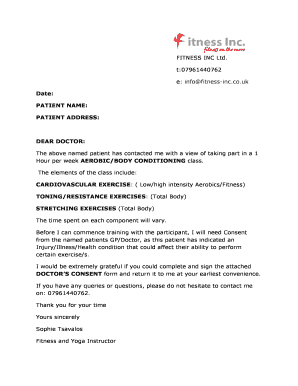
Fitness Letter from Doctor Form


What is the fitness letter from doctor
A fitness letter from a doctor, often referred to as a medical fitness letter, is a formal document that confirms an individual's physical capability to participate in specific activities, such as exercise, sports, or work-related tasks. This letter is typically issued by a licensed healthcare professional and may be required by employers, schools, or sports organizations to ensure that an individual meets the necessary health standards for participation.
How to obtain the fitness letter from doctor
To obtain a fitness letter from a doctor, an individual should schedule an appointment with a healthcare provider. During the visit, the doctor will assess the individual's health status, which may include a physical examination and a review of medical history. If the doctor determines that the individual is fit for the desired activities, they will issue the letter. It is essential to communicate clearly about the specific requirements for the letter, including any particular activities or conditions that need to be addressed.
Key elements of the fitness letter from doctor
A fitness letter from a doctor should include several key elements to ensure its validity and usefulness. These elements typically consist of:
- The patient's name and date of birth
- The doctor's name, contact information, and medical license number
- The date the letter was issued
- A statement confirming the patient's fitness for specific activities
- Any relevant medical history or conditions that may affect the patient's ability to participate
- The doctor's signature
Steps to complete the fitness letter from doctor
Completing a fitness letter from a doctor involves several steps:
- Schedule an appointment with a healthcare provider.
- Discuss your health history and any specific activities you plan to engage in.
- Undergo a physical examination, if necessary.
- Request the fitness letter, specifying any required details.
- Review the letter for accuracy before receiving it.
Legal use of the fitness letter from doctor
The fitness letter from a doctor serves as an important legal document that can be used to demonstrate an individual's health status to employers, schools, or sports organizations. It is crucial that the letter is accurate and truthful, as providing false information can lead to legal repercussions. Additionally, organizations may have specific policies regarding the acceptance of such letters, so it is advisable to understand these requirements beforehand.
Examples of using the fitness letter from doctor
There are various scenarios in which a fitness letter from a doctor may be required. Common examples include:
- Employers requesting a fitness letter for job roles that involve physical labor.
- Schools requiring a letter for students participating in sports or physical education classes.
- Gyms asking for a fitness letter before allowing new members to engage in certain high-intensity classes.
- Sports teams needing documentation for athletes before competitions.
Quick guide on how to complete fitness letter from doctor
Prepare Fitness Letter From Doctor easily on any device
Online document management has become increasingly popular among businesses and individuals. It offers a perfect eco-friendly substitute to conventional printed and signed documents, as you can obtain the correct form and securely save it online. airSlate SignNow equips you with all the tools required to create, modify, and eSign your documents quickly without holdups. Handle Fitness Letter From Doctor on any device with airSlate SignNow Android or iOS applications and enhance any document-related procedure today.
The simplest way to modify and eSign Fitness Letter From Doctor effortlessly
- Locate Fitness Letter From Doctor and click on Get Form to begin.
- Utilize the tools we provide to complete your document.
- Emphasize relevant sections of the documents or conceal sensitive information with tools that airSlate SignNow has specifically designed for that purpose.
- Create your signature using the Sign tool, which requires just seconds and carries the same legal validity as a conventional wet ink signature.
- Review the information and click on the Done button to save your modifications.
- Select your preferred method to send your form, whether by email, text message (SMS), invitation link, or download it to your computer.
Forget about lost or misplaced files, monotonous form searching, or mistakes that necessitate printing new document copies. airSlate SignNow addresses your document management needs in a few clicks from any device of your choice. Edit and eSign Fitness Letter From Doctor and ensure effective communication at every stage of the form preparation process with airSlate SignNow.
Create this form in 5 minutes or less
Create this form in 5 minutes!
How to create an eSignature for the fitness letter from doctor
How to create an electronic signature for a PDF online
How to create an electronic signature for a PDF in Google Chrome
How to create an e-signature for signing PDFs in Gmail
How to create an e-signature right from your smartphone
How to create an e-signature for a PDF on iOS
How to create an e-signature for a PDF on Android
People also ask
-
What is a fitness letter from doctor and why do I need it?
A fitness letter from doctor is a formal document that certifies an individual’s physical ability to participate in specific activities or sports. This letter is often required by gyms, sports teams, or employers to ensure safety and compliance. Obtaining this letter through airSlate SignNow simplifies the process, allowing you to receive and sign your document quickly and securely.
-
How can I create a fitness letter from doctor using airSlate SignNow?
Creating a fitness letter from doctor with airSlate SignNow is straightforward. You can start by uploading your doctor’s template, customize it as needed, and then send it for eSignature. Our user-friendly platform makes it easy to streamline the creation and signing process, saving you time.
-
Is there a cost associated with obtaining a fitness letter from doctor through airSlate SignNow?
Yes, there are subscription plans available that provide access to various features, including templates for a fitness letter from doctor. Pricing is competitive, offering cost-effective solutions for both individuals and businesses. Our flexible plans ensure you pay only for what you need.
-
What features does airSlate SignNow offer for managing fitness letters from doctors?
airSlate SignNow provides features such as document templates, eSigning, and secure document storage specifically for fitness letters from doctors. Additionally, our platform allows for seamless collaboration with your healthcare provider, enabling efficient revisions and approvals. Experience enhanced document management tailored to your fitness needs.
-
Can I integrate airSlate SignNow with other tools to manage fitness letters from doctors?
Absolutely! airSlate SignNow integrates seamlessly with various applications to enhance your workflow for managing fitness letters from doctors. You can connect with tools like Google Drive, Salesforce, and Dropbox. This integration allows for easy access and storage of your documents, making management effortless.
-
What benefits can I expect from using airSlate SignNow for my fitness letter from doctor?
Using airSlate SignNow for your fitness letter from doctor offers numerous benefits, including reduced time for document processing, enhanced security, and ease of use. The platform ensures that your documents are compliant with legal standards and easily accessible from anywhere. Experience a hassle-free process that prioritizes your health and fitness goals.
-
Is the fitness letter from doctor process secure with airSlate SignNow?
Yes, the process for obtaining a fitness letter from doctor with airSlate SignNow is highly secure. Our platform uses bank-level encryption and follows strict compliance standards to protect your personal information. You can trust that your documents are safe while simplifying the signing process.
Get more for Fitness Letter From Doctor
Find out other Fitness Letter From Doctor
- eSignature Florida Real Estate Quitclaim Deed Online
- eSignature Arizona Sports Moving Checklist Now
- eSignature South Dakota Plumbing Emergency Contact Form Mobile
- eSignature South Dakota Plumbing Emergency Contact Form Safe
- Can I eSignature South Dakota Plumbing Emergency Contact Form
- eSignature Georgia Real Estate Affidavit Of Heirship Later
- eSignature Hawaii Real Estate Operating Agreement Online
- eSignature Idaho Real Estate Cease And Desist Letter Online
- eSignature Idaho Real Estate Cease And Desist Letter Simple
- eSignature Wyoming Plumbing Quitclaim Deed Myself
- eSignature Colorado Sports Living Will Mobile
- eSignature Iowa Real Estate Moving Checklist Simple
- eSignature Iowa Real Estate Quitclaim Deed Easy
- eSignature Real Estate Form Louisiana Simple
- eSignature Louisiana Real Estate LLC Operating Agreement Myself
- Can I eSignature Louisiana Real Estate Quitclaim Deed
- eSignature Hawaii Sports Living Will Safe
- eSignature Hawaii Sports LLC Operating Agreement Myself
- eSignature Maryland Real Estate Quitclaim Deed Secure
- eSignature Idaho Sports Rental Application Secure