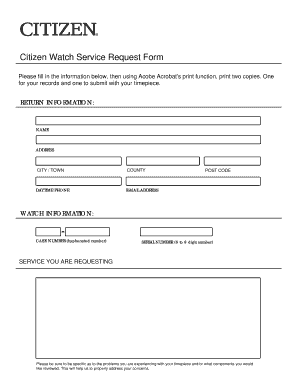
Citizen Watch Repair Form


What is the Citizen Watch Repair Form
The Citizen Watch Repair Form is a specialized document designed for customers seeking repair services for their Citizen watches. This form allows users to provide essential information about their watch, including the model, the nature of the issue, and contact details. By filling out this form, customers initiate the repair process and ensure that their watches are serviced efficiently and accurately.
How to use the Citizen Watch Repair Form
Using the Citizen Watch Repair Form involves several straightforward steps. First, gather all necessary information about your watch, including the model number and a description of the problem. Next, access the form, which can be filled out digitally for convenience. Complete all required fields, ensuring that your contact information is accurate. Once the form is filled out, submit it according to the provided instructions, either online or via mail, depending on the service options available.
Steps to complete the Citizen Watch Repair Form
Completing the Citizen Watch Repair Form requires attention to detail. Follow these steps for a smooth process:
- Identify your watch model and note any specific issues.
- Access the form online or obtain a physical copy.
- Fill in your personal information, including name, address, and phone number.
- Describe the repair needed in detail to assist technicians.
- Review the form for accuracy before submission.
- Submit the form as directed, ensuring you retain a copy for your records.
Key elements of the Citizen Watch Repair Form
The Citizen Watch Repair Form includes several key elements that are crucial for processing repairs. These elements typically comprise:
- Customer Information: Name, address, and contact details.
- Watch Details: Model number, serial number, and a description of the issue.
- Service Options: Indication of the type of service requested, such as warranty or non-warranty repairs.
- Signature: Acknowledgment of terms and conditions related to the repair process.
Legal use of the Citizen Watch Repair Form
The legal use of the Citizen Watch Repair Form ensures that both the customer and the service provider are protected. By signing the form, customers agree to the terms of service, which may include liability limitations and warranty disclaimers. This agreement is essential for establishing a clear understanding of the responsibilities of both parties during the repair process.
Form Submission Methods
The Citizen Watch Repair Form can typically be submitted through various methods, catering to customer preferences. Common submission methods include:
- Online Submission: Many service centers allow customers to fill out and submit the form electronically through their website.
- Mail: Customers can print the completed form and send it via postal service to the designated repair center.
- In-Person: Some customers may prefer to deliver the form directly to a service location for immediate assistance.
Quick guide on how to complete citizen watch repair form
Effortlessly Prepare Citizen Watch Repair Form on Any Device
Web-based document management has gained traction among businesses and individuals alike. It serves as an ideal environmentally friendly substitute for traditional printed and signed paperwork, allowing you to access the correct form and securely store it online. airSlate SignNow equips you with all the necessary tools to swiftly create, modify, and eSign your documents without any issues. Manage Citizen Watch Repair Form on any device using the airSlate SignNow Android or iOS applications and enhance any document-related process today.
The Easiest Way to Edit and eSign Citizen Watch Repair Form with Minimal Effort
- Obtain Citizen Watch Repair Form and click Get Form to initiate the process.
- Utilize the tools we offer to complete your document.
- Highlight important sections of the documents or redact sensitive information with tools that airSlate SignNow provides specifically for this purpose.
- Create your eSignature with the Sign tool, which takes only seconds and holds the same legal validity as a conventional handwritten signature.
- Verify the information and click on the Done button to save your changes.
- Select your preferred delivery method for the form, whether by email, SMS, invitation link, or download it to your computer.
Say goodbye to lost or misplaced documents, tedious form searching, or mistakes that necessitate printing new document copies. airSlate SignNow caters to your document management needs in just a few clicks from any device of your choice. Modify and eSign Citizen Watch Repair Form to ensure outstanding communication throughout the form preparation process with airSlate SignNow.
Create this form in 5 minutes or less
Create this form in 5 minutes!
How to create an eSignature for the citizen watch repair form
How to create an electronic signature for a PDF online
How to create an electronic signature for a PDF in Google Chrome
How to create an e-signature for signing PDFs in Gmail
How to create an e-signature right from your smartphone
How to create an e-signature for a PDF on iOS
How to create an e-signature for a PDF on Android
People also ask
-
What is the citizen watch repair form?
The citizen watch repair form is a streamlined document that allows you to submit your watch for repairs easily. It captures essential details to ensure that your timepiece receives the proper care. Use this form to start the repair process quickly and efficiently.
-
How can I fill out the citizen watch repair form?
Filling out the citizen watch repair form is simple and user-friendly. You can complete the form online, providing necessary information such as your contact details and watch specifications. Ensure that you provide accurate information for a smooth repair process.
-
Is there a fee associated with submitting the citizen watch repair form?
There may be a fee for the repair services that you request after submitting the citizen watch repair form. This fee varies depending on the type of repair needed. Check with your local repair center for specific pricing details after submitting the form.
-
What do I need to include with the citizen watch repair form?
When submitting the citizen watch repair form, you should include a copy of your purchase receipt and any warranty information. It helps the repair team assess your watch’s service eligibility. Including these documents can streamline your repair process.
-
How long does the repair process take after I submit the citizen watch repair form?
The repair timeline can vary based on the extent of the repairs needed, but typically it takes a few weeks. After you submit the citizen watch repair form, you will receive an update regarding the estimated repair duration. Timely communication is ensured throughout the process.
-
Can I track the status of my repair after submitting the citizen watch repair form?
Yes, many repair services allow you to track the status of your repair after submitting the citizen watch repair form. You will receive updates via email or through an online portal. This ensures that you stay informed on the progress of your watch repair.
-
Are there warranty options available for repairs made through the citizen watch repair form?
Yes, most reputable repair services offer warranty options on the repairs initiated through the citizen watch repair form. The warranty period can vary based on the repair type, so be sure to ask for details when you submit your form. This adds an extra layer of confidence in the longevity of your repair.
Get more for Citizen Watch Repair Form
- World geography continents answer key form
- Positive psychology toolkit download form
- Contractor warranty template form
- Construction project closeout checklist template form
- Maverest dental network form
- Equi vest annuity formsequitable
- Refusal of medical treatment media services form
- 31 incident reporting form page 2
Find out other Citizen Watch Repair Form
- eSignature Tennessee Sports Last Will And Testament Mobile
- How Can I eSignature Nevada Courts Medical History
- eSignature Nebraska Courts Lease Agreement Online
- eSignature Nebraska Courts LLC Operating Agreement Easy
- Can I eSignature New Mexico Courts Business Letter Template
- eSignature New Mexico Courts Lease Agreement Template Mobile
- eSignature Courts Word Oregon Secure
- Electronic signature Indiana Banking Contract Safe
- Electronic signature Banking Document Iowa Online
- Can I eSignature West Virginia Sports Warranty Deed
- eSignature Utah Courts Contract Safe
- Electronic signature Maine Banking Permission Slip Fast
- eSignature Wyoming Sports LLC Operating Agreement Later
- Electronic signature Banking Word Massachusetts Free
- eSignature Wyoming Courts Quitclaim Deed Later
- Electronic signature Michigan Banking Lease Agreement Computer
- Electronic signature Michigan Banking Affidavit Of Heirship Fast
- Electronic signature Arizona Business Operations Job Offer Free
- Electronic signature Nevada Banking NDA Online
- Electronic signature Nebraska Banking Confidentiality Agreement Myself