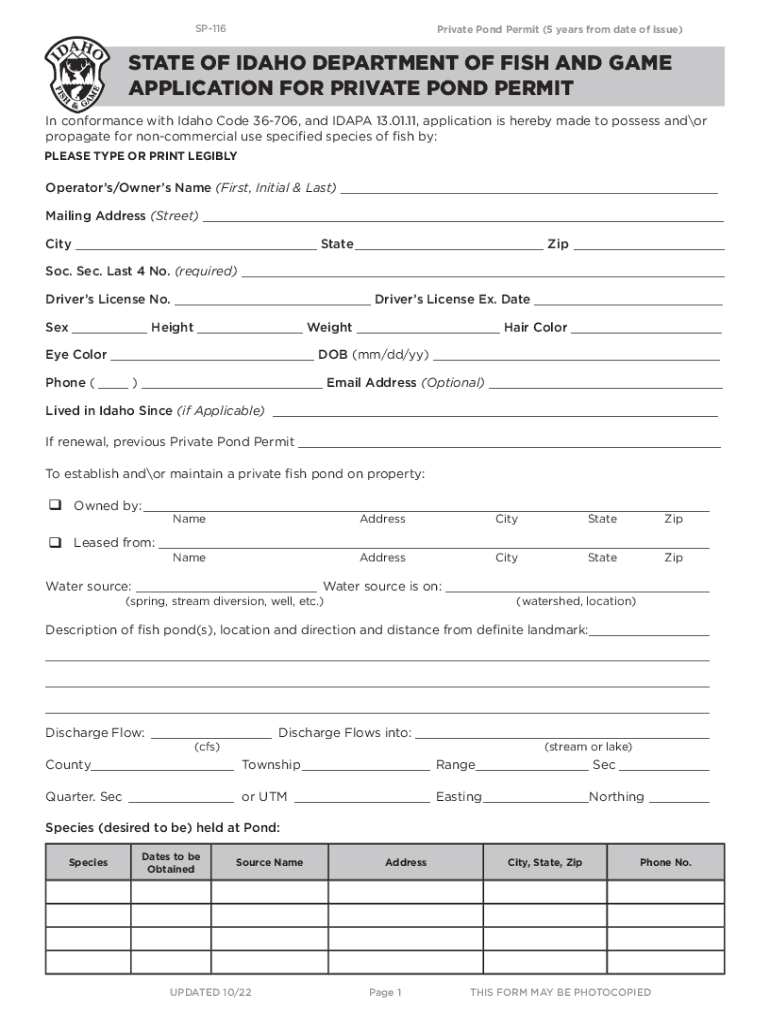
Form SP 116 Application for Private Pond Permit Idaho


What is the Form SP 116 Application For Private Pond Permit Idaho
The Form SP 116 Application For Private Pond Permit in Idaho is a legal document required for individuals or entities seeking to construct or maintain a private pond. This form is essential for ensuring that the pond complies with state regulations regarding water usage and environmental impact. By submitting this application, applicants provide necessary details about the proposed pond, including its location, size, and purpose, to the Idaho Department of Water Resources.
Steps to complete the Form SP 116 Application For Private Pond Permit Idaho
Completing the Form SP 116 requires careful attention to detail. Here are the steps involved:
- Gather necessary information about the pond, including dimensions, location, and intended use.
- Fill out the application form accurately, ensuring all sections are completed.
- Attach any required supporting documents, such as maps or environmental assessments.
- Review the application for completeness and accuracy before submission.
- Submit the form to the Idaho Department of Water Resources through the designated method.
Required Documents
When applying for the Form SP 116, several documents may be required to support your application. These documents typically include:
- A detailed site plan showing the proposed pond location.
- Environmental assessments or studies, if applicable.
- Proof of ownership or permission from the landowner, if different.
- Any additional permits or approvals from local authorities.
Eligibility Criteria
To be eligible for the Form SP 116 Application For Private Pond Permit, applicants must meet specific criteria set by the Idaho Department of Water Resources. Generally, applicants should:
- Be the landowner or have legal permission to use the land where the pond will be located.
- Ensure that the pond will not adversely affect neighboring properties or water rights.
- Comply with local zoning and environmental regulations.
Application Process & Approval Time
The application process for the Form SP 116 involves several stages, from submission to approval. After submitting the application, the Idaho Department of Water Resources will review it for compliance with state regulations. The approval time can vary based on the complexity of the application and the volume of requests being processed. Typically, applicants can expect a response within a few weeks, but it is advisable to check for specific timelines based on current processing rates.
State-specific rules for the Form SP 116 Application For Private Pond Permit Idaho
Idaho has specific rules governing the use of water resources, including the construction of private ponds. These rules ensure that the development of ponds does not negatively impact local ecosystems or water supplies. Applicants must familiarize themselves with these regulations, which may include:
- Restrictions on pond size and water source.
- Requirements for maintaining water quality.
- Guidelines for managing wildlife habitats around the pond.
Quick guide on how to complete form sp 116 application for private pond permit idaho
Complete Form SP 116 Application For Private Pond Permit Idaho effortlessly on any device
Web-based document management has gained signNow traction among organizations and individuals. It offers an ideal environmentally friendly substitute for conventional printed and signed documents, allowing you to obtain the correct form and securely keep it online. airSlate SignNow equips you with all the necessary tools to create, modify, and electronically sign your documents quickly without delays. Manage Form SP 116 Application For Private Pond Permit Idaho on any device using airSlate SignNow apps for Android or iOS and simplify any document-related process today.
How to modify and eSign Form SP 116 Application For Private Pond Permit Idaho with ease
- Locate Form SP 116 Application For Private Pond Permit Idaho and then click Get Form to begin.
- Utilize the tools we provide to complete your document.
- Emphasize important sections of the documents or obscure sensitive information with tools that airSlate SignNow offers specifically for that purpose.
- Create your signature using the Sign tool, which takes mere seconds and holds the same legal validity as a traditional wet ink signature.
- Review all the information and then click on the Done button to finalize your changes.
- Choose how you want to send your form, via email, SMS, or invitation link, or download it to your computer.
Eliminate concerns about lost or misplaced documents, tedious form navigation, or mistakes that require printing new document copies. airSlate SignNow addresses your document management needs in just a few clicks from any device you prefer. Modify and eSign Form SP 116 Application For Private Pond Permit Idaho and guarantee excellent communication at every step of your form preparation process with airSlate SignNow.
Create this form in 5 minutes or less
Create this form in 5 minutes!
How to create an eSignature for the form sp 116 application for private pond permit idaho
How to create an electronic signature for a PDF online
How to create an electronic signature for a PDF in Google Chrome
How to create an e-signature for signing PDFs in Gmail
How to create an e-signature right from your smartphone
How to create an e-signature for a PDF on iOS
How to create an e-signature for a PDF on Android
People also ask
-
What is the Form SP 116 Application For Private Pond Permit Idaho?
The Form SP 116 Application For Private Pond Permit Idaho is a required document for individuals looking to apply for a permit to create a private pond in Idaho. This form ensures compliance with state regulations regarding water usage and environmental impact. Completing this application accurately is crucial for obtaining the necessary permits.
-
How can airSlate SignNow help with the Form SP 116 Application For Private Pond Permit Idaho?
airSlate SignNow provides an efficient platform for signing and managing your Form SP 116 Application For Private Pond Permit Idaho. With our easy-to-use interface, you can fill out the application, sign it digitally, and send it securely to the appropriate authorities. This streamlines the process and ensures your application is submitted promptly.
-
What features does airSlate SignNow offer for document handling?
airSlate SignNow offers features like eSigning, document templates, and real-time collaboration, which are essential for managing your Form SP 116 Application For Private Pond Permit Idaho. You can customize templates to fit your needs, and track document status throughout the submission process. This versatility makes it easier to handle all your document needs.
-
Is there a cost associated with using airSlate SignNow for the Form SP 116 Application For Private Pond Permit Idaho?
Yes, there is a pricing structure for using airSlate SignNow, but it offers cost-effective plans that cater to various needs. Each plan includes features to help you prepare and submit your Form SP 116 Application For Private Pond Permit Idaho efficiently. We recommend reviewing the plan details to find one that fits your budget.
-
Can I store my Form SP 116 Application For Private Pond Permit Idaho securely with airSlate SignNow?
Absolutely! airSlate SignNow ensures that all documents, including your Form SP 116 Application For Private Pond Permit Idaho, are stored securely in the cloud. Our encryption and compliance with data protection regulations guarantee that your information is safe and easily accessible whenever you need it.
-
What integrations does airSlate SignNow offer for managing the Form SP 116 Application For Private Pond Permit Idaho?
airSlate SignNow integrates with various applications to enhance your workflow, making it easier to manage your Form SP 116 Application For Private Pond Permit Idaho. You can connect with CRM systems, cloud storage platforms, and project management tools to streamline processes. This flexibility helps you work more efficiently.
-
How long does it take to complete the Form SP 116 Application For Private Pond Permit Idaho using airSlate SignNow?
Using airSlate SignNow to complete the Form SP 116 Application For Private Pond Permit Idaho can signNowly reduce your preparation time. The platform allows you to fill out fields easily, sign documents quickly, and send them directly to the authorities. Most users find they can complete the process in a matter of minutes.
Get more for Form SP 116 Application For Private Pond Permit Idaho
Find out other Form SP 116 Application For Private Pond Permit Idaho
- How To Electronic signature Tennessee Franchise Contract
- Help Me With Electronic signature California Consulting Agreement Template
- How To Electronic signature Kentucky Investment Contract
- Electronic signature Tennessee Consulting Agreement Template Fast
- How To Electronic signature California General Power of Attorney Template
- eSignature Alaska Bill of Sale Immovable Property Online
- Can I Electronic signature Delaware General Power of Attorney Template
- Can I Electronic signature Michigan General Power of Attorney Template
- Can I Electronic signature Minnesota General Power of Attorney Template
- How Do I Electronic signature California Distributor Agreement Template
- eSignature Michigan Escrow Agreement Simple
- How Do I Electronic signature Alabama Non-Compete Agreement
- How To eSignature North Carolina Sales Receipt Template
- Can I Electronic signature Arizona LLC Operating Agreement
- Electronic signature Louisiana LLC Operating Agreement Myself
- Can I Electronic signature Michigan LLC Operating Agreement
- How Can I Electronic signature Nevada LLC Operating Agreement
- Electronic signature Ohio LLC Operating Agreement Now
- Electronic signature Ohio LLC Operating Agreement Myself
- How Do I Electronic signature Tennessee LLC Operating Agreement