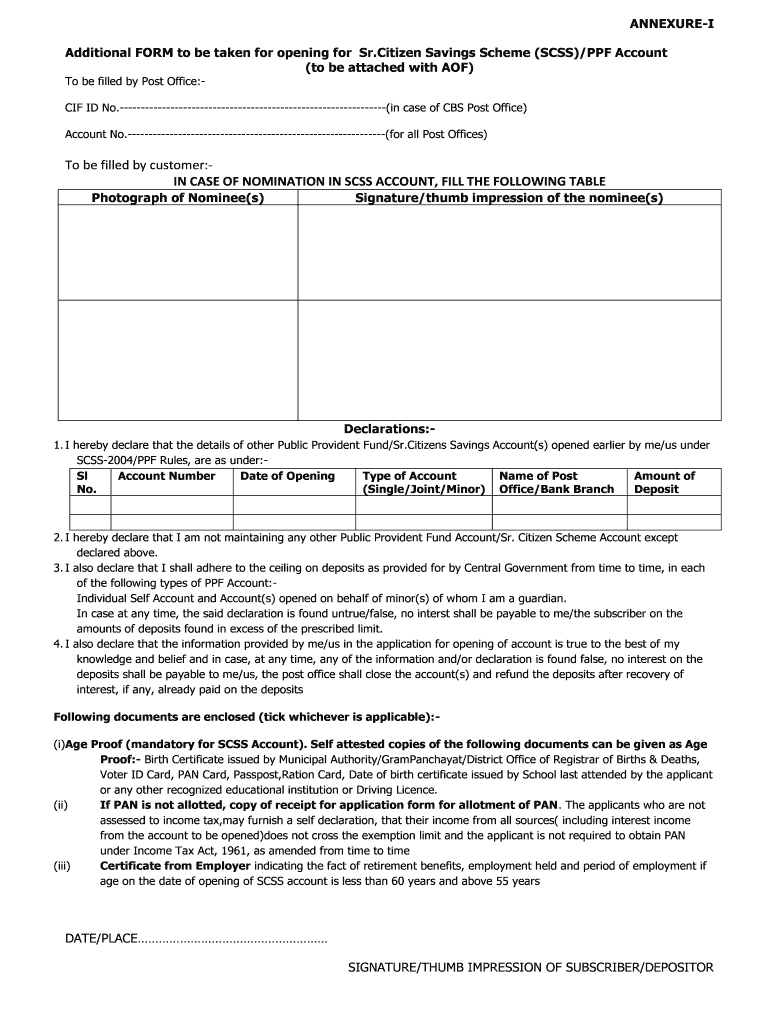
To Be Filled by Customer in CASE of NOMINATION in SCSS Form


What is the To Be Filled By Customer in Case of Nomination in SCSS
The To Be Filled By Customer in Case of Nomination in SCSS is a crucial document that allows individuals to designate a nominee for their savings account within the Senior Citizens Savings Scheme (SCSS). This form is essential for ensuring that the funds in the account are transferred to the nominated individual in the event of the account holder's demise. It is designed to provide clarity and security regarding the distribution of assets, making it a vital component of financial planning for senior citizens.
Steps to Complete the To Be Filled By Customer in Case of Nomination in SCSS
Completing the To Be Filled By Customer in Case of Nomination in SCSS involves several straightforward steps:
- Download the Form: Obtain the official post office SCSS nominee form PDF download from the relevant postal service website or office.
- Fill in Personal Details: Enter your name, account number, and other personal information accurately in the designated fields.
- Nominee Information: Provide the nominee's details, including their name, relationship to you, and contact information.
- Sign the Form: Ensure that you sign the form to validate your nomination. This signature is crucial for the legal recognition of the document.
- Submit the Form: Return the completed form to your local post office or the designated authority for processing.
Legal Use of the To Be Filled By Customer in Case of Nomination in SCSS
The To Be Filled By Customer in Case of Nomination in SCSS holds legal significance as it outlines the wishes of the account holder regarding the distribution of their savings. To ensure its legal validity, the form must be completed accurately and submitted according to the guidelines set by the postal service. Compliance with eSignature laws, such as the ESIGN Act and UETA, enhances the form's legitimacy when signed electronically. This legal framework ensures that the document is recognized by financial institutions and courts, safeguarding the rights of both the account holder and the nominee.
Key Elements of the To Be Filled By Customer in Case of Nomination in SCSS
Understanding the key elements of the To Be Filled By Customer in Case of Nomination in SCSS is essential for effective completion:
- Account Holder Information: Personal details of the account holder, including name and address.
- Nominee Details: Full name, relationship to the account holder, and contact information of the nominee.
- Signature: The account holder's signature is required to validate the nomination.
- Date of Submission: The date on which the form is completed and submitted.
Form Submission Methods
The To Be Filled By Customer in Case of Nomination in SCSS can be submitted through various methods to accommodate different preferences:
- Online Submission: If available, users may submit the form electronically through the designated postal service portal.
- Mail: The completed form can be mailed to the appropriate postal address provided by the postal service.
- In-Person: Individuals can visit their local post office to submit the form directly to the staff for processing.
Quick guide on how to complete to be filled by customer in case of nomination in scss
Effortlessly Complete To Be Filled By Customer IN CASE OF NOMINATION IN SCSS on Any Device
Digital document management has become a popular choice for both businesses and individuals. It offers an ideal eco-friendly alternative to conventional printed and signed documents, allowing you to obtain the correct form and securely store it online. airSlate SignNow provides all the necessary tools for you to create, edit, and eSign your documents swiftly without delays. Handle To Be Filled By Customer IN CASE OF NOMINATION IN SCSS on any platform with the airSlate SignNow applications for Android or iOS and streamline your document-related tasks today.
How to Edit and eSign To Be Filled By Customer IN CASE OF NOMINATION IN SCSS with Ease
- Obtain To Be Filled By Customer IN CASE OF NOMINATION IN SCSS and click Get Form to commence.
- Utilize the tools we offer to fill out your form.
- Emphasize pertinent sections of your documents or redact sensitive data using tools specifically provided by airSlate SignNow for that purpose.
- Create your eSignature with the Sign feature, which takes mere seconds and has the same legal validity as a traditional handwritten signature.
- Review all the details and click the Done button to save your modifications.
- Choose how you wish to send your form: via email, SMS, invitation link, or download it to your computer.
Forget about lost or misplaced documents, tedious form searches, or mistakes that require printing new copies. airSlate SignNow satisfies all your document management needs in just a few clicks from any device. Edit and eSign To Be Filled By Customer IN CASE OF NOMINATION IN SCSS and ensure excellent communication throughout your form preparation process with airSlate SignNow.
Create this form in 5 minutes or less
Create this form in 5 minutes!
How to create an eSignature for the to be filled by customer in case of nomination in scss
How to create an electronic signature for a PDF online
How to create an electronic signature for a PDF in Google Chrome
How to create an e-signature for signing PDFs in Gmail
How to create an e-signature right from your smartphone
How to create an e-signature for a PDF on iOS
How to create an e-signature for a PDF on Android
People also ask
-
What is the post office SCSS nomination form annexure 1?
The post office SCSS nomination form annexure 1 is a vital document used by account holders of the Senior Citizen Savings Scheme to designate a nominee. This form ensures that in the event of the account holder's demise, the funds can be transferred smoothly to the nominated individual. Understanding how to fill out this form can signNowly ease estate management for senior citizens.
-
How can airSlate SignNow help with the post office SCSS nomination form annexure 1?
airSlate SignNow offers a user-friendly platform to digitally complete and eSign the post office SCSS nomination form annexure 1. This reduces the hassle of physical paperwork, allowing you to submit your nomination quickly and securely. With our platform, users can ensure a seamless experience and save valuable time.
-
Is there a cost associated with using airSlate SignNow for the post office SCSS nomination form annexure 1?
Yes, airSlate SignNow provides various pricing plans to cater to different needs, including those who need to fill out the post office SCSS nomination form annexure 1. Our plans are designed to offer cost-effective solutions, ensuring businesses of all sizes can access essential eSigning services. The pricing structure is transparent and competitive, allowing you to choose a plan that fits your requirements.
-
What features does airSlate SignNow offer for handling the post office SCSS nomination form annexure 1?
airSlate SignNow includes features such as templates, document tracking, and secure cloud storage for managing the post office SCSS nomination form annexure 1. Additionally, our platform allows for multi-user access, making it simple for teams to collaborate on document signing and submission. These features enhance efficiency and streamline the signing process.
-
Can I integrate airSlate SignNow with other tools for managing the post office SCSS nomination form annexure 1?
Absolutely! airSlate SignNow integrates seamlessly with various business applications, allowing you to manage the post office SCSS nomination form annexure 1 alongside your existing tools. Whether it's CRM systems, cloud storage solutions, or workflow automation tools, our integrations enhance productivity and make document management more efficient.
-
What are the benefits of using airSlate SignNow for my post office SCSS nomination form annexure 1?
Using airSlate SignNow for the post office SCSS nomination form annexure 1 offers multiple benefits, including increased speed and accuracy in document handling. The platform minimizes manual errors and ensures quick processing times for your nominations. Additionally, with our robust security features, you can trust that your personal information remains protected throughout the entire process.
-
Is airSlate SignNow user-friendly for completing the post office SCSS nomination form annexure 1?
Yes, airSlate SignNow is designed with user experience in mind, making it extremely user-friendly for anyone needing to complete the post office SCSS nomination form annexure 1. The intuitive interface allows users to easily navigate through the signing process, even those with minimal technical expertise. Support is also readily available for any questions or assistance needed.
Get more for To Be Filled By Customer IN CASE OF NOMINATION IN SCSS
- Nico application form
- Concepts about print score sheet form
- Service animal forms for doctors
- Ps form 2565
- Linstone housing application form
- Ohio high school athletic association2024 25 history form
- Motor vehicle ampamp watercraft property tax rate form
- Form 14234 b rev 12 material intercompany transactions template mitt
Find out other To Be Filled By Customer IN CASE OF NOMINATION IN SCSS
- eSign Alabama Car Dealer Executive Summary Template Fast
- eSign Arizona Car Dealer Bill Of Lading Now
- How Can I eSign Alabama Car Dealer Executive Summary Template
- eSign California Car Dealer LLC Operating Agreement Online
- eSign California Car Dealer Lease Agreement Template Fast
- eSign Arkansas Car Dealer Agreement Online
- Sign Montana Courts Contract Safe
- eSign Colorado Car Dealer Affidavit Of Heirship Simple
- eSign Car Dealer Form Georgia Simple
- eSign Florida Car Dealer Profit And Loss Statement Myself
- eSign Georgia Car Dealer POA Mobile
- Sign Nebraska Courts Warranty Deed Online
- Sign Nebraska Courts Limited Power Of Attorney Now
- eSign Car Dealer Form Idaho Online
- How To eSign Hawaii Car Dealer Contract
- How To eSign Hawaii Car Dealer Living Will
- How Do I eSign Hawaii Car Dealer Living Will
- eSign Hawaii Business Operations Contract Online
- eSign Hawaii Business Operations LLC Operating Agreement Mobile
- How Do I eSign Idaho Car Dealer Lease Termination Letter