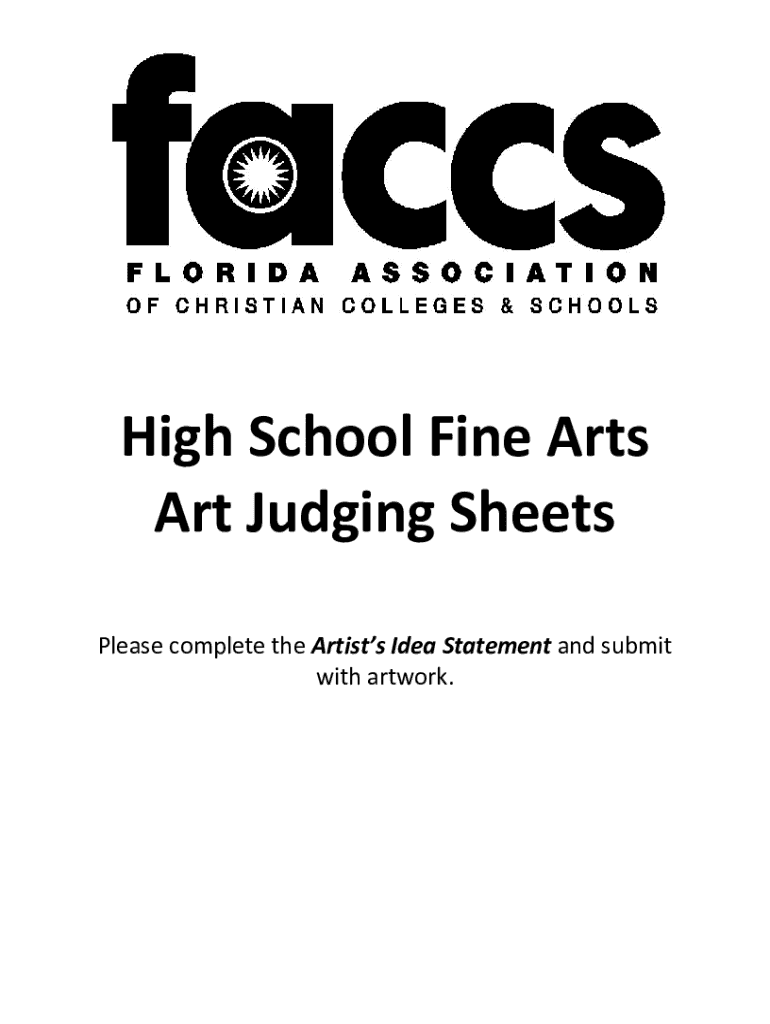
Fine Arts Judging Sheets Fill and Sign Printable Form


Understanding the Art Judging Sheet
The art judging sheet is a critical tool used in various art competitions and exhibitions. It serves as a standardized form that judges utilize to evaluate artworks based on specific criteria. This sheet typically includes sections for scoring different aspects of the artwork, such as creativity, technique, and overall impact. Each judge fills out their assessments, which can then be compiled to determine winners or provide feedback to artists.
How to Use the Art Judging Sheet
Using the art judging sheet effectively involves a few straightforward steps. First, ensure that all judges understand the evaluation criteria outlined on the sheet. Each judge should fill in their scores and comments for each artwork presented. After the judging is complete, scores can be tallied to establish rankings. It is essential to maintain clarity and consistency in scoring to ensure a fair evaluation process.
Key Elements of the Art Judging Sheet
The art judging sheet typically includes several key elements. These may consist of:
- Artwork Title: The name of the piece being judged.
- Artist Name: The name of the creator of the artwork.
- Criteria Sections: Specific areas for scoring, such as originality, execution, and emotional impact.
- Comments Section: Space for judges to provide qualitative feedback.
- Total Score: A final score that reflects the overall evaluation of the artwork.
Steps to Complete the Art Judging Sheet
Completing the art judging sheet involves several steps to ensure accuracy and fairness:
- Review the criteria for judging before the event begins.
- Evaluate each artwork individually, taking notes as necessary.
- Fill out the judging sheet, providing scores and comments for each piece.
- Double-check the scores for accuracy before submitting the sheet.
- Submit the completed judging sheets to the event coordinator for tallying.
Legal Use of the Art Judging Sheet
It is important to understand the legal aspects surrounding the use of the art judging sheet. Judges should be aware of any rules or regulations that govern the competition, including confidentiality agreements regarding scores and feedback. Additionally, the use of the sheet should comply with any applicable laws related to fair competition and non-discrimination.
Examples of Using the Art Judging Sheet
Art judging sheets can be utilized in various contexts, including:
- Local art fairs where community artists showcase their work.
- School art competitions aimed at encouraging student creativity.
- Professional exhibitions that highlight emerging artists.
- Online art contests where submissions are evaluated remotely.
Quick guide on how to complete fine arts judging sheets fill and sign printable
Complete Fine Arts Judging Sheets Fill And Sign Printable seamlessly on any device
Digital document management has gained traction among businesses and individuals. It offers an ideal eco-friendly substitute to traditional printed and signed documents, as you can obtain the necessary form and securely store it online. airSlate SignNow equips you with all the tools required to create, modify, and electronically sign your documents promptly without delays. Handle Fine Arts Judging Sheets Fill And Sign Printable on any platform with airSlate SignNow Android or iOS applications and enhance any document-driven process today.
The easiest way to alter and electronically sign Fine Arts Judging Sheets Fill And Sign Printable effortlessly
- Locate Fine Arts Judging Sheets Fill And Sign Printable and then click Get Form to begin.
- Use the tools we provide to complete your document.
- Emphasize pertinent sections of your documents or obscure sensitive information with tools that airSlate SignNow specifically offers for that purpose.
- Generate your signature with the Sign tool, which takes seconds and holds the same legal validity as a conventional wet ink signature.
- Verify all the information and then click on the Done button to save your modifications.
- Select how you want to deliver your form, by email, SMS, or invitation link, or download it to your computer.
Eliminate concerns about lost or misplaced files, tiresome form searches, or errors needing new document copies. airSlate SignNow addresses all your document management requirements in just a few clicks from a device of your preference. Edit and electronically sign Fine Arts Judging Sheets Fill And Sign Printable and ensure outstanding communication at every stage of the form preparation process with airSlate SignNow.
Create this form in 5 minutes or less
Create this form in 5 minutes!
How to create an eSignature for the fine arts judging sheets fill and sign printable
How to create an electronic signature for a PDF online
How to create an electronic signature for a PDF in Google Chrome
How to create an e-signature for signing PDFs in Gmail
How to create an e-signature right from your smartphone
How to create an e-signature for a PDF on iOS
How to create an e-signature for a PDF on Android
People also ask
-
What is an art judging sheet?
An art judging sheet is a structured document used to evaluate art entries in competitions or exhibitions. It provides a methodical way to review and score various aspects of the artwork, ensuring a fair and transparent judging process.
-
How can airSlate SignNow help with my art judging sheet?
airSlate SignNow simplifies the process of creating, sending, and signing art judging sheets electronically. You can easily customize your judging sheets and collect scores from judges in real-time, making your art competition more efficient and organized.
-
Is there a cost associated with using airSlate SignNow for my art judging sheet?
Yes, airSlate SignNow offers a variety of pricing plans designed to fit different needs and budgets. For users needing an art judging sheet, the cost-effective plans ensure you can manage your documents without breaking the bank.
-
Can I integrate my art judging sheet with other tools?
Absolutely! airSlate SignNow supports integration with popular tools and platforms, allowing you to seamlessly incorporate your art judging sheet into your existing workflow. This enhances collaboration and data management for art competitions.
-
What features are offered for creating an art judging sheet?
airSlate SignNow offers various features for creating an art judging sheet, including customizable templates, easy drag-and-drop elements, and electronic signature capabilities. These features enable you to design an effective and professional judging sheet tailored to your specific needs.
-
How does using an electronic art judging sheet improve the judging process?
Using an electronic art judging sheet signNowly streamlines the judging process. It allows judges to enter scores directly online, minimizes paperwork, and ensures that all evaluations are stored securely and are easily accessible.
-
What are the security measures in place for my art judging sheet?
airSlate SignNow prioritizes the security of your documents, including your art judging sheet. With robust encryption, secure storage, and compliance with data protection regulations, you can trust that your information is safe and confidential.
Get more for Fine Arts Judging Sheets Fill And Sign Printable
- Agreement series sample form
- Sample letter memo form
- Sample letter for buyers guide form
- Dispute contractor form
- Arbitrate dispute form
- Preparing for mediation on a discrimination case form
- Usdc western district of wisconsin motion to stay proceedings pending arbitration form
- Motion stay pending form
Find out other Fine Arts Judging Sheets Fill And Sign Printable
- How To Sign Alabama Legal LLC Operating Agreement
- Sign Alabama Legal Cease And Desist Letter Now
- Sign Alabama Legal Cease And Desist Letter Later
- Sign California Legal Living Will Online
- How Do I Sign Colorado Legal LLC Operating Agreement
- How Can I Sign California Legal Promissory Note Template
- How Do I Sign North Dakota Insurance Quitclaim Deed
- How To Sign Connecticut Legal Quitclaim Deed
- How Do I Sign Delaware Legal Warranty Deed
- Sign Delaware Legal LLC Operating Agreement Mobile
- Sign Florida Legal Job Offer Now
- Sign Insurance Word Ohio Safe
- How Do I Sign Hawaii Legal Business Letter Template
- How To Sign Georgia Legal Cease And Desist Letter
- Sign Georgia Legal Residential Lease Agreement Now
- Sign Idaho Legal Living Will Online
- Sign Oklahoma Insurance Limited Power Of Attorney Now
- Sign Idaho Legal Separation Agreement Online
- Sign Illinois Legal IOU Later
- Sign Illinois Legal Cease And Desist Letter Fast