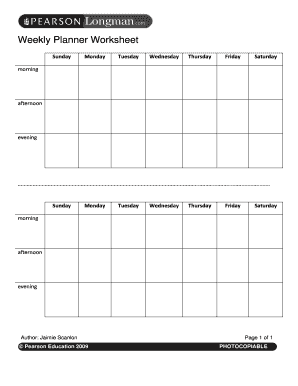
Weekly Calendar Morning Afternoon Evening Form


What is the Weekly Calendar Morning Afternoon Evening
The weekly calendar morning afternoon evening is a structured planning tool designed to help individuals manage their time effectively throughout the day. It divides the day into three key segments: morning, afternoon, and evening, allowing users to allocate tasks, appointments, and activities accordingly. This format promotes a balanced approach to scheduling, ensuring that all parts of the day are utilized efficiently. With a clear overview of the week, users can prioritize their responsibilities and make adjustments as needed.
How to use the Weekly Calendar Morning Afternoon Evening
Using the weekly calendar morning afternoon evening involves several straightforward steps. First, identify your key tasks and commitments for the week. Next, allocate specific time slots for each task within the morning, afternoon, and evening segments. This can include work obligations, personal appointments, and leisure activities. It is helpful to review your calendar regularly to ensure you stay on track and make any necessary adjustments. Utilizing digital tools can enhance this process by providing reminders and easy access to your schedule.
Steps to complete the Weekly Calendar Morning Afternoon Evening
Completing the weekly calendar morning afternoon evening involves a systematic approach. Begin by gathering all necessary information about your commitments for the week. Follow these steps:
- List all tasks and appointments for the week.
- Divide your week into three segments: morning, afternoon, and evening.
- Assign tasks to each segment based on priority and time availability.
- Review your calendar daily to adjust for any changes or new tasks.
- Consider using digital tools for easy updates and reminders.
Legal use of the Weekly Calendar Morning Afternoon Evening
The legal use of the weekly calendar morning afternoon evening primarily revolves around its role in organizing personal and professional commitments. While the planner itself is not a legal document, it can serve as a reference for time management in legal contexts, such as ensuring compliance with deadlines or appointments. When used in conjunction with legally binding documents, it is essential to maintain accurate records of commitments and communications to support any legal requirements.
Key elements of the Weekly Calendar Morning Afternoon Evening
Several key elements define the effectiveness of the weekly calendar morning afternoon evening. These include:
- Segmentation: Dividing the day into morning, afternoon, and evening helps users visualize their time allocation.
- Task Prioritization: Identifying and prioritizing tasks ensures that essential activities are addressed promptly.
- Flexibility: The planner should allow for adjustments as new tasks arise or priorities shift.
- Accessibility: Whether digital or paper-based, the planner should be easy to access and update.
Examples of using the Weekly Calendar Morning Afternoon Evening
Examples of effectively using the weekly calendar morning afternoon evening can vary widely based on individual needs. For instance:
- A student may allocate morning hours for classes, afternoons for study sessions, and evenings for extracurricular activities.
- A working professional might schedule meetings in the morning, project work in the afternoon, and networking events in the evening.
- A parent could plan family activities in the afternoons while reserving mornings for personal errands and evenings for relaxation.
Quick guide on how to complete weekly calendar morning afternoon evening
Complete Weekly Calendar Morning Afternoon Evening with ease on any device
Digital document management has become increasingly popular among corporations and individuals. It offers a perfect eco-friendly alternative to traditional printed and signed documents, allowing you to access the correct form and securely store it online. airSlate SignNow equips you with all the necessary tools to create, modify, and eSign your documents swiftly without hassle. Work on Weekly Calendar Morning Afternoon Evening through airSlate SignNow Android or iOS applications and enhance any document-related process today.
How to modify and eSign Weekly Calendar Morning Afternoon Evening effortlessly
- Find Weekly Calendar Morning Afternoon Evening and then click Get Form to begin.
- Utilize the tools we provide to fill out your form.
- Emphasize relevant sections of the documents or obscure sensitive information with tools specifically designed for that purpose by airSlate SignNow.
- Create your eSignature using the Sign tool, which takes seconds and holds the same legal validity as a conventional wet ink signature.
- Review all the details and then click the Done button to save your changes.
- Select your preferred method for submitting your form, whether by email, SMS, invitation link, or download it to your computer.
No more worrying about lost or misplaced documents, frustrating form searches, or mistakes that require new document copies. airSlate SignNow addresses all your document management needs in just a few clicks from any device you choose. Modify and eSign Weekly Calendar Morning Afternoon Evening and ensure effective communication at every step of your form preparation process with airSlate SignNow.
Create this form in 5 minutes or less
Create this form in 5 minutes!
How to create an eSignature for the weekly calendar morning afternoon evening
How to create an electronic signature for a PDF online
How to create an electronic signature for a PDF in Google Chrome
How to create an e-signature for signing PDFs in Gmail
How to create an e-signature right from your smartphone
How to create an e-signature for a PDF on iOS
How to create an e-signature for a PDF on Android
People also ask
-
What is a morning afternoon evening planner?
A morning afternoon evening planner is a strategic tool designed to help individuals organize their daily tasks efficiently. By categorizing activities into segments of the day, it allows users to prioritize important tasks and manage their time effectively, ensuring nothing is overlooked.
-
How can the morning afternoon evening planner benefit my business?
Using a morning afternoon evening planner can signNowly enhance productivity in your business. It helps your team members allocate their time effectively throughout the day, reducing stress and increasing focus on essential tasks that drive results.
-
Is airSlate SignNow's morning afternoon evening planner easy to use?
Yes, airSlate SignNow's morning afternoon evening planner is designed with user-friendliness in mind. The intuitive interface makes it easy for anyone, regardless of tech expertise, to quickly adopt and utilize the planner for their daily scheduling needs.
-
What features does the morning afternoon evening planner include?
The morning afternoon evening planner includes task categorization, deadline reminders, and integration with calendars. These features work together to ensure that all your critical activities are organized and that you stay on track throughout the day.
-
Can I integrate the morning afternoon evening planner with other tools?
Absolutely! The morning afternoon evening planner from airSlate SignNow can seamlessly integrate with various tools, such as Google Calendar and Microsoft Outlook. This integration allows for a more streamlined approach to managing your schedule and tasks.
-
What pricing options are available for the morning afternoon evening planner?
airSlate SignNow offers competitive pricing for the morning afternoon evening planner, catering to businesses of all sizes. You can choose from various plans, ensuring that you find an option that best fits your budget and requirements.
-
How does the morning afternoon evening planner support remote teams?
The morning afternoon evening planner facilitates efficient communication and task delegation among remote teams. By using this planner, team members can align their daily schedules and prioritize workloads, fostering collaboration regardless of their physical location.
Get more for Weekly Calendar Morning Afternoon Evening
- Agreed upon procedures engagement letter pdf form
- Form 26qb pdf editable
- Namibia visa application form pdf
- Procuration metro form
- Framingham union hospital medical records 203965389 form
- Mitie stars form
- M1prx amended homestead credit refund for form
- U s department of the treasury releases proposed rules form
Find out other Weekly Calendar Morning Afternoon Evening
- How To Electronic signature Florida Car Dealer Word
- How Do I Electronic signature Florida Car Dealer Document
- Help Me With Electronic signature Florida Car Dealer Presentation
- Can I Electronic signature Georgia Car Dealer PDF
- How Do I Electronic signature Georgia Car Dealer Document
- Can I Electronic signature Georgia Car Dealer Form
- Can I Electronic signature Idaho Car Dealer Document
- How Can I Electronic signature Illinois Car Dealer Document
- How Can I Electronic signature North Carolina Banking PPT
- Can I Electronic signature Kentucky Car Dealer Document
- Can I Electronic signature Louisiana Car Dealer Form
- How Do I Electronic signature Oklahoma Banking Document
- How To Electronic signature Oklahoma Banking Word
- How Can I Electronic signature Massachusetts Car Dealer PDF
- How Can I Electronic signature Michigan Car Dealer Document
- How Do I Electronic signature Minnesota Car Dealer Form
- Can I Electronic signature Missouri Car Dealer Document
- How Do I Electronic signature Nevada Car Dealer PDF
- How To Electronic signature South Carolina Banking Document
- Can I Electronic signature New York Car Dealer Document