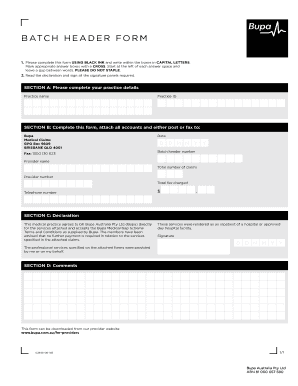
Bupa Batch Header 2014


What is the Bupa Batch Header
The Bupa Batch Header is a crucial document used in the healthcare sector, specifically for processing claims and submissions related to medical services. It serves as a summary of the batch of claims being submitted to Bupa, detailing essential information such as provider identification, patient details, and claim amounts. This header ensures that all claims are processed efficiently and accurately, facilitating timely reimbursements for healthcare providers.
How to Use the Bupa Batch Header
Using the Bupa Batch Header involves filling out specific fields accurately to ensure compliance with submission guidelines. Providers must include their identification number, the total number of claims in the batch, and any relevant dates. Each claim should be attached to the header, ensuring that all necessary documentation accompanies the submission. This process helps streamline the claims management system, reducing the likelihood of errors and delays in processing.
Steps to Complete the Bupa Batch Header
Completing the Bupa Batch Header requires careful attention to detail. Follow these steps:
- Gather all relevant patient and claim information.
- Fill in the provider identification number accurately.
- Indicate the total number of claims included in the batch.
- Ensure all dates are correct, including the date of service.
- Review the information for accuracy before submission.
By following these steps, providers can ensure that their submissions are complete and compliant with Bupa's requirements.
Legal Use of the Bupa Batch Header
The Bupa Batch Header must be used in accordance with applicable healthcare regulations and guidelines. It is essential to ensure that all information provided is truthful and accurate, as inaccuracies can lead to penalties or denial of claims. Compliance with laws such as HIPAA is also critical, as it protects patient information during the claims process. By adhering to these legal standards, providers can maintain the integrity of their submissions and avoid potential legal issues.
Key Elements of the Bupa Batch Header
Several key elements must be included in the Bupa Batch Header to ensure its effectiveness:
- Provider Identification: Unique number assigned to the healthcare provider.
- Total Claims: The number of claims being submitted in the batch.
- Claim Amounts: Total dollar amount for all claims included.
- Date of Service: The date when the medical services were provided.
- Patient Information: Essential details about each patient associated with the claims.
Including these elements helps facilitate a smooth processing experience for both providers and Bupa.
Examples of Using the Bupa Batch Header
Examples of using the Bupa Batch Header include scenarios where healthcare providers submit multiple claims for services rendered in a single day. For instance, a clinic may submit a batch header for ten patient visits, detailing each patient's information and the total amount billed. Another example could involve a hospital submitting claims for various treatments provided over a week, ensuring that all claims are linked to a single batch header for efficient processing.
Quick guide on how to complete bupa batch header
Complete Bupa Batch Header effortlessly on any device
Digital document management has become increasingly favored by businesses and individuals. It offers a superb eco-friendly substitute for traditional printed and signed documents, enabling you to acquire the correct form and safely keep it online. airSlate SignNow equips you with all the resources necessary to create, modify, and eSign your documents promptly without any hold-ups. Manage Bupa Batch Header on any gadget with airSlate SignNow's Android or iOS applications and enhance any document-oriented process today.
The easiest method to modify and eSign Bupa Batch Header seamlessly
- Obtain Bupa Batch Header and click Access Form to begin.
- Employ the tools we offer to complete your document.
- Emphasize pertinent parts of the documents or redact sensitive information using tools that airSlate SignNow provides specifically for this purpose.
- Create your signature with the Sign tool, which takes mere moments and holds the same legal validity as a conventional wet ink signature.
- Review all the details and select the Finish button to save your changes.
- Choose how you want to send your form, via email, SMS, or invitation link, or download it to your computer.
Eliminate the worry of lost or mislaid documents, tedious form hunting, or mistakes that require printing new document copies. airSlate SignNow addresses all your document management requirements in just a few clicks from any device of your choice. Modify and eSign Bupa Batch Header and ensure outstanding communication at every phase of your form preparation procedure with airSlate SignNow.
Create this form in 5 minutes or less
Find and fill out the correct bupa batch header
Create this form in 5 minutes!
How to create an eSignature for the bupa batch header
How to create an electronic signature for a PDF online
How to create an electronic signature for a PDF in Google Chrome
How to create an e-signature for signing PDFs in Gmail
How to create an e-signature right from your smartphone
How to create an e-signature for a PDF on iOS
How to create an e-signature for a PDF on Android
People also ask
-
What is a bupa batch header in airSlate SignNow?
The bupa batch header is a crucial feature in airSlate SignNow that facilitates the bulk sending of documents for eSigning. It allows users to group multiple documents together, streamlining the signing process. This feature is particularly beneficial for businesses that need to manage large volumes of contracts or agreements efficiently.
-
How does the bupa batch header feature work?
Using the bupa batch header feature in airSlate SignNow is straightforward. Users can create a single batch header to include multiple recipient documents, enabling seamless eSigning. This not only saves time but also enhances organizational productivity by minimizing repetitive tasks.
-
Is there a cost associated with the bupa batch header feature?
The bupa batch header feature is included in the pricing plans for airSlate SignNow. Customers can access this functionality without additional costs, making it a cost-effective solution for businesses looking to manage document signing at scale. For detailed pricing information, visit our pricing page.
-
What are the benefits of using the bupa batch header in my business?
The bupa batch header offers numerous benefits such as increased efficiency, reduced manual work, and improved document management. By enabling bulk sending and signing, businesses can accelerate their workflows and enhance overall productivity. Additionally, it ensures that important documents are processed in a timely manner.
-
Can the bupa batch header integrate with other software platforms?
Yes, airSlate SignNow, including its bupa batch header feature, integrates seamlessly with various software platforms. This ensures that users can connect their existing systems to streamline the document sending and signing process. Popular integrations include CRM systems, project management tools, and more.
-
Is the bupa batch header suitable for all business sizes?
Absolutely! The bupa batch header feature in airSlate SignNow is designed to scale with businesses of all sizes, from startups to large enterprises. No matter the volume of documents needing signatures, this feature adapts to meet the unique requirements of each business.
-
What types of documents can I send using the bupa batch header?
With the bupa batch header feature, you can send various document types such as contracts, agreements, forms, and invoices. This flexibility makes it ideal for diverse industries that require electronic signatures for different document types. Users can easily customize their batch headers to meet their specific needs.
Get more for Bupa Batch Header
Find out other Bupa Batch Header
- Can I eSignature Kentucky Temporary Employment Contract Template
- eSignature Minnesota Email Cover Letter Template Fast
- How To eSignature New York Job Applicant Rejection Letter
- How Do I eSignature Kentucky Executive Summary Template
- eSignature Hawaii CV Form Template Mobile
- eSignature Nevada CV Form Template Online
- eSignature Delaware Software Development Proposal Template Now
- eSignature Kentucky Product Development Agreement Simple
- eSignature Georgia Mobile App Design Proposal Template Myself
- eSignature Indiana Mobile App Design Proposal Template Now
- eSignature Utah Mobile App Design Proposal Template Now
- eSignature Kentucky Intellectual Property Sale Agreement Online
- How Do I eSignature Arkansas IT Consulting Agreement
- eSignature Arkansas IT Consulting Agreement Safe
- eSignature Delaware IT Consulting Agreement Online
- eSignature New Jersey IT Consulting Agreement Online
- How Can I eSignature Nevada Software Distribution Agreement
- eSignature Hawaii Web Hosting Agreement Online
- How Do I eSignature Hawaii Web Hosting Agreement
- eSignature Massachusetts Web Hosting Agreement Secure