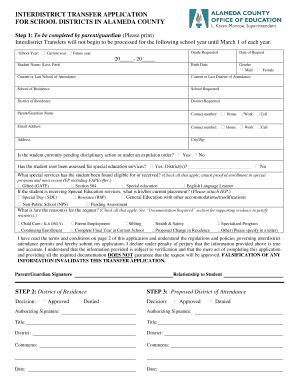
Step 1 to Be Completed by Parentguardian Please Print Form


What is the Step 1 To Be Completed By Parent/Guardian?
The Step 1 form is a crucial document that parents or guardians must fill out when applying for an interdistrict transfer within Alameda County school districts. This form serves to initiate the transfer process, allowing students to attend a school outside their designated district. It is essential for parents to provide accurate and complete information to ensure a smooth application process.
How to Use the Step 1 To Be Completed By Parent/Guardian
To effectively use the Step 1 form, parents or guardians should carefully read the instructions provided on the document. They need to fill out personal details, including the student's name, current school, and the desired school district. It is important to double-check all entries for accuracy before submission. This form can often be filled out digitally, making it easier to complete and submit.
Steps to Complete the Step 1 To Be Completed By Parent/Guardian
Completing the Step 1 form involves several key steps:
- Gather necessary information about the student and the current school.
- Fill out the form, ensuring all sections are completed accurately.
- Review the form for any errors or omissions.
- Submit the form as instructed, either online or in person, depending on district requirements.
Eligibility Criteria for the Step 1 To Be Completed By Parent/Guardian
Eligibility for completing the Step 1 form typically requires that the student is currently enrolled in a school within Alameda County and that the desired school is open for interdistrict transfers. Parents should check specific district policies as they may vary, including any requirements related to academic performance or behavioral standards.
Required Documents for the Step 1 To Be Completed By Parent/Guardian
When submitting the Step 1 form, parents or guardians may need to provide several supporting documents. These can include:
- Proof of residency in the current district.
- Student's birth certificate or other identification.
- Current report card or academic records.
Form Submission Methods
The Step 1 form can typically be submitted through various methods, depending on the specific school district's guidelines. Common submission methods include:
- Online submission via the district's website.
- Mailing the completed form to the district office.
- In-person submission at the school or district office.
Quick guide on how to complete step 1 to be completed by parentguardian please print
Handle Step 1 To Be Completed By Parentguardian Please Print effortlessly on any device
Digital document management has become widespread among businesses and individuals. It serves as an excellent eco-friendly alternative to conventional printed and signed paperwork, allowing you to obtain the correct form and securely keep it online. airSlate SignNow equips you with all the necessary tools to create, modify, and electronically sign your documents swiftly without delays. Manage Step 1 To Be Completed By Parentguardian Please Print on any device using airSlate SignNow's Android or iOS applications and enhance any document-centric process today.
How to adjust and electronically sign Step 1 To Be Completed By Parentguardian Please Print effortlessly
- Locate Step 1 To Be Completed By Parentguardian Please Print and click on Get Form to commence.
- Make use of the tools we provide to fill out your document.
- Emphasize important sections of the documents or obscure sensitive information with tools that airSlate SignNow offers specifically for that purpose.
- Generate your electronic signature with the Sign tool, which takes moments and carries the same legal validity as a traditional handwritten signature.
- Review all the information and click on the Done button to preserve your modifications.
- Choose how you prefer to share your form, via email, text message (SMS), invitation link, or download it to your computer.
Eliminate concerns over lost or misfiled documents, cumbersome form hunting, or errors requiring new document copies. airSlate SignNow meets all your document management needs in just a few clicks from any device you choose. Adjust and electronically sign Step 1 To Be Completed By Parentguardian Please Print and ensure outstanding communication at every stage of the form preparation process with airSlate SignNow.
Create this form in 5 minutes or less
Create this form in 5 minutes!
How to create an eSignature for the step 1 to be completed by parentguardian please print
How to create an electronic signature for a PDF online
How to create an electronic signature for a PDF in Google Chrome
How to create an e-signature for signing PDFs in Gmail
How to create an e-signature right from your smartphone
How to create an e-signature for a PDF on iOS
How to create an e-signature for a PDF on Android
People also ask
-
What services does airSlate SignNow offer for alameda county school districts?
airSlate SignNow provides an efficient platform for alameda county school districts to send, sign, and manage documents electronically. Our service streamlines administrative processes and enhances productivity by allowing easy document workflows. With features like templates and bulk sending, schools can save time on paperwork.
-
How does airSlate SignNow integrate with existing systems in alameda county school districts?
airSlate SignNow seamlessly integrates with various software commonly used in alameda county school districts, such as learning management systems and student information systems. This integration facilitates a smooth transition and allows for better data synchronization. Our platform is designed to enhance existing workflows without causing disruptions.
-
What are the pricing options available for airSlate SignNow for alameda county school districts?
airSlate SignNow offers flexible pricing plans that cater specifically to the needs of alameda county school districts. Each plan is designed to provide maximum value while remaining budget-friendly. For detailed pricing information, we recommend visiting our website or contacting our sales team for a personalized quote.
-
What security measures are in place for documents signed in alameda county school districts?
airSlate SignNow prioritizes the security of your documents with robust encryption and compliance with industry standards. For alameda county school districts, this means that sensitive student and administrative information is kept safe from unauthorized access. Our platform also provides audit trails to enhance accountability.
-
What benefits can alameda county school districts expect from using airSlate SignNow?
By using airSlate SignNow, alameda county school districts can expect signNow improvements in efficiency and workflow management. The platform reduces the time spent on paperwork and allows for faster approval processes. Additionally, it enhances collaboration among staff, teachers, and parents.
-
How does airSlate SignNow improve collaboration among staff in alameda county school districts?
airSlate SignNow enhances collaboration by allowing multiple users to work on documents simultaneously, making it easy for staff in alameda county school districts to communicate effectively. Features such as comments and notifications ensure that everyone is on the same page. This fosters teamwork and speeds up the decision-making process.
-
Is training available for staff in alameda county school districts to use airSlate SignNow?
Yes, airSlate SignNow offers comprehensive training resources for staff in alameda county school districts. These resources include tutorials, webinars, and dedicated support to ensure that users can navigate the platform efficiently. We are committed to making the onboarding process smooth and effective.
Get more for Step 1 To Be Completed By Parentguardian Please Print
- Contract contractor form
- Contract agreement for form
- Sample letter announcement 497331303 form
- Sample letter purchase form
- Certificate trust form 497331305
- Employment agreement with graphic designer to do graphic design and animation form
- Assignment contract 497331307 form
- Assignment promissory note form
Find out other Step 1 To Be Completed By Parentguardian Please Print
- eSignature New Jersey Plumbing Business Plan Template Fast
- Can I eSignature California Real Estate Contract
- eSignature Oklahoma Plumbing Rental Application Secure
- How Can I eSignature Connecticut Real Estate Quitclaim Deed
- eSignature Pennsylvania Plumbing Business Plan Template Safe
- eSignature Florida Real Estate Quitclaim Deed Online
- eSignature Arizona Sports Moving Checklist Now
- eSignature South Dakota Plumbing Emergency Contact Form Mobile
- eSignature South Dakota Plumbing Emergency Contact Form Safe
- Can I eSignature South Dakota Plumbing Emergency Contact Form
- eSignature Georgia Real Estate Affidavit Of Heirship Later
- eSignature Hawaii Real Estate Operating Agreement Online
- eSignature Idaho Real Estate Cease And Desist Letter Online
- eSignature Idaho Real Estate Cease And Desist Letter Simple
- eSignature Wyoming Plumbing Quitclaim Deed Myself
- eSignature Colorado Sports Living Will Mobile
- eSignature Iowa Real Estate Moving Checklist Simple
- eSignature Iowa Real Estate Quitclaim Deed Easy
- eSignature Real Estate Form Louisiana Simple
- eSignature Louisiana Real Estate LLC Operating Agreement Myself