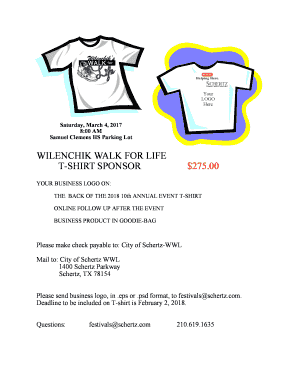
T Shirt Sponsorship Letter Sample Form


Understanding the T Shirt Sponsorship Letter Sample
The T shirt sponsorship letter sample serves as a template for organizations seeking sponsorship for events or initiatives that involve custom apparel. This letter outlines the purpose of the sponsorship, the benefits for the sponsor, and the specific details regarding the sponsorship opportunity. It is an essential tool for effectively communicating with potential sponsors, ensuring that all relevant information is presented clearly and professionally.
Key Elements of the T Shirt Sponsorship Letter Sample
When crafting a T shirt sponsorship letter, certain key elements should be included to enhance its effectiveness:
- Introduction: Briefly introduce your organization and the event or initiative for which you are seeking sponsorship.
- Details of the Sponsorship: Clearly outline what the sponsorship entails, including the type of apparel, the event date, and the audience reach.
- Benefits to the Sponsor: Highlight the advantages for the sponsor, such as brand visibility, community engagement, and potential customer reach.
- Call to Action: Encourage the sponsor to consider the opportunity and provide contact information for further discussion.
Steps to Complete the T Shirt Sponsorship Letter Sample
To effectively complete the T shirt sponsorship letter sample, follow these steps:
- Research Potential Sponsors: Identify businesses or individuals whose values align with your organization.
- Customize the Template: Tailor the letter to reflect your organization's voice and the specifics of the sponsorship opportunity.
- Proofread: Ensure the letter is free of grammatical errors and clearly conveys your message.
- Send the Letter: Choose an appropriate method for sending the letter, whether by email or traditional mail, and follow up if necessary.
Legal Use of the T Shirt Sponsorship Letter Sample
When using the T shirt sponsorship letter sample, it is important to adhere to legal guidelines to ensure compliance. This includes being transparent about the sponsorship terms and ensuring that any agreements made are documented properly. Additionally, consider any local regulations regarding sponsorships, especially if the event is related to a nonprofit organization.
Examples of Using the T Shirt Sponsorship Letter Sample
Examples of effective use of the T shirt sponsorship letter include:
- A local sports team seeking sponsorship for uniforms, detailing the exposure the sponsor will receive during games.
- A charity event requesting sponsorship for t shirts worn by participants, emphasizing community involvement and brand recognition.
- A school fundraiser where students wear sponsored t shirts to promote local businesses while raising money for school programs.
Who Issues the Form
The T shirt sponsorship letter is typically issued by the organization seeking sponsorship. This can include nonprofits, schools, sports teams, or any group looking to secure funding or support for an event. It is important for the issuing organization to present itself professionally to establish trust and credibility with potential sponsors.
Quick guide on how to complete t shirt sponsorship letter sample
Complete T Shirt Sponsorship Letter Sample effortlessly on any device
Digital document management has become increasingly favored by organizations and individuals alike. It offers an excellent eco-friendly substitute for conventional printed and signed documents, as you can obtain the necessary form and safely store it online. airSlate SignNow equips you with all the features required to create, alter, and eSign your documents promptly without delays. Handle T Shirt Sponsorship Letter Sample on any device using airSlate SignNow apps for Android or iOS and streamline any document-related process today.
The easiest method to modify and eSign T Shirt Sponsorship Letter Sample without hassle
- Locate T Shirt Sponsorship Letter Sample and then click Get Form to begin.
- Utilize the tools provided to fill out your form.
- Highlight important sections of the documents or redact sensitive information with tools that airSlate SignNow provides specifically for that purpose.
- Create your signature using the Sign tool, which only takes seconds and holds the same legal validity as a conventional wet ink signature.
- Review all the details and then click on the Done button to save your changes.
- Choose how you would like to send your form, via email, text message (SMS), invite link, or download it to your computer.
Say goodbye to lost or misfiled documents, tedious form navigation, or mistakes that require reprinting new document copies. airSlate SignNow fulfills all your document management needs in just a few clicks from any device of your choice. Modify and eSign T Shirt Sponsorship Letter Sample and guarantee excellent communication at every stage of the form preparation process with airSlate SignNow.
Create this form in 5 minutes or less
Create this form in 5 minutes!
How to create an eSignature for the t shirt sponsorship letter sample
How to create an electronic signature for a PDF online
How to create an electronic signature for a PDF in Google Chrome
How to create an e-signature for signing PDFs in Gmail
How to create an e-signature right from your smartphone
How to create an e-signature for a PDF on iOS
How to create an e-signature for a PDF on Android
People also ask
-
What is a shirt sponsorship form?
A shirt sponsorship form is a document used by organizations to secure sponsorships for team shirts or uniforms. It outlines the terms of the sponsorship, including benefits for the sponsors and the team. Using airSlate SignNow to manage this process simplifies obtaining signatures and streamlines communication.
-
How can airSlate SignNow help with my shirt sponsorship form?
airSlate SignNow facilitates the creation, sending, and eSigning of shirt sponsorship forms. With our easy-to-use platform, businesses can ensure that all agreements are completed efficiently and tracked accurately. This helps organizations focus more on their sponsored events rather than paperwork.
-
Is there a cost involved in using airSlate SignNow for a shirt sponsorship form?
Yes, airSlate SignNow offers various pricing plans depending on the features you require for handling your shirt sponsorship form. Our plans are designed to be cost-effective, ensuring that even small organizations can easily afford them. Detailed pricing information is available on our website.
-
Can I customize my shirt sponsorship form with airSlate SignNow?
Absolutely! airSlate SignNow allows you to fully customize your shirt sponsorship form to suit your specific branding and requirements. You can add logos, change colors, and modify text fields. This personalization enhances the form's professionalism and appeal to potential sponsors.
-
What benefits does using airSlate SignNow provide for shirt sponsorship forms?
Using airSlate SignNow for your shirt sponsorship forms offers numerous benefits, including faster processing time, reduced paperwork, and enhanced security. The platform's electronic signing feature makes it easy for sponsors to complete agreements promptly. Additionally, automated reminders ensure that no contracts are overlooked.
-
Does airSlate SignNow integrate with other platforms for managing sponsorships?
Yes, airSlate SignNow integrates seamlessly with various platforms such as CRM systems, payment processors, and email services. This connectivity ensures that you can manage your shirt sponsorship form processes holistically. Having everything in one place enhances efficiency and makes tracking sponsorships easier.
-
How secure is airSlate SignNow when handling my shirt sponsorship forms?
airSlate SignNow prioritizes security, employing industry-standard encryption to protect your data. When managing shirt sponsorship forms, you can trust that all information is safely stored and transmitted. Our compliance with regulatory standards ensures your documents are handled with the utmost care.
Get more for T Shirt Sponsorship Letter Sample
- Malicious prosecution nc form
- Agreement to provide in home personal care services form
- Contract with self employed independent contractor to sell video surveillance cameras with provisions for termination with or form
- Petition writ habeas form
- Gift form
- Sample letter for erroneous information on credit report
- Forwarding correspondence form
- Plat other form
Find out other T Shirt Sponsorship Letter Sample
- Electronic signature North Carolina Banking Claim Secure
- Electronic signature North Carolina Banking Separation Agreement Online
- How Can I Electronic signature Iowa Car Dealer Promissory Note Template
- Electronic signature Iowa Car Dealer Limited Power Of Attorney Myself
- Electronic signature Iowa Car Dealer Limited Power Of Attorney Fast
- How Do I Electronic signature Iowa Car Dealer Limited Power Of Attorney
- Electronic signature Kentucky Car Dealer LLC Operating Agreement Safe
- Electronic signature Louisiana Car Dealer Lease Template Now
- Electronic signature Maine Car Dealer Promissory Note Template Later
- Electronic signature Maryland Car Dealer POA Now
- Electronic signature Oklahoma Banking Affidavit Of Heirship Mobile
- Electronic signature Oklahoma Banking Separation Agreement Myself
- Electronic signature Hawaii Business Operations Permission Slip Free
- How Do I Electronic signature Hawaii Business Operations Forbearance Agreement
- Electronic signature Massachusetts Car Dealer Operating Agreement Free
- How To Electronic signature Minnesota Car Dealer Credit Memo
- Electronic signature Mississippi Car Dealer IOU Now
- Electronic signature New Hampshire Car Dealer NDA Now
- Help Me With Electronic signature New Hampshire Car Dealer Warranty Deed
- Electronic signature New Hampshire Car Dealer IOU Simple