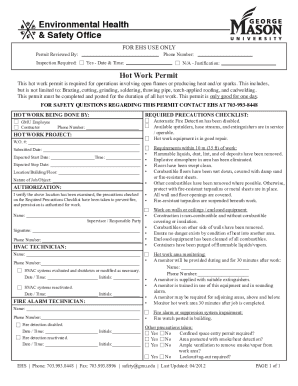
Osha Hot Work Permit Form PDF


What is the OSHA Hot Work Permit Form PDF
The OSHA hot work permit form is a crucial document used to ensure safety during operations that involve open flames or heat-producing activities. These activities can pose significant risks, including fire hazards, and the permit serves as a formal acknowledgment of the potential dangers. The form outlines specific safety measures that must be taken before commencing hot work, such as welding, cutting, or grinding. It is designed to protect workers and the surrounding environment by ensuring compliance with safety regulations set forth by the Occupational Safety and Health Administration (OSHA).
Steps to Complete the OSHA Hot Work Permit Form PDF
Completing the OSHA hot work permit form involves several key steps to ensure that all necessary safety precautions are addressed. First, identify the location where the hot work will take place and describe the specific type of work being performed. Next, assess the environment for potential hazards, such as flammable materials, and outline the safety measures that will be implemented. This may include ensuring proper ventilation, using fire-resistant barriers, and having fire extinguishing equipment readily available. Lastly, obtain the necessary signatures from supervisors and safety personnel to validate the permit before starting the work.
Legal Use of the OSHA Hot Work Permit Form PDF
The legal use of the OSHA hot work permit form is essential for compliance with federal and state safety regulations. By utilizing this form, employers demonstrate their commitment to maintaining a safe working environment. The permit must be filled out accurately and retained for record-keeping purposes. In the event of an incident, having a completed permit can serve as evidence of compliance with safety protocols. Failure to use the form appropriately may result in penalties from regulatory agencies and increased liability in case of accidents.
Key Elements of the OSHA Hot Work Permit Form PDF
Several key elements must be included in the OSHA hot work permit form to ensure comprehensive safety coverage. These elements typically include:
- Work location: Clearly specify where the hot work will take place.
- Type of work: Describe the specific hot work activities being conducted.
- Hazard assessment: Identify any potential hazards present in the area.
- Safety measures: List the precautions that will be taken to mitigate risks.
- Signatures: Obtain signatures from responsible personnel to validate the permit.
How to Obtain the OSHA Hot Work Permit Form PDF
Obtaining the OSHA hot work permit form is a straightforward process. The form is typically available through your organization's safety department or can be downloaded from OSHA's official website. Many businesses also create customized versions of the form to meet their specific needs. It is important to ensure that the form used complies with OSHA regulations and includes all necessary elements to effectively manage hot work activities.
Examples of Using the OSHA Hot Work Permit Form PDF
Examples of using the OSHA hot work permit form can vary based on the specific context of the work being performed. For instance, in a construction setting, a permit may be required for welding operations on a building site. In manufacturing, the form might be used for cutting metal components. Each example highlights the importance of assessing risks and implementing safety measures tailored to the specific environment and tasks involved.
Quick guide on how to complete osha hot work permit form pdf
Complete Osha Hot Work Permit Form Pdf effortlessly on any device
Online document management has become increasingly popular among companies and individuals. It offers a perfect eco-friendly alternative to conventional printed and signed documents, as you can easily find the necessary form and securely store it online. airSlate SignNow equips you with all the tools required to create, modify, and eSign your documents quickly and without delays. Manage Osha Hot Work Permit Form Pdf on any device using airSlate SignNow's Android or iOS applications and enhance any document-related process today.
Efficiently modify and eSign Osha Hot Work Permit Form Pdf with ease
- Locate Osha Hot Work Permit Form Pdf and click Get Form to begin.
- Utilize the tools we offer to complete your document.
- Highlight important sections of the documents or redact sensitive information with tools that airSlate SignNow provides specifically for that purpose.
- Generate your signature using the Sign tool, which takes just seconds and has the same legal validity as a traditional wet ink signature.
- Verify the details and click the Done button to save your modifications.
- Choose how you want to deliver your form, whether by email, SMS, invitation link, or download it to your PC.
Eliminate concerns about missing or lost files, tedious form searches, or errors that require printing new document copies. airSlate SignNow addresses all your document management needs with just a few clicks from any device you select. Edit and eSign Osha Hot Work Permit Form Pdf to ensure outstanding communication at every stage of your form preparation process with airSlate SignNow.
Create this form in 5 minutes or less
Create this form in 5 minutes!
How to create an eSignature for the osha hot work permit form pdf
How to create an electronic signature for a PDF online
How to create an electronic signature for a PDF in Google Chrome
How to create an e-signature for signing PDFs in Gmail
How to create an e-signature right from your smartphone
How to create an e-signature for a PDF on iOS
How to create an e-signature for a PDF on Android
People also ask
-
What is a hot work permit form?
A hot work permit form is a crucial document that authorizes specific hot work activities, such as welding or cutting, in areas with potential fire hazards. It ensures compliance with safety regulations and helps mitigate risks associated with such tasks. Using airSlate SignNow, businesses can create, send, and eSign these forms efficiently.
-
How can airSlate SignNow help with the hot work permit form process?
airSlate SignNow streamlines the hot work permit form process by allowing users to create and customize digital forms quickly. The platform facilitates easy collection of signatures and provides audit trails, ensuring compliance and transparency. This efficiency reduces the time spent on paperwork and enhances overall safety management.
-
Is the hot work permit form customizable in airSlate SignNow?
Yes, the hot work permit form in airSlate SignNow is fully customizable to meet your organization's specific requirements. Users can modify fields, add instructions, and tailor the form to comply with regulatory needs. This flexibility ensures that you have a relevant and effective permit for your unique work situation.
-
What pricing plans are available for using airSlate SignNow for hot work permit forms?
airSlate SignNow offers various pricing plans to accommodate different business sizes and needs. Each plan provides access to features that facilitate the management of hot work permit forms, enabling cost-effective solutions. You can choose a plan that best aligns with your frequency of use and required features.
-
Can I track the status of a hot work permit form sent via airSlate SignNow?
Absolutely! airSlate SignNow includes features that allow you to track the status of your hot work permit forms in real-time. You will be notified when the form is sent, viewed, and signed, ensuring that you stay informed throughout the entire process. This tracking capability enhances accountability and efficiency.
-
What integrations does airSlate SignNow offer for managing hot work permit forms?
airSlate SignNow integrates seamlessly with various applications such as Google Drive, Salesforce, and Microsoft Office. These integrations facilitate the efficient management of your hot work permit forms by allowing easy access to necessary documents across platforms. This interoperability can signNowly enhance workflow and productivity.
-
Are there any benefits to using a digital hot work permit form over a paper one?
Using a digital hot work permit form offers numerous benefits, such as increased efficiency, better organization, and reduced paper clutter. Digital forms in airSlate SignNow can be filled out and signed from any device, ensuring easy access for all stakeholders. This transition not only streamlines processes but also promotes a more sustainable approach.
Get more for Osha Hot Work Permit Form Pdf
Find out other Osha Hot Work Permit Form Pdf
- How To Sign Arizona Non-Profit Cease And Desist Letter
- Can I Sign Arkansas Non-Profit LLC Operating Agreement
- Sign Arkansas Non-Profit LLC Operating Agreement Free
- Sign California Non-Profit Living Will Easy
- Sign California Non-Profit IOU Myself
- Sign California Non-Profit Lease Agreement Template Free
- Sign Maryland Life Sciences Residential Lease Agreement Later
- Sign Delaware Non-Profit Warranty Deed Fast
- Sign Florida Non-Profit LLC Operating Agreement Free
- Sign Florida Non-Profit Cease And Desist Letter Simple
- Sign Florida Non-Profit Affidavit Of Heirship Online
- Sign Hawaii Non-Profit Limited Power Of Attorney Myself
- Sign Hawaii Non-Profit Limited Power Of Attorney Free
- Sign Idaho Non-Profit Lease Agreement Template Safe
- Help Me With Sign Illinois Non-Profit Business Plan Template
- Sign Maryland Non-Profit Business Plan Template Fast
- How To Sign Nevada Life Sciences LLC Operating Agreement
- Sign Montana Non-Profit Warranty Deed Mobile
- Sign Nebraska Non-Profit Residential Lease Agreement Easy
- Sign Nevada Non-Profit LLC Operating Agreement Free