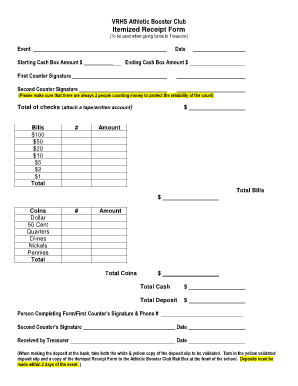
Sample Itemized Receipt Form Vista Ridge Athletic Booster Club


What is the Sample Itemized Receipt Form Vista Ridge Athletic Booster Club
The Sample Itemized Receipt Form for the Vista Ridge Athletic Booster Club is a document used to provide a detailed account of transactions related to fundraising activities, donations, or purchases made by the club. This form is essential for maintaining transparency in financial dealings and ensuring proper record-keeping for both the club and its supporters. It typically includes information such as the date of the transaction, a description of the items or services provided, the amount paid, and the name of the individual or organization making the payment. This form can be crucial for tax purposes, as it serves as proof of expenses or donations made to the club.
How to use the Sample Itemized Receipt Form Vista Ridge Athletic Booster Club
Using the Sample Itemized Receipt Form involves several straightforward steps. First, ensure you have the correct version of the form, which can be obtained from the Vista Ridge Athletic Booster Club's official resources. Next, fill in the necessary details, including the date, the name of the payer, and a breakdown of the items or services rendered. Each entry should clearly state the purpose and amount. After completing the form, provide a copy to the payer for their records and retain one for the club's financial documentation. This process helps maintain accurate financial records and supports accountability within the organization.
Steps to complete the Sample Itemized Receipt Form Vista Ridge Athletic Booster Club
Completing the Sample Itemized Receipt Form requires attention to detail. Follow these steps:
- Obtain the form from the Vista Ridge Athletic Booster Club.
- Enter the date of the transaction at the top of the form.
- Fill in the payer's name and contact information.
- List each item or service provided, including a brief description and the corresponding amount.
- Calculate the total amount and write it at the bottom of the form.
- Sign and date the form to authenticate it.
- Provide a copy to the payer and keep one for the club's records.
Key elements of the Sample Itemized Receipt Form Vista Ridge Athletic Booster Club
The key elements of the Sample Itemized Receipt Form include:
- Date: The date when the transaction occurred.
- Payer Information: The name and contact details of the individual or organization making the payment.
- Description: A clear description of the items or services provided.
- Amount: The cost associated with each item or service.
- Total Amount: The sum of all items listed on the form.
- Signature: The signatory's name and date, confirming the transaction.
Legal use of the Sample Itemized Receipt Form Vista Ridge Athletic Booster Club
The Sample Itemized Receipt Form is legally significant as it serves as documentation for financial transactions. It can be used as evidence of donations made to the Vista Ridge Athletic Booster Club, which may be necessary for tax deductions. It is important to ensure that the form is filled out accurately and completely, as any discrepancies can lead to issues with financial reporting or tax compliance. Retaining copies of these receipts is also crucial for auditing purposes and maintaining transparency within the club's operations.
Examples of using the Sample Itemized Receipt Form Vista Ridge Athletic Booster Club
There are several scenarios in which the Sample Itemized Receipt Form can be utilized effectively:
- When a parent makes a donation to support a specific athletic program.
- For recording payments received from fundraising events, such as bake sales or car washes.
- When issuing receipts for merchandise sold during events, like team spirit wear.
- To document sponsorship contributions from local businesses supporting the club.
Quick guide on how to complete sample itemized receipt form vista ridge athletic booster club
Complete Sample Itemized Receipt Form Vista Ridge Athletic Booster Club effortlessly on any device
Online document management has become increasingly popular among businesses and individuals. It offers a perfect eco-friendly substitute to traditional printed and signed documents, as you can locate the right form and securely store it online. airSlate SignNow provides all the tools required to create, modify, and eSign your documents quickly without delays. Handle Sample Itemized Receipt Form Vista Ridge Athletic Booster Club on any device with airSlate SignNow's Android or iOS applications and simplify any document-related process today.
How to modify and eSign Sample Itemized Receipt Form Vista Ridge Athletic Booster Club without effort
- Find Sample Itemized Receipt Form Vista Ridge Athletic Booster Club and then click Get Form to begin.
- Use the tools we offer to complete your form.
- Highlight pertinent sections of the documents or redact sensitive information with tools specifically provided by airSlate SignNow for that purpose.
- Create your signature using the Sign tool, which only takes seconds and holds the same legal validity as a traditional wet ink signature.
- Review the information and then click the Done button to save your changes.
- Choose how you would like to send your form, whether by email, text message (SMS), or invitation link, or download it to your PC.
Say goodbye to lost or misplaced files, tedious form searching, or mistakes that necessitate printing new copies of documents. airSlate SignNow caters to your document management needs in just a few clicks from any device you prefer. Modify and eSign Sample Itemized Receipt Form Vista Ridge Athletic Booster Club and ensure exceptional communication at every stage of your form preparation process with airSlate SignNow.
Create this form in 5 minutes or less
Create this form in 5 minutes!
How to create an eSignature for the sample itemized receipt form vista ridge athletic booster club
How to create an electronic signature for a PDF online
How to create an electronic signature for a PDF in Google Chrome
How to create an e-signature for signing PDFs in Gmail
How to create an e-signature right from your smartphone
How to create an e-signature for a PDF on iOS
How to create an e-signature for a PDF on Android
People also ask
-
What is the Sample Itemized Receipt Form Vista Ridge Athletic Booster Club?
The Sample Itemized Receipt Form Vista Ridge Athletic Booster Club is a customizable document designed to help organizations like the Vista Ridge Athletic Booster Club easily track donations and expenses. It includes all necessary fields to itemize financial contributions and can be adapted to fit specific needs. This form streamlines the accounting process and ensures transparency.
-
How does airSlate SignNow help with the Sample Itemized Receipt Form Vista Ridge Athletic Booster Club?
airSlate SignNow offers a user-friendly platform where you can create, edit, and electronically sign the Sample Itemized Receipt Form Vista Ridge Athletic Booster Club. The solution simplifies the process of sending documents for signatures, enhancing efficiency and reducing paperwork. With SignNow, your receipt forms can be filled out and signed quickly, allowing more time for engaging with supporters.
-
Are there any monthly fees for using the Sample Itemized Receipt Form Vista Ridge Athletic Booster Club with airSlate SignNow?
airSlate SignNow provides flexible pricing plans, which include options that can accommodate the needs of organizations using the Sample Itemized Receipt Form Vista Ridge Athletic Booster Club. Depending on your usage, you can opt for monthly or annual subscriptions at competitive rates. This ensures you only pay for the features essential for your organization's requirements.
-
Can I integrate the Sample Itemized Receipt Form Vista Ridge Athletic Booster Club with other software?
Yes, airSlate SignNow supports integrations with various applications to enhance your usage of the Sample Itemized Receipt Form Vista Ridge Athletic Booster Club. You can seamlessly integrate with tools like Google Drive, Dropbox, and CRM systems. This allows for better data management and improved workflow efficiency by streamlining your documentation processes.
-
What features are available for the Sample Itemized Receipt Form Vista Ridge Athletic Booster Club in airSlate SignNow?
airSlate SignNow offers several features for the Sample Itemized Receipt Form Vista Ridge Athletic Booster Club, including customizable templates, electronic signatures, and the ability to create fillable forms. You can also track the status of sent documents and ensure compliance every step of the way. These features improve the effectiveness of your financial documentation processes.
-
Is the Sample Itemized Receipt Form Vista Ridge Athletic Booster Club compliant with regulations?
Absolutely! The Sample Itemized Receipt Form Vista Ridge Athletic Booster Club created with airSlate SignNow adheres to relevant regulations, ensuring that your documentation remains valid and legally accepted. SignNow's platform is designed to help organizations maintain compliance with financial reporting standards, giving you peace of mind in your transactions.
-
How secure is the Sample Itemized Receipt Form Vista Ridge Athletic Booster Club with airSlate SignNow?
Security is a priority with airSlate SignNow. The Sample Itemized Receipt Form Vista Ridge Athletic Booster Club is protected by robust encryption protocols and secure cloud storage. This ensures that your sensitive financial information remains safe, giving you confidence in your transaction processes and compliance.
Get more for Sample Itemized Receipt Form Vista Ridge Athletic Booster Club
Find out other Sample Itemized Receipt Form Vista Ridge Athletic Booster Club
- eSign Pennsylvania Plumbing RFP Easy
- Can I eSign Pennsylvania Plumbing RFP
- eSign Pennsylvania Plumbing Work Order Free
- Can I eSign Pennsylvania Plumbing Purchase Order Template
- Help Me With eSign South Carolina Plumbing Promissory Note Template
- How To eSign South Dakota Plumbing Quitclaim Deed
- How To eSign South Dakota Plumbing Affidavit Of Heirship
- eSign South Dakota Plumbing Emergency Contact Form Myself
- eSign Texas Plumbing Resignation Letter Free
- eSign West Virginia Orthodontists Living Will Secure
- Help Me With eSign Texas Plumbing Business Plan Template
- Can I eSign Texas Plumbing Cease And Desist Letter
- eSign Utah Plumbing Notice To Quit Secure
- eSign Alabama Real Estate Quitclaim Deed Mobile
- eSign Alabama Real Estate Affidavit Of Heirship Simple
- eSign California Real Estate Business Plan Template Free
- How Can I eSign Arkansas Real Estate Promissory Note Template
- eSign Connecticut Real Estate LLC Operating Agreement Later
- eSign Connecticut Real Estate LLC Operating Agreement Free
- eSign Real Estate Document Florida Online