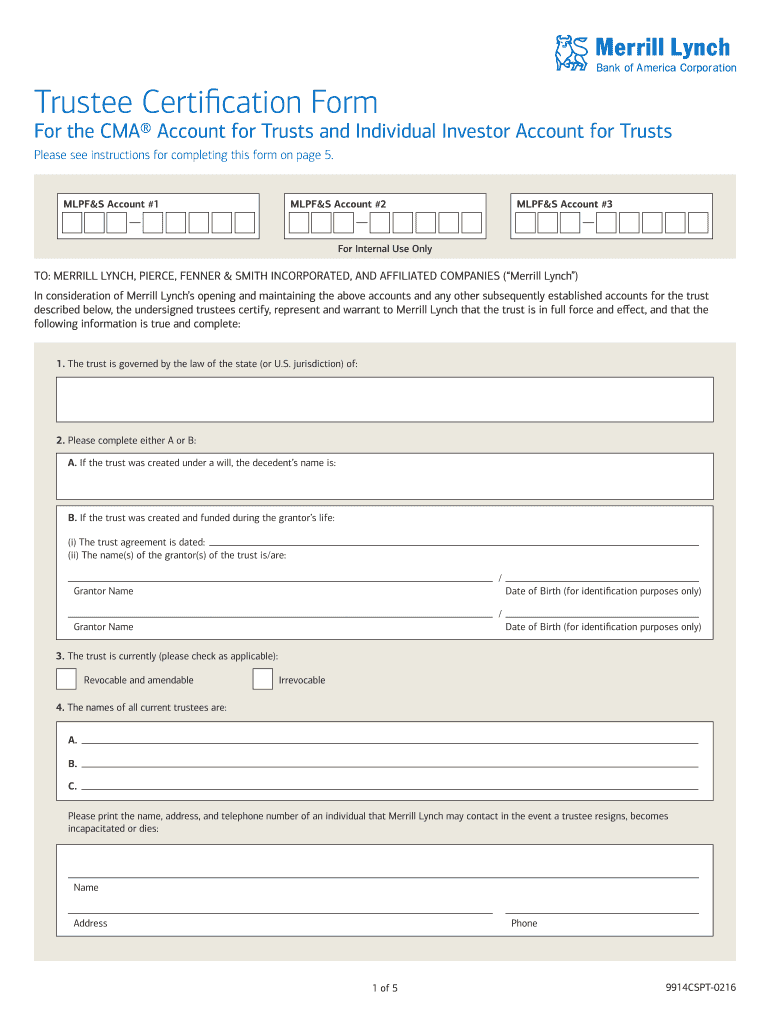
Bank of America Certificate of Trust PDF Form


What is the Bank of America Certificate of Trust PDF
The Bank of America Certificate of Trust PDF is a legal document that outlines the authority of a trustee to manage and administer a trust. This form serves as proof of the existence of the trust and the trustee's powers, making it essential for various banking and financial transactions. It typically includes key details such as the name of the trust, the date it was established, and the names of the trustees. This document is crucial when opening trust accounts or conducting other financial activities on behalf of the trust.
How to Obtain the Bank of America Certificate of Trust PDF
To obtain the Bank of America Certificate of Trust PDF, individuals typically need to contact their local Bank of America branch or visit the bank's official website. The form may be available for download in a PDF format, or customers can request a physical copy from a bank representative. It is important to ensure that the form is the most current version to comply with legal requirements.
Steps to Complete the Bank of America Certificate of Trust PDF
Completing the Bank of America Certificate of Trust PDF involves several key steps:
- Gather necessary information about the trust, including its name, date of establishment, and details of the trustees.
- Fill out the form accurately, ensuring that all required fields are completed.
- Review the completed form for accuracy to avoid any potential issues.
- Sign the document where required, typically by the trustee or authorized individuals.
- Submit the form to the appropriate Bank of America branch or department as instructed.
Legal Use of the Bank of America Certificate of Trust PDF
The legal use of the Bank of America Certificate of Trust PDF is vital in establishing the authority of the trustee in managing trust assets. This document is often required when opening bank accounts, transferring assets, or engaging in transactions that involve the trust. It serves as a safeguard for financial institutions, ensuring that they are dealing with authorized individuals. Proper execution of this form is essential to uphold the trust's legal standing.
Key Elements of the Bank of America Certificate of Trust PDF
Several key elements are essential in the Bank of America Certificate of Trust PDF:
- Trust Name: The official name of the trust.
- Date of Establishment: When the trust was created.
- Trustee Information: Names and contact details of the trustees.
- Powers Granted: Specific powers and responsibilities assigned to the trustee.
- Signature: Required signatures of the trustees or authorized individuals.
Examples of Using the Bank of America Certificate of Trust PDF
Examples of using the Bank of America Certificate of Trust PDF include:
- Opening a trust account to manage assets for beneficiaries.
- Transferring property or investments into the trust's name.
- Establishing authority for the trustee to act on behalf of the trust in legal matters.
Quick guide on how to complete bank of america certificate of trust pdf
Prepare Bank Of America Certificate Of Trust Pdf effortlessly on any device
Digital document management has gained traction among businesses and individuals. It serves as an ideal environmentally friendly alternative to traditional printed and signed documents, allowing you to find the right template and securely save it online. airSlate SignNow offers all the tools necessary to create, edit, and eSign your documents swiftly without delays. Manage Bank Of America Certificate Of Trust Pdf on any platform with airSlate SignNow's Android or iOS applications and enhance any document-based workflow today.
How to edit and eSign Bank Of America Certificate Of Trust Pdf with ease
- Find Bank Of America Certificate Of Trust Pdf and click on Get Form to begin.
- Employ the tools we provide to fill out your document.
- Emphasize important sections of your documents or redact sensitive information with the tools that airSlate SignNow provides specifically for that purpose.
- Create your eSignature using the Sign tool, which takes seconds and holds the same legal validity as a conventional wet ink signature.
- Review the details and click on the Done button to save your changes.
- Select how you want to share your form, via email, text message (SMS), or invitation link, or download it to your computer.
Eliminate the worry of lost or misplaced documents, tedious form searching, or mistakes that require printing new document copies. airSlate SignNow meets your document management needs in just a few clicks from any device you prefer. Edit and eSign Bank Of America Certificate Of Trust Pdf and ensure excellent communication at any stage of the form preparation process with airSlate SignNow.
Create this form in 5 minutes or less
Create this form in 5 minutes!
How to create an eSignature for the bank of america certificate of trust pdf
How to create an electronic signature for a PDF online
How to create an electronic signature for a PDF in Google Chrome
How to create an e-signature for signing PDFs in Gmail
How to create an e-signature right from your smartphone
How to create an e-signature for a PDF on iOS
How to create an e-signature for a PDF on Android
People also ask
-
What is a certificate of trust form?
A certificate of trust form is a legal document that certifies the existence of a trust and outlines the authority of the trustee. This form is essential for managing assets and conducting transactions on behalf of the trust. By using the certificate of trust form, you can streamline your trust management effectively.
-
How can airSlate SignNow help me with my certificate of trust form?
airSlate SignNow simplifies the process of creating and signing a certificate of trust form electronically. You can easily customize your form, collect signatures, and store documents securely online. This saves time and enhances the efficiency of managing your trust documentation.
-
Is there a cost associated with using airSlate SignNow for the certificate of trust form?
Yes, airSlate SignNow offers several pricing plans tailored to different business needs. Each plan provides access to features that facilitate the creation and signing of documents, including the certificate of trust form. Explore our pricing options to find the best solution for your requirements.
-
What are the key features of airSlate SignNow related to the certificate of trust form?
Key features of airSlate SignNow include customizable templates for the certificate of trust form, secure eSignature options, and real-time tracking of document status. These features enhance the overall user experience and ensure that your trust documents are handled efficiently and securely.
-
Can I integrate airSlate SignNow with other applications for managing my certificate of trust form?
Absolutely! airSlate SignNow seamlessly integrates with various applications like Google Drive, Dropbox, and CRM systems. This allows you to manage your certificate of trust form and other documents in one centralized location, enhancing productivity and workflow.
-
What benefits does airSlate SignNow provide for the certificate of trust form process?
Using airSlate SignNow for the certificate of trust form process offers numerous benefits, including faster turnaround times, increased security, and reduced paper waste. The platform’s user-friendly interface and eSignature capabilities make traversing the trust documentation process simpler and more efficient.
-
Is it legally binding to sign a certificate of trust form with airSlate SignNow?
Yes, signatures made using airSlate SignNow are legally binding and comply with electronic signature laws. The platform employs strong security measures to ensure the integrity of the certificate of trust form and other documents, providing peace of mind for all parties involved.
Get more for Bank Of America Certificate Of Trust Pdf
- Personal medication form
- Sterling bond withdrawal form
- Cocolife cancellation form
- Chaminade university of honolulu request for va certification chaminade form
- Logic contract pdf form
- Harris county divorce forms pdf
- Transfer on death designation affidavit cuyahoga county form
- Instructions for completing form 15articles of revival
Find out other Bank Of America Certificate Of Trust Pdf
- Help Me With Sign Alabama Courts Form
- Help Me With Sign Virginia Police PPT
- How To Sign Colorado Courts Document
- Can I eSign Alabama Banking PPT
- How Can I eSign California Banking PDF
- How To eSign Hawaii Banking PDF
- How Can I eSign Hawaii Banking Document
- How Do I eSign Hawaii Banking Document
- How Do I eSign Hawaii Banking Document
- Help Me With eSign Hawaii Banking Document
- How To eSign Hawaii Banking Document
- Can I eSign Hawaii Banking Presentation
- Can I Sign Iowa Courts Form
- Help Me With eSign Montana Banking Form
- Can I Sign Kentucky Courts Document
- How To eSign New York Banking Word
- Can I eSign South Dakota Banking PPT
- How Can I eSign South Dakota Banking PPT
- How Do I eSign Alaska Car Dealer Form
- How To eSign California Car Dealer Form