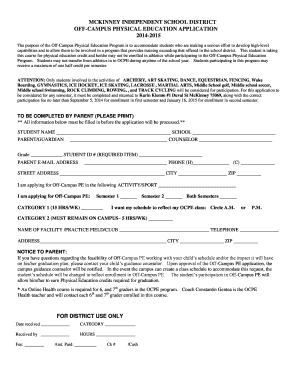
Mckinney Isd off Campus Pe Form


What is the McKinney ISD Off Campus PE?
The McKinney ISD Off Campus PE program allows students to participate in physical education activities outside of the traditional school environment. This program is designed to promote physical fitness and wellness through various activities that can be tailored to individual interests and needs. Students can engage in sports, fitness classes, or other physical activities that are approved by the school district, providing a flexible alternative to on-campus physical education.
How to Use the McKinney ISD Off Campus PE
To utilize the McKinney ISD Off Campus PE program, students must first obtain approval from the school district. This typically involves submitting a request form that outlines the proposed activities and their relevance to physical education. Once approved, students can participate in their chosen activities, ensuring they meet the required hours and standards set by the district. Regular documentation of participation may be required to verify engagement in the program.
Steps to Complete the McKinney ISD Off Campus PE
Completing the McKinney ISD Off Campus PE program involves several key steps:
- Research and select appropriate off-campus physical activities that align with personal interests.
- Obtain the necessary forms from the school district, including the Off Campus PE application.
- Fill out the application, detailing the chosen activities and their relevance to physical education.
- Submit the application to the designated school official for approval.
- Once approved, begin participating in the selected activities, ensuring to log hours as required.
- Submit documentation of participation as specified by the district guidelines.
Eligibility Criteria for McKinney ISD Off Campus PE
Eligibility for the McKinney ISD Off Campus PE program typically includes being a student enrolled in McKinney ISD and meeting specific academic and behavioral standards. Students may need to demonstrate a commitment to maintaining a healthy lifestyle and actively participating in their chosen physical activities. Additional requirements may vary, so it is advisable to check with the school district for the most current eligibility criteria.
Key Elements of the McKinney ISD Off Campus PE
Several key elements define the McKinney ISD Off Campus PE program:
- Flexibility in activity selection, allowing students to choose from a variety of physical pursuits.
- Requirement for students to document their participation and hours spent in off-campus activities.
- Approval process to ensure that selected activities meet educational standards.
- Focus on promoting lifelong fitness habits and encouraging students to engage in physical activity outside of school.
Legal Use of the McKinney ISD Off Campus PE
The legal use of the McKinney ISD Off Campus PE program is governed by district policies and state education regulations. Students must adhere to the guidelines set forth by the school district to ensure compliance with educational standards. This includes obtaining proper approvals and maintaining accurate records of participation. Engaging in unauthorized activities or failing to document participation could result in penalties or loss of program privileges.
Quick guide on how to complete mckinney isd off campus pe
Complete Mckinney Isd Off Campus Pe effortlessly on any device
Online document management has gained signNow traction among businesses and individuals. It serves as an ideal eco-friendly alternative to conventional printed and signed documents, allowing you to access the right form and securely store it online. airSlate SignNow equips you with all the necessary tools to create, modify, and eSign your documents quickly without delays. Manage Mckinney Isd Off Campus Pe on any device using airSlate SignNow's Android or iOS applications and enhance any document-related process today.
How to modify and eSign Mckinney Isd Off Campus Pe seamlessly
- Find Mckinney Isd Off Campus Pe and click on Get Form to begin.
- Utilize the tools we provide to complete your document.
- Highlight relevant sections of the documents or conceal sensitive information with tools specifically designed for that purpose by airSlate SignNow.
- Create your eSignature with the Sign feature, which takes moments and possesses the same legal significance as a traditional wet ink signature.
- Review all the information and click on the Done button to save your changes.
- Choose how you wish to send your form, whether by email, SMS, an invitation link, or download it to your computer.
Forget about lost or misplaced files, monotonous form searching, or errors that require new document prints. airSlate SignNow addresses all your document management needs in just a few clicks from any device you prefer. Alter and eSign Mckinney Isd Off Campus Pe to guarantee excellent communication throughout the form completion process using airSlate SignNow.
Create this form in 5 minutes or less
Create this form in 5 minutes!
How to create an eSignature for the mckinney isd off campus pe
How to create an electronic signature for a PDF online
How to create an electronic signature for a PDF in Google Chrome
How to create an e-signature for signing PDFs in Gmail
How to create an e-signature right from your smartphone
How to create an e-signature for a PDF on iOS
How to create an e-signature for a PDF on Android
People also ask
-
What is the McKinney ISD off campus PE program?
The McKinney ISD off campus PE program allows students to participate in physical education outside of traditional school settings. This program encourages active lifestyles by enabling students to engage in various sports and activities in community programs while earning credit towards their required physical education.
-
How can I enroll my child in the McKinney ISD off campus PE program?
To enroll your child in the McKinney ISD off campus PE program, you need to submit an application through the school district's official website. Be sure to follow all guidelines and deadlines to ensure a smooth enrollment process for your child.
-
What are the benefits of participating in McKinney ISD off campus PE?
Participating in McKinney ISD off campus PE offers numerous benefits, such as increased physical activity, exposure to diverse sports, and the opportunity for personalized training. This flexibility helps students to stay engaged and motivated while meeting their physical fitness goals.
-
Is there a cost associated with McKinney ISD off campus PE?
Yes, there may be costs associated with the McKinney ISD off campus PE program, depending on the extracurricular activities chosen. External program fees apply, so it's essential to research these options when planning your child's enrollment.
-
What types of activities are included in the McKinney ISD off campus PE program?
The McKinney ISD off campus PE program includes a wide range of activities, such as swimming, martial arts, dance, team sports, and individual fitness training. This variety allows students to choose activities that align with their interests and fitness levels.
-
How does the McKinney ISD off campus PE program contribute to student fitness?
The McKinney ISD off campus PE program signNowly contributes to student fitness by providing a structured environment for physical activity beyond the classroom. It encourages students to develop healthy habits and stay active, which is crucial for their physical and mental well-being.
-
Can the McKinney ISD off campus PE program accommodate students with special needs?
Yes, the McKinney ISD off campus PE program strives to accommodate students with special needs by offering inclusive activities tailored to their abilities. Parents are encouraged to communicate specific requirements to ensure their child's engagement and success within the program.
Get more for Mckinney Isd Off Campus Pe
Find out other Mckinney Isd Off Campus Pe
- How To Sign South Carolina Sports Lease Termination Letter
- How Can I Sign New York Real Estate Memorandum Of Understanding
- Sign Texas Sports Promissory Note Template Online
- Sign Oregon Orthodontists Last Will And Testament Free
- Sign Washington Sports Last Will And Testament Free
- How Can I Sign Ohio Real Estate LLC Operating Agreement
- Sign Ohio Real Estate Quitclaim Deed Later
- How Do I Sign Wisconsin Sports Forbearance Agreement
- How To Sign Oregon Real Estate Resignation Letter
- Can I Sign Oregon Real Estate Forbearance Agreement
- Sign Pennsylvania Real Estate Quitclaim Deed Computer
- How Do I Sign Pennsylvania Real Estate Quitclaim Deed
- How Can I Sign South Dakota Orthodontists Agreement
- Sign Police PPT Alaska Online
- How To Sign Rhode Island Real Estate LLC Operating Agreement
- How Do I Sign Arizona Police Resignation Letter
- Sign Texas Orthodontists Business Plan Template Later
- How Do I Sign Tennessee Real Estate Warranty Deed
- Sign Tennessee Real Estate Last Will And Testament Free
- Sign Colorado Police Memorandum Of Understanding Online