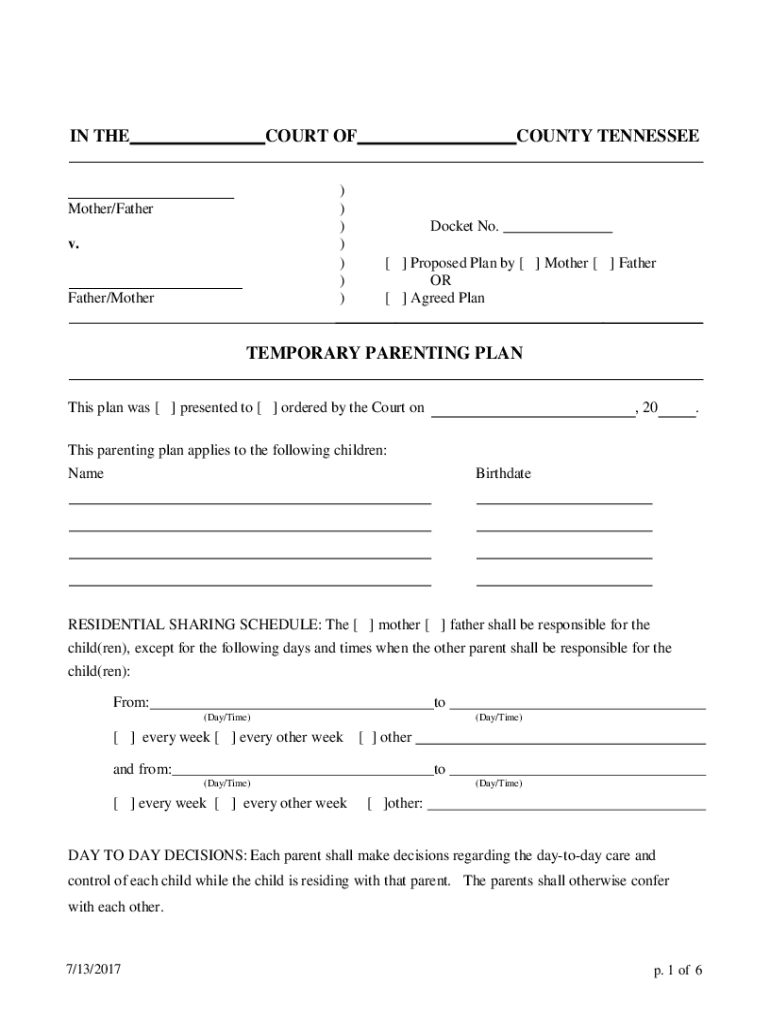
In the COURT of COUNTY TENNESSEE MotherFather Form


Understanding the IN THE COURT OF COUNTY TENNESSEE MotherFather
The "IN THE COURT OF COUNTY TENNESSEE MotherFather" form is a legal document used in family court proceedings, often related to custody, visitation, or child support matters. This form serves to formally present issues regarding parental responsibilities and rights to the court. It is essential for parents to understand its purpose and implications, as it can significantly influence custody arrangements and child welfare decisions.
Steps to Complete the IN THE COURT OF COUNTY TENNESSEE MotherFather
Completing the "IN THE COURT OF COUNTY TENNESSEE MotherFather" form involves several key steps. First, gather all necessary personal information, including the names and addresses of both parents and any relevant details about the children involved. Next, clearly outline the specific requests or issues you wish to address in court, such as custody arrangements or visitation schedules. Ensure that all sections of the form are filled out accurately, and review the document for any errors before submission. Finally, sign and date the form, as required, to validate your submission.
Legal Use of the IN THE COURT OF COUNTY TENNESSEE MotherFather
The legal use of the "IN THE COURT OF COUNTY TENNESSEE MotherFather" form is critical in family law. This document is submitted to the court to initiate proceedings regarding parental rights and responsibilities. It is important to adhere to local court rules and procedures when using this form, as improper use may lead to delays or dismissal of your case. In addition, this form may need to be accompanied by other documents, such as financial disclosures or prior court orders, depending on the specific circumstances of the case.
Key Elements of the IN THE COURT OF COUNTY TENNESSEE MotherFather
Key elements of the "IN THE COURT OF COUNTY TENNESSEE MotherFather" form include the identification of both parents, details about the children, and the specific legal issues being addressed. It is important to include accurate information regarding the current living arrangements, any existing custody orders, and the desired outcomes of the proceedings. Additionally, the form may require information about any previous court actions or agreements related to the children.
State-Specific Rules for the IN THE COURT OF COUNTY TENNESSEE MotherFather
Each state has specific rules governing the use of family court forms, including the "IN THE COURT OF COUNTY TENNESSEE MotherFather." In Tennessee, it is essential to comply with local court rules regarding filing procedures, deadlines, and required documentation. Understanding these rules can help ensure that your submission is processed efficiently and that your legal rights are protected throughout the court proceedings.
How to Obtain the IN THE COURT OF COUNTY TENNESSEE MotherFather
The "IN THE COURT OF COUNTY TENNESSEE MotherFather" form can typically be obtained through the local family court or the court's official website. Many courts provide downloadable versions of their forms, which can be filled out electronically or printed for manual completion. It is advisable to ensure that you are using the most current version of the form, as outdated documents may not be accepted by the court.
Quick guide on how to complete in the court of county tennessee motherfather
Prepare IN THE COURT OF COUNTY TENNESSEE MotherFather seamlessly on any device
Digital document management has gained traction with companies and individuals alike. It offers an ideal eco-friendly substitute to traditional printed and signed papers, as you can easily locate the appropriate form and securely store it online. airSlate SignNow provides you with all the tools required to create, amend, and electronically sign your documents swiftly without delays. Administer IN THE COURT OF COUNTY TENNESSEE MotherFather on any platform using airSlate SignNow's Android or iOS apps and streamline any document-related task today.
How to amend and electronically sign IN THE COURT OF COUNTY TENNESSEE MotherFather effortlessly
- Locate IN THE COURT OF COUNTY TENNESSEE MotherFather and click Get Form to begin.
- Utilize the tools we provide to complete your form.
- Emphasize key sections of your documents or redact sensitive information using tools that airSlate SignNow specifically offers for that purpose.
- Create your signature with the Sign feature, which takes mere seconds and carries the same legal validity as a conventional wet ink signature.
- Review all the details and click the Done button to save your modifications.
- Select your preferred method to send your form, be it via email, SMS, or invite link, or download it to your computer.
Put an end to lost or misplaced documents, tedious form hunting, or mistakes that require printing new copies. airSlate SignNow fulfills your document management requirements in just a few clicks from the device you choose. Edit and electronically sign IN THE COURT OF COUNTY TENNESSEE MotherFather and ensure effective communication at every step of your form preparation process with airSlate SignNow.
Create this form in 5 minutes or less
Create this form in 5 minutes!
How to create an eSignature for the in the court of county tennessee motherfather
How to create an electronic signature for a PDF online
How to create an electronic signature for a PDF in Google Chrome
How to create an e-signature for signing PDFs in Gmail
How to create an e-signature right from your smartphone
How to create an e-signature for a PDF on iOS
How to create an e-signature for a PDF on Android
People also ask
-
What is airSlate SignNow and how does it work IN THE COURT OF COUNTY TENNESSEE MotherFather?
airSlate SignNow is a digital signature platform that allows users to send and eSign documents quickly and securely. It streamlines the signing process, making it easier for parties involved to handle agreements IN THE COURT OF COUNTY TENNESSEE MotherFather. With an intuitive interface, you can manage your documents effortlessly.
-
How can airSlate SignNow benefit my court documents IN THE COURT OF COUNTY TENNESSEE MotherFather?
Using airSlate SignNow for your court documents IN THE COURT OF COUNTY TENNESSEE MotherFather can save you time and reduce administrative tasks. The platform offers legally binding eSignatures, ensuring that your documents are valid in court. Additionally, it enhances collaboration among involved parties, speeding up the entire process.
-
Is airSlate SignNow compliant with legal standards for documents IN THE COURT OF COUNTY TENNESSEE MotherFather?
Yes, airSlate SignNow is compliant with various legal standards, including ESIGN and UETA, making it a secure option for signing court documents IN THE COURT OF COUNTY TENNESSEE MotherFather. This compliance ensures that your electronic signatures are recognized and enforceable in the legal system.
-
What features does airSlate SignNow offer for managing documents IN THE COURT OF COUNTY TENNESSEE MotherFather?
airSlate SignNow provides a variety of features for document management, including customizable templates, multi-party signing, and real-time tracking of document status. These tools help streamline your workflow when dealing with court-related documents IN THE COURT OF COUNTY TENNESSEE MotherFather, making the process efficient and organized.
-
Can airSlate SignNow integrate with other software for document management IN THE COURT OF COUNTY TENNESSEE MotherFather?
Absolutely! airSlate SignNow offers integrations with various software platforms like Google Drive, Salesforce, and more. This versatility allows you to manage your documents IN THE COURT OF COUNTY TENNESSEE MotherFather seamlessly across different applications, enhancing your overall productivity.
-
What pricing plans does airSlate SignNow offer for eSigning documents IN THE COURT OF COUNTY TENNESSEE MotherFather?
airSlate SignNow offers flexible pricing plans tailored to individual needs, including pay-as-you-go options and monthly subscriptions. These options make it a cost-effective solution for eSigning documents IN THE COURT OF COUNTY TENNESSEE MotherFather, ensuring you only pay for what you use.
-
How secure is my information when using airSlate SignNow for court documents IN THE COURT OF COUNTY TENNESSEE MotherFather?
Security is a top priority at airSlate SignNow. The platform employs industry-standard encryption and rigorous security measures to protect your documents and personal information when used IN THE COURT OF COUNTY TENNESSEE MotherFather. You can trust that your sensitive data remains confidential and secure.
Get more for IN THE COURT OF COUNTY TENNESSEE MotherFather
- Residential lease rental agreement and deposit receipt form
- Ab 1482 notice sample letter form
- Risk assessment for craft stall form
- Understanding your paycheck worksheet answer key form
- Al buhaira claim form
- Dswd forms download
- Prime minister youth loan scheme form download
- Sensory integration theory and practice 3rd edition pdf form
Find out other IN THE COURT OF COUNTY TENNESSEE MotherFather
- Electronic signature Finance & Tax Accounting Word South Carolina Later
- How Do I Electronic signature Illinois Healthcare / Medical Purchase Order Template
- Electronic signature Louisiana Healthcare / Medical Quitclaim Deed Online
- Electronic signature Louisiana Healthcare / Medical Quitclaim Deed Computer
- How Do I Electronic signature Louisiana Healthcare / Medical Limited Power Of Attorney
- Electronic signature Maine Healthcare / Medical Letter Of Intent Fast
- How To Electronic signature Mississippi Healthcare / Medical Month To Month Lease
- Electronic signature Nebraska Healthcare / Medical RFP Secure
- Electronic signature Nevada Healthcare / Medical Emergency Contact Form Later
- Electronic signature New Hampshire Healthcare / Medical Credit Memo Easy
- Electronic signature New Hampshire Healthcare / Medical Lease Agreement Form Free
- Electronic signature North Dakota Healthcare / Medical Notice To Quit Secure
- Help Me With Electronic signature Ohio Healthcare / Medical Moving Checklist
- Electronic signature Education PPT Ohio Secure
- Electronic signature Tennessee Healthcare / Medical NDA Now
- Electronic signature Tennessee Healthcare / Medical Lease Termination Letter Online
- Electronic signature Oklahoma Education LLC Operating Agreement Fast
- How To Electronic signature Virginia Healthcare / Medical Contract
- How To Electronic signature Virginia Healthcare / Medical Operating Agreement
- Electronic signature Wisconsin Healthcare / Medical Business Letter Template Mobile