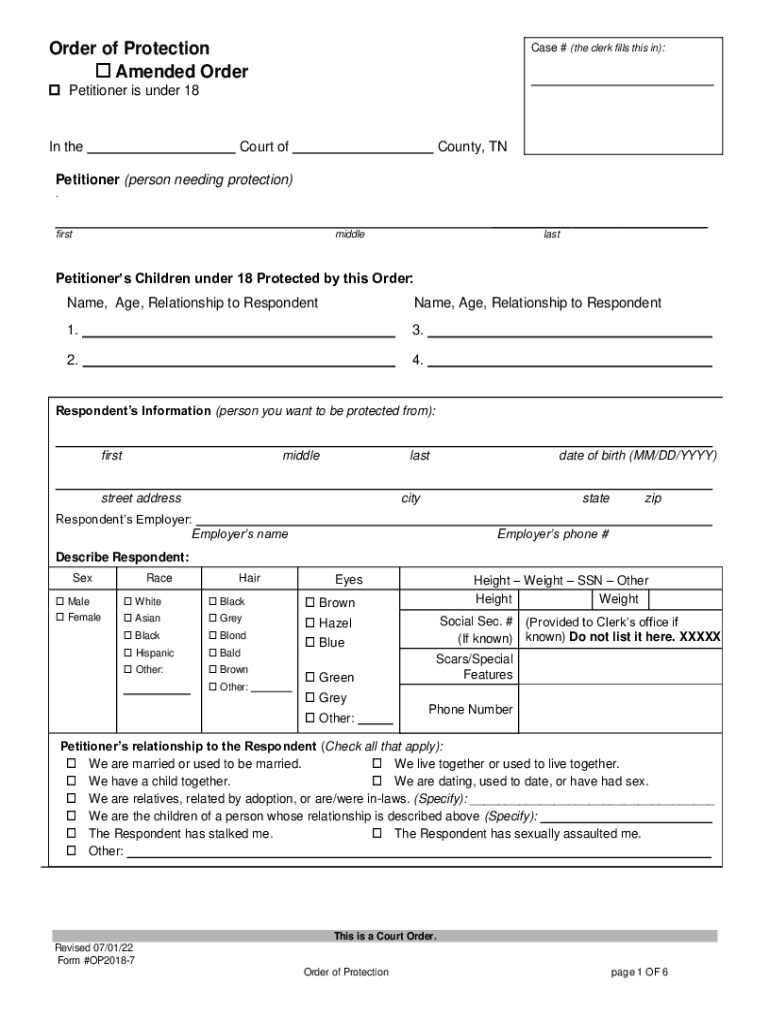
Opposing, Modifying, Dissolving, or Appealing a Protection Form


What is the Opposing, Modifying, Dissolving, Or Appealing A Protection
The process of opposing, modifying, dissolving, or appealing a protection involves legal actions taken to challenge or change an existing protective order. This type of order is typically issued by a court to safeguard an individual from harassment, abuse, or other forms of harm. Understanding the nature of the protection order is crucial, as it outlines the specific restrictions imposed on the individual it protects. The ability to oppose or modify such an order is essential for individuals who believe the order is unjust or no longer necessary.
Steps to complete the Opposing, Modifying, Dissolving, Or Appealing A Protection
Completing the process of opposing, modifying, dissolving, or appealing a protection order involves several steps:
- Review the existing order: Understand the terms and conditions of the protection order.
- Gather evidence: Collect any documentation or witness statements that support your case.
- Prepare legal documents: Draft the necessary forms to file with the court, which may include a motion to oppose or modify the order.
- File your motion: Submit the completed forms to the appropriate court, ensuring compliance with local rules.
- Attend the hearing: Be present in court to present your case and provide evidence supporting your request.
- Await the court's decision: After the hearing, the judge will issue a ruling on your motion.
Legal use of the Opposing, Modifying, Dissolving, Or Appealing A Protection
Legally, individuals have the right to oppose, modify, dissolve, or appeal a protection order if they can demonstrate valid reasons. This may include proving that the circumstances have changed since the order was issued or that the order was granted based on false information. It is important to follow legal procedures and deadlines to ensure that your request is considered by the court. Failure to adhere to these requirements can result in the dismissal of your case.
Required Documents
To successfully oppose, modify, dissolve, or appeal a protection order, specific documents are typically required:
- Motion form: A formal request to the court outlining your reasons for the action.
- Affidavit: A sworn statement detailing the facts supporting your motion.
- Evidence: Any relevant documents, such as text messages, photographs, or witness statements.
- Notice of hearing: A document informing the other party of the scheduled court date.
State-specific rules for the Opposing, Modifying, Dissolving, Or Appealing A Protection
Each state in the U.S. has its own laws and procedures governing protection orders. It is essential to understand the specific rules applicable in your state, as they can vary significantly. This includes deadlines for filing motions, required forms, and the process for notifying the other party. Consulting with a legal professional familiar with your state's laws can provide clarity and ensure compliance with local regulations.
Examples of using the Opposing, Modifying, Dissolving, Or Appealing A Protection
Practical examples of using this legal process can include:
- A person may seek to modify a protection order to allow for contact with a child when co-parenting arrangements change.
- An individual may appeal a protection order if they believe it was issued based on misleading evidence or without proper legal grounds.
- Someone might dissolve a protection order entirely if they can demonstrate that the threat of harm no longer exists.
Quick guide on how to complete opposing modifying dissolving or appealing a protection
Complete Opposing, Modifying, Dissolving, Or Appealing A Protection effortlessly on any device
Digital document management has gained traction among businesses and individuals. It serves as an ideal eco-friendly substitute for traditional printed and signed documents, allowing you to find the appropriate form and securely store it online. airSlate SignNow equips you with all the necessary tools to create, modify, and eSign your files swiftly without delays. Manage Opposing, Modifying, Dissolving, Or Appealing A Protection on any device using airSlate SignNow’s Android or iOS applications and enhance any document-based process today.
How to modify and eSign Opposing, Modifying, Dissolving, Or Appealing A Protection with ease
- Find Opposing, Modifying, Dissolving, Or Appealing A Protection and then click Get Form to commence.
- Utilize the tools we provide to complete your document.
- Select pertinent sections of the documents or obscure sensitive information with tools that airSlate SignNow offers specifically for that purpose.
- Create your signature with the Sign feature, which takes mere seconds and possesses the same legal validity as a traditional wet ink signature.
- Verify the information and then hit the Done button to save your changes.
- Decide how you wish to send your form, via email, SMS, or invitation link, or download it to your computer.
No more lost or misplaced files, tedious form searching, or errors that require new document copies. airSlate SignNow caters to your document management needs in just a few clicks from your chosen device. Alter and eSign Opposing, Modifying, Dissolving, Or Appealing A Protection while ensuring outstanding communication at every stage of the form preparation process with airSlate SignNow.
Create this form in 5 minutes or less
Create this form in 5 minutes!
How to create an eSignature for the opposing modifying dissolving or appealing a protection
How to create an electronic signature for a PDF online
How to create an electronic signature for a PDF in Google Chrome
How to create an e-signature for signing PDFs in Gmail
How to create an e-signature right from your smartphone
How to create an e-signature for a PDF on iOS
How to create an e-signature for a PDF on Android
People also ask
-
What features does airSlate SignNow offer for Opposing, Modifying, Dissolving, Or Appealing A Protection?
airSlate SignNow provides various features tailored for legal processes such as Opposing, Modifying, Dissolving, Or Appealing A Protection. These include customizable templates, secure e-signatures, and collaboration tools that streamline document management. With our intuitive interface, users can easily create and modify essential legal documents.
-
How can airSlate SignNow help with the legal process of Opposing, Modifying, Dissolving, Or Appealing A Protection?
Using airSlate SignNow can signNowly simplify the process of Opposing, Modifying, Dissolving, Or Appealing A Protection. Our platform allows legal teams to create and send documents swiftly, ensuring timely responses. Moreover, real-time tracking ensures all parties are informed during the process.
-
What is the pricing structure for airSlate SignNow for legal professionals dealing with Opposing, Modifying, Dissolving, Or Appealing A Protection?
airSlate SignNow offers flexible pricing options suitable for legal professionals engaged with Opposing, Modifying, Dissolving, Or Appealing A Protection. We provide monthly and annual plans tailored to the specific needs of firms, ensuring cost-effective access to essential document management features. Sign up today to explore our pricing plans.
-
Can I integrate airSlate SignNow with other tools for handling Opposing, Modifying, Dissolving, Or Appealing A Protection?
Absolutely! airSlate SignNow supports integration with a variety of tools such as CRM systems, cloud storage, and project management software. This enhances your workflow and ensures seamless management when addressing tasks like Opposing, Modifying, Dissolving, Or Appealing A Protection.
-
Is airSlate SignNow secure for handling sensitive documents related to Opposing, Modifying, Dissolving, Or Appealing A Protection?
Yes, security is a top priority for airSlate SignNow. Our platform employs encryption and complies with industry standards to protect sensitive documents related to processes like Opposing, Modifying, Dissolving, Or Appealing A Protection. You can rest assured that your data is safe and secure.
-
How can I get started with airSlate SignNow for my legal needs regarding Opposing, Modifying, Dissolving, Or Appealing A Protection?
Getting started with airSlate SignNow is simple! Just sign up for a free trial on our website, and explore the features that support your legal processes, including Opposing, Modifying, Dissolving, Or Appealing A Protection. Our intuitive onboarding process will guide you through setting up your account.
-
What kind of support does airSlate SignNow provide for users dealing with Opposing, Modifying, Dissolving, Or Appealing A Protection?
airSlate SignNow offers comprehensive customer support for all users including those focusing on Opposing, Modifying, Dissolving, Or Appealing A Protection. Our team is available via chat, email, and phone, ready to assist you with any questions or technical issues. We also provide extensive online resources for self-help.
Get more for Opposing, Modifying, Dissolving, Or Appealing A Protection
Find out other Opposing, Modifying, Dissolving, Or Appealing A Protection
- Sign Iowa Doctors LLC Operating Agreement Online
- Sign Illinois Doctors Affidavit Of Heirship Secure
- Sign Maryland Doctors Quitclaim Deed Later
- How Can I Sign Maryland Doctors Quitclaim Deed
- Can I Sign Missouri Doctors Last Will And Testament
- Sign New Mexico Doctors Living Will Free
- Sign New York Doctors Executive Summary Template Mobile
- Sign New York Doctors Residential Lease Agreement Safe
- Sign New York Doctors Executive Summary Template Fast
- How Can I Sign New York Doctors Residential Lease Agreement
- Sign New York Doctors Purchase Order Template Online
- Can I Sign Oklahoma Doctors LLC Operating Agreement
- Sign South Dakota Doctors LLC Operating Agreement Safe
- Sign Texas Doctors Moving Checklist Now
- Sign Texas Doctors Residential Lease Agreement Fast
- Sign Texas Doctors Emergency Contact Form Free
- Sign Utah Doctors Lease Agreement Form Mobile
- Sign Virginia Doctors Contract Safe
- Sign West Virginia Doctors Rental Lease Agreement Free
- Sign Alabama Education Quitclaim Deed Online