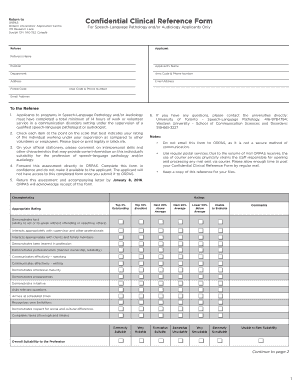
Orpas Reference Form


What is the Orpas Reference Form
The Orpas Reference Form is a document used primarily in the context of academic or professional references. It facilitates the collection of feedback about an individual's qualifications, skills, and character from their referees. This form is commonly utilized in applications for educational programs, job positions, or professional certifications, allowing institutions and employers to gain insights into a candidate's capabilities and suitability.
How to Use the Orpas Reference Form
Using the Orpas Reference Form involves several straightforward steps. First, the individual requesting references must provide the form to their chosen referees. These referees are typically individuals who can speak to the applicant's skills and experiences. Once the referees receive the form, they fill it out with their observations and assessments. After completion, the referees submit the form according to the instructions provided, which may include returning it directly to the applicant or sending it to the institution or employer requesting the reference.
Steps to Complete the Orpas Reference Form
Completing the Orpas Reference Form requires attention to detail. Here are the general steps involved:
- Review the instructions provided with the form to understand the requirements.
- Provide accurate information about the individual being referenced, including their name and the context of your relationship.
- Answer any specific questions regarding the individual's skills, experiences, and character traits thoroughly and honestly.
- Sign and date the form to validate your responses.
- Submit the completed form as directed, ensuring it reaches the intended recipient by any specified deadline.
Key Elements of the Orpas Reference Form
The Orpas Reference Form typically includes several key elements that are crucial for providing a comprehensive reference. These elements often consist of:
- Contact information for both the referee and the individual being referenced.
- A section detailing the relationship between the referee and the applicant, including duration and context.
- Specific questions or prompts that guide the referee in providing relevant feedback.
- A signature line for the referee to authenticate their responses.
Legal Use of the Orpas Reference Form
The Orpas Reference Form is designed to be used in compliance with relevant legal standards, particularly concerning privacy and confidentiality. Referees should ensure that the information shared in the form does not violate any confidentiality agreements or privacy laws. It is important for both the applicant and the referees to understand their rights and responsibilities regarding the information provided in the form.
Examples of Using the Orpas Reference Form
There are various scenarios where the Orpas Reference Form may be utilized effectively. For instance:
- A student applying for graduate school may request references from professors who can attest to their academic performance.
- A job seeker might ask former employers to complete the form to highlight their work ethic and skills.
- Individuals seeking professional certifications may need references from colleagues who can provide insights into their professional competencies.
Quick guide on how to complete orpas reference form 390806588
Prepare Orpas Reference Form effortlessly on any gadget
Digital document management has gained traction with enterprises and individuals alike. It serves as an ideal sustainable alternative to conventional printed and signed forms, as you can easily access the right template and securely keep it online. airSlate SignNow offers all the resources necessary to create, modify, and electronically sign your documents swiftly without holdups. Handle Orpas Reference Form on any gadget with airSlate SignNow's Android or iOS applications and enhance any document-driven process today.
How to alter and electronically sign Orpas Reference Form without hassle
- Locate Orpas Reference Form and click on Get Form to initiate.
- Make use of the tools we offer to complete your document.
- Emphasize pertinent sections of your documents or redact sensitive information using the tools that airSlate SignNow offers specifically for that purpose.
- Generate your electronic signature with the Sign tool, which takes moments and holds the same legal validity as a traditional wet ink signature.
- Review all the details and click on the Done button to save your changes.
- Choose how you want to send your form, via email, SMS, or invitation link, or download it to your computer.
Eliminate the worry of lost or misplaced files, tedious form searching, or errors that necessitate reprinting new document copies. airSlate SignNow meets your document management requirements with just a few clicks from any device you prefer. Modify and electronically sign Orpas Reference Form to ensure outstanding communication throughout your form preparation journey with airSlate SignNow.
Create this form in 5 minutes or less
Create this form in 5 minutes!
How to create an eSignature for the orpas reference form 390806588
How to create an electronic signature for a PDF online
How to create an electronic signature for a PDF in Google Chrome
How to create an e-signature for signing PDFs in Gmail
How to create an e-signature right from your smartphone
How to create an e-signature for a PDF on iOS
How to create an e-signature for a PDF on Android
People also ask
-
What is the orpas reference form and how does it work?
The orpas reference form is a digital document designed for collecting references in a streamlined manner. By using airSlate SignNow, you can easily create, send, and eSign the orpas reference form, ensuring that your reference gathering process is efficient and secure.
-
Can I customize the orpas reference form to suit my business needs?
Yes, the orpas reference form is fully customizable with airSlate SignNow. You can add your branding, adjust the layout, and include specific fields that cater to your requirements, making it a tailored fit for your business.
-
Is there a cost associated with using the orpas reference form?
airSlate SignNow offers flexible pricing plans that include access to the orpas reference form. You can choose a plan that fits your budget, ensuring that you get great value for your investment in document management and eSigning solutions.
-
What features does the orpas reference form offer?
The orpas reference form includes features like easy eSigning, customizable templates, and real-time tracking. These features enhance the efficiency of gathering references and ensure that your documents are processed quickly and securely.
-
How secure is the orpas reference form when using airSlate SignNow?
Security is a top priority with airSlate SignNow. The orpas reference form is protected with encryption and complies with industry standards, ensuring that your sensitive information remains safe throughout the signing process.
-
Can I integrate the orpas reference form with other applications?
Yes, airSlate SignNow allows for integration with various applications, making the orpas reference form compatible with your existing workflows. This seamless integration helps you streamline processes and improve productivity across your organization.
-
What is the benefit of using the orpas reference form over traditional paper forms?
Using the orpas reference form offers efficiency, speed, and ease of use compared to traditional paper forms. By digitizing the process with airSlate SignNow, you reduce the time spent on manual tasks and enhance collaboration with your references.
Get more for Orpas Reference Form
Find out other Orpas Reference Form
- How Can I Sign California Rental house lease agreement
- How To Sign Nebraska Rental house lease agreement
- How To Sign North Dakota Rental house lease agreement
- Sign Vermont Rental house lease agreement Now
- How Can I Sign Colorado Rental lease agreement forms
- Can I Sign Connecticut Rental lease agreement forms
- Sign Florida Rental lease agreement template Free
- Help Me With Sign Idaho Rental lease agreement template
- Sign Indiana Rental lease agreement forms Fast
- Help Me With Sign Kansas Rental lease agreement forms
- Can I Sign Oregon Rental lease agreement template
- Can I Sign Michigan Rental lease agreement forms
- Sign Alaska Rental property lease agreement Simple
- Help Me With Sign North Carolina Rental lease agreement forms
- Sign Missouri Rental property lease agreement Mobile
- Sign Missouri Rental property lease agreement Safe
- Sign West Virginia Rental lease agreement forms Safe
- Sign Tennessee Rental property lease agreement Free
- Sign West Virginia Rental property lease agreement Computer
- How Can I Sign Montana Rental lease contract