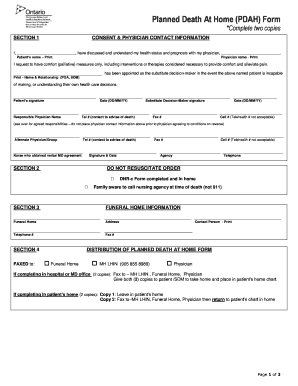
Planned Death at Home Form


Understanding Planned Death At Home
The concept of a Planned Death At Home involves a comprehensive approach to end-of-life care, allowing individuals to make arrangements for their final days in a familiar and comfortable environment. This process typically includes discussions about medical care preferences, legal documentation, and support systems. Families often engage in planning to ensure that their loved ones receive the type of care they desire while minimizing stress and uncertainty during a challenging time.
Steps to Complete the Planned Death At Home
Completing a Planned Death At Home requires careful consideration and several key steps:
- Initiate discussions with family members and healthcare providers about end-of-life wishes.
- Document preferences regarding medical treatments, pain management, and hospice care.
- Complete necessary legal documents, such as advance directives or living wills, to ensure wishes are respected.
- Engage with hospice services or palliative care providers to establish a support system.
- Communicate plans with all relevant parties, including healthcare professionals and family members.
Legal Use of the Planned Death At Home
Legal considerations are critical when planning for a death at home. Individuals should be aware of state laws regarding advance directives, do-not-resuscitate (DNR) orders, and the role of healthcare proxies. These documents ensure that a person's healthcare preferences are honored and can prevent potential legal disputes among family members. It is advisable to consult with legal professionals who specialize in estate planning or elder law to ensure compliance with local regulations.
Required Documents for Planned Death At Home
Several important documents are necessary for a Planned Death At Home to ensure that the individual's wishes are honored and that the process is legally sound:
- Advance Directive: A document outlining a person's healthcare preferences.
- Durable Power of Attorney for Healthcare: Appoints someone to make medical decisions on behalf of the individual.
- Do-Not-Resuscitate (DNR) Order: Specifies that no resuscitation efforts should be made in the event of cardiac arrest.
- Living Will: Details specific medical treatments the individual does or does not want.
State-Specific Rules for Planned Death At Home
Each state has unique laws that govern end-of-life care and planning. It is essential to understand these regulations, as they can affect the legality of documents like advance directives and DNR orders. Some states may have specific requirements regarding the witnessing or notarization of these documents. Consulting state resources or legal experts can provide clarity on what is needed to ensure compliance with local laws.
Examples of Using the Planned Death At Home
Practical examples of how a Planned Death At Home can be implemented include:
- A terminally ill patient choosing to receive hospice care at home, surrounded by family.
- A person with a chronic illness creating an advance directive that specifies their desire to avoid aggressive treatments.
- Families coordinating with healthcare providers to manage pain relief and comfort measures in the home setting.
Quick guide on how to complete planned death at home
Effortlessly Prepare Planned Death At Home on Any Device
Digital document management has gained traction among businesses and individuals alike. It serves as an ideal eco-friendly alternative to traditional printed and signed documents, allowing you to access the correct format and securely keep it online. airSlate SignNow provides all the tools necessary to create, modify, and electronically sign your documents swiftly without any hold-ups. Manage Planned Death At Home on any platform with airSlate SignNow's Android or iOS applications and streamline any document-related tasks today.
How to Modify and Electronically Sign Planned Death At Home with Ease
- Obtain Planned Death At Home and click Get Form to begin.
- Make use of the tools we offer to fill out your form.
- Emphasize pertinent sections of the documents or obscure sensitive information with the tools specifically provided by airSlate SignNow for this purpose.
- Create your electronic signature using the Sign feature, which takes mere seconds and holds the same legal significance as a conventional wet ink signature.
- Review all the details and click on the Done button to save your modifications.
- Select how you wish to send your form, whether by email, text message (SMS), invitation link, or download it to your computer.
Say goodbye to lost or misplaced documents, cumbersome form navigation, and errors that necessitate printing new document copies. airSlate SignNow fulfills your document management requirements in just a few clicks from your preferred device. Edit and eSign Planned Death At Home to ensure outstanding communication at all stages of the form preparation journey with airSlate SignNow.
Create this form in 5 minutes or less
Create this form in 5 minutes!
How to create an eSignature for the planned death at home
How to create an electronic signature for a PDF online
How to create an electronic signature for a PDF in Google Chrome
How to create an e-signature for signing PDFs in Gmail
How to create an e-signature right from your smartphone
How to create an e-signature for a PDF on iOS
How to create an e-signature for a PDF on Android
People also ask
-
What is the process for planning a death at home?
Planning a death at home requires careful consideration and preparation. It involves coordinating with healthcare providers, creating a comfortable environment, and ensuring that loved ones are informed and involved. With airSlate SignNow, you can easily manage the necessary documents and agreements related to planned death at home, providing peace of mind for everyone involved.
-
How can airSlate SignNow help with legal documents for planned death at home?
airSlate SignNow simplifies the process of preparing essential legal documents for planned death at home. Our platform allows users to create, edit, and sign documents electronically, ensuring everything is in order and legally binding. This way, you can focus more on what truly matters during this signNow time.
-
Is airSlate SignNow affordable for managing planned death at home documents?
Yes, airSlate SignNow offers a cost-effective solution for managing documents related to planned death at home. Our pricing plans are designed to suit various budgets and needs, making it accessible for families looking to ensure everything is handled smoothly and affordably without compromising quality.
-
What features does airSlate SignNow offer for planned death at home?
airSlate SignNow includes a variety of features that streamline the document management process for planned death at home. Users benefit from electronic signatures, document templates, and secure storage, making it easier to complete and organize all necessary paperwork with efficiency and ease.
-
Can I integrate airSlate SignNow with other tools while planning a death at home?
Absolutely! airSlate SignNow offers seamless integrations with various tools and software that can assist with planning a death at home. By connecting with other applications, you can enhance your workflow, ensuring that all aspects of your planning process are efficiently managed in one comprehensive ecosystem.
-
What are the benefits of using airSlate SignNow for planned death at home?
Using airSlate SignNow for planned death at home offers numerous benefits, including increased efficiency and reduced stress. The platform provides a straightforward, user-friendly experience that allows you to manage all necessary documents effortlessly, ensuring that you can focus on providing comfort and support to your loved ones during this sensitive time.
-
How secure is airSlate SignNow for my planned death at home documents?
Security is a top priority at airSlate SignNow, especially when dealing with sensitive documents for planned death at home. Our platform employs advanced encryption and security measures to protect your information, ensuring that all documents are kept safe from unauthorized access while allowing for easy access when needed.
Get more for Planned Death At Home
Find out other Planned Death At Home
- How To Sign Louisiana Web Hosting Agreement
- Sign Maryland Web Hosting Agreement Now
- Sign Maryland Web Hosting Agreement Free
- Sign Maryland Web Hosting Agreement Fast
- Help Me With Sign New York Web Hosting Agreement
- Sign Connecticut Joint Venture Agreement Template Free
- Sign South Dakota Web Hosting Agreement Free
- Sign Wisconsin Web Hosting Agreement Later
- Sign Wisconsin Web Hosting Agreement Easy
- Sign Illinois Deposit Receipt Template Myself
- Sign Illinois Deposit Receipt Template Free
- Sign Missouri Joint Venture Agreement Template Free
- Sign Tennessee Joint Venture Agreement Template Free
- How Can I Sign South Dakota Budget Proposal Template
- Can I Sign West Virginia Budget Proposal Template
- Sign Alaska Debt Settlement Agreement Template Free
- Help Me With Sign Alaska Debt Settlement Agreement Template
- How Do I Sign Colorado Debt Settlement Agreement Template
- Can I Sign Connecticut Stock Purchase Agreement Template
- How Can I Sign North Dakota Share Transfer Agreement Template