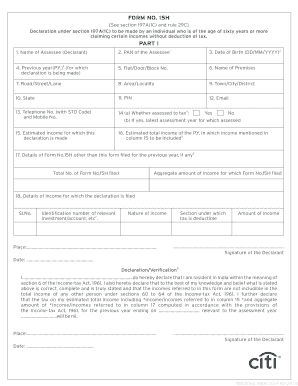
Form 15g Sample PDF Download


What is the Form 15g Sample PDF?
The Form 15g is a declaration form used in India for tax purposes, specifically for individuals seeking to withdraw their provident fund (PF) without incurring tax deductions at source (TDS). The form 15g for PF withdrawal sample PDF serves as a template that individuals can use to fill out their information accurately. This form is particularly relevant for those whose total income is below the taxable limit, allowing them to claim exemption from TDS on the amount withdrawn from their PF account.
Steps to Complete the Form 15g Sample PDF
Filling out the form 15g sample filled form PDF involves several straightforward steps:
- Download the sample PDF of Form 15g from a reliable source.
- Fill in your personal details, including your name, address, and PAN (Permanent Account Number).
- Provide information about the amount you wish to withdraw from your PF account.
- Sign and date the form, ensuring all information is accurate.
- Submit the completed form to the relevant authority or organization managing your PF account.
Legal Use of the Form 15g Sample PDF
The form 15g for PF withdrawal sample PDF is legally binding when filled out correctly. It is essential to ensure that the form is submitted in accordance with the guidelines set by the Income Tax Department. This form must be used only by individuals whose total income is below the taxable threshold, as misrepresentation can lead to penalties. Compliance with the legal requirements ensures that the withdrawal process is smooth and without unnecessary tax deductions.
Key Elements of the Form 15g Sample PDF
When completing the form 15g filled sample PDF, it is crucial to include the following key elements:
- Personal Information: Full name, address, and PAN.
- Financial Details: The amount being withdrawn and the relevant account information.
- Declaration: A statement confirming that your total income is below the taxable limit.
- Signature: Your signature to authenticate the form.
Examples of Using the Form 15g Sample PDF
Individuals can use the form 15g for PF withdrawal sample PDF in various scenarios:
- Withdrawing funds for medical emergencies when income is below the taxable limit.
- Claiming funds for educational purposes without facing TDS deductions.
- Accessing retirement savings without incurring unnecessary tax liabilities.
Form Submission Methods
The completed form 15g no download needed sample filled can be submitted through various methods:
- Online Submission: Many organizations allow electronic submission through their websites.
- Mail: You can send a physical copy of the form to the relevant PF office.
- In-Person: Submit the form directly at the PF office for immediate processing.
Quick guide on how to complete form 15g sample pdf download
Complete Form 15g Sample Pdf Download effortlessly on any gadget
Digital document management has become increasingly favored by businesses and individuals alike. It offers an ideal eco-friendly substitute to conventional printed and signed paperwork, as you can easily locate the necessary form and securely store it online. airSlate SignNow provides all the tools you require to create, modify, and eSign your documents swiftly without delays. Manage Form 15g Sample Pdf Download on any gadget with airSlate SignNow's Android or iOS applications and streamline any document-related task today.
The easiest way to alter and eSign Form 15g Sample Pdf Download with minimal effort
- Find Form 15g Sample Pdf Download and then click Get Form to begin.
- Use the tools we supply to fill out your document.
- Highlight important sections of the documents or disguise sensitive information with tools that airSlate SignNow provides specifically for that purpose.
- Create your eSignature using the Sign feature, which takes mere seconds and carries the same legal standing as a traditional wet ink signature.
- Review all the information and then click the Done button to save your changes.
- Select how you would like to send your form, via email, SMS, or invitation link, or download it to your computer.
Eliminate concerns about lost or misplaced documents, tedious form searching, or errors that require reprinting new document copies. airSlate SignNow addresses all your needs in document management in just a few clicks from a device of your choosing. Edit and eSign Form 15g Sample Pdf Download and maintain excellent communication throughout your form preparation process with airSlate SignNow.
Create this form in 5 minutes or less
Create this form in 5 minutes!
How to create an eSignature for the form 15g sample pdf download
How to create an electronic signature for a PDF online
How to create an electronic signature for a PDF in Google Chrome
How to create an e-signature for signing PDFs in Gmail
How to create an e-signature right from your smartphone
How to create an e-signature for a PDF on iOS
How to create an e-signature for a PDF on Android
People also ask
-
What is the form 15g for PF withdrawal sample PDF?
The form 15g for PF withdrawal sample PDF is a document used by employees to claim tax exemption on the provident fund (PF) balance they withdraw. This sample helps users understand the required format and fields that need to be filled. Utilizing this form can streamline your PF withdrawal process signNowly.
-
How can airSlate SignNow help with submitting the form 15g for PF withdrawal sample PDF?
AirSlate SignNow allows you to easily fill out and sign the form 15g for PF withdrawal sample PDF electronically. With its user-friendly platform, you can manage all your document signing needs, ensuring a quick and hassle-free submission. The integration of eSignature features helps reduce turnaround time signNowly.
-
Is there a cost associated with using airSlate SignNow for the form 15g for PF withdrawal sample PDF?
AirSlate SignNow offers a cost-effective solution for businesses, with various pricing plans depending on your needs. You can enjoy access to features such as document management, eSigning, and templates to simplify your interactions with documents like the form 15g for PF withdrawal sample PDF. Pricing is transparent, ensuring you get value for your investment.
-
What features does airSlate SignNow provide for handling documents like the form 15g for PF withdrawal sample PDF?
AirSlate SignNow offers key features like eSignature solutions, document templates, automated workflows, and secure cloud storage. These features help streamline the process of preparing and sending documents such as the form 15g for PF withdrawal sample PDF, enhancing efficiency and compliance.
-
Can I customize the form 15g for PF withdrawal sample PDF using airSlate SignNow?
Yes, airSlate SignNow allows users to customize the form 15g for PF withdrawal sample PDF according to their specific needs. You can add fields, logos, and instructions to ensure the document meets your compliance requirements. Customization enhances clarity and reduces the chances of errors during submission.
-
What benefits does using airSlate SignNow bring for businesses dealing with the form 15g for PF withdrawal sample PDF?
Using airSlate SignNow for the form 15g for PF withdrawal sample PDF offers advantages like faster processing times, reduced errors, and better document tracking. These benefits lead to increased productivity and smoother workflows. Additionally, the ability to send and sign documents remotely enhances convenience for your team.
-
Are there any integrations available with airSlate SignNow for the form 15g for PF withdrawal sample PDF?
AirSlate SignNow supports integration with numerous applications, enabling streamlined workflows for documents like the form 15g for PF withdrawal sample PDF. This allows you to connect with tools you already use, such as CRM platforms and project management software. Integrating these tools helps manage document processes effectively.
Get more for Form 15g Sample Pdf Download
Find out other Form 15g Sample Pdf Download
- How To Sign Delaware Orthodontists PPT
- How Can I Sign Massachusetts Plumbing Document
- How To Sign New Hampshire Plumbing PPT
- Can I Sign New Mexico Plumbing PDF
- How To Sign New Mexico Plumbing Document
- How To Sign New Mexico Plumbing Form
- Can I Sign New Mexico Plumbing Presentation
- How To Sign Wyoming Plumbing Form
- Help Me With Sign Idaho Real Estate PDF
- Help Me With Sign Idaho Real Estate PDF
- Can I Sign Idaho Real Estate PDF
- How To Sign Idaho Real Estate PDF
- How Do I Sign Hawaii Sports Presentation
- How Do I Sign Kentucky Sports Presentation
- Can I Sign North Carolina Orthodontists Presentation
- How Do I Sign Rhode Island Real Estate Form
- Can I Sign Vermont Real Estate Document
- How To Sign Wyoming Orthodontists Document
- Help Me With Sign Alabama Courts Form
- Help Me With Sign Virginia Police PPT