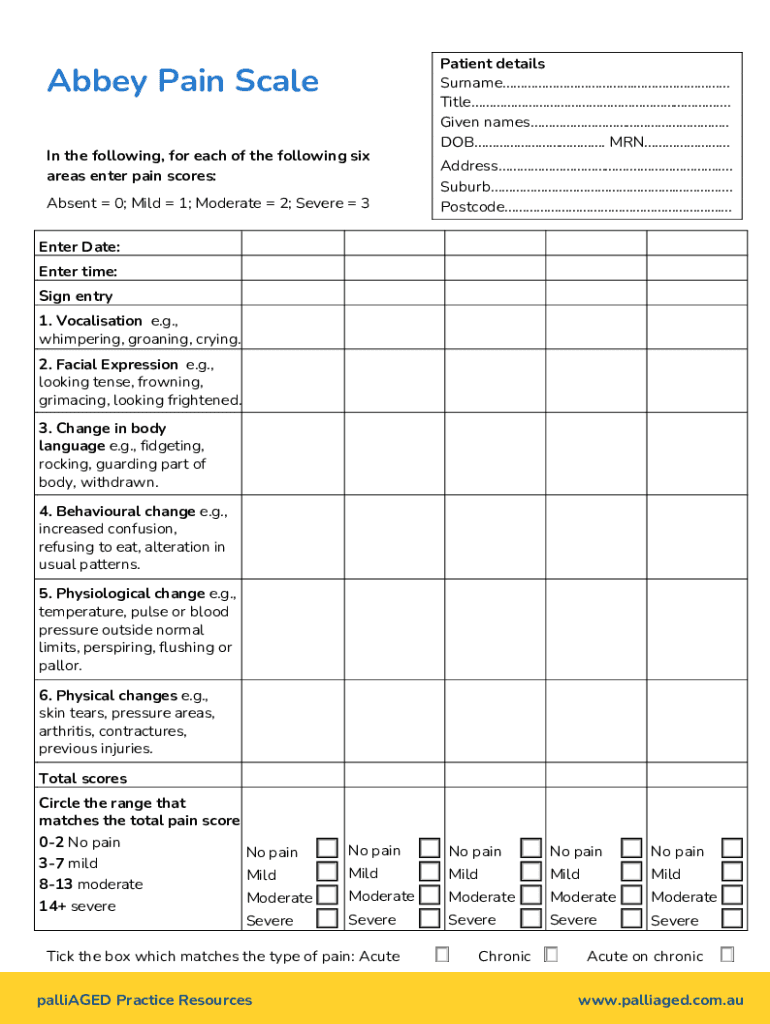
Abbey Pain Scale Information Sheet Abbey Pain Scale


Understanding the Abbey Pain Scale Information Sheet
The Abbey Pain Scale is a tool designed to assess pain in individuals who may be unable to communicate their discomfort verbally, such as those with dementia or cognitive impairments. This information sheet provides a comprehensive overview of how the scale operates, its purpose, and its significance in clinical settings. The Abbey Pain Scale consists of several criteria that healthcare professionals evaluate, including facial expressions, vocalizations, body language, and changes in interpersonal interactions. By utilizing this scale, caregivers can better understand and address the pain management needs of patients who may struggle to articulate their experiences.
How to Utilize the Abbey Pain Scale
Using the Abbey Pain Scale involves a systematic approach to observing and documenting signs of pain. Caregivers should follow these steps:
- Observe the individual for specific behaviors that indicate pain.
- Rate each observed behavior using the scale's criteria, which typically includes categories such as facial expressions, body movements, and vocalizations.
- Compile the scores from each category to obtain a total score that reflects the individual's pain level.
- Use the total score to inform treatment decisions and pain management strategies.
This structured method ensures that pain assessment is thorough and consistent, allowing for more effective interventions.
Obtaining the Abbey Pain Scale Information Sheet
The Abbey Pain Scale Information Sheet can be obtained through various healthcare resources. Many hospitals and healthcare facilities provide access to this sheet as part of their patient care protocols. Additionally, online medical resources and professional healthcare organizations may offer downloadable versions of the sheet. It is important for caregivers and healthcare professionals to ensure they have the most current version to facilitate accurate assessments.
Key Components of the Abbey Pain Scale
The Abbey Pain Scale includes several critical components that contribute to its effectiveness in pain assessment:
- Facial expressions: Observations of grimacing or frowning.
- Vocalizations: Noting any sounds that may indicate discomfort, such as moaning or crying.
- Body language: Watching for signs of agitation or withdrawal.
- Changes in interactions: Assessing how the individual engages with caregivers or family members.
Each component is essential for a holistic understanding of the individual's pain experience, ensuring that all aspects of their behavior are considered in the assessment process.
Steps for Completing the Abbey Pain Scale
Completing the Abbey Pain Scale requires careful observation and documentation. Follow these steps to ensure an accurate assessment:
- Gather necessary materials, such as the Abbey Pain Scale Information Sheet and a pen for recording observations.
- Observe the individual in a comfortable setting to minimize distractions.
- Systematically evaluate each of the criteria outlined in the scale.
- Record scores for each category based on your observations.
- Calculate the total score to determine the individual's pain level.
By adhering to these steps, caregivers can effectively utilize the Abbey Pain Scale to enhance pain management strategies.
Legal Considerations for the Abbey Pain Scale
When using the Abbey Pain Scale, it is crucial to be aware of legal considerations related to patient care. Healthcare providers must ensure that they are compliant with relevant regulations regarding patient assessment and documentation. This includes maintaining confidentiality and securing informed consent when necessary. Additionally, accurate documentation of pain assessments can be vital in legal contexts, such as when addressing potential malpractice claims or ensuring compliance with healthcare standards.
Quick guide on how to complete abbey pain scale information sheet abbey pain scale
Effortlessly Prepare Abbey Pain Scale Information Sheet Abbey Pain Scale on Any Device
Managing documents online has gained signNow traction among both businesses and individuals. It offers a fantastic eco-friendly substitute for traditional printed and signed documents, allowing you to locate the necessary form and securely save it online. airSlate SignNow equips you with all the essential tools to create, edit, and eSign your documents promptly without delays. Handle Abbey Pain Scale Information Sheet Abbey Pain Scale on any platform through airSlate SignNow's Android or iOS applications and simplify your document-based workflows today.
The simplest way to edit and eSign Abbey Pain Scale Information Sheet Abbey Pain Scale with ease
- Find Abbey Pain Scale Information Sheet Abbey Pain Scale and click on Get Form to begin.
- Make use of the tools available to fill out your form.
- Emphasize important sections of the documents or redact sensitive information with tools specifically designed by airSlate SignNow for this purpose.
- Create your eSignature with the Sign feature, which only takes seconds and carries the same legal validity as a traditional handwritten signature.
- Review all the details and click on the Done button to save your alterations.
- Choose your preferred method for sending your form: via email, SMS, invitation link, or download it to your computer.
Say goodbye to lost or misfiled documents, tedious form searches, or mistakes that necessitate printing new copies. airSlate SignNow meets all your document management needs with just a few clicks from any device of your choice. Modify and eSign Abbey Pain Scale Information Sheet Abbey Pain Scale to ensure excellent communication at every stage of the form completion process with airSlate SignNow.
Create this form in 5 minutes or less
Create this form in 5 minutes!
How to create an eSignature for the abbey pain scale information sheet abbey pain scale
How to create an electronic signature for a PDF online
How to create an electronic signature for a PDF in Google Chrome
How to create an e-signature for signing PDFs in Gmail
How to create an e-signature right from your smartphone
How to create an e-signature for a PDF on iOS
How to create an e-signature for a PDF on Android
People also ask
-
What is the Abbey Pain Scale Information Sheet Abbey Pain Scale?
The Abbey Pain Scale Information Sheet Abbey Pain Scale is a tool designed to help caregivers assess pain in patients who may have difficulty communicating. It provides a standardized method to evaluate pain based on observable behavioral indicators. This resource is crucial for ensuring that pain is identified and managed effectively.
-
How can I access the Abbey Pain Scale Information Sheet Abbey Pain Scale?
You can easily access the Abbey Pain Scale Information Sheet Abbey Pain Scale through the airSlate SignNow platform. Simply visit our website, and you will find a downloadable version along with instructions for its use. Our user-friendly interface makes obtaining this important tool quick and straightforward.
-
Is the Abbey Pain Scale Information Sheet Abbey Pain Scale easy to use?
Yes, the Abbey Pain Scale Information Sheet Abbey Pain Scale is designed for ease of use. It contains clear instructions and a simple format that enables caregivers to assess pain efficiently. This helps in providing timely interventions for pain relief, enhancing patient comfort and care.
-
Are there any costs associated with the Abbey Pain Scale Information Sheet Abbey Pain Scale?
The Abbey Pain Scale Information Sheet Abbey Pain Scale is available for free to users of the airSlate SignNow platform. We believe in empowering healthcare providers by offering essential tools at no cost. Simply sign up, and you can access the information sheet without any fees.
-
How does the Abbey Pain Scale Information Sheet Abbey Pain Scale benefit caregivers?
The Abbey Pain Scale Information Sheet Abbey Pain Scale benefits caregivers by providing a reliable framework for pain assessment. By using this scale, caregivers can make informed decisions about pain management. This can signNowly improve patient outcomes and enhance the overall quality of care provided.
-
Can the Abbey Pain Scale Information Sheet Abbey Pain Scale be integrated with other tools?
Yes, the Abbey Pain Scale Information Sheet Abbey Pain Scale can be integrated with other healthcare tools and systems. airSlate SignNow supports various integrations that allow seamless sharing of pain assessment results. This connectivity enhances coordination among healthcare professionals for better patient management.
-
What makes the Abbey Pain Scale Information Sheet Abbey Pain Scale different from other pain assessment tools?
What sets the Abbey Pain Scale Information Sheet Abbey Pain Scale apart is its focus on non-verbal indicators of pain, making it ideal for patients with cognitive impairments. Unlike other tools, this scale considers a wide range of behavioral cues, allowing for more accurate assessments. Its specificity to these populations enhances its value in clinical settings.
Get more for Abbey Pain Scale Information Sheet Abbey Pain Scale
Find out other Abbey Pain Scale Information Sheet Abbey Pain Scale
- Sign Nebraska Operating Agreement Now
- Can I Sign Montana IT Project Proposal Template
- Sign Delaware Software Development Agreement Template Now
- How To Sign Delaware Software Development Agreement Template
- How Can I Sign Illinois Software Development Agreement Template
- Sign Arkansas IT Consulting Agreement Computer
- Can I Sign Arkansas IT Consulting Agreement
- Sign Iowa Agile Software Development Contract Template Free
- How To Sign Oregon IT Consulting Agreement
- Sign Arizona Web Hosting Agreement Easy
- How Can I Sign Arizona Web Hosting Agreement
- Help Me With Sign Alaska Web Hosting Agreement
- Sign Alaska Web Hosting Agreement Easy
- Sign Arkansas Web Hosting Agreement Simple
- Sign Indiana Web Hosting Agreement Online
- Sign Indiana Web Hosting Agreement Easy
- How To Sign Louisiana Web Hosting Agreement
- Sign Maryland Web Hosting Agreement Now
- Sign Maryland Web Hosting Agreement Free
- Sign Maryland Web Hosting Agreement Fast