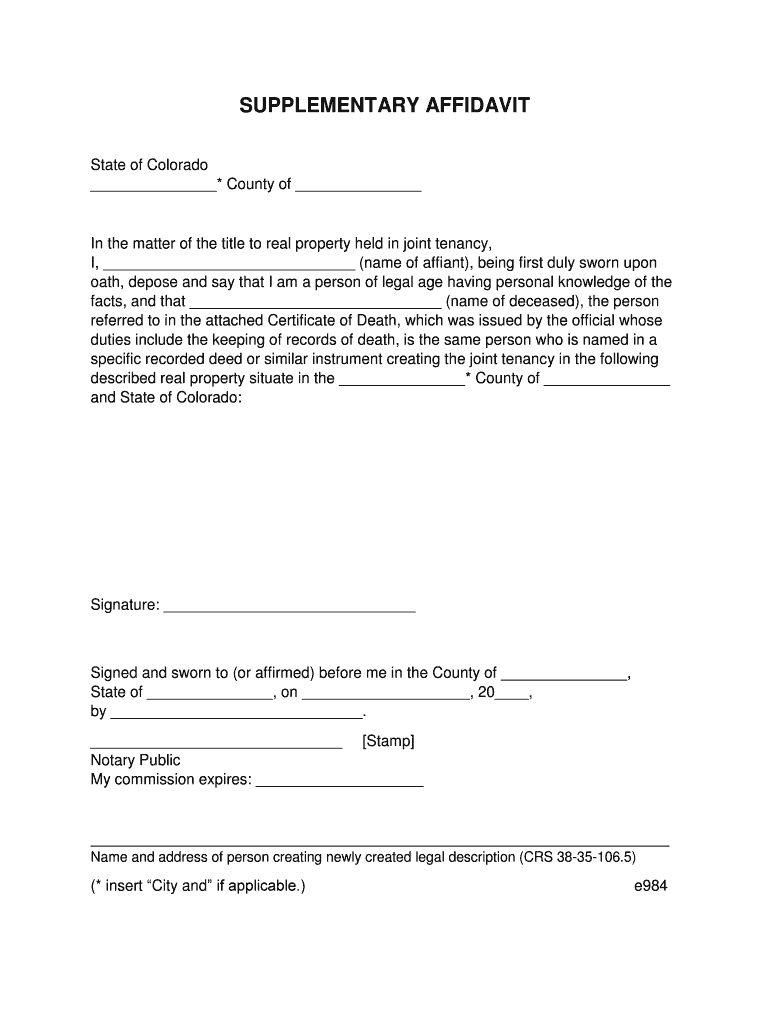
Supplemental Affidavit Colorado Form


What is the Supplemental Affidavit Colorado
The Supplemental Affidavit in Colorado is a legal document used to provide additional information or clarification regarding a previous affidavit. It is often utilized in various legal proceedings, including property disputes, estate matters, and other civil cases. This affidavit serves to supplement the original affidavit, ensuring that all pertinent information is presented to the court or relevant authorities. It is essential for maintaining transparency and accuracy in legal documentation.
Key Elements of the Supplemental Affidavit Colorado
A well-structured Supplemental Affidavit in Colorado typically includes several key elements:
- Title: Clearly labeled as a "Supplemental Affidavit."
- Affiant Information: The name and contact details of the person making the affidavit.
- Reference to Original Affidavit: A statement that identifies the original affidavit being supplemented.
- Additional Information: Detailed explanations or new facts that support the original affidavit.
- Signature and Notarization: The affiant must sign the document in the presence of a notary public to validate it.
Steps to Complete the Supplemental Affidavit Colorado
Completing a Supplemental Affidavit in Colorado involves several important steps:
- Gather necessary information and documents related to the original affidavit.
- Clearly outline the additional information you wish to include.
- Draft the Supplemental Affidavit, ensuring all key elements are present.
- Review the document for accuracy and completeness.
- Sign the affidavit in front of a notary public to ensure its legality.
- File the completed affidavit with the appropriate court or agency as required.
Legal Use of the Supplemental Affidavit Colorado
The Supplemental Affidavit is legally recognized in Colorado and can be used in various contexts, including court proceedings and administrative matters. It is crucial that the information provided is truthful and accurate, as providing false information can lead to legal consequences. The affidavit must adhere to Colorado state laws and regulations to ensure its validity.
How to Obtain the Supplemental Affidavit Colorado
Obtaining a Supplemental Affidavit in Colorado can be done through several methods:
- Online Resources: Many legal websites provide templates and forms for Supplemental Affidavits.
- Legal Professionals: Consulting with an attorney can help ensure the affidavit meets all legal requirements.
- Court Clerks: Local court clerks can provide guidance and may have official forms available.
Examples of Using the Supplemental Affidavit Colorado
Supplemental Affidavits can be used in various scenarios, such as:
- Clarifying discrepancies in property ownership during a dispute.
- Providing additional evidence in a probate case regarding a deceased person's assets.
- Supplementing information in family law cases, such as custody arrangements.
Quick guide on how to complete supplemental affidavit colorado
Effortlessly Configure Supplemental Affidavit Colorado on Any Device
Managing documents online has gained traction among businesses and individuals alike. It serves as an ideal environmentally-friendly alternative to conventional printed and signed documents, allowing you to access the necessary form and securely store it online. airSlate SignNow equips you with all the resources needed to create, edit, and electronically sign your documents promptly without any holdups. Handle Supplemental Affidavit Colorado across any device using airSlate SignNow’s Android or iOS applications and simplify any document-related task today.
How to Modify and eSign Supplemental Affidavit Colorado with Ease
- Locate Supplemental Affidavit Colorado and select Get Form to begin.
- Utilize the tools we offer to fill out your form.
- Emphasize important sections of your documents or conceal sensitive information with the tools specifically designed for that purpose by airSlate SignNow.
- Create your signature with the Sign tool, which only takes seconds and carries the same legal validity as a conventional handwritten signature.
- Review all the details and click on the Done button to record your modifications.
- Choose how you wish to send your form, whether by email, text message (SMS), or an invitation link, or download it to your computer.
Eliminate concerns regarding lost or misplaced documents, tedious form searching, or errors that necessitate printing new copies. airSlate SignNow addresses your document management needs in just a few clicks from the device of your choice. Modify and eSign Supplemental Affidavit Colorado and ensure excellent communication at every stage of the form preparation process with airSlate SignNow.
Create this form in 5 minutes or less
Create this form in 5 minutes!
How to create an eSignature for the supplemental affidavit colorado
How to create an electronic signature for a PDF online
How to create an electronic signature for a PDF in Google Chrome
How to create an e-signature for signing PDFs in Gmail
How to create an e-signature right from your smartphone
How to create an e-signature for a PDF on iOS
How to create an e-signature for a PDF on Android
People also ask
-
What is a supplemental affidavit sample?
A supplemental affidavit sample is a legal document that provides additional information to support a primary affidavit. It is crucial for clarifying specific points or adding details that may strengthen a case. Using a reliable tool like airSlate SignNow can streamline the process of creating and signing these documents effectively.
-
How can airSlate SignNow help with supplemental affidavits?
airSlate SignNow offers an intuitive platform that allows users to easily create, edit, and sign supplemental affidavit samples. The user-friendly interface and powerful features make it simple to ensure that all necessary details are included, saving time and enhancing accuracy. This ensures that your supplemental affidavit is professional and compliant.
-
Is there a cost associated with using airSlate SignNow for supplemental affidavits?
Yes, airSlate SignNow provides flexible pricing plans to cater to different business needs. You can choose a plan that fits your budget while still gaining access to comprehensive features for creating supplemental affidavit samples. Explore the pricing page for detailed information on what each plan includes.
-
What features does airSlate SignNow offer for creating supplemental affidavits?
airSlate SignNow includes features such as customizable templates, collaboration tools, and secure eSigning options, all of which are essential when drafting a supplemental affidavit sample. The platform also supports document tracking, ensuring that you can monitor the signing process in real time. These features enhance the overall document management experience.
-
Can I integrate airSlate SignNow with other applications for supplemental affidavit management?
Absolutely! airSlate SignNow offers seamless integrations with various applications like Google Drive, Salesforce, and more. This allows you to manage your supplemental affidavit samples alongside other documents and workflows effectively. Integration enhances productivity by keeping all your tools connected.
-
What are the benefits of using airSlate SignNow for my supplemental affidavit needs?
Using airSlate SignNow simplifies the process of creating and managing supplemental affidavit samples, allowing for swift document preparation and eSigning. Its cost-effective solution reduces the time spent on paperwork, enabling you to focus on more important tasks. The platform also ensures that your documents remain secure and compliant.
-
How secure is airSlate SignNow when handling supplemental affidavit samples?
Security is a top priority for airSlate SignNow. It employs industry-leading encryption protocols to protect your data, ensuring that your supplemental affidavit samples are safe from unauthorized access. Additionally, all signed documents are stored securely, complying with legal standards for document retention.
Get more for Supplemental Affidavit Colorado
- Form cms 1 mn request for conciliation conference revised 921
- Real property income and expense rpie statements new york cityreal property income and expense rpienyc311real property income form
- General instructions for forms w 2 and w 3 2021checklist for w 2w 3 online filinggeneral instructions for forms w 2 and w 3
- F8960pdf form 8960 department of the treasury internal revenue
- About schedule r form 1040 credit for the elderly or the disabled
- Untitled 622977636 form
- Members of the clergyinternal revenue service irs tax forms
- 56 f notice concerning fiduciary relationship irs tax forms
Find out other Supplemental Affidavit Colorado
- How To Integrate Sign in Banking
- How To Use Sign in Banking
- Help Me With Use Sign in Banking
- Can I Use Sign in Banking
- How Do I Install Sign in Banking
- How To Add Sign in Banking
- How Do I Add Sign in Banking
- How Can I Add Sign in Banking
- Can I Add Sign in Banking
- Help Me With Set Up Sign in Government
- How To Integrate eSign in Banking
- How To Use eSign in Banking
- How To Install eSign in Banking
- How To Add eSign in Banking
- How To Set Up eSign in Banking
- How To Save eSign in Banking
- How To Implement eSign in Banking
- How To Set Up eSign in Construction
- How To Integrate eSign in Doctors
- How To Use eSign in Doctors