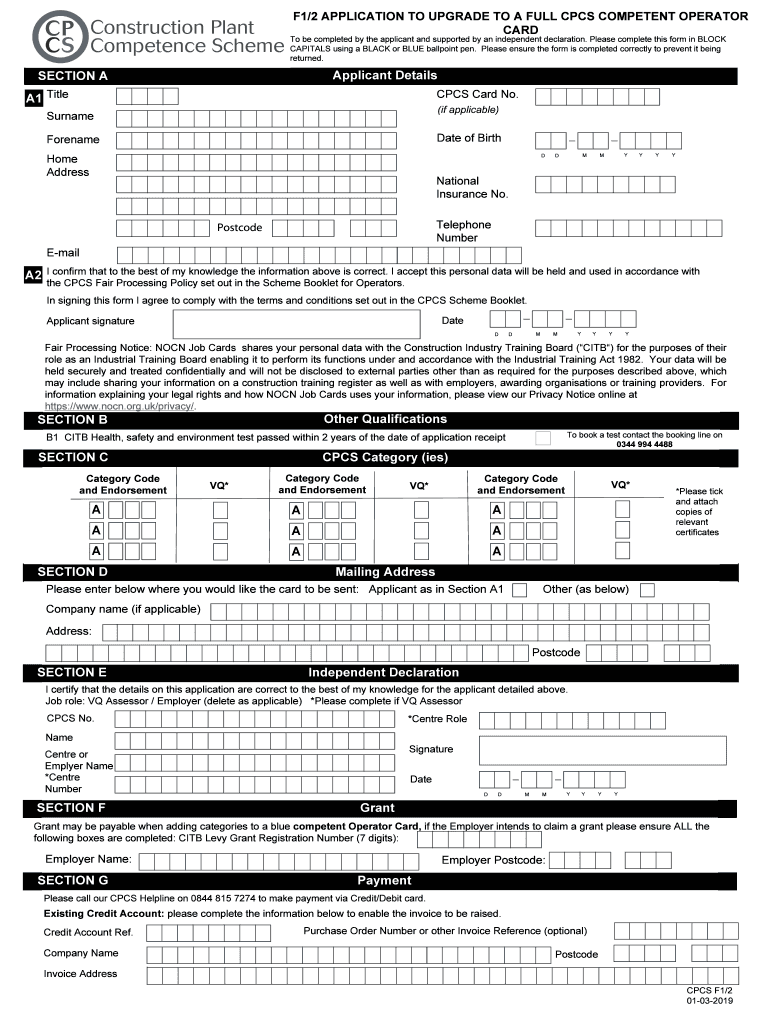
APPLICATION to UPGRADE to a FULL CPCS COMPETENT OPERATOR 2019-2026


Understanding the CPCS Renewal Form
The CPCS renewal form is essential for individuals seeking to maintain their CPCS (Construction Plant Competence Scheme) certification. This form is designed for operators who want to ensure their qualifications remain valid and up-to-date. The renewal process is crucial for those working in the construction industry, as it demonstrates ongoing competence in operating construction machinery safely and effectively.
Steps to Complete the CPCS Renewal Form
Completing the CPCS renewal form involves several key steps:
- Gather necessary information, including your current CPCS card details and identification.
- Ensure you meet the eligibility criteria, such as having completed the required training and assessments.
- Fill out the form accurately, providing all requested information to avoid delays.
- Submit the form along with any required documentation, such as proof of training or assessments completed.
Required Documents for the CPCS Renewal Form
When submitting the CPCS renewal form, you will need to include several important documents:
- A copy of your current CPCS card.
- Evidence of any continuing professional development (CPD) undertaken since your last renewal.
- Any additional documentation required based on your specific category of CPCS certification.
Application Process & Approval Time
The application process for the CPCS renewal form can vary based on several factors. Generally, once you submit your form and required documents, it may take several weeks for processing. It is advisable to submit your renewal application well in advance of your current certification's expiration date to ensure uninterrupted certification. The approval time can be influenced by the completeness of your application and the volume of applications being processed.
Legal Use of the CPCS Renewal Form
The CPCS renewal form is a legal document that must be filled out truthfully and submitted according to the guidelines provided by the CPCS. Misrepresentation or failure to provide accurate information can lead to penalties, including the denial of your renewal application. It is important to understand the legal implications of the information you provide and to ensure compliance with all relevant regulations in the construction industry.
Eligibility Criteria for the CPCS Renewal Form
To be eligible for renewal of your CPCS certification, you must meet certain criteria. This typically includes:
- Holding a valid CPCS card that is not expired.
- Completing any required training or assessments relevant to your certification category.
- Maintaining a record of your work experience and any professional development activities.
Form Submission Methods
The CPCS renewal form can be submitted through various methods to accommodate different preferences. You may choose to submit your application online, by mail, or in person at designated CPCS offices. Each method has specific guidelines, so it is important to follow the instructions provided with the form to ensure successful submission.
Quick guide on how to complete application to upgrade to a full cpcs competent operator
Complete APPLICATION TO UPGRADE TO A FULL CPCS COMPETENT OPERATOR effortlessly on any gadget
Digital document management has gained traction with organizations and individuals alike. It offers an ideal eco-friendly alternative to conventional printed and signed paperwork, allowing you to access the correct form and securely store it online. airSlate SignNow equips you with all the necessary tools to create, modify, and eSign your documents swiftly without delays. Manage APPLICATION TO UPGRADE TO A FULL CPCS COMPETENT OPERATOR on any gadget using airSlate SignNow applications for Android or iOS and enhance any document-centric process today.
How to modify and eSign APPLICATION TO UPGRADE TO A FULL CPCS COMPETENT OPERATOR with ease
- Find APPLICATION TO UPGRADE TO A FULL CPCS COMPETENT OPERATOR and click Get Form to begin.
- Utilize the tools we provide to fill out your document.
- Highlight pertinent sections of the documents or redact sensitive information with tools that airSlate SignNow offers specifically for this purpose.
- Create your eSignature using the Sign feature, which takes mere seconds and carries the same legal validity as a conventional wet ink signature.
- Review all the details and click the Done button to save your modifications.
- Choose how you wish to send your form, via email, SMS, or invitation link, or download it to your computer.
Eliminate concerns about lost or misplaced documents, tedious form searches, or errors that necessitate printing new document copies. airSlate SignNow meets your document management needs in just a few clicks from any device of your choosing. Edit and eSign APPLICATION TO UPGRADE TO A FULL CPCS COMPETENT OPERATOR and ensure excellent communication at every stage of the document preparation process with airSlate SignNow.
Create this form in 5 minutes or less
Find and fill out the correct application to upgrade to a full cpcs competent operator
Create this form in 5 minutes!
How to create an eSignature for the application to upgrade to a full cpcs competent operator
How to create an electronic signature for a PDF online
How to create an electronic signature for a PDF in Google Chrome
How to create an e-signature for signing PDFs in Gmail
How to create an e-signature right from your smartphone
How to create an e-signature for a PDF on iOS
How to create an e-signature for a PDF on Android
People also ask
-
What is the cpcs renewal form and why do I need it?
The cpcs renewal form is a critical document required for professionals looking to renew their Construction Plant Competence Scheme (CPCS) accreditation. Submitting this form ensures that your certification is kept up to date, allowing you to work legally and maintain industry standards. Using airSlate SignNow makes the process of filling and submitting the cpcs renewal form efficient and straightforward.
-
How can airSlate SignNow help with submitting the cpcs renewal form?
airSlate SignNow streamlines the submission of the cpcs renewal form by allowing you to fill out and e-sign the document online. The platform provides an intuitive interface that simplifies the process, ensuring that all required fields are completed correctly. By using airSlate SignNow, you can save time and avoid potential errors in your submission.
-
Is there a cost to use airSlate SignNow for the cpcs renewal form?
Yes, airSlate SignNow offers various pricing plans to accommodate different business needs, including document signing and management features for the cpcs renewal form. The plans are designed to provide cost-effective solutions for individuals and businesses alike. You can choose a plan that fits your requirements, ensuring a budget-friendly option for your document management needs.
-
What features does airSlate SignNow offer for the cpcs renewal form?
airSlate SignNow provides features such as e-signatures, document templates, and status tracking, which enhance the management of your cpcs renewal form. These tools simplify the document process, allowing you to edit templates and track the progress of your submission in real-time. The robust features ensure that all your documentation is handled efficiently.
-
Can I integrate airSlate SignNow with other software for the cpcs renewal form?
Yes, airSlate SignNow supports integrations with various third-party applications, making it easy to manage your cpcs renewal form alongside your existing workflow. You can connect it with popular software like CRM systems or project management tools. This integration capability enhances efficiency, allowing for seamless data flow and improved document management.
-
How secure is the submission of the cpcs renewal form through airSlate SignNow?
Security is a top priority at airSlate SignNow when submitting the cpcs renewal form. The platform utilizes advanced security measures, including encryption and secure data storage, to protect your information. You can trust that your documents are safe and compliant with industry standards.
-
What are the benefits of using airSlate SignNow for the cpcs renewal form?
Using airSlate SignNow for your cpcs renewal form offers numerous benefits, including ease of use, faster processing times, and enhanced compliance. The platform allows you to manage all your documentation in one place, reducing paperwork and administrative burdens. Additionally, e-signatures minimize the turnaround time for approvals.
Get more for APPLICATION TO UPGRADE TO A FULL CPCS COMPETENT OPERATOR
- Temporary lease agreement to prospective buyer of residence prior to closing tennessee form
- Tn eviction form
- Letter from landlord to tenant returning security deposit less deductions tennessee form
- Letter from tenant to landlord containing notice of failure to return security deposit and demand for return tennessee form
- Letter from tenant to landlord containing notice of wrongful deductions from security deposit and demand for return tennessee form
- Letter from tenant to landlord containing request for permission to sublease tennessee form
- Letter from landlord to tenant that sublease granted rent paid by subtenant but tenant still liable for rent and damages 497326775 form
- Letter from landlord to tenant that sublease granted rent paid by subtenant old tenant released from liability for rent 497326776 form
Find out other APPLICATION TO UPGRADE TO A FULL CPCS COMPETENT OPERATOR
- How To Sign New Mexico Revocation of Power of Attorney
- How Can I Sign Ohio Revocation of Power of Attorney
- Sign Michigan Mechanic's Lien Easy
- How To Sign Texas Revocation of Power of Attorney
- Sign Virginia Revocation of Power of Attorney Easy
- Can I Sign North Carolina Mechanic's Lien
- Sign Maine Payment Guaranty Myself
- Help Me With Sign Oklahoma Mechanic's Lien
- Sign Oregon Mechanic's Lien Simple
- How To Sign Utah Mechanic's Lien
- How To Sign Washington Mechanic's Lien
- Help Me With Sign Washington Mechanic's Lien
- Sign Arizona Notice of Rescission Safe
- Sign Hawaii Notice of Rescission Later
- Sign Missouri Demand Note Online
- How To Sign New York Notice to Stop Credit Charge
- How Do I Sign North Dakota Notice to Stop Credit Charge
- How To Sign Oklahoma Notice of Rescission
- How To Sign Maine Share Donation Agreement
- Sign Maine Share Donation Agreement Simple