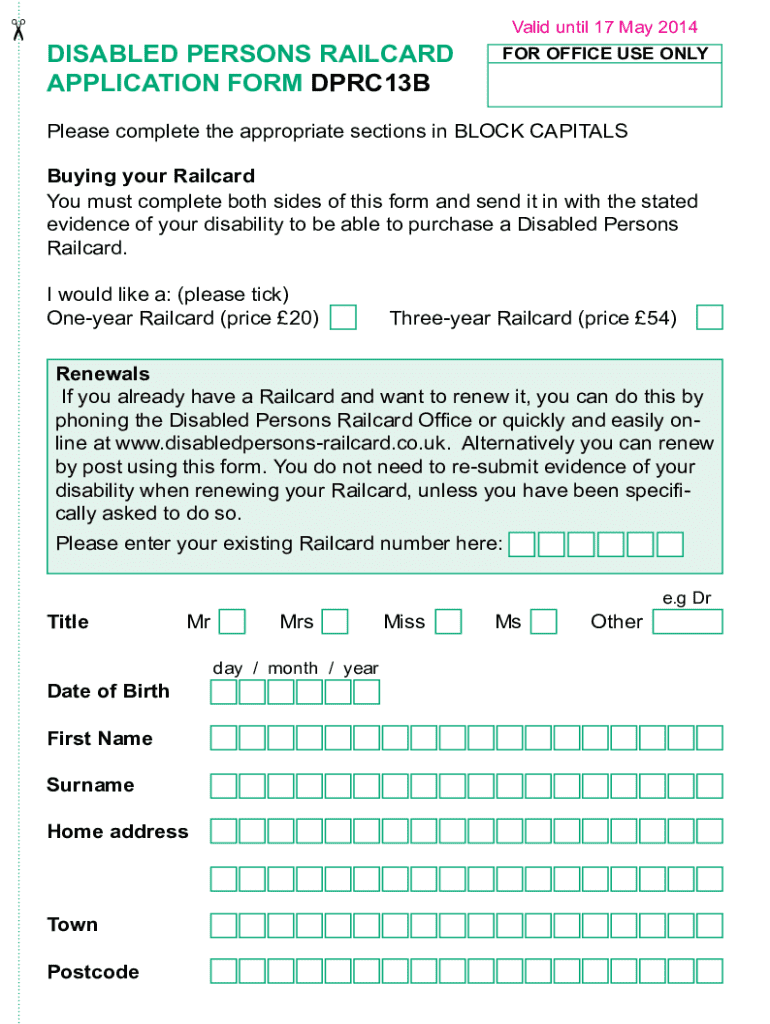
Disabled Persons Railcard Application Form Dprc13b


What is the Disabled Persons Railcard Application Form Dprc13b
The Disabled Persons Railcard Application Form Dprc13b is a specific document designed for individuals with disabilities who wish to apply for a railcard in the United Kingdom. This railcard provides discounted travel on trains, making it more affordable for eligible individuals to access transportation services. The form collects essential information about the applicant's personal details, disability status, and any supporting documentation required for verification.
How to obtain the Disabled Persons Railcard Application Form Dprc13b
To obtain the Disabled Persons Railcard Application Form Dprc13b, individuals can visit the official website of the railcard issuer or contact customer service for assistance. The form may be available for download in a digital format, allowing for easy access. Additionally, applicants can request a physical copy to be mailed to them if preferred. It is important to ensure that the most recent version of the form is used to avoid any issues during the application process.
Steps to complete the Disabled Persons Railcard Application Form Dprc13b
Completing the Disabled Persons Railcard Application Form Dprc13b involves several straightforward steps:
- Gather necessary personal information, including name, address, and date of birth.
- Provide details about the disability, including any supporting documentation that verifies eligibility.
- Review the form for accuracy before submission to prevent delays.
- Submit the completed form either online, by mail, or in person, depending on the submission options available.
Eligibility Criteria
Eligibility for the Disabled Persons Railcard typically requires that the applicant has a recognized disability that affects their ability to travel. This may include individuals receiving certain disability benefits or those who have a visual impairment. It is essential for applicants to check the specific criteria outlined by the railcard issuer to ensure they meet the requirements before applying.
Application Process & Approval Time
The application process for the Disabled Persons Railcard involves submitting the completed Dprc13b form along with any required documentation. Once submitted, the approval time may vary, but applicants can generally expect to receive a decision within a few weeks. It is advisable to apply well in advance of any planned travel to allow sufficient time for processing.
Form Submission Methods
The Disabled Persons Railcard Application Form Dprc13b can typically be submitted through various methods:
- Online submission via the official website, where applicants can fill out the form digitally.
- Mailing the completed form to the designated address provided on the form.
- In-person submission at specific locations, such as customer service centers or train stations.
Quick guide on how to complete disabled persons railcard application form dprc13b
Complete Disabled Persons Railcard Application Form Dprc13b seamlessly on any device
Managing documents online has become increasingly favored by both companies and individuals. It serves as an ideal eco-friendly alternative to traditional printed and signed documents, allowing you to obtain the right form and securely keep it online. airSlate SignNow provides all the tools necessary to create, modify, and electronically sign your documents swiftly without delays. Handle Disabled Persons Railcard Application Form Dprc13b on any device using the airSlate SignNow Android or iOS applications and enhance any document-related process today.
The simplest way to alter and electronically sign Disabled Persons Railcard Application Form Dprc13b effortlessly
- Locate Disabled Persons Railcard Application Form Dprc13b and click Get Form to begin.
- Utilize the tools we offer to finalize your document.
- Emphasize pertinent sections of your documents or obscure sensitive information with tools that airSlate SignNow provides specifically for that purpose.
- Create your eSignature using the Sign feature, which takes mere seconds and carries the same legal authority as a conventional wet ink signature.
- Review the information and click on the Done button to save your modifications.
- Choose how you wish to deliver your form, via email, SMS, or invitation link, or download it to your computer.
Forget about lost or mislaid documents, tedious form searching, or mistakes that necessitate reprinting new document copies. airSlate SignNow fulfills all your document management requirements in just a few clicks from any device you prefer. Alter and electronically sign Disabled Persons Railcard Application Form Dprc13b and ensure exceptional communication at every phase of your form preparation process with airSlate SignNow.
Create this form in 5 minutes or less
Create this form in 5 minutes!
How to create an eSignature for the disabled persons railcard application form dprc13b
How to create an electronic signature for a PDF online
How to create an electronic signature for a PDF in Google Chrome
How to create an e-signature for signing PDFs in Gmail
How to create an e-signature right from your smartphone
How to create an e-signature for a PDF on iOS
How to create an e-signature for a PDF on Android
People also ask
-
What is the Disabled Persons Railcard Application Form Dprc13b?
The Disabled Persons Railcard Application Form Dprc13b is a document required to apply for a railcard that offers discounts to individuals with disabilities. This form allows applicants to prove their eligibility and access reduced fares on train journeys across the UK.
-
How can I obtain the Disabled Persons Railcard Application Form Dprc13b?
You can obtain the Disabled Persons Railcard Application Form Dprc13b from the official railcard website or by visiting your local train station. It’s available in both digital and printed formats to accommodate your needs.
-
What information do I need to fill out the Disabled Persons Railcard Application Form Dprc13b?
To fill out the Disabled Persons Railcard Application Form Dprc13b, you will need personal identification details, proof of your disability, and contact information. Make sure to have all the necessary documents ready to streamline the application process.
-
Is there a fee associated with the Disabled Persons Railcard Application Form Dprc13b?
Yes, there is a fee when submitting the Disabled Persons Railcard Application Form Dprc13b. Typically, the cost for the railcard is reasonable and offers signNow savings on train fares, making it a cost-effective choice for eligible users.
-
How long does it take to process the Disabled Persons Railcard Application Form Dprc13b?
The processing time for the Disabled Persons Railcard Application Form Dprc13b can vary, but generally, you can expect a decision within several working days. Ensure that your application is complete and accurate to avoid delays.
-
What are the benefits of having a Disabled Persons Railcard?
Having a Disabled Persons Railcard provides substantial benefits, including up to one-third off rail fares for you and a companion. This railcard not only makes travel more affordable but also encourages independence and accessibility.
-
Can I apply for the Disabled Persons Railcard Application Form Dprc13b online?
Yes, you can apply for the Disabled Persons Railcard Application Form Dprc13b online through the official website. The online application process is designed for convenience and allows you to upload necessary documents securely.
Get more for Disabled Persons Railcard Application Form Dprc13b
- Bill of sale for watercraft or boat tennessee form
- Bill of sale of automobile and odometer statement for as is sale tennessee form
- Construction contract cost plus or fixed fee tennessee form
- Painting contract for contractor tennessee form
- Trim carpenter contract for contractor tennessee form
- Fencing contract for contractor tennessee form
- Hvac contract for contractor tennessee form
- Landscape contract for contractor tennessee form
Find out other Disabled Persons Railcard Application Form Dprc13b
- Can I Electronic signature Missouri Real Estate Quitclaim Deed
- Electronic signature Arkansas Sports LLC Operating Agreement Myself
- How Do I Electronic signature Nevada Real Estate Quitclaim Deed
- How Can I Electronic signature New Jersey Real Estate Stock Certificate
- Electronic signature Colorado Sports RFP Safe
- Can I Electronic signature Connecticut Sports LLC Operating Agreement
- How Can I Electronic signature New York Real Estate Warranty Deed
- How To Electronic signature Idaho Police Last Will And Testament
- How Do I Electronic signature North Dakota Real Estate Quitclaim Deed
- Can I Electronic signature Ohio Real Estate Agreement
- Electronic signature Ohio Real Estate Quitclaim Deed Later
- How To Electronic signature Oklahoma Real Estate Business Plan Template
- How Can I Electronic signature Georgia Sports Medical History
- Electronic signature Oregon Real Estate Quitclaim Deed Free
- Electronic signature Kansas Police Arbitration Agreement Now
- Electronic signature Hawaii Sports LLC Operating Agreement Free
- Electronic signature Pennsylvania Real Estate Quitclaim Deed Fast
- Electronic signature Michigan Police Business Associate Agreement Simple
- Electronic signature Mississippi Police Living Will Safe
- Can I Electronic signature South Carolina Real Estate Work Order