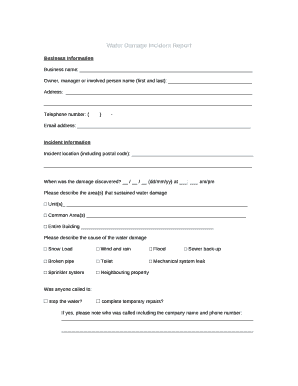
Water Damage Report Template Form


What is the geyser damage report template?
The geyser damage report template is a structured document designed to record and assess damage caused by a geyser incident. It serves as an essential tool for homeowners, property managers, and insurance companies to document the extent of the damage, the cause, and the necessary repairs. This template typically includes sections for personal information, incident details, damage descriptions, and photographs, ensuring that all relevant information is captured in a clear and organized manner. By using this template, individuals can facilitate the claims process and ensure that all necessary documentation is available for review.
How to use the geyser damage report template
Using the geyser damage report template involves several straightforward steps. First, gather all relevant information regarding the incident, including the date, time, and location of the geyser damage. Next, fill in the personal details of the affected parties, such as names and contact information. Then, describe the incident in detail, including how the geyser malfunctioned and any immediate actions taken to mitigate damage. It is important to include photographs of the damage, as visual evidence can support claims and provide clarity. Finally, review the completed report for accuracy before submitting it to the relevant parties, such as insurance companies or property management.
Key elements of the geyser damage report template
The key elements of the geyser damage report template include several critical sections that ensure comprehensive documentation. These typically consist of:
- Personal Information: Names and contact details of the affected parties.
- Incident Details: Date, time, and location of the geyser damage.
- Description of Damage: Detailed account of the damage caused by the geyser, including specific areas affected.
- Photographic Evidence: Images capturing the extent of the damage.
- Actions Taken: Any immediate steps taken to address the damage, such as shutting off water supply.
- Signature: A section for the affected party to sign, confirming the accuracy of the report.
Steps to complete the geyser damage report template
Completing the geyser damage report template involves a series of methodical steps to ensure thorough documentation. Begin by downloading the template from a reliable source. Next, fill in the personal information section with accurate details. Proceed to the incident details, providing a clear narrative of what occurred. Document the damage by describing each affected area and including photographs that illustrate the situation. If applicable, note any repairs made or services contacted. Finally, review the report for completeness and accuracy, then sign and date the document to validate it.
Legal use of the geyser damage report template
The geyser damage report template can be legally binding if completed correctly and submitted to relevant parties, such as insurance companies or legal entities. To ensure its legal validity, the report must be accurate, truthful, and signed by the affected parties. It is advisable to retain copies of the report and any supporting documents, such as photographs and repair estimates, for future reference. Compliance with local laws and regulations regarding reporting property damage is also essential to uphold the report's legal standing.
Examples of using the geyser damage report template
Examples of using the geyser damage report template can vary widely based on individual circumstances. For instance, a homeowner may use the template to document damage caused by a geyser leak in their basement, detailing the water damage to walls and flooring. Another example could involve a property management company using the template to assess damage in a rental unit, ensuring that all necessary information is collected for insurance claims. Each report serves to provide clarity and facilitate the claims process, making it easier for all parties involved to understand the extent of the damage and the necessary steps for resolution.
Quick guide on how to complete water damage report template
Prepare Water Damage Report Template effortlessly on any device
Online document management has become increasingly popular among businesses and individuals. It offers an ideal eco-friendly substitute for traditional printed and signed documents, as you can easily find the appropriate form and securely store it online. airSlate SignNow provides all the tools necessary to create, edit, and eSign your documents swiftly without delays. Handle Water Damage Report Template on any device with the airSlate SignNow Android or iOS applications and streamline any document-centric process today.
The easiest way to edit and eSign Water Damage Report Template with ease
- Find Water Damage Report Template and click Get Form to begin.
- Utilize the tools we offer to fill out your document.
- Emphasize important sections of the documents or obscure sensitive information with tools that airSlate SignNow provides specifically for that purpose.
- Generate your eSignature using the Sign tool, which takes just a few seconds and holds the same legal validity as a conventional wet ink signature.
- Verify the information and click on the Done button to save your changes.
- Select how you want to send your form, via email, SMS, invitation link, or download it to your computer.
Eliminate worries about lost or misplaced documents, tedious form searches, or mistakes that require reprinting new document copies. airSlate SignNow addresses your document management needs in just a few clicks from any device you prefer. Edit and eSign Water Damage Report Template and ensure outstanding communication at every stage of your form preparation process with airSlate SignNow.
Create this form in 5 minutes or less
Create this form in 5 minutes!
How to create an eSignature for the water damage report template
How to create an electronic signature for a PDF online
How to create an electronic signature for a PDF in Google Chrome
How to create an e-signature for signing PDFs in Gmail
How to create an e-signature right from your smartphone
How to create an e-signature for a PDF on iOS
How to create an e-signature for a PDF on Android
People also ask
-
What is a water damage report sample?
A water damage report sample is a template that outlines the details of water damage incidents, including the extent of the damage, cause, affected areas, and recommended actions. Using a water damage report sample helps standardize documentation and ensures all necessary information is captured effectively.
-
How can airSlate SignNow help with creating a water damage report sample?
With airSlate SignNow, users can easily create, customize, and send a water damage report sample using our user-friendly interface. The platform allows for quick editing and ensures that all essential components are included in the report, saving you time and effort.
-
Is there a cost associated with using airSlate SignNow for water damage reports?
airSlate SignNow offers different pricing plans to accommodate your needs, including features for creating water damage report samples. You can choose a plan that fits your budget, allowing for cost-effective solutions when dealing with water damage documentation.
-
What features can I expect from airSlate SignNow when creating a water damage report sample?
When using airSlate SignNow to create a water damage report sample, you can expect features like customizable templates, e-signature capabilities, and document tracking. These features enhance the efficiency of creating and managing your water damage reports.
-
Can I integrate airSlate SignNow with other applications for my water damage report sample?
Yes, airSlate SignNow offers seamless integrations with various applications, enabling you to further streamline your workflow when working with water damage report samples. This allows for efficient data management and enhanced collaboration with your team.
-
How will a water damage report sample benefit my business?
Utilizing a water damage report sample can signNowly benefit your business by ensuring consistent documentation of incidents, aiding in claims processing, and improving communication with stakeholders. This can ultimately lead to faster resolutions and better customer satisfaction.
-
Are there any templates available for water damage report samples in airSlate SignNow?
Yes, airSlate SignNow provides access to various templates for water damage report samples, allowing you to select one that best fits your specific requirements. These templates can be customized to fit your branding and the unique details of each incident.
Get more for Water Damage Report Template
- Financing addendum contract form
- Washington ucc3 form
- Amendment addendum form
- Washington confidential information form 497430346
- Protection order court form
- Washington under 18 form
- Legal last will and testament form for single person with no children washington
- Legal last will and testament form for a single person with minor children washington
Find out other Water Damage Report Template
- How To Integrate Sign in Banking
- How To Use Sign in Banking
- Help Me With Use Sign in Banking
- Can I Use Sign in Banking
- How Do I Install Sign in Banking
- How To Add Sign in Banking
- How Do I Add Sign in Banking
- How Can I Add Sign in Banking
- Can I Add Sign in Banking
- Help Me With Set Up Sign in Government
- How To Integrate eSign in Banking
- How To Use eSign in Banking
- How To Install eSign in Banking
- How To Add eSign in Banking
- How To Set Up eSign in Banking
- How To Save eSign in Banking
- How To Implement eSign in Banking
- How To Set Up eSign in Construction
- How To Integrate eSign in Doctors
- How To Use eSign in Doctors