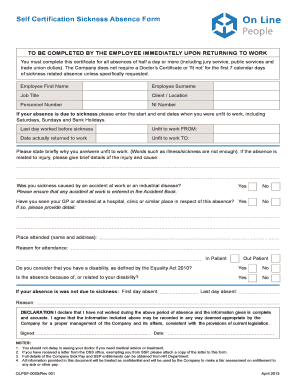
Self Certification Sickness Absence Form on Line Oldesigngroup Co


What is the Self Certification Sickness Absence Form Online Oldesigngroup Co
The Self Certification Sickness Absence Form Online Oldesigngroup Co is a document designed for employees to formally declare their absence from work due to illness. This form serves as a self-reporting tool that allows individuals to communicate their health status to their employer without the need for a doctor's note, provided the absence does not exceed a specific duration, typically three days. The form is essential for maintaining accurate records of employee attendance and ensuring compliance with workplace policies.
How to Use the Self Certification Sickness Absence Form Online Oldesigngroup Co
Using the Self Certification Sickness Absence Form is straightforward. Employees can access the form online, fill it out with the required information, and submit it electronically. The form typically requests details such as the employee's name, the dates of absence, and a brief description of the illness. Once completed, the form can be submitted directly to the HR department or the designated supervisor, streamlining the communication process and reducing paperwork.
Steps to Complete the Self Certification Sickness Absence Form Online Oldesigngroup Co
Completing the Self Certification Sickness Absence Form involves several key steps:
- Access the form through the designated online platform.
- Fill in personal details, including your full name and employee ID.
- Indicate the dates of your absence due to illness.
- Provide a brief description of your condition, if required.
- Review the information for accuracy before submission.
- Submit the form electronically to your employer.
Following these steps ensures that your absence is documented properly and in accordance with company policies.
Legal Use of the Self Certification Sickness Absence Form Online Oldesigngroup Co
The Self Certification Sickness Absence Form is legally recognized as a valid means of reporting illness-related absences in the workplace. It provides a framework for employees to communicate their health status while protecting their privacy. Employers are required to accept this form as a legitimate notification of absence, provided it adheres to company policy and any applicable state regulations. This legal standing helps maintain fairness and transparency in employee management.
Key Elements of the Self Certification Sickness Absence Form Online Oldesigngroup Co
Key elements of the Self Certification Sickness Absence Form typically include:
- Employee Information: Name, employee ID, and department.
- Absence Dates: Start and end dates of the illness.
- Description of Illness: A brief explanation of the health issue.
- Signature: An electronic signature may be required to validate the form.
These components ensure that the form is comprehensive and fulfills the necessary requirements for reporting an absence.
Examples of Using the Self Certification Sickness Absence Form Online Oldesigngroup Co
Examples of using the Self Certification Sickness Absence Form include:
- An employee who experiences a mild illness, such as a cold, and needs to take two days off work.
- A worker who has a temporary condition, like a minor surgery recovery, and is unable to attend work for a short period.
In both cases, the form allows employees to formally document their absence without needing extensive medical documentation, thus simplifying the process for both parties.
Quick guide on how to complete self certification sickness absence form on line oldesigngroup co
Effortlessly prepare Self Certification Sickness Absence Form On Line Oldesigngroup Co on any device
Managing documents online has surged in popularity among businesses and individuals. It serves as an ideal eco-friendly alternative to traditional printed and signed paperwork, allowing you to locate the correct form and securely store it online. airSlate SignNow provides all the tools you need to create, edit, and eSign your documents swiftly without any interruptions. Handle Self Certification Sickness Absence Form On Line Oldesigngroup Co on any platform using airSlate SignNow’s Android or iOS applications and simplify any document-related task today.
The easiest way to edit and eSign Self Certification Sickness Absence Form On Line Oldesigngroup Co seamlessly
- Obtain Self Certification Sickness Absence Form On Line Oldesigngroup Co and click on Get Form to begin.
- Utilize the tools we offer to fill out your form.
- Emphasize important sections of the documents or redact sensitive information with tools specifically designed for that by airSlate SignNow.
- Create your signature using the Sign tool, which takes seconds and holds the same legal validity as a conventional ink signature.
- Review the information and click on the Done button to save your modifications.
- Choose your preferred method for submitting your form, whether via email, SMS, invitation link, or download it to your computer.
Eliminate concerns about lost or misplaced files, tedious form searches, or mistakes that require printing new document copies. airSlate SignNow fulfills your document management needs within a few clicks from any chosen device. Edit and eSign Self Certification Sickness Absence Form On Line Oldesigngroup Co and guarantee excellent communication at every stage of your form preparation process with airSlate SignNow.
Create this form in 5 minutes or less
Create this form in 5 minutes!
How to create an eSignature for the self certification sickness absence form on line oldesigngroup co
How to create an electronic signature for a PDF online
How to create an electronic signature for a PDF in Google Chrome
How to create an e-signature for signing PDFs in Gmail
How to create an e-signature right from your smartphone
How to create an e-signature for a PDF on iOS
How to create an e-signature for a PDF on Android
People also ask
-
What is the Self Certification Sickness Absence Form On Line Oldesigngroup Co.?
The Self Certification Sickness Absence Form On Line Oldesigngroup Co. is a digital solution designed to streamline the process of submitting sickness absence notifications. This form allows employees to signNow their absence from work conveniently and securely online, eliminating paperwork and saving time.
-
How does the Self Certification Sickness Absence Form On Line Oldesigngroup Co. benefit my business?
Utilizing the Self Certification Sickness Absence Form On Line Oldesigngroup Co. helps reduce administrative burdens and improve compliance by ensuring all necessary information is captured electronically. It fosters timely communication between employees and management, which can enhance workplace efficiency.
-
Is the Self Certification Sickness Absence Form On Line Oldesigngroup Co. customizable for our specific needs?
Yes, the Self Certification Sickness Absence Form On Line Oldesigngroup Co. can be tailored to fit your organization's specific requirements, including additional fields or branding elements. This customization ensures that the form aligns with your company's policies and processes.
-
What integrations are available with the Self Certification Sickness Absence Form On Line Oldesigngroup Co.?
The Self Certification Sickness Absence Form On Line Oldesigngroup Co. seamlessly integrates with various HR and payroll systems to streamline data collection and processing. This integration helps maintain consistency and accuracy in employee records across your organization.
-
What is the pricing structure for the Self Certification Sickness Absence Form On Line Oldesigngroup Co.?
The pricing for the Self Certification Sickness Absence Form On Line Oldesigngroup Co. is competitive and designed to suit businesses of all sizes. For detailed pricing information, it is best to contact our sales team to discuss options that cater to your specific needs.
-
Can employees access the Self Certification Sickness Absence Form On Line Oldesigngroup Co. on mobile devices?
Yes, the Self Certification Sickness Absence Form On Line Oldesigngroup Co. is mobile-friendly, allowing employees to easily submit their sickness absence forms from any device, whether it be a smartphone, tablet, or computer. This accessibility ensures that absences can be reported promptly and efficiently.
-
How secure is the information submitted through the Self Certification Sickness Absence Form On Line Oldesigngroup Co.?
Security is a top priority for us at Oldesigngroup Co. The Self Certification Sickness Absence Form On Line Oldesigngroup Co. utilizes advanced encryption and security protocols to protect the sensitive information submitted by employees, ensuring that their data remains confidential.
Get more for Self Certification Sickness Absence Form On Line Oldesigngroup Co
- Legal last will form for a widow or widower with no children south dakota
- Legal last will and testament form for a widow or widower with adult and minor children south dakota
- Legal last will and testament form for divorced and remarried person with mine yours and ours children south dakota
- Legal last will and testament form with all property to trust called a pour over will south dakota
- Written revocation of will south dakota form
- Last will and testament for other persons south dakota form
- Notice to beneficiaries of being named in will south dakota form
- Estate planning questionnaire and worksheets south dakota form
Find out other Self Certification Sickness Absence Form On Line Oldesigngroup Co
- How Can I eSign Wisconsin Non-Profit Stock Certificate
- How Do I eSign Wyoming Non-Profit Quitclaim Deed
- eSign Hawaii Orthodontists Last Will And Testament Fast
- eSign South Dakota Legal Letter Of Intent Free
- eSign Alaska Plumbing Memorandum Of Understanding Safe
- eSign Kansas Orthodontists Contract Online
- eSign Utah Legal Last Will And Testament Secure
- Help Me With eSign California Plumbing Business Associate Agreement
- eSign California Plumbing POA Mobile
- eSign Kentucky Orthodontists Living Will Mobile
- eSign Florida Plumbing Business Plan Template Now
- How To eSign Georgia Plumbing Cease And Desist Letter
- eSign Florida Plumbing Credit Memo Now
- eSign Hawaii Plumbing Contract Mobile
- eSign Florida Plumbing Credit Memo Fast
- eSign Hawaii Plumbing Claim Fast
- eSign Hawaii Plumbing Letter Of Intent Myself
- eSign Hawaii Plumbing Letter Of Intent Fast
- Help Me With eSign Idaho Plumbing Profit And Loss Statement
- eSign Illinois Plumbing Letter Of Intent Now