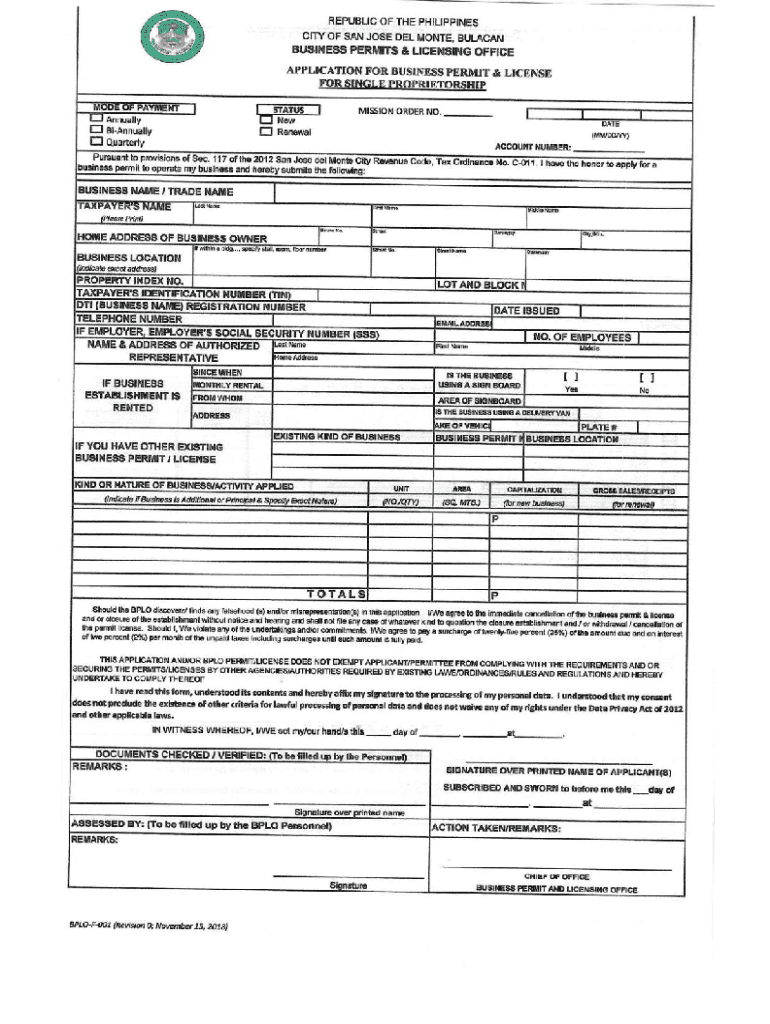
Basic Guide to Start Your Own Business Form


Understanding the Basic Guide to Start Your Own Business
The Basic Guide to Start Your Own Business is a comprehensive resource designed to assist aspiring entrepreneurs in navigating the complexities of launching a new venture. This guide provides essential information on various aspects of starting a business, including legal requirements, financial considerations, and operational strategies. It serves as a foundational tool for individuals looking to transform their business ideas into reality, ensuring they are well-informed and prepared for the journey ahead.
Key Elements of the Basic Guide to Start Your Own Business
Several key elements are crucial for anyone looking to start their own business. These include:
- Business Plan: A detailed plan outlining your business goals, target market, and financial projections.
- Legal Structure: Choosing the right business entity, such as a sole proprietorship, LLC, or corporation, which affects liability and taxes.
- Permits and Licenses: Understanding the necessary permits and licenses required to operate legally in your state and industry.
- Funding Options: Exploring various funding sources, including personal savings, loans, and investors.
- Marketing Strategy: Developing a strategy to promote your business and attract customers.
Steps to Complete the Basic Guide to Start Your Own Business
Completing the Basic Guide involves several steps that help clarify your business vision and operational framework. These steps typically include:
- Conducting market research to identify potential customers and competition.
- Writing a comprehensive business plan that outlines your business model and objectives.
- Selecting a suitable business structure and registering your business name.
- Obtaining the necessary licenses and permits based on your business type and location.
- Setting up your accounting system to manage finances effectively.
Legal Use of the Basic Guide to Start Your Own Business
Understanding the legal implications of starting a business is essential. The Basic Guide emphasizes the importance of compliance with federal, state, and local laws. This includes:
- Registering your business with the appropriate state authorities.
- Understanding tax obligations, including income tax, sales tax, and employment taxes.
- Ensuring compliance with labor laws, including employee rights and workplace safety regulations.
Required Documents for Starting Your Own Business
When starting your own business, several documents are typically required to ensure proper registration and compliance. These documents may include:
- Business License: A document that allows you to operate legally within your jurisdiction.
- Employer Identification Number (EIN): A unique number assigned by the IRS for tax purposes.
- Operating Agreement: A document that outlines the management structure and operational procedures of your business.
- Partnership Agreement: If applicable, this document details the roles and responsibilities of each partner.
Application Process & Approval Time for Business Registration
The application process for registering your business can vary depending on your chosen legal structure and location. Generally, the process includes:
- Filling out the required forms for your business type.
- Submitting the forms along with any necessary fees to the appropriate state office.
- Waiting for approval, which can take anywhere from a few days to several weeks, depending on the state and the volume of applications.
Quick guide on how to complete basic guide to start your own business
Effortlessly Prepare Basic Guide To Start Your Own Business on Any Device
The management of online documents has grown in popularity among businesses and individuals alike. It serves as an excellent environmentally friendly alternative to traditional printed and signed papers, allowing you to access the proper form and securely store it online. airSlate SignNow equips you with all the tools necessary to create, modify, and electronically sign your documents swiftly without any holdups. Manage Basic Guide To Start Your Own Business across all platforms using airSlate SignNow's Android or iOS applications and streamline any document-related processes today.
How to Edit and Electronically Sign Basic Guide To Start Your Own Business Easily
- Find Basic Guide To Start Your Own Business and click on Get Form to begin.
- Utilize the tools we provide to complete your document.
- Emphasize critical sections of your documents or obscure sensitive information with tools specifically offered by airSlate SignNow for that purpose.
- Create your signature using the Sign feature, which takes only seconds and carries the same legal validity as a conventional wet ink signature.
- Review all details and click on the Done button to save your modifications.
- Choose how you wish to share your form, whether by email, text message (SMS), invite link, or download it to your computer.
Say goodbye to lost or misfiled documents, tedious form searching, or errors that require printing new copies. airSlate SignNow fulfills all your document management requirements in just a few clicks from any device you prefer. Edit and electronically sign Basic Guide To Start Your Own Business to ensure superb communication at every stage of your form preparation process with airSlate SignNow.
Create this form in 5 minutes or less
Create this form in 5 minutes!
How to create an eSignature for the basic guide to start your own business
How to create an electronic signature for a PDF online
How to create an electronic signature for a PDF in Google Chrome
How to create an e-signature for signing PDFs in Gmail
How to create an e-signature right from your smartphone
How to create an e-signature for a PDF on iOS
How to create an e-signature for a PDF on Android
People also ask
-
What is the Basic Guide To Start Your Own Business?
The Basic Guide To Start Your Own Business is a comprehensive resource designed to help aspiring entrepreneurs navigate the complexities of launching a business. It covers essential steps such as market research, business planning, and legal considerations.
-
How can airSlate SignNow assist me in following the Basic Guide To Start Your Own Business?
airSlate SignNow simplifies document management and electronic signing, making it easier for new business owners to handle contracts and agreements. By using our services, you can focus more on following your Basic Guide To Start Your Own Business without getting bogged down by paperwork.
-
What are the pricing plans for airSlate SignNow for startups?
airSlate SignNow offers flexible pricing plans tailored for startups. With our cost-effective solutions, you can access the tools needed to implement your Basic Guide To Start Your Own Business without breaking the bank.
-
What key features does airSlate SignNow offer that are beneficial for new businesses?
AirSlate SignNow provides features such as custom workflows, templates, and seamless integration with various apps, all of which are crucial for implementing your Basic Guide To Start Your Own Business efficiently. These tools allow you to streamline operations and enhance productivity.
-
Can airSlate SignNow integrate with other platforms I use for my business?
Yes, airSlate SignNow offers seamless integrations with popular business platforms like Google Workspace, Microsoft Office 365, and Salesforce. These integrations can signNowly enhance the workflow as you follow your Basic Guide To Start Your Own Business.
-
What are the benefits of using airSlate SignNow when starting my business?
Using airSlate SignNow provides the benefits of speeding up document processes, reducing paperwork, and ensuring secure electronic signatures. These advantages allow you to effectively execute your Basic Guide To Start Your Own Business with ease and confidence.
-
Is airSlate SignNow user-friendly for beginners?
Absolutely! AirSlate SignNow is designed with user-friendliness in mind, making it accessible for beginners following their Basic Guide To Start Your Own Business. Our intuitive interface ensures that you can easily manage documents, even if you have no prior experience.
Get more for Basic Guide To Start Your Own Business
- South carolina trustee form
- Sc partnership form
- Sc llc company form
- Quitclaim deed for three individuals to one individual south carolina form
- South carolina deed 497325988 form
- Warranty deed for three individuals to one individual south carolina form
- Sc deed life form
- South carolina ucc1 financing statement south carolina form
Find out other Basic Guide To Start Your Own Business
- How Do I eSignature Maryland Healthcare / Medical PDF
- Help Me With eSignature New Mexico Healthcare / Medical Form
- How Do I eSignature New York Healthcare / Medical Presentation
- How To eSignature Oklahoma Finance & Tax Accounting PPT
- Help Me With eSignature Connecticut High Tech Presentation
- How To eSignature Georgia High Tech Document
- How Can I eSignature Rhode Island Finance & Tax Accounting Word
- How Can I eSignature Colorado Insurance Presentation
- Help Me With eSignature Georgia Insurance Form
- How Do I eSignature Kansas Insurance Word
- How Do I eSignature Washington Insurance Form
- How Do I eSignature Alaska Life Sciences Presentation
- Help Me With eSignature Iowa Life Sciences Presentation
- How Can I eSignature Michigan Life Sciences Word
- Can I eSignature New Jersey Life Sciences Presentation
- How Can I eSignature Louisiana Non-Profit PDF
- Can I eSignature Alaska Orthodontists PDF
- How Do I eSignature New York Non-Profit Form
- How To eSignature Iowa Orthodontists Presentation
- Can I eSignature South Dakota Lawers Document