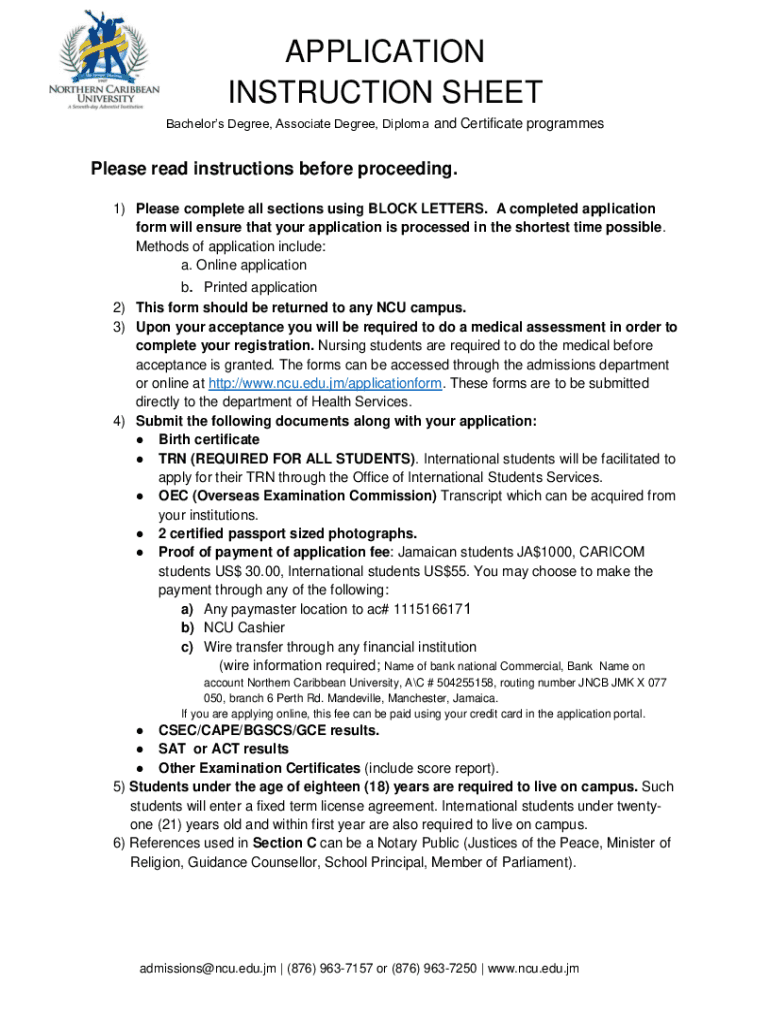
APPLICATION INSTRUCTION SHEET Bachelors Degree, as 2020-2026


Understanding the NCU Application
The NCU application is a crucial document for individuals seeking admission into nursing programs at Northcentral University. This application serves as a comprehensive overview of the applicant's educational background, work experience, and personal motivations for pursuing a nursing career. By accurately completing the NCU application, prospective students can present their qualifications and aspirations effectively, which is essential for the admissions committee's evaluation.
Steps to Complete the NCU Application
Completing the NCU application involves several key steps to ensure that all necessary information is provided. First, gather all relevant documents, including transcripts, letters of recommendation, and personal statements. Next, fill out the application form carefully, paying attention to each section, such as personal information, educational history, and work experience. It is important to review the application for accuracy and completeness before submission. Finally, submit the application online or via mail, adhering to any specified deadlines.
Required Documents for the NCU Application
Applicants must prepare several documents to accompany the NCU application. These typically include:
- Official transcripts from all post-secondary institutions attended
- Letters of recommendation from professional or academic references
- A personal statement outlining the applicant's goals and motivations
- Proof of any relevant certifications or licenses
Ensuring that all required documents are included with the application is vital for a complete submission.
Form Submission Methods for the NCU Application
The NCU application can be submitted through various methods, providing flexibility for applicants. The primary submission methods include:
- Online submission via the university's official application portal
- Mailing a printed version of the application to the admissions office
- In-person submission at designated campus locations during application events
Each method has its own advantages, and applicants should choose the one that best fits their circumstances.
Eligibility Criteria for the NCU Application
To be eligible for the NCU application, prospective students must meet specific criteria. Generally, applicants should possess a high school diploma or equivalent, along with any required prerequisites for the nursing program. Additionally, some programs may require a minimum GPA or standardized test scores. It is essential for applicants to review the specific eligibility requirements for their desired program to ensure they qualify before applying.
Application Process and Approval Time
The application process for the NCU nursing program typically involves several stages. After submitting the NCU application, applicants can expect the following timeline:
- Initial review of applications by the admissions committee
- Notification of acceptance or denial, usually within a few weeks
- Enrollment steps for accepted students, including orientation and registration
Understanding this timeline helps applicants prepare for the next steps in their educational journey.
Quick guide on how to complete application instruction sheet bachelors degree as
Effortlessly Prepare APPLICATION INSTRUCTION SHEET Bachelors Degree, As on Any Device
Managing documents online has become increasingly favored by businesses and individuals alike. It offers an excellent eco-friendly substitute for conventional printed and signed papers, allowing you to locate the necessary form and securely store it in the cloud. airSlate SignNow provides you with all the tools required to create, modify, and electronically sign your documents swiftly and without interruptions. Manage APPLICATION INSTRUCTION SHEET Bachelors Degree, As on any device using airSlate SignNow's Android or iOS apps and enhance any document-driven process today.
How to Alter and eSign APPLICATION INSTRUCTION SHEET Bachelors Degree, As with Ease
- Locate APPLICATION INSTRUCTION SHEET Bachelors Degree, As and click Get Form to begin.
- Use the tools we offer to complete your document.
- Emphasize important sections of your files or obscure sensitive information with tools specifically provided by airSlate SignNow for that purpose.
- Create your eSignature using the Sign tool, which takes only seconds and holds the same legal validity as a conventional handwritten signature.
- Review the details and click on the Done button to save your modifications.
- Select your preferred method for sending your document, whether by email, SMS, or invitation link, or download it to your computer.
Eliminate concerns about lost or misfiled documents, tedious form searches, or errors that necessitate printing new copies. airSlate SignNow meets your document management needs in just a few clicks from any device of your choice. Modify and electronically sign APPLICATION INSTRUCTION SHEET Bachelors Degree, As to ensure outstanding communication at any stage of the document preparation process with airSlate SignNow.
Create this form in 5 minutes or less
Find and fill out the correct application instruction sheet bachelors degree as
Create this form in 5 minutes!
How to create an eSignature for the application instruction sheet bachelors degree as
How to create an electronic signature for a PDF online
How to create an electronic signature for a PDF in Google Chrome
How to create an e-signature for signing PDFs in Gmail
How to create an e-signature right from your smartphone
How to create an e-signature for a PDF on iOS
How to create an e-signature for a PDF on Android
People also ask
-
What is the ncu application process using airSlate SignNow?
The ncu application process with airSlate SignNow is streamlined and user-friendly. Users can complete their applications online, securely sign documents, and submit them directly through the platform. This eliminates paper-based processes and speeds up the review time for applicants.
-
How much does the ncu application cost through airSlate SignNow?
Pricing for processing an ncu application with airSlate SignNow is competitive and designed to be cost-effective for individuals and businesses alike. You can choose from various plans that suit your needs, with options for monthly or annual subscriptions. Each plan offers robust features to ensure seamless document management.
-
What are the key features of airSlate SignNow for ncu applications?
AirSlate SignNow offers several key features that enhance the ncu application experience. These include electronic signatures, document templates, and cloud storage for easy access. Additionally, users can track the status of their ncu applications in real-time, ensuring transparency throughout the process.
-
What are the benefits of using airSlate SignNow for ncu applications?
Using airSlate SignNow for your ncu application provides numerous benefits, including faster processing times and enhanced security. The platform enables easy collaboration and reduces paperwork, making it an efficient solution for both applicants and administrators. You can also access your documents from anywhere, streamlining the application process.
-
Does airSlate SignNow integrate with other applications for ncu applications?
Yes, airSlate SignNow offers various integrations to enhance your ncu application process. It works seamlessly with popular applications such as Google Workspace, Salesforce, and others, allowing easy import/export of data. This connectivity helps keep your workflow efficient and organized.
-
Is airSlate SignNow compliant with industry regulations for ncu applications?
Absolutely! AirSlate SignNow is designed with compliance in mind, meeting industry regulations to protect sensitive information in ncu applications. The platform adheres to standards such as GDPR and HIPAA, ensuring that your documents and data are secure and legally valid.
-
Can I track my ncu application status on airSlate SignNow?
Yes, airSlate SignNow provides a tracking feature for your ncu application status. You can easily monitor the progress of your application, view when documents are signed, and receive notifications about any updates. This feature helps you stay informed and engaged throughout the application process.
Get more for APPLICATION INSTRUCTION SHEET Bachelors Degree, As
- Paving contractor package south carolina form
- Site work contractor package south carolina form
- Siding contractor package south carolina form
- Refrigeration contractor package south carolina form
- Drainage contractor package south carolina form
- Tax free exchange package south carolina form
- Landlord tenant sublease package south carolina form
- Buy sell agreement package south carolina form
Find out other APPLICATION INSTRUCTION SHEET Bachelors Degree, As
- How Can I Electronic signature Oklahoma Doctors Document
- How Can I Electronic signature Alabama Finance & Tax Accounting Document
- How To Electronic signature Delaware Government Document
- Help Me With Electronic signature Indiana Education PDF
- How To Electronic signature Connecticut Government Document
- How To Electronic signature Georgia Government PDF
- Can I Electronic signature Iowa Education Form
- How To Electronic signature Idaho Government Presentation
- Help Me With Electronic signature Hawaii Finance & Tax Accounting Document
- How Can I Electronic signature Indiana Government PDF
- How Can I Electronic signature Illinois Finance & Tax Accounting PPT
- How To Electronic signature Maine Government Document
- How To Electronic signature Louisiana Education Presentation
- How Can I Electronic signature Massachusetts Government PDF
- How Do I Electronic signature Montana Government Document
- Help Me With Electronic signature Louisiana Finance & Tax Accounting Word
- How To Electronic signature Pennsylvania Government Document
- Can I Electronic signature Texas Government PPT
- How To Electronic signature Utah Government Document
- How To Electronic signature Washington Government PDF