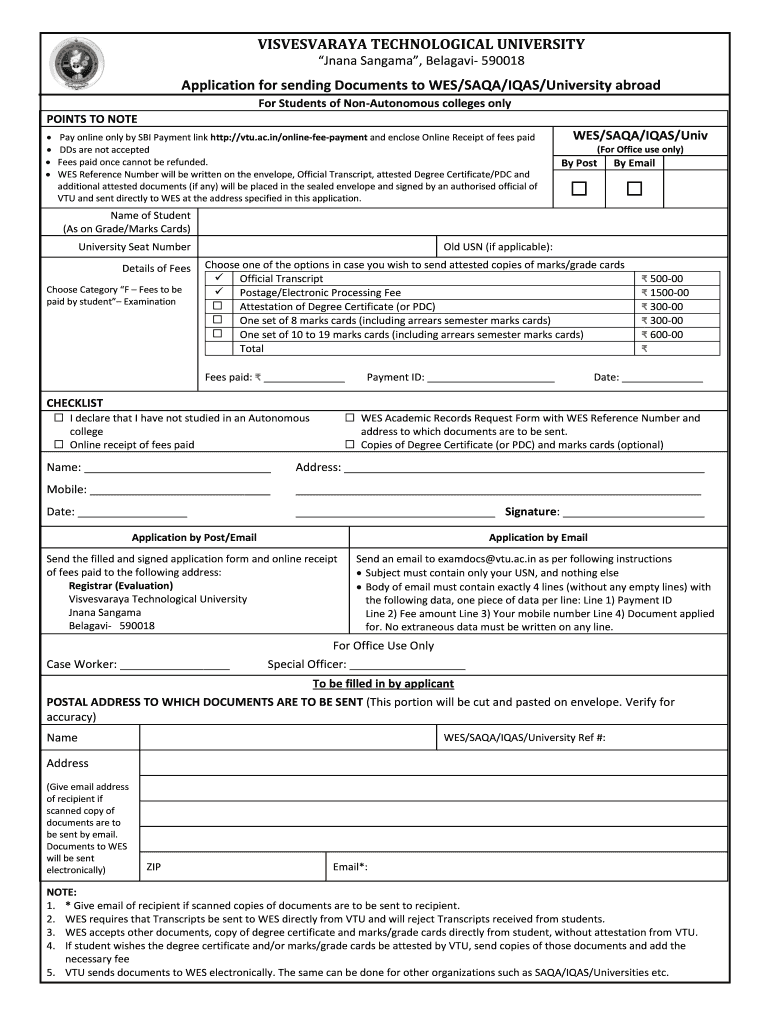
Application for Sending Documents to WESSAQAIQASUniversity Abroad Form


What is the Application For Sending Documents To WESSAQAIQASUniversity Abroad
The Application For Sending Documents To WESSAQAIQASUniversity Abroad is a formal request used by students and applicants who wish to submit necessary documentation to WESSAQAIQAS University while residing outside the United States. This application is essential for ensuring that all required documents, such as transcripts, letters of recommendation, and personal statements, are properly submitted for review. The application facilitates a streamlined process for international students, allowing them to manage their submissions efficiently from abroad.
How to use the Application For Sending Documents To WESSAQAIQASUniversity Abroad
Using the Application For Sending Documents To WESSAQAIQASUniversity Abroad involves several key steps. First, applicants must gather all necessary documents required by the university. Next, they should complete the application form accurately, ensuring that all information is correct and up to date. Once the form is filled out, applicants can submit it electronically through a secure platform, ensuring that their documents are sent safely and efficiently. It is important to keep a copy of the submitted application for personal records.
Steps to complete the Application For Sending Documents To WESSAQAIQASUniversity Abroad
Completing the Application For Sending Documents To WESSAQAIQASUniversity Abroad involves the following steps:
- Gather all required documents, including academic records and identification.
- Access the application form through the university's official website.
- Fill in personal information, ensuring accuracy.
- Attach the necessary documentation as specified in the application guidelines.
- Review the application for completeness and correctness.
- Submit the application electronically, retaining a confirmation of submission.
Required Documents
When submitting the Application For Sending Documents To WESSAQAIQASUniversity Abroad, applicants must include several key documents. These typically include:
- Official transcripts from previous educational institutions.
- Letters of recommendation from teachers or employers.
- A personal statement outlining educational goals and motivations.
- Proof of identity, such as a passport or government-issued ID.
Form Submission Methods
Applicants can submit the Application For Sending Documents To WESSAQAIQASUniversity Abroad through various methods. The preferred method is electronic submission via the university's online portal, which ensures secure and prompt delivery of documents. Alternatively, applicants may choose to send their application via mail, though this method may take longer. In-person submissions are also an option for those who are able to visit the university's administrative office.
Eligibility Criteria
To be eligible to use the Application For Sending Documents To WESSAQAIQASUniversity Abroad, applicants must meet specific criteria set by the university. Generally, this includes being an international student seeking admission or transfer to WESSAQAIQAS University. Applicants should also ensure that they have completed any prerequisite educational qualifications and have the necessary documentation ready for submission.
Quick guide on how to complete application for sending documents to wessaqaiqasuniversity abroad
Effortlessly prepare Application For Sending Documents To WESSAQAIQASUniversity Abroad on any device
The management of online documents has become increasingly popular among businesses and individuals alike. It offers an ideal eco-friendly option compared to traditional printed and signed documents, as you can easily find the necessary form and securely store it online. airSlate SignNow equips you with all the tools required to create, modify, and electronically sign your documents swiftly without delays. Manage Application For Sending Documents To WESSAQAIQASUniversity Abroad on any device using the airSlate SignNow apps for Android or iOS and simplify your document-related tasks today.
The easiest way to modify and eSign Application For Sending Documents To WESSAQAIQASUniversity Abroad with ease
- Obtain Application For Sending Documents To WESSAQAIQASUniversity Abroad and click Get Form to begin.
- Utilize the tools provided to fill out your document.
- Emphasize pertinent sections of your documents or redact sensitive information with tools specifically offered by airSlate SignNow for that purpose.
- Generate your signature using the Sign feature, which takes mere seconds and has the same legal validity as a conventional wet ink signature.
- Review the information and click on the Done button to save your changes.
- Select your preferred method for sending your form, whether by email, text message (SMS), or invitation link, or download it to your computer.
Eliminate the worry of lost or misplaced documents, the hassle of tedious form searches, or errors that necessitate printing new document copies. airSlate SignNow fulfills your document management requirements in just a few clicks from any device of your choosing. Modify and eSign Application For Sending Documents To WESSAQAIQASUniversity Abroad ensuring effective communication throughout your document preparation process with airSlate SignNow.
Create this form in 5 minutes or less
Create this form in 5 minutes!
How to create an eSignature for the application for sending documents to wessaqaiqasuniversity abroad
How to create an electronic signature for a PDF online
How to create an electronic signature for a PDF in Google Chrome
How to create an e-signature for signing PDFs in Gmail
How to create an e-signature right from your smartphone
How to create an e-signature for a PDF on iOS
How to create an e-signature for a PDF on Android
People also ask
-
What is the 'Application For Sending Documents To WESSAQAIQASUniversity Abroad'?
The 'Application For Sending Documents To WESSAQAIQASUniversity Abroad' is a streamlined process that allows students to efficiently send their application documents online. With airSlate SignNow's user-friendly platform, users can upload, sign, and send documents securely, ensuring that applications signNow the university without delay.
-
How does the airSlate SignNow platform enhance the application process for WESSAQAIQASUniversity?
airSlate SignNow enhances the 'Application For Sending Documents To WESSAQAIQASUniversity Abroad' by providing a fast and secure way to manage documents. With features such as electronic signatures and tracking capabilities, students can easily ensure that their applications are complete and submitted on time.
-
Is there a cost associated with using airSlate SignNow for sending applications to WESSAQAIQASUniversity?
Yes, while airSlate SignNow offers various pricing plans, users can choose an option that best fits their needs for the 'Application For Sending Documents To WESSAQAIQASUniversity Abroad.' The cost is typically based on the number of documents sent and additional features desired.
-
What features does airSlate SignNow provide for managing document applications?
For the 'Application For Sending Documents To WESSAQAIQASUniversity Abroad,' airSlate SignNow provides essential features such as document templates, eSigning, and real-time notifications. These features simplify the process, allowing users to focus on their application rather than administrative tasks.
-
Can I track the status of my application sent to WESSAQAIQASUniversity through airSlate SignNow?
Absolutely! airSlate SignNow allows users to track their application status for the 'Application For Sending Documents To WESSAQAIQASUniversity Abroad.' You'll receive notifications when the university opens and views your documents, providing peace of mind during the application process.
-
Is it easy to integrate airSlate SignNow with other platforms for sending my university applications?
Yes, airSlate SignNow offers seamless integrations with other platforms, which can simplify the 'Application For Sending Documents To WESSAQAIQASUniversity Abroad'. Whether you're using educational management systems or communication tools, integrating airSlate SignNow can streamline document handling.
-
What are the benefits of using airSlate SignNow for document applications compared to traditional methods?
Using airSlate SignNow for the 'Application For Sending Documents To WESSAQAIQASUniversity Abroad' provides numerous benefits over traditional methods, including faster processing times, reduced paper waste, and enhanced security. Users can send and sign documents digitally, making the overall application experience more efficient.
Get more for Application For Sending Documents To WESSAQAIQASUniversity Abroad
- Equipment handover format in excel
- Dbt diary card fillable pdf form
- Shivani book rgpv pdf download form
- Bai application form for registration and accreditation of transport carriers
- Municipality of carmona business permit application form
- Boat appraisal form
- Special citizen registry city of salem oregon cityofsalem form
- Marion county circuit court annual guardians report instructions form
Find out other Application For Sending Documents To WESSAQAIQASUniversity Abroad
- How Can I Electronic signature Utah Legal Separation Agreement
- Electronic signature Arizona Plumbing Rental Lease Agreement Myself
- Electronic signature Alabama Real Estate Quitclaim Deed Free
- Electronic signature Alabama Real Estate Quitclaim Deed Safe
- Electronic signature Colorado Plumbing Business Plan Template Secure
- Electronic signature Alaska Real Estate Lease Agreement Template Now
- Electronic signature Colorado Plumbing LLC Operating Agreement Simple
- Electronic signature Arizona Real Estate Business Plan Template Free
- Electronic signature Washington Legal Contract Safe
- How To Electronic signature Arkansas Real Estate Contract
- Electronic signature Idaho Plumbing Claim Myself
- Electronic signature Kansas Plumbing Business Plan Template Secure
- Electronic signature Louisiana Plumbing Purchase Order Template Simple
- Can I Electronic signature Wyoming Legal Limited Power Of Attorney
- How Do I Electronic signature Wyoming Legal POA
- How To Electronic signature Florida Real Estate Contract
- Electronic signature Florida Real Estate NDA Secure
- Can I Electronic signature Florida Real Estate Cease And Desist Letter
- How Can I Electronic signature Hawaii Real Estate LLC Operating Agreement
- Electronic signature Georgia Real Estate Letter Of Intent Myself