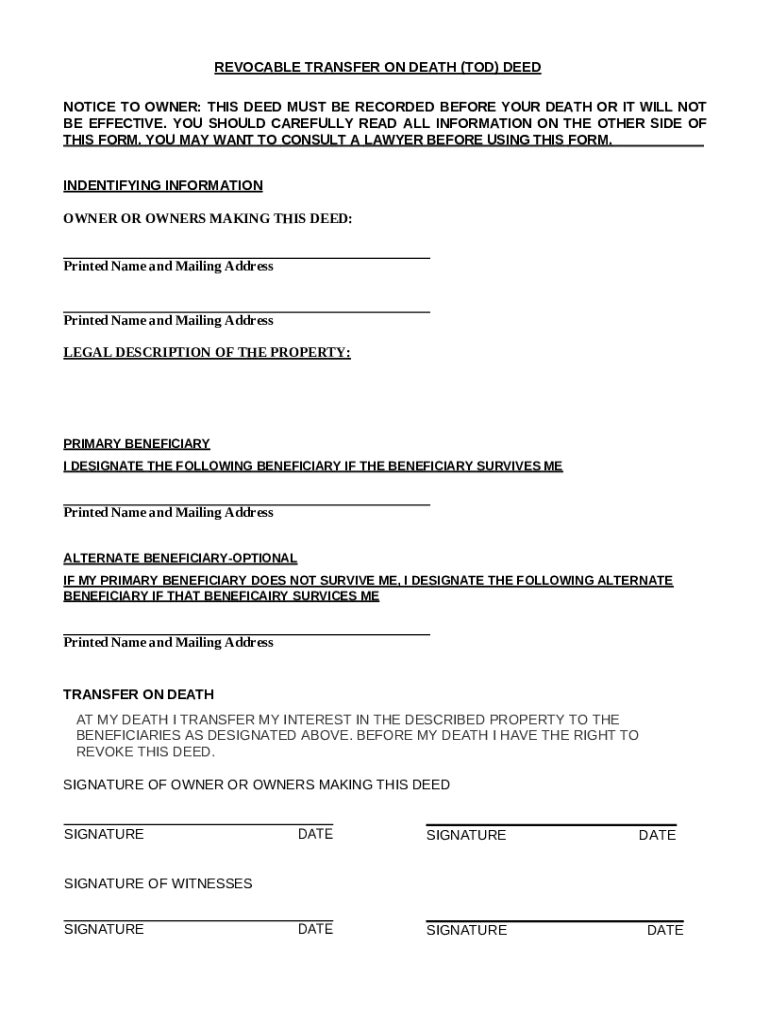
Form TOD Deed


What is the Form TOD deed
The Form TOD deed, or Transfer on Death deed, is a legal document that allows individuals to transfer real estate assets directly to beneficiaries upon the death of the property owner. This deed is particularly useful for estate planning, as it helps avoid probate, simplifying the transfer process. The TOD deed is recognized in many states across the United States, providing a straightforward method for property owners to ensure their assets are passed on according to their wishes.
How to use the Form TOD deed
To use the Form TOD deed, the property owner must complete the document by providing essential details such as the property description, the names of the beneficiaries, and the owner's signature. Once completed, the deed must be recorded with the appropriate county office to be legally effective. It is important to note that the property owner retains full control of the property during their lifetime, and the beneficiaries do not have any rights until the owner's passing.
Steps to complete the Form TOD deed
Completing the Form TOD deed involves several key steps:
- Gather necessary information, including the legal description of the property and the names of the beneficiaries.
- Obtain the appropriate form from your state’s real estate or probate office.
- Fill out the form accurately, ensuring all required fields are completed.
- Sign the deed in the presence of a notary public, if required by state law.
- File the completed deed with the local county recorder's office to make it effective.
Legal use of the Form TOD deed
The legal use of the Form TOD deed varies by state, as some states have specific laws governing its implementation. Generally, the deed must comply with state regulations regarding property transfer and must be properly recorded to be enforceable. It is advisable for property owners to consult with a legal professional to ensure compliance with local laws and to understand the implications of using a TOD deed in their estate planning.
State-specific rules for the Form TOD deed
Each state has its own rules and regulations regarding the Form TOD deed. Some states may require specific language or additional documentation to be included with the deed. Additionally, certain states may have different requirements for notarization or witnessing. It is essential for property owners to research their state's specific guidelines or consult with a legal expert to ensure that the deed is executed correctly and legally binding.
Examples of using the Form TOD deed
Examples of using the Form TOD deed include a homeowner who wishes to transfer their family home to their children without going through probate. By executing a TOD deed, the homeowner can designate their children as beneficiaries, allowing for a seamless transfer upon their passing. Another example is an individual who owns rental properties and wants to ensure that the properties are inherited by a specific family member, avoiding potential disputes among heirs.
Handy tips for filling out Form TOD deed online
Quick steps to complete and e-sign Form TOD deed online:
- Use Get Form or simply click on the template preview to open it in the editor.
- Start completing the fillable fields and carefully type in required information.
- Use the Cross or Check marks in the top toolbar to select your answers in the list boxes.
- Utilize the Circle icon for other Yes/No questions.
- Look through the document several times and make sure that all fields are completed with the correct information.
- Insert the current Date with the corresponding icon.
- Add a legally-binding e-signature. Go to Sign -> Add New Signature and select the option you prefer: type, draw, or upload an image of your handwritten signature and place it where you need it.
- Finish filling out the form with the Done button.
- Download your copy, save it to the cloud, print it, or share it right from the editor.
- Check the Help section and contact our Support team if you run into any troubles when using the editor.
We understand how straining filling in forms can be. Gain access to a GDPR and HIPAA compliant solution for optimum efficiency. Use signNow to electronically sign and share Form TOD deed for collecting e-signatures.
Create this form in 5 minutes or less
Create this form in 5 minutes!
How to create an eSignature for the form tod deed
How to create an electronic signature for a PDF online
How to create an electronic signature for a PDF in Google Chrome
How to create an e-signature for signing PDFs in Gmail
How to create an e-signature right from your smartphone
How to create an e-signature for a PDF on iOS
How to create an e-signature for a PDF on Android
People also ask
-
What is a Form TOD deed?
A Form TOD deed, or Transfer on Death deed, allows property owners to designate a beneficiary who will receive the property upon their death. This legal document simplifies the transfer process and avoids probate, making it an efficient estate planning tool.
-
How can airSlate SignNow help with creating a Form TOD deed?
airSlate SignNow provides an easy-to-use platform for creating and signing a Form TOD deed electronically. With our intuitive interface, you can customize your deed, ensuring all necessary information is included for a valid transfer.
-
Is there a cost associated with using airSlate SignNow for a Form TOD deed?
Yes, airSlate SignNow offers various pricing plans that cater to different needs. Our cost-effective solutions ensure that you can create and manage your Form TOD deed without breaking the bank, providing great value for your estate planning.
-
What features does airSlate SignNow offer for Form TOD deeds?
airSlate SignNow includes features such as customizable templates, electronic signatures, and secure document storage. These features streamline the process of preparing and executing a Form TOD deed, making it accessible and efficient.
-
Can I integrate airSlate SignNow with other applications for managing my Form TOD deed?
Absolutely! airSlate SignNow offers integrations with various applications, allowing you to manage your Form TOD deed alongside other tools you use. This flexibility enhances your workflow and ensures seamless document management.
-
What are the benefits of using airSlate SignNow for a Form TOD deed?
Using airSlate SignNow for your Form TOD deed provides numerous benefits, including time savings, reduced paperwork, and enhanced security. Our platform ensures that your documents are legally binding and easily accessible whenever you need them.
-
Is it easy to eSign a Form TOD deed with airSlate SignNow?
Yes, eSigning a Form TOD deed with airSlate SignNow is straightforward. Our user-friendly interface allows you to sign documents electronically in just a few clicks, making the process quick and hassle-free.
Get more for Form TOD deed
Find out other Form TOD deed
- How To Integrate Sign in Banking
- How To Use Sign in Banking
- Help Me With Use Sign in Banking
- Can I Use Sign in Banking
- How Do I Install Sign in Banking
- How To Add Sign in Banking
- How Do I Add Sign in Banking
- How Can I Add Sign in Banking
- Can I Add Sign in Banking
- Help Me With Set Up Sign in Government
- How To Integrate eSign in Banking
- How To Use eSign in Banking
- How To Install eSign in Banking
- How To Add eSign in Banking
- How To Set Up eSign in Banking
- How To Save eSign in Banking
- How To Implement eSign in Banking
- How To Set Up eSign in Construction
- How To Integrate eSign in Doctors
- How To Use eSign in Doctors