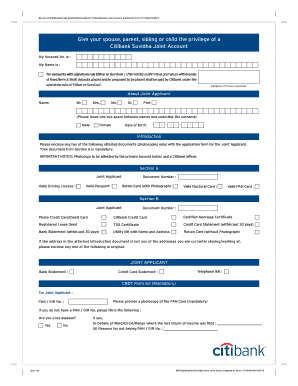
Suvidha Joint Account Application Form CITI11544 12 09 12 Online Citibank Co


What is the Suvidha Joint Account Application Form CITI11544 12 09 12 Online Citibank Co
The Suvidha Joint Account Application Form CITI11544 12 09 12 is a specific application used by individuals looking to open a joint account with Citibank. This form is designed to collect essential information from both account holders, ensuring that all necessary details are provided for the account setup. It facilitates a smooth process for individuals who wish to manage their finances collaboratively, whether for personal or business purposes.
How to use the Suvidha Joint Account Application Form CITI11544 12 09 12 Online Citibank Co
Using the Suvidha Joint Account Application Form is straightforward. Applicants can access the form online through Citibank's official website. Once the form is retrieved, both parties must fill out their respective sections, providing details such as names, addresses, and identification information. After completing the form, it can be submitted electronically, allowing for a quick and efficient account opening process.
Steps to complete the Suvidha Joint Account Application Form CITI11544 12 09 12 Online Citibank Co
Completing the Suvidha Joint Account Application Form involves several key steps:
- Access the form online through Citibank's website.
- Fill in personal details for both account holders, including full names and contact information.
- Provide identification details, such as Social Security numbers or tax identification numbers.
- Review the information for accuracy before submission.
- Submit the completed form electronically to Citibank for processing.
Required Documents
To successfully complete the Suvidha Joint Account Application Form, applicants must provide certain documents. These typically include:
- Valid government-issued identification for both account holders.
- Proof of address, such as a utility bill or lease agreement.
- Social Security numbers or tax identification numbers for both parties.
Eligibility Criteria
Eligibility to open a joint account using the Suvidha Joint Account Application Form requires that both applicants meet specific criteria. Generally, both individuals must:
- Be at least eighteen years of age.
- Have valid identification and proof of address.
- Agree to the terms and conditions set forth by Citibank for joint account holders.
Application Process & Approval Time
The application process for the Suvidha Joint Account is efficient. After submitting the completed form and required documents, Citibank typically reviews the application within a few business days. Approval time may vary based on the completeness of the submission and any additional verification needed. Once approved, both account holders will receive confirmation and details on how to access their new joint account.
Quick guide on how to complete suvidha joint account application form citi11544 12 09 12 online citibank co
Finish Suvidha Joint Account Application Form CITI11544 12 09 12 Online Citibank Co effortlessly on any gadget
Web-based document management has become increasingly favored by organizations and individuals alike. It offers an ideal environmentally friendly substitute for traditional printed and signed documents, as you can locate the necessary form and securely archive it online. airSlate SignNow equips you with all the tools required to generate, modify, and eSign your files quickly without delays. Handle Suvidha Joint Account Application Form CITI11544 12 09 12 Online Citibank Co on any device using airSlate SignNow's Android or iOS applications and enhance any document-centric task today.
The easiest method to modify and eSign Suvidha Joint Account Application Form CITI11544 12 09 12 Online Citibank Co with ease
- Locate Suvidha Joint Account Application Form CITI11544 12 09 12 Online Citibank Co and click on Get Form to begin.
- Utilize the tools we provide to fill out your form.
- Emphasize pertinent sections of your documents or obscure sensitive information with tools that airSlate SignNow supplies specifically for that purpose.
- Create your eSignature using the Sign tool, which takes mere seconds and carries the same legal validity as a conventional wet ink signature.
- Verify all the details and click on the Done button to store your modifications.
- Select how you wish to send your form, whether by email, text message (SMS), or invitation link, or download it to your computer.
Put aside worries about lost or misplaced documents, tedious form searches, or errors that necessitate printing new document copies. airSlate SignNow meets your document management needs in just a few clicks from any device you prefer. Adjust and eSign Suvidha Joint Account Application Form CITI11544 12 09 12 Online Citibank Co and ensure outstanding communication at every stage of your form preparation process with airSlate SignNow.
Create this form in 5 minutes or less
Create this form in 5 minutes!
How to create an eSignature for the suvidha joint account application form citi11544 12 09 12 online citibank co
How to create an electronic signature for a PDF online
How to create an electronic signature for a PDF in Google Chrome
How to create an e-signature for signing PDFs in Gmail
How to create an e-signature right from your smartphone
How to create an e-signature for a PDF on iOS
How to create an e-signature for a PDF on Android
People also ask
-
What is the Suvidha Joint Account Application Form CITI11544 12 09 12 Online Citibank Co.?
The Suvidha Joint Account Application Form CITI11544 12 09 12 Online Citibank Co. is a simplified online application designed for customers wishing to open a joint account with Citibank. This form enables clients to provide all necessary information conveniently and efficiently, streamlining the account opening process.
-
How do I complete the Suvidha Joint Account Application Form CITI11544 12 09 12 Online Citibank Co.?
To complete the Suvidha Joint Account Application Form CITI11544 12 09 12 Online Citibank Co., simply visit the Citibank website and navigate to the application section. Follow the prompts to fill in your details accurately, ensuring that all required fields are completed before submission.
-
Are there any fees associated with the Suvidha Joint Account?
The Suvidha Joint Account typically comes with no annual maintenance fees if certain conditions are met. Customers should consult the Citibank website for detailed pricing information and specific requirements related to the Suvidha Joint Account Application Form CITI11544 12 09 12 Online Citibank Co.
-
What are the benefits of using the Suvidha Joint Account?
The Suvidha Joint Account offers numerous benefits, including shared access to funds, easy management of shared expenses, and enhanced savings options. With the Suvidha Joint Account Application Form CITI11544 12 09 12 Online Citibank Co., users can enjoy convenient banking along with Citibank's extensive suite of financial services.
-
Can I track the status of my application for the Suvidha Joint Account?
Yes, once you submit the Suvidha Joint Account Application Form CITI11544 12 09 12 Online Citibank Co., you can track the status of your application through the Citibank online banking platform. Sign in to your account to view updates on your application process.
-
Is the Suvidha Joint Account Application Form CITI11544 12 09 12 Online Citibank Co. secure?
Absolutely, Citibank employs the latest security measures to ensure that all online applications, including the Suvidha Joint Account Application Form CITI11544 12 09 12, are protected. Your personal and financial information is encrypted and securely transmitted to safeguard against unauthorized access.
-
What documents do I need to submit with the application?
When applying for the Suvidha Joint Account using the Application Form CITI11544 12 09 12 Online Citibank Co., you will typically need to provide identification, proof of address, and any additional documentation required by Citibank. Make sure to review the specific document requirements before completing your application.
Get more for Suvidha Joint Account Application Form CITI11544 12 09 12 Online Citibank Co
- Social insurance number application service canada form
- Bnr form no 01 2018
- Nps form pdf
- Building permit requirements san jose del monte bulacan form
- Workplace hazard assessment form
- Fresno city collegefinancial aid office1101 e un form
- In the circuit court of cook county illinois us court forms
- Catholic marriage witness form
Find out other Suvidha Joint Account Application Form CITI11544 12 09 12 Online Citibank Co
- eSignature New Jersey Healthcare / Medical Credit Memo Myself
- eSignature North Dakota Healthcare / Medical Medical History Simple
- Help Me With eSignature Arkansas High Tech Arbitration Agreement
- eSignature Ohio Healthcare / Medical Operating Agreement Simple
- eSignature Oregon Healthcare / Medical Limited Power Of Attorney Computer
- eSignature Pennsylvania Healthcare / Medical Warranty Deed Computer
- eSignature Texas Healthcare / Medical Bill Of Lading Simple
- eSignature Virginia Healthcare / Medical Living Will Computer
- eSignature West Virginia Healthcare / Medical Claim Free
- How To eSignature Kansas High Tech Business Plan Template
- eSignature Kansas High Tech Lease Agreement Template Online
- eSignature Alabama Insurance Forbearance Agreement Safe
- How Can I eSignature Arkansas Insurance LLC Operating Agreement
- Help Me With eSignature Michigan High Tech Emergency Contact Form
- eSignature Louisiana Insurance Rental Application Later
- eSignature Maryland Insurance Contract Safe
- eSignature Massachusetts Insurance Lease Termination Letter Free
- eSignature Nebraska High Tech Rental Application Now
- How Do I eSignature Mississippi Insurance Separation Agreement
- Help Me With eSignature Missouri Insurance Profit And Loss Statement