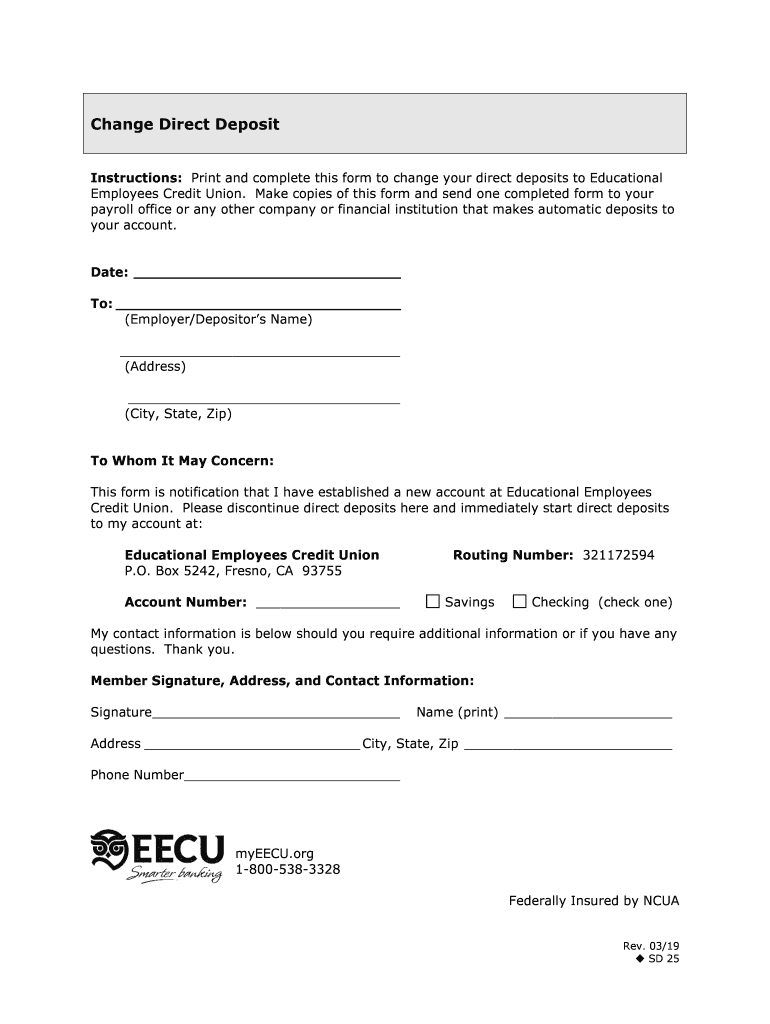
Eecu Direct Deposit Form


What is the Eecu Direct Deposit
The Eecu Direct Deposit is a convenient banking service that allows members to have their paychecks, government benefits, or other regular payments deposited directly into their Eecu accounts. This service eliminates the need for paper checks, streamlining the process of receiving funds. Members can enjoy immediate access to their money on payday, enhancing financial management and reducing the risk of lost or stolen checks.
How to Use the Eecu Direct Deposit
To utilize the Eecu Direct Deposit, members must first provide their employer or payment issuer with the necessary banking information. This typically includes the Eecu routing number and the member's account number. Once this information is submitted, the employer will initiate the direct deposit process. Members should verify with Eecu that their account is set up to receive direct deposits and confirm the timing of payments.
Steps to Complete the Eecu Direct Deposit
Completing the Eecu Direct Deposit involves several straightforward steps:
- Gather your Eecu account information, including your account number and routing number.
- Contact your employer or the payment issuer to request direct deposit enrollment.
- Fill out any required forms provided by your employer or payment issuer.
- Submit the completed forms along with your Eecu account details.
- Monitor your account to ensure that deposits are being made correctly on the scheduled dates.
Key Elements of the Eecu Direct Deposit
Understanding the key elements of the Eecu Direct Deposit can help members maximize its benefits:
- Security: Direct deposits reduce the risk of check fraud and theft.
- Convenience: Funds are available immediately, eliminating trips to the bank.
- Reliability: Payments are made on time, ensuring consistent cash flow.
- Flexibility: Members can set up multiple direct deposits for different sources of income.
Eligibility Criteria
To be eligible for Eecu Direct Deposit, members must have an active Eecu account. Additionally, employers or payment issuers must offer direct deposit as a payment option. Members should check with their employer to confirm participation in the direct deposit program and ensure that their account details are accurate to avoid any delays in processing payments.
Required Documents
When enrolling in Eecu Direct Deposit, members may need to provide certain documents, including:
- A completed direct deposit authorization form from the employer or payment issuer.
- Proof of identity, such as a driver's license or Social Security card.
- Banking information, including the Eecu routing number and account number.
Examples of Using the Eecu Direct Deposit
Members can benefit from Eecu Direct Deposit in various scenarios, including:
- Receiving regular payroll deposits from an employer.
- Getting government benefits, such as Social Security or unemployment payments.
- Having tax refunds deposited directly into their Eecu account.
- Setting up recurring payments from other sources, such as pensions or annuities.
Quick guide on how to complete eecu direct deposit
Complete Eecu Direct Deposit effortlessly on any device
Online document management has become increasingly popular among businesses and individuals alike. It offers an ideal eco-friendly alternative to conventional printed and signed paperwork, allowing you to locate the correct form and securely store it online. airSlate SignNow equips you with all the necessary tools to create, modify, and eSign your documents swiftly and without delays. Manage Eecu Direct Deposit on any platform using airSlate SignNow's Android or iOS applications and streamline any document-centric process today.
How to edit and eSign Eecu Direct Deposit with ease
- Locate Eecu Direct Deposit and click Get Form to begin.
- Utilize the tools available to complete your document.
- Emphasize important sections of the documents or conceal sensitive data using tools specifically provided by airSlate SignNow for that purpose.
- Generate your eSignature with the Sign tool, which takes seconds and holds the same legal validity as a traditional wet ink signature.
- Review all the details and click the Done button to save your modifications.
- Select your preferred method of delivering your document, whether by email, SMS, or sharing a link, or download it to your computer.
Eliminate concerns about lost or misfiled documents, tedious form searches, or mistakes that necessitate printing new copies. airSlate SignNow addresses all your document management needs in just a few clicks from any device you choose. Edit and eSign Eecu Direct Deposit and ensure excellent communication throughout every stage of your document preparation process with airSlate SignNow.
Create this form in 5 minutes or less
Create this form in 5 minutes!
How to create an eSignature for the eecu direct deposit
How to create an electronic signature for a PDF online
How to create an electronic signature for a PDF in Google Chrome
How to create an e-signature for signing PDFs in Gmail
How to create an e-signature right from your smartphone
How to create an e-signature for a PDF on iOS
How to create an e-signature for a PDF on Android
People also ask
-
What is EECU direct deposit?
EECU direct deposit is a service that allows your paycheck or other recurring payments to be automatically deposited into your EECU account. This ensures that your funds are available on payday without the need for paper checks. Utilizing EECU direct deposit also simplifies your financial management, making it easier to track income and spending.
-
How do I set up EECU direct deposit?
To set up EECU direct deposit, you need to provide your employer or payor with your EECU account number and the bank's routing number. You can typically find this information on your bank statements or the EECU website. Once your employer processes the request, your payments will be automatically deposited into your account.
-
Are there any fees associated with EECU direct deposit?
EECU direct deposit is a free service offered by EECU to its members. There are no hidden fees for setting up or maintaining direct deposit, making it a cost-effective solution to receive your funds. You can take advantage of this service without worrying about additional charges.
-
What are the benefits of using EECU direct deposit?
Using EECU direct deposit offers numerous benefits, including faster access to your funds and more secure transactions. Your paycheck is deposited directly into your account, which reduces the risk of theft or loss associated with paper checks. Additionally, EECU direct deposit allows for automatic transfers to savings or loan payments, enhancing your financial management.
-
Can I receive multiple deposits with EECU direct deposit?
Yes, EECU direct deposit can accommodate multiple direct deposits into your account. This feature is particularly beneficial for receiving payments from different employers or sources, such as government benefits or retirement funds. You can easily manage diverse income streams through your EECU account.
-
Is EECU direct deposit available for all types of income?
Yes, EECU direct deposit is available for various types of income, including wages from employment, Social Security payments, and tax refunds. This flexibility allows you to streamline all your income payments through your EECU account seamlessly. Make sure to check with your employer or payer to confirm support for direct deposit.
-
Does EECU direct deposit integrate with budgeting apps?
Yes, EECU direct deposit can be integrated with various budgeting apps to help you manage your finances efficiently. By connecting your EECU account, you can track your deposits, set financial goals, and monitor spending habits. This integration empowers you to stay organized and make informed financial decisions.
Get more for Eecu Direct Deposit
- Lead based paint disclosure for rental transaction rhode island form
- Notice of lease for recording rhode island form
- Sample cover letter for filing of llc articles or certificate with secretary of state rhode island form
- Supplemental residential lease forms package rhode island
- Ri landlord form
- Ri name form
- Name change instructions 497325316 form
- Name change instructions and forms package for a family rhode island
Find out other Eecu Direct Deposit
- Can I eSignature Louisiana Courts Document
- How To Electronic signature Arkansas Banking Document
- How Do I Electronic signature California Banking Form
- How Do I eSignature Michigan Courts Document
- Can I eSignature Missouri Courts Document
- How Can I Electronic signature Delaware Banking PDF
- Can I Electronic signature Hawaii Banking Document
- Can I eSignature North Carolina Courts Presentation
- Can I eSignature Oklahoma Courts Word
- How To Electronic signature Alabama Business Operations Form
- Help Me With Electronic signature Alabama Car Dealer Presentation
- How Can I Electronic signature California Car Dealer PDF
- How Can I Electronic signature California Car Dealer Document
- How Can I Electronic signature Colorado Car Dealer Form
- How To Electronic signature Florida Car Dealer Word
- How Do I Electronic signature Florida Car Dealer Document
- Help Me With Electronic signature Florida Car Dealer Presentation
- Can I Electronic signature Georgia Car Dealer PDF
- How Do I Electronic signature Georgia Car Dealer Document
- Can I Electronic signature Georgia Car Dealer Form