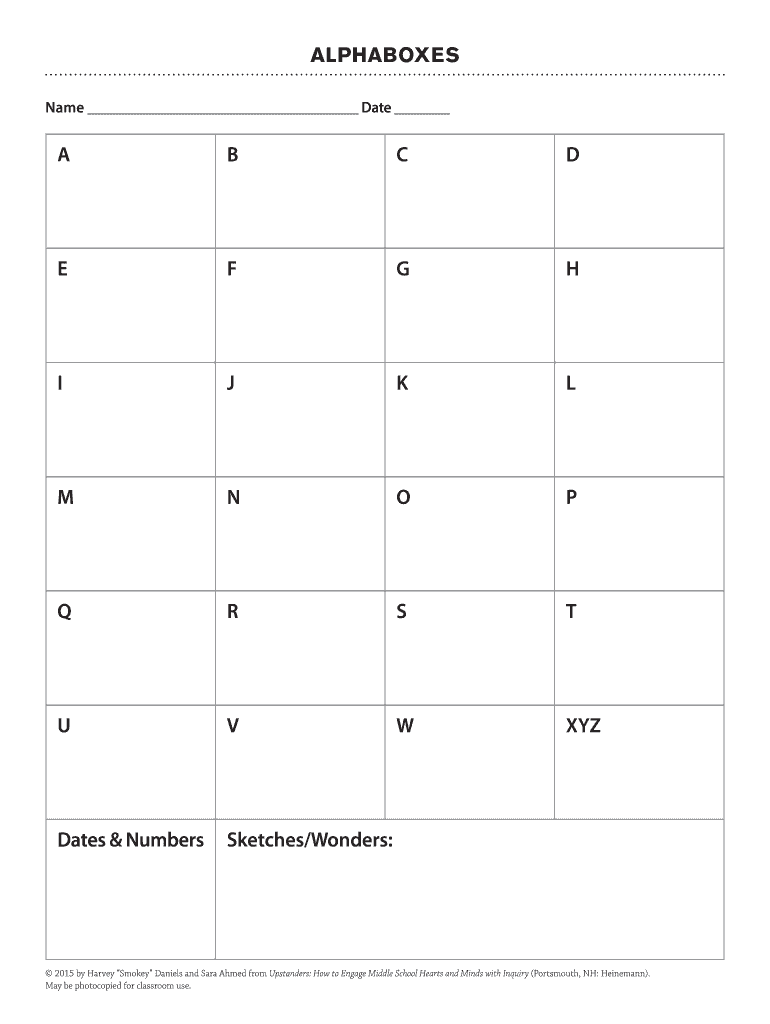
Alpha Boxes Template Form


What is the Alpha Boxes Template
The Alpha Boxes Template is a structured document designed to streamline the process of collecting and organizing information for various applications, forms, or submissions. This template is particularly useful for businesses and individuals who need to ensure that all necessary data is captured accurately and efficiently. The template can be customized to fit specific needs, making it versatile for different contexts, such as tax filings, legal documents, or business applications.
How to Use the Alpha Boxes Template
Using the Alpha Boxes Template involves several straightforward steps. First, download the template in a compatible format, such as PDF or Word. Next, open the document and review the sections to understand what information is required. Fill in the boxes with the necessary details, ensuring accuracy and completeness. After completing the template, save the document and prepare it for submission, whether electronically or in print.
Steps to Complete the Alpha Boxes Template
Completing the Alpha Boxes Template can be done efficiently by following these steps:
- Download the template from a reliable source.
- Review each section to identify required information.
- Fill in the boxes with accurate and relevant data.
- Double-check for any errors or omissions.
- Save the completed template in the desired format.
- Submit the document as required, either online or via mail.
Legal Use of the Alpha Boxes Template
The Alpha Boxes Template can be legally binding when filled out correctly and submitted according to relevant regulations. For it to hold legal weight, users should ensure compliance with applicable laws, such as eSignature regulations, and maintain proper documentation. Utilizing a secure platform for submission can further enhance the legal standing of the completed template.
Key Elements of the Alpha Boxes Template
Several key elements define the effectiveness of the Alpha Boxes Template:
- Structured Layout: The template features designated boxes for each piece of information, promoting clarity.
- Clear Instructions: Each section typically includes guidance on what information is needed.
- Compliance Features: Many templates include elements that help ensure adherence to legal requirements.
- Customizability: Users can modify the template to suit specific needs or contexts.
Examples of Using the Alpha Boxes Template
The Alpha Boxes Template can be utilized in various scenarios, including:
- Tax preparation forms for individuals and businesses.
- Legal documents requiring structured information submission.
- Business applications for loans or permits.
- Educational forms for student enrollment or financial aid.
Quick guide on how to complete alpha boxes template
Prepare Alpha Boxes Template effortlessly on any device
Online document management has become increasingly popular among businesses and individuals. It offers an excellent eco-friendly substitute for traditional printed and signed papers, allowing you to access the correct form and securely store it online. airSlate SignNow provides you with all the necessary tools to create, modify, and eSign your documents swiftly without delays. Manage Alpha Boxes Template on any device with airSlate SignNow’s Android or iOS applications and enhance any document-centric process today.
How to alter and eSign Alpha Boxes Template without hassle
- Obtain Alpha Boxes Template and click Get Form to begin.
- Utilize the tools we offer to complete your document.
- Highlight important sections of your documents or obscure sensitive information with tools that airSlate SignNow provides specifically for that purpose.
- Create your eSignature using the Sign feature, which only takes seconds and holds the same legal validity as a traditional wet ink signature.
- Review the details and click the Done button to save your modifications.
- Select how you wish to share your form, via email, text message (SMS), or invite link, or download it to your computer.
Forget about lost or misfiled documents, tedious form searches, or errors that necessitate printing new document copies. airSlate SignNow meets your document management needs in just a few clicks from your chosen device. Modify and eSign Alpha Boxes Template and ensure outstanding communication at every stage of the form preparation process with airSlate SignNow.
Create this form in 5 minutes or less
Create this form in 5 minutes!
How to create an eSignature for the alpha boxes template
How to create an electronic signature for a PDF online
How to create an electronic signature for a PDF in Google Chrome
How to create an e-signature for signing PDFs in Gmail
How to create an e-signature right from your smartphone
How to create an e-signature for a PDF on iOS
How to create an e-signature for a PDF on Android
People also ask
-
What is an alphaboxes template in airSlate SignNow?
An alphaboxes template in airSlate SignNow is a customizable format that allows users to create documents with fillable fields for signatures and other information. This template streamlines the signing process, ensuring that all necessary details are captured efficiently. Using an alphaboxes template can help your team reduce errors and improve workflow.
-
How can I create an alphaboxes template?
To create an alphaboxes template in airSlate SignNow, simply log in to your account and navigate to the template section. From there, you can choose to create a new template by selecting the 'alphaboxes' option. This user-friendly feature allows you to add fields, customize designs, and set permissions, making it easy to craft the perfect template for your needs.
-
Are there any costs associated with using alphaboxes templates?
airSlate SignNow offers various pricing plans that include access to alphaboxes templates. While the basic features may be available for free, advanced functionality and additional templates might require a subscription. Review our pricing plans to find the best options that fit your usage of alphaboxes templates.
-
What are the benefits of using an alphaboxes template?
Using an alphaboxes template provides many benefits, including time savings and increased accuracy in document signing. It allows users to standardize their documents, ensuring consistency across all communications. Additionally, the template enhances collaboration by making it simple to share and eSign important documents securely.
-
Can I customize the alphaboxes template?
Absolutely! The alphaboxes template in airSlate SignNow is highly customizable. Users can modify the fields, layout, and overall design to align with their brand and document requirements. This flexibility ensures that your templates meet your specific needs while maintaining a professional appearance.
-
Which integrations support alphaboxes templates in airSlate SignNow?
airSlate SignNow offers a variety of integrations that support alphaboxes templates, including popular platforms like Google Drive, Dropbox, and CRM systems. This ensures a seamless workflow where you can easily import documents and send them for signing based on your existing applications. Explore our integration options to enhance your experience with alphaboxes templates.
-
Is it easy to share an alphaboxes template with others?
Yes, sharing an alphaboxes template in airSlate SignNow is simple and efficient. You can invite team members or external parties to collaborate by sending them a link or granting access directly through the platform. This feature enables real-time updates and ensures that everyone stays on the same page concerning document status.
Get more for Alpha Boxes Template
Find out other Alpha Boxes Template
- Electronic signature Kentucky Non-Profit Stock Certificate Online
- Electronic signature Legal PDF Louisiana Online
- Electronic signature Maine Legal Agreement Online
- Electronic signature Maine Legal Quitclaim Deed Online
- Electronic signature Missouri Non-Profit Affidavit Of Heirship Online
- Electronic signature New Jersey Non-Profit Business Plan Template Online
- Electronic signature Massachusetts Legal Resignation Letter Now
- Electronic signature Massachusetts Legal Quitclaim Deed Easy
- Electronic signature Minnesota Legal LLC Operating Agreement Free
- Electronic signature Minnesota Legal LLC Operating Agreement Secure
- Electronic signature Louisiana Life Sciences LLC Operating Agreement Now
- Electronic signature Oregon Non-Profit POA Free
- Electronic signature South Dakota Non-Profit Business Plan Template Now
- Electronic signature South Dakota Non-Profit Lease Agreement Template Online
- Electronic signature Legal Document Missouri Online
- Electronic signature Missouri Legal Claim Online
- Can I Electronic signature Texas Non-Profit Permission Slip
- Electronic signature Missouri Legal Rental Lease Agreement Simple
- Electronic signature Utah Non-Profit Cease And Desist Letter Fast
- Electronic signature Missouri Legal Lease Agreement Template Free