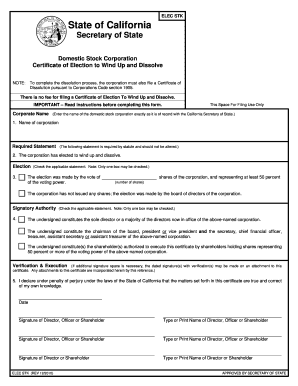
Changes to California Business Entity Filings Effective Form


Understanding the Changes to California Business Entity Filings
The Changes to California Business Entity Filings introduce new regulations impacting how businesses submit their documentation. These changes aim to streamline processes and enhance compliance. Businesses must be aware of these updates to ensure they meet legal requirements and avoid potential penalties.
Steps to Complete the California Business Entity Filings
Completing the California Business Entity Filings involves several key steps:
- Gather necessary information about your business entity, including its legal name, address, and entity type.
- Review the specific requirements for your business type, as they may vary between LLCs, corporations, and partnerships.
- Fill out the necessary forms accurately, ensuring all information is current and complete.
- Submit the completed forms through the designated method, whether online, by mail, or in person.
- Keep a copy of your submission for your records and monitor for confirmation of acceptance.
Required Documents for Filing
When filing the California Business Entity Filings, certain documents are essential:
- Articles of Incorporation or Organization, depending on your entity type.
- Statement of Information, which provides current details about the business.
- Any supporting documentation required by the state, such as proof of address or identification of officers.
Form Submission Methods
Businesses can submit the California Business Entity Filings through various methods:
- Online: Utilize the California Secretary of State's website for electronic submissions.
- Mail: Send completed forms to the appropriate state office address.
- In-Person: Deliver documents directly to the local Secretary of State office.
Penalties for Non-Compliance
Failing to comply with the California Business Entity Filings can result in significant penalties:
- Fines imposed by the state for late or incorrect submissions.
- Potential legal consequences, including the loss of good standing for the business.
- Increased scrutiny from state authorities, leading to further compliance issues.
Eligibility Criteria for Filing
To file the California Business Entity Filings, businesses must meet specific eligibility criteria:
- Be legally registered as a business entity in California.
- Have all necessary documentation prepared and accurate.
- Ensure that the business is in good standing and compliant with previous filing requirements.
Quick guide on how to complete changes to california business entity filings effective
Complete Changes To California Business Entity Filings Effective effortlessly on any device
Digital document management has become favored by businesses and individuals alike. It offers an excellent eco-friendly substitute for traditional printed and signed documents, allowing you to find the right template and safely store it online. airSlate SignNow equips you with all the resources necessary to create, modify, and electronically sign your documents quickly without delays. Manage Changes To California Business Entity Filings Effective across any platform using airSlate SignNow's Android or iOS applications and enhance any document-centric process today.
The simplest way to modify and electronically sign Changes To California Business Entity Filings Effective effortlessly
- Obtain Changes To California Business Entity Filings Effective and then click Get Form to begin.
- Utilize the tools we provide to complete your form.
- Emphasize key sections of your documents or obscure sensitive information with tools that airSlate SignNow has designed specifically for that purpose.
- Create your electronic signature using the Sign feature, which only takes seconds and carries the same legal significance as a conventional wet ink signature.
- Review all the details and then click the Done button to save your changes.
- Choose how you wish to send your form, via email, text message (SMS), invite link, or download it to your computer.
Say goodbye to lost or misplaced papers, tiresome form searching, or mistakes that necessitate printing new document copies. airSlate SignNow addresses your document management needs in just a few clicks from any device of your choice. Alter and electronically sign Changes To California Business Entity Filings Effective while ensuring excellent communication at every step of your form preparation process with airSlate SignNow.
Create this form in 5 minutes or less
Create this form in 5 minutes!
How to create an eSignature for the changes to california business entity filings effective
How to create an electronic signature for a PDF online
How to create an electronic signature for a PDF in Google Chrome
How to create an e-signature for signing PDFs in Gmail
How to create an e-signature right from your smartphone
How to create an e-signature for a PDF on iOS
How to create an e-signature for a PDF on Android
People also ask
-
What is ca diss stk and how does it relate to airSlate SignNow?
Ca diss stk is a critical functionality within airSlate SignNow that allows users to manage their document signing processes seamlessly. This tool enables businesses to easily track the status of their documents, ensuring that signatures are captured in a timely manner. With ca diss stk, efficiency and accuracy in document management are prioritized.
-
What are the pricing options for using ca diss stk with airSlate SignNow?
AirSlate SignNow offers several pricing tiers to accommodate different business needs when utilizing ca diss stk. Plans are designed to fit various budgets, ensuring that even small businesses can access powerful document signing capabilities. For specific pricing details, check the airSlate SignNow website for the latest offers and packages.
-
What features does ca diss stk offer?
Ca diss stk within airSlate SignNow includes features such as customizable templates, real-time tracking, and automated reminders for signature requests. Additionally, users benefit from integration capabilities with popular applications, enhancing the overall document workflow. This suite of features is designed to simplify the eSigning experience for users.
-
How can ca diss stk benefit my business?
By leveraging ca diss stk, businesses can streamline their document signing processes, reducing delays and improving productivity. This tool not only saves time but also enhances compliance and security throughout the signing journey. Moreover, it can lead to increased customer satisfaction by providing a seamless onboarding experience.
-
Is ca diss stk easy to integrate with other software?
Yes, ca diss stk is designed to seamlessly integrate with various business applications, making it easy for users to incorporate it into their existing workflows. Whether you use CRM systems or other document management tools, the integration process is straightforward and user-friendly. This capability enhances overall productivity for teams.
-
What types of documents can be signed using ca diss stk?
AirSlate SignNow's ca diss stk supports a wide range of document types, including contracts, agreements, and forms. This versatility allows businesses from various industries to use the tool effectively for numerous document signing needs. It ensures that users can manage all their signing tasks from one central platform.
-
Is there customer support available for ca diss stk users?
Absolutely! AirSlate SignNow provides robust customer support for all users, including those utilizing ca diss stk. Users can access help through various channels, including live chat, email, or phone support, ensuring that any questions or issues can be resolved promptly and efficiently.
Get more for Changes To California Business Entity Filings Effective
- Letter from tenant to landlord containing notice of wrongful deductions from security deposit and demand for return rhode island form
- Letter from tenant to landlord containing request for permission to sublease rhode island form
- Letter from landlord to tenant that sublease granted rent paid by subtenant but tenant still liable for rent and damages rhode form
- Rhode island tenant 497325139 form
- Letter from tenant to landlord about landlords refusal to allow sublease is unreasonable rhode island form
- Letter from landlord to tenant with 30 day notice of expiration of lease and nonrenewal by landlord vacate by expiration rhode form
- Letter from tenant to landlord for 30 day notice to landlord that tenant will vacate premises on or prior to expiration of 497325142 form
- Letter from tenant to landlord about insufficient notice to terminate rental agreement rhode island form
Find out other Changes To California Business Entity Filings Effective
- Sign Alaska Plumbing Moving Checklist Later
- Sign Arkansas Plumbing Business Plan Template Secure
- Sign Arizona Plumbing RFP Mobile
- Sign Arizona Plumbing Rental Application Secure
- Sign Colorado Plumbing Emergency Contact Form Now
- Sign Colorado Plumbing Emergency Contact Form Free
- How Can I Sign Connecticut Plumbing LLC Operating Agreement
- Sign Illinois Plumbing Business Plan Template Fast
- Sign Plumbing PPT Idaho Free
- How Do I Sign Wyoming Life Sciences Confidentiality Agreement
- Sign Iowa Plumbing Contract Safe
- Sign Iowa Plumbing Quitclaim Deed Computer
- Sign Maine Plumbing LLC Operating Agreement Secure
- How To Sign Maine Plumbing POA
- Sign Maryland Plumbing Letter Of Intent Myself
- Sign Hawaii Orthodontists Claim Free
- Sign Nevada Plumbing Job Offer Easy
- Sign Nevada Plumbing Job Offer Safe
- Sign New Jersey Plumbing Resignation Letter Online
- Sign New York Plumbing Cease And Desist Letter Free