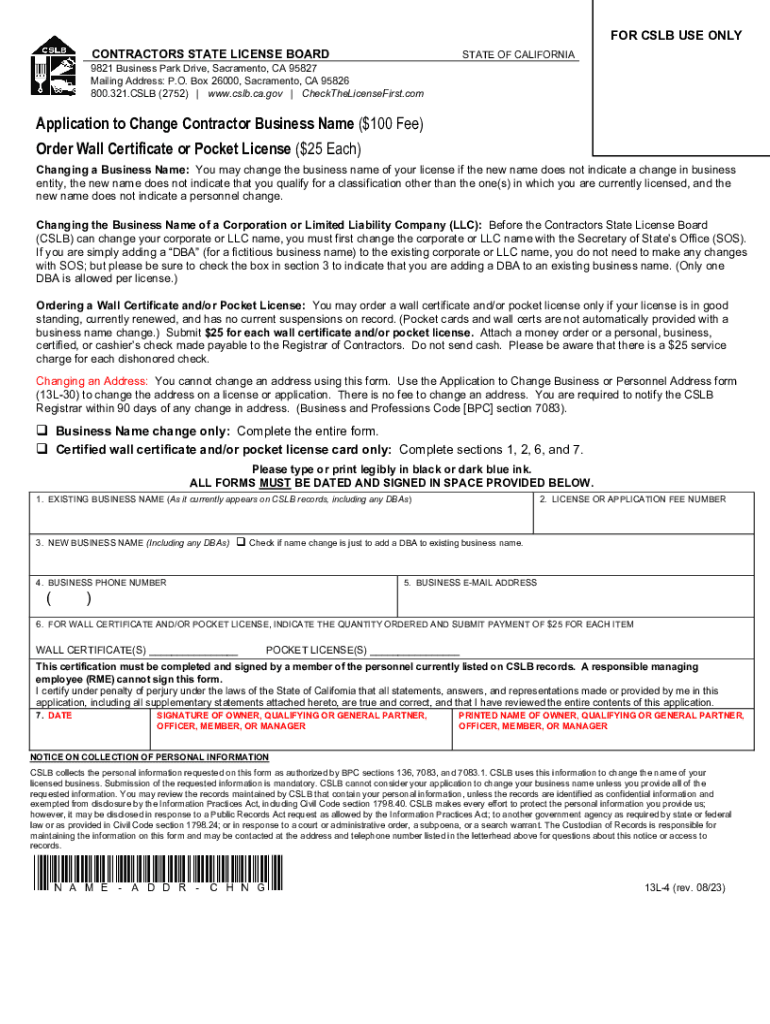
Application to Change Contractor Business Name 2023-2026


Understanding the CSLB Change of Address Form
The CSLB change of address form is a crucial document for contractors registered with the California Contractors State License Board (CSLB). This form is used to officially notify the CSLB of any changes to a contractor's mailing address. Keeping this information up to date is essential for maintaining compliance with state regulations and ensuring that all correspondence from the CSLB is received promptly. Failure to update your address may lead to missed notifications, including important licensing information or renewal notices.
Steps to Complete the CSLB Change of Address Form
Completing the CSLB change of address form involves a few straightforward steps:
- Obtain the form, which can be downloaded from the CSLB website or requested directly from their office.
- Fill in your contractor license number and the new mailing address. Ensure that all information is accurate to avoid processing delays.
- Sign and date the form to certify that the information provided is correct.
- Submit the completed form either online, by mail, or in person at a CSLB office.
Required Documents for Submission
When submitting the CSLB change of address form, it is important to include any required documentation that may support your request. This typically includes:
- A copy of your current contractor license.
- Any additional identification that may be requested by the CSLB to verify your identity.
Ensure that all documents are clear and legible to facilitate a smooth processing experience.
Form Submission Methods
The CSLB change of address form can be submitted through various methods, offering flexibility for contractors. The available submission methods include:
- Online: If you have an online account with the CSLB, you can submit the form electronically.
- By Mail: Send the completed form and any required documents to the address specified on the form.
- In-Person: Visit a CSLB office to submit your form directly and receive immediate confirmation of your address change.
Legal Use of the CSLB Change of Address Form
Using the CSLB change of address form is a legal requirement for contractors in California. It ensures that the CSLB has the most current contact information, which is vital for compliance with state laws. Contractors are legally obligated to notify the CSLB of any address changes within a specified timeframe to avoid penalties or issues with their license status.
Penalties for Non-Compliance
Failure to submit the CSLB change of address form in a timely manner can result in several consequences. These may include:
- Delays in receiving important communications from the CSLB.
- Potential fines or penalties for non-compliance with state regulations.
- Risk of losing your contractor license if critical notices are missed.
It is in the best interest of contractors to ensure their address is current to avoid these complications.
Quick guide on how to complete application to change contractor business name
Effortlessly Prepare Application To Change Contractor Business Name on Any Device
Managing documents online has gained signNow traction among organizations and individuals alike. It offers an ideal environmentally-friendly substitute for traditional printed and signed documents, as you can access the proper form and securely store it online. airSlate SignNow equips you with all the tools necessary to create, modify, and electronically sign your documents quickly without any hold-ups. Handle Application To Change Contractor Business Name on any device using airSlate SignNow's Android or iOS applications and streamline any document-related processes today.
Easily Modify and Electronically Sign Application To Change Contractor Business Name
- Locate Application To Change Contractor Business Name and select Get Form to begin.
- Utilize the tools we provide to fill out your form.
- Emphasize important sections of your documents or redact sensitive information with the tools that airSlate SignNow specifically offers for this purpose.
- Generate your electronic signature using the Sign tool, which takes mere seconds and carries the same legal significance as a conventional handwritten signature.
- Review the details and click the Done button to save your changes.
- Decide how you want to share your form, whether via email, text message (SMS), invitation link, or download it to your computer.
Eliminate the hassle of lost or misplaced documents, tiring form searches, or mistakes that necessitate printing new copies. airSlate SignNow meets your document management needs in just a few clicks from any device you choose. Modify and electronically sign Application To Change Contractor Business Name while ensuring outstanding communication at every stage of the form preparation process with airSlate SignNow.
Create this form in 5 minutes or less
Find and fill out the correct application to change contractor business name
Create this form in 5 minutes!
How to create an eSignature for the application to change contractor business name
How to create an electronic signature for a PDF online
How to create an electronic signature for a PDF in Google Chrome
How to create an e-signature for signing PDFs in Gmail
How to create an e-signature right from your smartphone
How to create an e-signature for a PDF on iOS
How to create an e-signature for a PDF on Android
People also ask
-
What is the CSLB change of address form?
The CSLB change of address form is an official document required by the Contractors State License Board (CSLB) to update your business address. Completing and submitting this form ensures that your licensing information is current, preventing potential issues with communication and compliance.
-
How can I access the CSLB change of address form?
You can access the CSLB change of address form through the official CSLB website or by using airSlate SignNow's platform. Our user-friendly interface allows you to download, fill out, and submit the form with ease, keeping your document processes efficient.
-
Are there any fees associated with the CSLB change of address form?
Generally, there are no direct fees for submitting the CSLB change of address form. However, any additional services required to process this form through platforms like airSlate SignNow may involve a small service fee, ensuring a seamless eSigning experience.
-
What features does airSlate SignNow offer for the CSLB change of address form?
airSlate SignNow offers a range of features for handling the CSLB change of address form, including eSignature capability, template management, and secure cloud storage. These features help to streamline your document workflow and ensure that your submissions are timely and compliant.
-
How can airSlate SignNow improve my document workflow for the CSLB change of address form?
Using airSlate SignNow simplifies your document workflow for the CSLB change of address form by automating the signing process and reducing turnaround times. This efficiency lets you focus more on your business and less on tedious paperwork.
-
Is airSlate SignNow suitable for large businesses needing to submit multiple CSLB change of address forms?
Yes, airSlate SignNow is designed to accommodate businesses of all sizes, making it especially effective for larger organizations that need to submit multiple CSLB change of address forms. The platform's bulk sending features allow for managing multiple documents simultaneously, enhancing productivity.
-
What are the benefits of using airSlate SignNow for my CSLB change of address form?
The benefits of using airSlate SignNow for your CSLB change of address form include increased efficiency, enhanced security, and the ability to track document status in real-time. These advantages help ensure your forms are processed quickly and correctly, reducing the risk of delays.
Get more for Application To Change Contractor Business Name
- Letter from tenant to landlord containing notice that premises leaks during rain and demand for repair rhode island form
- Letter from tenant to landlord containing notice that doors are broken and demand repair rhode island form
- Rhode island tenant 497325098 form
- Ri letter tenant landlord form
- Letter from tenant to landlord containing notice that heater is broken unsafe or inadequate and demand for immediate remedy 497325100 form
- Letter from tenant to landlord with demand that landlord repair unsafe or broken lights or wiring rhode island form
- Letter from tenant to landlord with demand that landlord repair floors stairs or railings rhode island form
- Letter from tenant to landlord with demand that landlord remove garbage and vermin from premises rhode island form
Find out other Application To Change Contractor Business Name
- Sign Maine Construction Business Letter Template Secure
- Can I Sign Louisiana Construction Letter Of Intent
- How Can I Sign Maryland Construction Business Plan Template
- Can I Sign Maryland Construction Quitclaim Deed
- Sign Minnesota Construction Business Plan Template Mobile
- Sign Construction PPT Mississippi Myself
- Sign North Carolina Construction Affidavit Of Heirship Later
- Sign Oregon Construction Emergency Contact Form Easy
- Sign Rhode Island Construction Business Plan Template Myself
- Sign Vermont Construction Rental Lease Agreement Safe
- Sign Utah Construction Cease And Desist Letter Computer
- Help Me With Sign Utah Construction Cease And Desist Letter
- Sign Wisconsin Construction Purchase Order Template Simple
- Sign Arkansas Doctors LLC Operating Agreement Free
- Sign California Doctors Lease Termination Letter Online
- Sign Iowa Doctors LLC Operating Agreement Online
- Sign Illinois Doctors Affidavit Of Heirship Secure
- Sign Maryland Doctors Quitclaim Deed Later
- How Can I Sign Maryland Doctors Quitclaim Deed
- Can I Sign Missouri Doctors Last Will And Testament