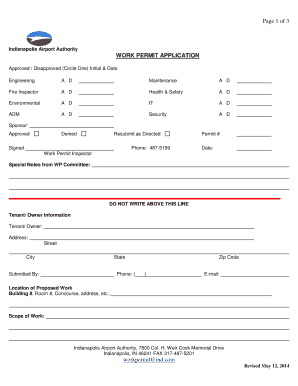
Indianapolis Airport Authority WORK PERMIT APPLICATION Form


What is the Indianapolis Airport Authority Work Permit Application
The Indianapolis Airport Authority Work Permit Application is a formal document required for individuals seeking to work within the Indianapolis International Airport's jurisdiction. This application ensures that all workers comply with safety and security regulations specific to airport operations. It is crucial for maintaining a secure environment and facilitating smooth operations at the airport.
How to Obtain the Indianapolis Airport Authority Work Permit Application
To obtain the Indianapolis Airport Authority Work Permit Application, individuals can visit the official Indianapolis Airport Authority website or contact their administrative office directly. The application is typically available as a downloadable PDF, which can be printed and filled out manually. Alternatively, some applicants may have the option to complete the application online, depending on the airport's current procedures.
Steps to Complete the Indianapolis Airport Authority Work Permit Application
Completing the Indianapolis Airport Authority Work Permit Application involves several key steps:
- Gather necessary personal information, including identification and employment history.
- Fill out the application form accurately, ensuring all fields are completed.
- Attach any required documentation, such as proof of identity and employment eligibility.
- Review the application for accuracy before submission.
- Submit the application either online, by mail, or in person, as per the instructions provided.
Required Documents for the Indianapolis Airport Authority Work Permit Application
Applicants must provide several documents when submitting the Indianapolis Airport Authority Work Permit Application. These typically include:
- A valid government-issued photo ID, such as a driver's license or passport.
- Proof of employment eligibility, which may include a Social Security card or work visa.
- Any additional documentation specified in the application instructions.
Eligibility Criteria for the Indianapolis Airport Authority Work Permit Application
Eligibility for the Indianapolis Airport Authority Work Permit Application generally requires that applicants meet certain criteria, including:
- Being at least eighteen years old.
- Possessing a valid form of identification.
- Having the legal right to work in the United States.
- Meeting any specific job-related requirements set forth by the employer or the airport authority.
Legal Use of the Indianapolis Airport Authority Work Permit Application
The legal use of the Indianapolis Airport Authority Work Permit Application is essential for compliance with federal and state regulations governing employment in sensitive areas such as airports. This application serves as a safeguard to ensure that all personnel working in these environments are vetted and authorized, thereby contributing to overall airport security and safety.
Quick guide on how to complete indianapolis airport authority work permit application
Prepare Indianapolis Airport Authority WORK PERMIT APPLICATION seamlessly on any gadget
Web-based document management has become increasingly favored by businesses and individuals alike. It offers an ideal eco-friendly substitute for conventional printed and signed paperwork, allowing you to locate the correct form and securely store it online. airSlate SignNow equips you with all the tools necessary to create, edit, and eSign your documents swiftly and without delays. Manage Indianapolis Airport Authority WORK PERMIT APPLICATION on any gadget with airSlate SignNow's Android or iOS applications and enhance any document-driven process today.
The easiest way to modify and eSign Indianapolis Airport Authority WORK PERMIT APPLICATION effortlessly
- Locate Indianapolis Airport Authority WORK PERMIT APPLICATION and then click Get Form to begin.
- Utilize the tools we offer to fill out your form.
- Emphasize important sections of the documents or redact sensitive information with tools that airSlate SignNow provides specifically for this purpose.
- Create your signature using the Sign tool, which takes only seconds and carries the same legal validity as a conventional wet ink signature.
- Review all the details and then click on the Done button to save your modifications.
- Select how you wish to share your form, via email, text message (SMS), invite link, or download it to your computer.
Forget about lost or misplaced paperwork, tedious form searches, or mistakes that necessitate printing new document copies. airSlate SignNow meets your document management needs in just a few clicks from any device you prefer. Alter and eSign Indianapolis Airport Authority WORK PERMIT APPLICATION and ensure excellent communication at every stage of your form preparation process with airSlate SignNow.
Create this form in 5 minutes or less
Create this form in 5 minutes!
How to create an eSignature for the indianapolis airport authority work permit application
How to create an electronic signature for a PDF online
How to create an electronic signature for a PDF in Google Chrome
How to create an e-signature for signing PDFs in Gmail
How to create an e-signature right from your smartphone
How to create an e-signature for a PDF on iOS
How to create an e-signature for a PDF on Android
People also ask
-
What is airSlate SignNow and how does it relate to an in work permit job?
airSlate SignNow is an e-signature solution that streamlines the process of sending and signing documents. For those seeking an in work permit job, using airSlate SignNow can simplify contract management and ensure timely approvals, making your hiring process more efficient.
-
How much does airSlate SignNow cost for users in work permit job sectors?
airSlate SignNow offers flexible pricing plans tailored to different business needs. For companies hiring for in work permit jobs, our pricing is competitive and ensures you can manage document workflows without breaking your budget.
-
What features does airSlate SignNow offer to support in work permit job applications?
airSlate SignNow provides features like customizable templates, automated workflows, and secure e-signature capabilities. These tools are invaluable for processing in work permit job applications and ensure that your documents are handled efficiently and securely.
-
Can I integrate airSlate SignNow with other applications useful for in work permit job processes?
Yes, airSlate SignNow integrates seamlessly with various applications such as Google Drive, Salesforce, and Dropbox. These integrations facilitate a smoother workflow for in work permit job management, allowing you to organize and access your documents effortlessly.
-
How does airSlate SignNow enhance the experience for applicants in work permit jobs?
With airSlate SignNow, applicants for in work permit jobs can easily sign and submit documents electronically, reducing the time spent on paper-based processes. This user-friendly experience helps improve communication between applicants and employers.
-
Is airSlate SignNow secure for managing documents related to in work permit jobs?
Absolutely! airSlate SignNow uses top-tier encryption and security measures to protect sensitive documents associated with in work permit jobs. Compliance with regulations ensures your data remains safe and confidential.
-
What benefits do businesses gain from using airSlate SignNow for in work permit job documentation?
Businesses utilizing airSlate SignNow for in work permit job documentation can enjoy faster turnaround times, reduced costs, and improved accuracy in their documentation processes. These benefits contribute to a more efficient hiring cycle, ultimately enhancing team productivity.
Get more for Indianapolis Airport Authority WORK PERMIT APPLICATION
- Financial statements only in connection with prenuptial premarital agreement rhode island form
- Revocation of premarital or prenuptial agreement rhode island form
- No fault agreed uncontested divorce package for dissolution of marriage for persons with no children with or without property 497325000 form
- Ri corporation form
- Ri corporation 497325002 form
- Ri agreement form
- Rhode island corporation form
- Corporate records maintenance package for existing corporations rhode island form
Find out other Indianapolis Airport Authority WORK PERMIT APPLICATION
- eSignature Oklahoma Payroll Deduction Authorization Easy
- How To eSignature Texas Payroll Deduction Authorization
- Can I Electronic signature Connecticut Retainer for Attorney
- How Do I Electronic signature Idaho Assignment of License
- Electronic signature New Jersey Lease Renewal Free
- Electronic signature Texas Lease Renewal Fast
- How Can I Electronic signature Colorado Notice of Intent to Vacate
- eSignature Delaware Employee Compliance Survey Later
- eSignature Kansas Employee Compliance Survey Myself
- Can I Electronic signature Colorado Bill of Sale Immovable Property
- How Can I Electronic signature West Virginia Vacation Rental Short Term Lease Agreement
- How Do I Electronic signature New Hampshire Bill of Sale Immovable Property
- Electronic signature North Dakota Bill of Sale Immovable Property Myself
- Can I Electronic signature Oregon Bill of Sale Immovable Property
- How To Electronic signature West Virginia Bill of Sale Immovable Property
- Electronic signature Delaware Equipment Sales Agreement Fast
- Help Me With Electronic signature Louisiana Assignment of Mortgage
- Can I Electronic signature Minnesota Assignment of Mortgage
- Electronic signature West Virginia Sales Receipt Template Free
- Electronic signature Colorado Sales Invoice Template Computer