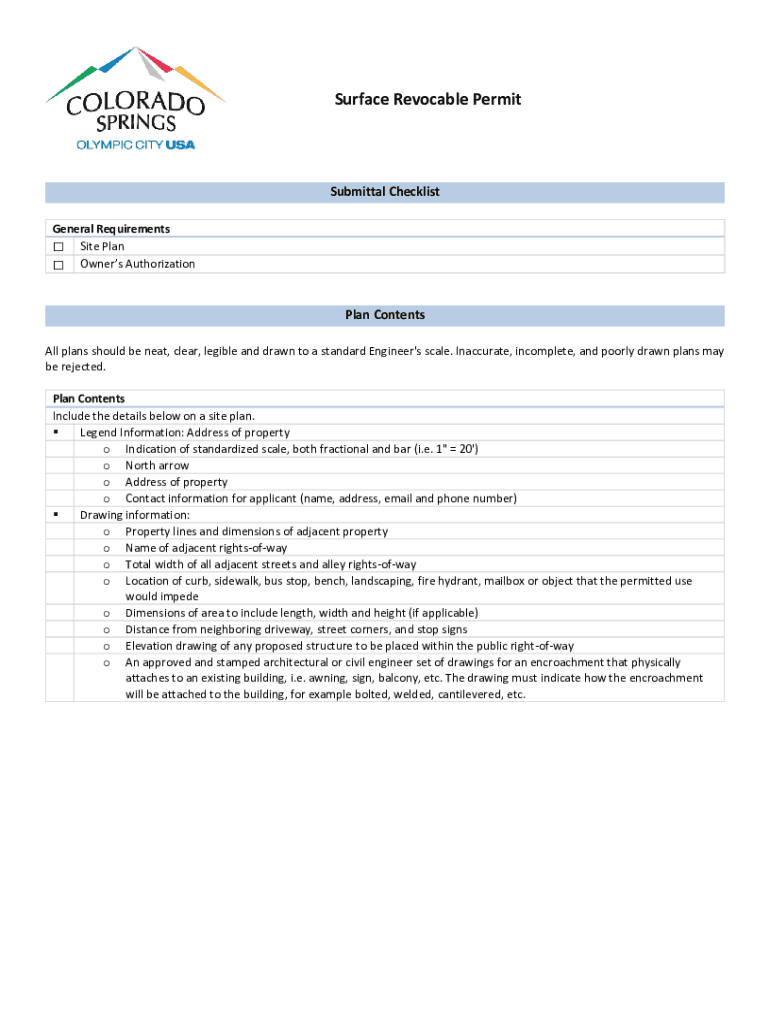
Surface Revocable Form


Understanding the Surface Revocable Permit
The surface revocable permit is a legal document that allows individuals or businesses to occupy a specific area of public property for a limited time. This permit is often required for activities such as placing a dumpster on the street or sidewalk. It is essential to understand the regulations surrounding this permit to ensure compliance with local laws and avoid potential penalties.
Obtaining a Surface Revocable Permit
To obtain a surface revocable permit, applicants typically need to follow a series of steps. First, check with the local government or municipal office to determine the specific requirements for your area. This may include submitting an application form, providing proof of insurance, and paying any associated fees. It is advisable to gather all necessary documentation before starting the application process to streamline approval.
Steps to Complete the Surface Revocable Permit Application
Completing the application for a surface revocable permit involves several key steps:
- Visit your local government’s website or office to find the application form.
- Fill out the form with accurate information regarding the intended use of the permit.
- Provide any required documentation, such as proof of identity and insurance.
- Submit the application along with any applicable fees.
- Wait for confirmation and approval from the local authority.
Legal Use of the Surface Revocable Permit
Using the surface revocable permit legally is crucial to avoid fines or other legal repercussions. Ensure that the activities conducted under the permit comply with local zoning laws and regulations. It is also important to adhere to any specific conditions outlined in the permit, such as time limits and designated areas for placement.
State-Specific Rules for the Surface Revocable Permit
The rules governing surface revocable permits can vary significantly from state to state. It is important to familiarize yourself with your state’s specific regulations. This might include different application processes, fees, and duration limits for the permit. Always consult local government resources or legal experts to ensure compliance with state-specific requirements.
Examples of Using the Surface Revocable Permit
Common examples of when a surface revocable permit is needed include:
- Placing a dumpster on a public street during a construction project.
- Setting up temporary signage for a local event.
- Utilizing a public sidewalk for outdoor dining by a restaurant.
Penalties for Non-Compliance
Failing to obtain a surface revocable permit when required can lead to various penalties. These may include fines, orders to cease the activity, or even legal action. It is essential to understand the consequences of non-compliance to avoid unnecessary complications and ensure that all activities are conducted legally and responsibly.
Quick guide on how to complete surface revocable
Prepare Surface Revocable effortlessly on any device
Online document management has become popular with businesses and individuals. It offers an excellent eco-friendly substitute to traditional printed and signed documents, since you can access the correct form and securely keep it online. airSlate SignNow provides you with all the tools necessary to create, modify, and eSign your documents quickly and without delays. Manage Surface Revocable on any device with airSlate SignNow Android or iOS applications and simplify any document-related task today.
The easiest way to modify and eSign Surface Revocable seamlessly
- Obtain Surface Revocable and click Get Form to begin.
- Utilize the tools we offer to fill out your document.
- Emphasize relevant parts of your documents or redact sensitive information with tools that airSlate SignNow offers specifically for that purpose.
- Generate your signature using the Sign tool, which takes a few seconds and holds the same legal significance as a conventional wet ink signature.
- Review all the details and then click on the Done button to save your modifications.
- Select how you would like to send your form, via email, SMS, invite link, or download it to your PC.
Put aside concerns about lost or misplaced documents, tedious form searching, or errors that necessitate printing new document copies. airSlate SignNow meets all your document management needs in just a few clicks from any device you prefer. Edit and eSign Surface Revocable and ensure outstanding communication at any stage of your form preparation process with airSlate SignNow.
Create this form in 5 minutes or less
Create this form in 5 minutes!
How to create an eSignature for the surface revocable
How to create an electronic signature for a PDF online
How to create an electronic signature for a PDF in Google Chrome
How to create an e-signature for signing PDFs in Gmail
How to create an e-signature right from your smartphone
How to create an e-signature for a PDF on iOS
How to create an e-signature for a PDF on Android
People also ask
-
What is a dumpster permit?
A dumpster permit is a legal authorization required to place a dumpster on public property, such as streets or sidewalks. This permit ensures compliance with local regulations and may include restrictions on the size and duration of placement. Obtaining a dumpster permit is essential to avoid fines and maintain neighborhood safety.
-
How do I apply for a dumpster permit?
To apply for a dumpster permit, start by checking your local government's website for specific application processes and requirements. Typically, you will need to provide details about the dumpster's location, size, and duration. After submitting your application, there might be a review period before approval.
-
What are the costs associated with a dumpster permit?
The costs for a dumpster permit can vary signNowly depending on your location and the type of permit required. Generally, you can expect to pay a nominal fee ranging from $25 to $150. It's essential to budget for any additional charges that may arise from extended use or late fees.
-
How long does it take to receive a dumpster permit?
The time it takes to receive a dumpster permit can range from a few days to several weeks, depending on your local authority's processing times. Ensure you apply well in advance of your project's start date to avoid delays. Keep in mind that some jurisdictions may offer expedited services for an additional fee.
-
Are there restrictions on dumpster size with a dumpster permit?
Yes, most jurisdictions have specific regulations regarding dumpster size when issuing a dumpster permit. These restrictions often consider the location of the dumpster, traffic flow, and safety concerns. Always check local guidelines to select an appropriately sized dumpster for your permit.
-
Can I use my dumpster permit for multiple dumpsters?
Typically, a dumpster permit is issued for one specific dumpster at a designated location. If you need to use multiple dumpsters simultaneously, you may have to apply for additional permits. Always verify with local regulations to ensure compliance to avoid legal complications.
-
Do I need a dumpster permit for residential use?
In many cases, a dumpster permit is required for residential use, especially when placing a dumpster on public property. Some areas may allow temporary placement on private property without a permit, but it's crucial to check with your local government. Ensuring you have the proper dumpster permit will facilitate a smooth removal process.
Get more for Surface Revocable
- Living wills and health care package new mexico form
- Last will and testament package new mexico form
- Subcontractors package new mexico form
- Nm theft 497320343 form
- New mexico identity form
- New mexico theft form
- Identity theft by known imposter package new mexico form
- Organizing your personal assets package new mexico form
Find out other Surface Revocable
- Help Me With eSign Alabama Healthcare / Medical PDF
- How To eSign Hawaii Government Word
- Can I eSign Hawaii Government Word
- How To eSign Hawaii Government Document
- How To eSign Hawaii Government Document
- How Can I eSign Hawaii Government Document
- Can I eSign Hawaii Government Document
- How Can I eSign Hawaii Government Document
- How To eSign Hawaii Government Document
- How To eSign Hawaii Government Form
- How Can I eSign Hawaii Government Form
- Help Me With eSign Hawaii Healthcare / Medical PDF
- How To eSign Arizona High Tech Document
- How Can I eSign Illinois Healthcare / Medical Presentation
- Can I eSign Hawaii High Tech Document
- How Can I eSign Hawaii High Tech Document
- How Do I eSign Hawaii High Tech Document
- Can I eSign Hawaii High Tech Word
- How Can I eSign Hawaii High Tech Form
- How Do I eSign New Mexico Healthcare / Medical Word