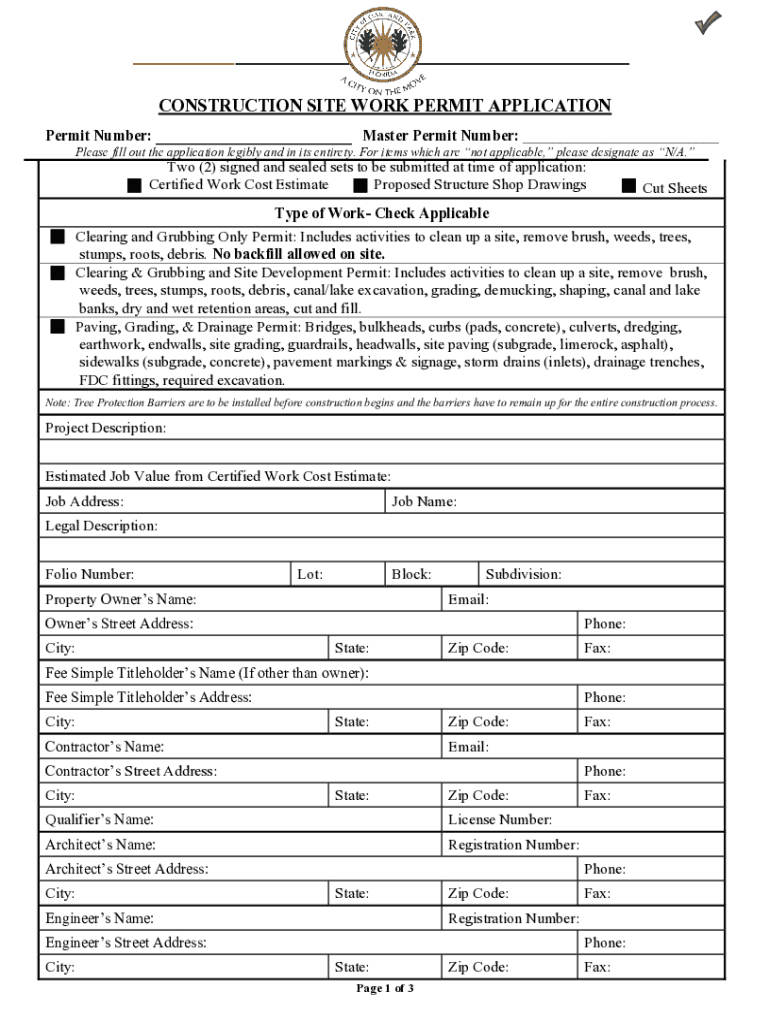
Construction Sitework Application 2021-2026


What is the Construction Work Permit?
A construction work permit is an official document issued by local authorities that grants permission to begin construction activities on a specific site. This permit ensures that the proposed work complies with local zoning laws, building codes, and safety regulations. It is essential for various types of construction projects, including residential, commercial, and public works. Obtaining a construction work permit helps to protect public safety and maintain community standards.
Steps to Complete the Construction Work Permit Application
Completing a construction work permit application involves several key steps:
- Gather necessary documentation, including site plans, construction drawings, and proof of ownership.
- Fill out the construction work permit form accurately, providing all required information about the project.
- Submit the application along with the required documents to the appropriate local authority.
- Pay any associated fees, which may vary depending on the project scope and location.
- Await approval, which may involve inspections or additional reviews by local officials.
Required Documents for the Construction Work Permit
When applying for a construction work permit, applicants typically need to provide several key documents, including:
- Completed construction work permit form.
- Site plans and architectural drawings.
- Proof of ownership or authorization from the property owner.
- Proof of compliance with zoning regulations.
- Any additional documents as specified by local authorities.
Legal Use of the Construction Work Permit
Using a construction work permit legally involves adhering to all terms and conditions outlined in the permit. This includes following approved plans, scheduling inspections, and completing work within the specified timeframe. Failure to comply with these legal requirements can result in penalties, including fines or the revocation of the permit.
Form Submission Methods for the Construction Work Permit
Applicants can typically submit their construction work permit applications through various methods, including:
- Online submission via the local authority's website.
- Mailing the completed application and documents to the appropriate office.
- In-person submission at the local building department or permit office.
State-Specific Rules for the Construction Work Permit
Each state in the U.S. has its own regulations and requirements for construction work permits. It is important for applicants to familiarize themselves with local laws, as these can dictate the application process, necessary documentation, and specific fees. Consulting the local building department can provide clarity on state-specific rules and any recent changes to the permitting process.
Quick guide on how to complete construction sitework application
Complete Construction Sitework Application effortlessly on any device
Online document management has become increasingly popular among businesses and individuals. It serves as an ideal eco-friendly alternative to conventional printed and signed documents, allowing you to obtain the necessary form and securely store it online. airSlate SignNow equips you with all the resources required to create, modify, and eSign your documents quickly without delays. Handle Construction Sitework Application on any device with airSlate SignNow's Android or iOS applications and streamline any document-centric process today.
The easiest way to modify and eSign Construction Sitework Application with ease
- Locate Construction Sitework Application and click Get Form to begin.
- Utilize the tools provided to finalize your document.
- Highlight pertinent sections of your documents or obscure sensitive information with tools that airSlate SignNow offers specifically for that intent.
- Create your signature using the Sign tool, which takes mere seconds and holds the same legal validity as a conventional wet ink signature.
- Review all the details and click on the Done button to save your changes.
- Select your preferred delivery method for your form, whether by email, SMS, or invitation link, or download it to your computer.
Eliminate concerns about lost or misplaced documents, tedious form hunting, or errors that necessitate printing new document copies. airSlate SignNow meets your document management needs in just a few clicks from any device you prefer. Revise and eSign Construction Sitework Application while ensuring outstanding communication at every stage of your form preparation process with airSlate SignNow.
Create this form in 5 minutes or less
Find and fill out the correct construction sitework application
Create this form in 5 minutes!
How to create an eSignature for the construction sitework application
How to create an electronic signature for a PDF online
How to create an electronic signature for a PDF in Google Chrome
How to create an e-signature for signing PDFs in Gmail
How to create an e-signature right from your smartphone
How to create an e-signature for a PDF on iOS
How to create an e-signature for a PDF on Android
People also ask
-
What is a construction work permit form?
A construction work permit form is a legal document that authorizes the completion of construction activities. It ensures that the planned work complies with local regulations and safety standards. By using airSlate SignNow, you can easily create, send, and eSign your construction work permit form, streamlining the approval process.
-
How can airSlate SignNow help with my construction work permit form?
airSlate SignNow simplifies the process of creating and managing your construction work permit form. Our platform allows users to fill out, sign, and share documents electronically, eliminating the hassle of paper and manual approvals. This not only saves time but also enhances efficiency and compliance.
-
Is there a cost associated with using airSlate SignNow for construction work permit forms?
Yes, airSlate SignNow offers various pricing plans depending on your business needs. You can choose a plan that includes all necessary features for managing your construction work permit form, ensuring you get the best value. Try our free trial to see how our platform can be cost-effective for you.
-
What features does airSlate SignNow provide for construction work permit forms?
airSlate SignNow includes features such as customizable templates for your construction work permit form, real-time tracking, and automated reminders for signing. Additionally, our platform allows for multi-party signing, ensuring all stakeholders can approve the document seamlessly. These features make managing your forms easier and more efficient.
-
Can I integrate airSlate SignNow with other tools for managing construction work permit forms?
Absolutely! airSlate SignNow seamlessly integrates with a variety of business applications, such as Google Drive, Salesforce, and Microsoft Office. This enables you to manage your construction work permit form alongside the tools your team already uses, increasing productivity and collaboration.
-
How secure is the information in my construction work permit form?
Security is a top priority for airSlate SignNow. We employ industry-leading encryption and security protocols to protect your construction work permit form and sensitive data. You can confidently collaborate and share documents knowing that your information is safeguarded.
-
What benefits can I expect from using airSlate SignNow for construction work permit forms?
By using airSlate SignNow for your construction work permit form, you will experience reduced processing times and improved document accuracy. Our easy-to-use platform lets you create, send, and manage permits efficiently, which enhances project timelines and ensures compliance with regulations.
Get more for Construction Sitework Application
- Correction statement and agreement new hampshire form
- New hampshire closing form
- Flood zone statement and authorization new hampshire form
- Name affidavit of buyer new hampshire form
- Name affidavit of seller new hampshire form
- Non foreign affidavit under irc 1445 new hampshire form
- Owners or sellers affidavit of no liens new hampshire form
- New hampshire affidavit form
Find out other Construction Sitework Application
- Can I eSignature Alaska Orthodontists PDF
- How Do I eSignature New York Non-Profit Form
- How To eSignature Iowa Orthodontists Presentation
- Can I eSignature South Dakota Lawers Document
- Can I eSignature Oklahoma Orthodontists Document
- Can I eSignature Oklahoma Orthodontists Word
- How Can I eSignature Wisconsin Orthodontists Word
- How Do I eSignature Arizona Real Estate PDF
- How To eSignature Arkansas Real Estate Document
- How Do I eSignature Oregon Plumbing PPT
- How Do I eSignature Connecticut Real Estate Presentation
- Can I eSignature Arizona Sports PPT
- How Can I eSignature Wisconsin Plumbing Document
- Can I eSignature Massachusetts Real Estate PDF
- How Can I eSignature New Jersey Police Document
- How Can I eSignature New Jersey Real Estate Word
- Can I eSignature Tennessee Police Form
- How Can I eSignature Vermont Police Presentation
- How Do I eSignature Pennsylvania Real Estate Document
- How Do I eSignature Texas Real Estate Document