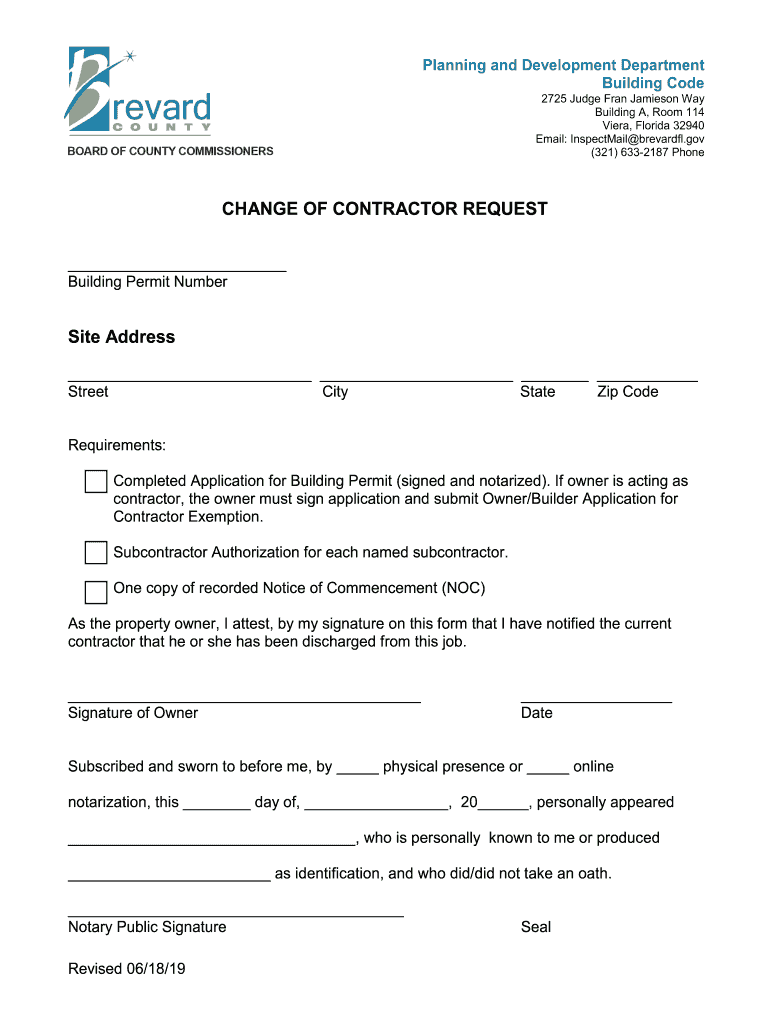
State Certified Contractor Repository Form Brevard


What is the State Certified Contractor Repository Form Brevard
The State Certified Contractor Repository Form Brevard is a crucial document designed for contractors operating within Brevard County, Florida. This form serves as a formal declaration of a contractor's credentials and compliance with state regulations. It ensures that contractors are recognized as certified professionals, allowing them to legally perform construction work in the area. By submitting this form, contractors provide essential information about their qualifications, including licensing details, insurance coverage, and any relevant certifications.
How to use the State Certified Contractor Repository Form Brevard
Using the State Certified Contractor Repository Form Brevard involves several straightforward steps. First, contractors must obtain the form, which can typically be found on the official Brevard County website or through local government offices. Once acquired, contractors need to fill out the form with accurate information regarding their business, including name, address, and licensing details. After completing the form, it should be submitted to the appropriate county office, either online, by mail, or in person, depending on the submission guidelines provided by the county.
Steps to complete the State Certified Contractor Repository Form Brevard
Completing the State Certified Contractor Repository Form Brevard requires attention to detail. Here are the key steps:
- Obtain the form from the official Brevard County resources.
- Fill in your business name, address, and contact information accurately.
- Provide your contractor license number and any relevant certifications.
- Include proof of insurance, if required.
- Review the completed form for accuracy and completeness.
- Submit the form according to the specified submission methods.
Legal use of the State Certified Contractor Repository Form Brevard
The legal use of the State Certified Contractor Repository Form Brevard is essential for maintaining compliance with local construction laws. This form verifies that contractors meet the necessary qualifications to operate legally within Brevard County. Failure to submit this form or providing false information can result in penalties, including fines or revocation of the contractor's license. Therefore, it is vital for contractors to ensure that all information submitted is truthful and up to date.
Required Documents
When filling out the State Certified Contractor Repository Form Brevard, several documents may be required to support the application. These typically include:
- A copy of the contractor's license.
- Proof of insurance coverage.
- Any relevant certifications or training documentation.
- Identification documents, such as a driver's license or state ID.
Form Submission Methods
Contractors have multiple options for submitting the State Certified Contractor Repository Form Brevard. These methods may include:
- Online submission through the Brevard County official website.
- Mailing the completed form to the designated county office.
- In-person submission at local government offices during business hours.
Quick guide on how to complete state certified contractor repository form brevard
Complete State Certified Contractor Repository Form Brevard effortlessly on any device
Digital document management has become increasingly popular among businesses and individuals. It offers an ideal environmentally friendly alternative to conventional printed and signed documents, as you can obtain the necessary form and securely store it online. airSlate SignNow provides all the tools required to create, modify, and eSign your documents swiftly without delays. Manage State Certified Contractor Repository Form Brevard on any platform using airSlate SignNow’s Android or iOS applications and simplify any document-related task today.
How to modify and eSign State Certified Contractor Repository Form Brevard with ease
- Find State Certified Contractor Repository Form Brevard and click on Get Form to begin.
- Use the tools we offer to fill out your form.
- Highlight important parts of your documents or redact sensitive information with tools specifically provided by airSlate SignNow for that purpose.
- Create your signature using the Sign tool, which takes seconds and has the same legal validity as a traditional handwritten signature.
- Review the information and click on the Done button to save your updates.
- Select how you wish to send your form, via email, SMS, invitation link, or download it to your computer.
Eliminate concerns over lost or misplaced documents, tedious form searches, or mistakes that require printing new document copies. airSlate SignNow addresses all your document management needs in just a few clicks from any device of your choice. Edit and eSign State Certified Contractor Repository Form Brevard to ensure outstanding communication at any stage of the form preparation process with airSlate SignNow.
Create this form in 5 minutes or less
Create this form in 5 minutes!
How to create an eSignature for the state certified contractor repository form brevard
How to create an electronic signature for a PDF online
How to create an electronic signature for a PDF in Google Chrome
How to create an e-signature for signing PDFs in Gmail
How to create an e-signature right from your smartphone
How to create an e-signature for a PDF on iOS
How to create an e-signature for a PDF on Android
People also ask
-
What is the State Certified Contractor Repository Form Brevard?
The State Certified Contractor Repository Form Brevard is a specialized document that allows contractors to signNow their qualifications and comply with state regulations in Brevard County. This form is essential for contractors seeking permission to operate legally within the area, ensuring that all requirements are met.
-
How can I complete the State Certified Contractor Repository Form Brevard?
To complete the State Certified Contractor Repository Form Brevard, you can use airSlate SignNow's intuitive eSignature platform. Our solution provides a user-friendly interface that guides you through the filling process, allowing you to easily input your information, sign, and submit the form electronically.
-
Are there any fees associated with the State Certified Contractor Repository Form Brevard?
While airSlate SignNow itself is a cost-effective solution for managing the State Certified Contractor Repository Form Brevard, there may be related fees imposed by the state or local authorities for processing the form. We recommend checking with the appropriate regulatory body for the latest fee information.
-
What are the benefits of using airSlate SignNow for the State Certified Contractor Repository Form Brevard?
Using airSlate SignNow for the State Certified Contractor Repository Form Brevard streamlines the signing and submission process. It enhances efficiency, reduces paperwork, and ensures that your submissions are correctly completed and compliant, allowing you to focus on your business.
-
Does airSlate SignNow integrate with other applications for managing the State Certified Contractor Repository Form Brevard?
Yes, airSlate SignNow offers seamless integrations with various applications, allowing you to manage the State Certified Contractor Repository Form Brevard alongside your existing workflows. This ensures that all your documents are easily accessible and can be integrated into your project management systems.
-
Can I track the status of my State Certified Contractor Repository Form Brevard submissions?
Absolutely! airSlate SignNow provides tracking features that allow you to monitor the status of your State Certified Contractor Repository Form Brevard submissions in real time. This ensures that you are always informed about the progress of your documents and can follow up as necessary.
-
Is airSlate SignNow compliant with legal standards for the State Certified Contractor Repository Form Brevard?
Yes, airSlate SignNow is fully compliant with legal standards and regulations for electronic signatures, making it a reliable choice for the State Certified Contractor Repository Form Brevard. Our platform ensures that all signed documents are legally binding and admissible in court.
Get more for State Certified Contractor Repository Form Brevard
- North dakota legal agreement form
- Bankrupty nd form
- Bill of sale with warranty by individual seller north dakota form
- Bill of sale with warranty for corporate seller north dakota form
- Bill of sale without warranty by individual seller north dakota form
- Bill of sale without warranty by corporate seller north dakota form
- North dakota agreement 497317663 form
- Verification of matrix pro se north dakota form
Find out other State Certified Contractor Repository Form Brevard
- Can I eSignature New Jersey Life Sciences Presentation
- How Can I eSignature Louisiana Non-Profit PDF
- Can I eSignature Alaska Orthodontists PDF
- How Do I eSignature New York Non-Profit Form
- How To eSignature Iowa Orthodontists Presentation
- Can I eSignature South Dakota Lawers Document
- Can I eSignature Oklahoma Orthodontists Document
- Can I eSignature Oklahoma Orthodontists Word
- How Can I eSignature Wisconsin Orthodontists Word
- How Do I eSignature Arizona Real Estate PDF
- How To eSignature Arkansas Real Estate Document
- How Do I eSignature Oregon Plumbing PPT
- How Do I eSignature Connecticut Real Estate Presentation
- Can I eSignature Arizona Sports PPT
- How Can I eSignature Wisconsin Plumbing Document
- Can I eSignature Massachusetts Real Estate PDF
- How Can I eSignature New Jersey Police Document
- How Can I eSignature New Jersey Real Estate Word
- Can I eSignature Tennessee Police Form
- How Can I eSignature Vermont Police Presentation