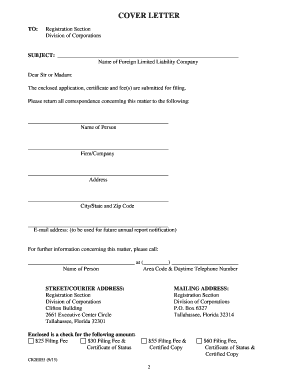
Sunbiz Form


What is the Sunbiz
The Sunbiz is an online platform provided by the Florida Department of State that facilitates the registration and management of business entities in Florida. It serves as a comprehensive resource for individuals and businesses looking to establish or maintain their legal presence in the state. The platform allows users to access vital information about business filings, search for registered entities, and obtain official documents.
How to use the Sunbiz
To effectively use the Sunbiz platform, individuals can navigate through its user-friendly interface to perform various tasks. Users can search for existing businesses by name or document number, file new business registrations, and manage annual reports. The platform also provides access to important legal documents and forms necessary for compliance with state regulations.
Steps to complete the Sunbiz
Completing transactions on Sunbiz involves several straightforward steps:
- Visit the Sunbiz website and select the appropriate service, such as business registration or document retrieval.
- Fill out the required forms with accurate information about your business entity.
- Review your entries for correctness before submission.
- Submit the form electronically or print it for mail submission, depending on the service chosen.
- Pay any applicable fees using the available payment options.
Legal use of the Sunbiz
The Sunbiz platform is a legally recognized tool for business registration and compliance in Florida. It is essential for businesses to use Sunbiz to ensure they meet state requirements for operating legally. This includes filing annual reports, updating business information, and maintaining good standing with the state.
Required Documents
When using Sunbiz, certain documents may be necessary depending on the type of business entity being registered. Commonly required documents include:
- Articles of Incorporation or Organization for corporations and LLCs.
- Identification information for the business owners or officers.
- Proof of address for the business location.
- Any additional forms specific to the business type or industry.
Form Submission Methods
Sunbiz offers multiple methods for submitting forms to accommodate different user preferences. Users can complete and submit forms online through the Sunbiz portal, ensuring a quick and efficient process. Alternatively, forms can be printed, filled out manually, and submitted via mail or in person at designated state offices. Each submission method has specific guidelines and processing times, so users should choose the one that best fits their needs.
Business Entity Types
Sunbiz supports various business entity types, each with its own registration requirements. Common entity types include:
- Limited Liability Companies (LLCs)
- Corporations (both for-profit and non-profit)
- Partnerships
- Sole proprietorships
Understanding the differences between these entities is crucial for selecting the appropriate structure for your business.
Quick guide on how to complete sunbiz
Complete Sunbiz effortlessly on any device
Digital document management has surged in popularity among businesses and individuals alike. It serves as an ideal eco-friendly alternative to conventional printed and signed documents, allowing you to locate the necessary form and securely store it online. airSlate SignNow equips you with all the resources needed to create, modify, and eSign your documents quickly and efficiently. Manage Sunbiz on any device using airSlate SignNow's Android or iOS applications and streamline any document-related process today.
How to modify and eSign Sunbiz with ease
- Find Sunbiz and click on Get Form to begin.
- Utilize the tools we offer to complete your form.
- Emphasize important parts of your documents or obscure sensitive information with tools specifically designed for that purpose by airSlate SignNow.
- Create your signature using the Sign feature, which takes mere seconds and holds the same legal validity as a conventional wet ink signature.
- Review the information and click the Done button to save your modifications.
- Choose how you wish to send your form, whether by email, SMS, or an invitation link, or download it to your computer.
Eliminate concerns about lost or misplaced files, tedious form searches, or mistakes that necessitate reprinting new copies. airSlate SignNow addresses all your document management requirements in just a few clicks from any device you prefer. Edit and eSign Sunbiz and ensure seamless communication at every stage of your form preparation with airSlate SignNow.
Create this form in 5 minutes or less
Create this form in 5 minutes!
How to create an eSignature for the sunbiz
How to create an electronic signature for a PDF online
How to create an electronic signature for a PDF in Google Chrome
How to create an e-signature for signing PDFs in Gmail
How to create an e-signature right from your smartphone
How to create an e-signature for a PDF on iOS
How to create an e-signature for a PDF on Android
People also ask
-
What is Sunbiz and how does it relate to airSlate SignNow?
Sunbiz refers to the online resource for Florida business registration and compliance. airSlate SignNow streamlines the document signing process for businesses registered on Sunbiz, allowing them to efficiently manage and sign important documents online.
-
How much does airSlate SignNow cost for Sunbiz users?
Pricing for airSlate SignNow varies based on the plan you choose, but it offers competitive rates that are particularly beneficial for Sunbiz users. By utilizing its features, you can save on operational costs associated with physical document signing.
-
What features does airSlate SignNow offer for Sunbiz users?
airSlate SignNow provides essential features such as customizable templates, secure document storage, and real-time tracking. These tools are invaluable for Sunbiz users looking to enhance workflow and improve efficiency in document management.
-
How can airSlate SignNow help my business in compliance with Sunbiz?
With airSlate SignNow, your business can easily generate, sign, and store documents required for compliance with Sunbiz regulations. The platform ensures that all signed documents are legally binding and securely stored for your records.
-
Is airSlate SignNow easy to integrate with my Sunbiz account?
Yes, airSlate SignNow offers seamless integration with various platforms, making it easy for Sunbiz users to sync their account. This allows for a more cohesive experience in managing your business documents alongside Sunbiz requirements.
-
Can I use airSlate SignNow for remote signings related to Sunbiz?
Absolutely! airSlate SignNow is designed for remote signings, making it ideal for Sunbiz users who need to manage documents without being physically present. This feature increases efficiency and accelerates the signing process.
-
What are the security measures in place for airSlate SignNow users from Sunbiz?
airSlate SignNow prioritizes security with features like encrypted document storage and multi-factor authentication. These measures ensure that your documents related to Sunbiz are kept safe and compliant with current data protection standards.
Get more for Sunbiz
- North carolina small business startup package north carolina form
- North carolina property 497317284 form
- Annual minutes for a north carolina professional corporation north carolina form
- North carolina a corporation form
- Nc professional corporation form
- Nc corporation 497317288 form
- Sample transmittal letter for articles of incorporation north carolina form
- New resident guide north carolina form
Find out other Sunbiz
- Sign Maine Construction Business Letter Template Secure
- Can I Sign Louisiana Construction Letter Of Intent
- How Can I Sign Maryland Construction Business Plan Template
- Can I Sign Maryland Construction Quitclaim Deed
- Sign Minnesota Construction Business Plan Template Mobile
- Sign Construction PPT Mississippi Myself
- Sign North Carolina Construction Affidavit Of Heirship Later
- Sign Oregon Construction Emergency Contact Form Easy
- Sign Rhode Island Construction Business Plan Template Myself
- Sign Vermont Construction Rental Lease Agreement Safe
- Sign Utah Construction Cease And Desist Letter Computer
- Help Me With Sign Utah Construction Cease And Desist Letter
- Sign Wisconsin Construction Purchase Order Template Simple
- Sign Arkansas Doctors LLC Operating Agreement Free
- Sign California Doctors Lease Termination Letter Online
- Sign Iowa Doctors LLC Operating Agreement Online
- Sign Illinois Doctors Affidavit Of Heirship Secure
- Sign Maryland Doctors Quitclaim Deed Later
- How Can I Sign Maryland Doctors Quitclaim Deed
- Can I Sign Missouri Doctors Last Will And Testament