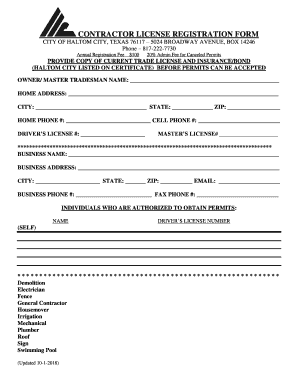
Haltom City Manager's Office 5024 Broadway Ave Haltom City 2018-2026


Understanding the Haltom City Manager's Office
The Haltom City Manager's Office, located at 5024 Broadway Ave, serves as a central hub for city administration and contractor registration. This office is responsible for overseeing various city services, including the processing of contractor registrations. It plays a vital role in ensuring that contractors comply with local regulations and standards, which helps maintain the safety and quality of construction projects within the city.
Steps to Complete the Haltom City Contractor Registration
To successfully register as a contractor in Haltom City, follow these steps:
- Gather necessary documentation, including proof of insurance, licenses, and any required certifications.
- Visit the Haltom City Manager's Office or access their website for the contractor registration form.
- Complete the form with accurate information regarding your business and qualifications.
- Submit the form along with all required documents either in person or via mail.
- Pay any applicable registration fees as outlined by the city.
- Await confirmation of your registration status from the office.
Required Documents for Registration
When applying for contractor registration in Haltom City, it is essential to provide the following documents:
- Proof of general liability insurance.
- Copies of any relevant professional licenses.
- Tax identification number or Social Security number.
- Business entity documentation, if applicable (e.g., LLC or corporation papers).
Eligibility Criteria for Contractors
Contractors wishing to register in Haltom City must meet specific eligibility criteria, which may include:
- Possession of valid licenses relevant to the type of work being performed.
- Proof of insurance coverage that meets city requirements.
- Compliance with all local, state, and federal regulations.
Form Submission Methods
Contractors can submit their registration forms through various methods:
- In-person at the Haltom City Manager's Office.
- By mail, using the address provided on the registration form.
- Online submission, if available, through the city’s official website.
Penalties for Non-Compliance
Failure to register as a contractor in Haltom City can result in several penalties, including:
- Fines imposed by the city for operating without a valid registration.
- Potential legal action for non-compliance with city regulations.
- Ineligibility for future contracts or permits within the city.
Quick guide on how to complete haltom city managers office 5024 broadway ave haltom city
Prepare Haltom City Manager's Office 5024 Broadway Ave Haltom City effortlessly on any device
Online document management has become popular among businesses and individuals alike. It offers an ideal eco-friendly alternative to traditional printed and signed documents, allowing you to find the appropriate form and securely store it online. airSlate SignNow equips you with all the tools necessary to create, modify, and eSign your documents quickly without hindrances. Manage Haltom City Manager's Office 5024 Broadway Ave Haltom City on any platform with airSlate SignNow Android or iOS applications and streamline any document-centric process today.
How to modify and eSign Haltom City Manager's Office 5024 Broadway Ave Haltom City without hassle
- Obtain Haltom City Manager's Office 5024 Broadway Ave Haltom City and then click Get Form to begin.
- Utilize the tools we provide to fill out your document.
- Highlight important sections of the documents or redact sensitive information with tools that airSlate SignNow supplies specifically for that purpose.
- Create your signature using the Sign tool, which takes just seconds and holds the same legal validity as a conventional wet ink signature.
- Review the details and click the Done button to save your modifications.
- Choose how you would like to submit your form, whether by email, SMS, invite link, or download it to your computer.
Forget about lost or misplaced documents, tedious form searches, or errors that necessitate printing new document copies. airSlate SignNow meets your document management needs with just a few clicks from a device of your choice. Edit and eSign Haltom City Manager's Office 5024 Broadway Ave Haltom City and ensure effective communication at any stage of the form preparation process with airSlate SignNow.
Create this form in 5 minutes or less
Create this form in 5 minutes!
How to create an eSignature for the haltom city managers office 5024 broadway ave haltom city
How to create an electronic signature for a PDF online
How to create an electronic signature for a PDF in Google Chrome
How to create an e-signature for signing PDFs in Gmail
How to create an e-signature right from your smartphone
How to create an e-signature for a PDF on iOS
How to create an e-signature for a PDF on Android
People also ask
-
What is Haltom City contractor registration?
Haltom City contractor registration is a process that contractors must complete to legally operate within the city. This registration ensures that all contractors meet necessary local regulations and standards, which helps maintain quality and safety in construction projects.
-
How can airSlate SignNow assist with Haltom City contractor registration?
airSlate SignNow simplifies the documentation process associated with Haltom City contractor registration. With easy-to-use eSigning features, contractors can quickly complete and submit necessary forms, streamlining their registration and reducing administrative burdens.
-
What are the costs associated with Haltom City contractor registration?
The costs for Haltom City contractor registration vary based on the type of work and duration of the permit. Using airSlate SignNow, you can securely manage and track all related fees and documents to ensure compliance without hidden costs.
-
What features does airSlate SignNow offer for document management related to contractor registration?
airSlate SignNow offers robust features for document management, including template creation, secure cloud storage, and multi-party eSigning. These features ensure that all documents related to Haltom City contractor registration are organized, accessible, and legally binding.
-
How can airSlate SignNow improve the efficiency of my contractor registration process?
By using airSlate SignNow, contractors can automate many aspects of their registration process. This includes instant access to required forms, real-time tracking of document status, and expedited approvals, which saves time and increases operational efficiency.
-
Is airSlate SignNow compliance-friendly for Haltom City contractor registration?
Yes, airSlate SignNow is designed with compliance in mind, ensuring that all signed documents meet local regulations. This makes it a valuable tool for contractors aiming for smooth Haltom City contractor registration and adherence to all necessary legal requirements.
-
Can airSlate SignNow integrate with other tools I use for contractor registration?
Absolutely! airSlate SignNow seamlessly integrates with various business applications, enhancing your workflow. This allows you to connect your existing tools directly with your Haltom City contractor registration practices, making it easier to manage documents and processes.
Get more for Haltom City Manager's Office 5024 Broadway Ave Haltom City
- Order for transfer of residue ancillary wisconsin form
- Ancillary representative order of discharge wisconsin form
- New resident guide wisconsin form
- Satisfaction release or cancellation of mortgage by corporation wisconsin form
- Satisfaction release or cancellation of mortgage by individual wisconsin form
- Partial release of property from mortgage for corporation wisconsin form
- Partial release of property from mortgage by individual holder wisconsin form
- Wisconsin summons complaint form
Find out other Haltom City Manager's Office 5024 Broadway Ave Haltom City
- eSign Massachusetts Basic rental agreement or residential lease Now
- How To eSign Delaware Business partnership agreement
- How Do I eSign Massachusetts Business partnership agreement
- Can I eSign Georgia Business purchase agreement
- How Can I eSign Idaho Business purchase agreement
- How To eSign Hawaii Employee confidentiality agreement
- eSign Idaho Generic lease agreement Online
- eSign Pennsylvania Generic lease agreement Free
- eSign Kentucky Home rental agreement Free
- How Can I eSign Iowa House rental lease agreement
- eSign Florida Land lease agreement Fast
- eSign Louisiana Land lease agreement Secure
- How Do I eSign Mississippi Land lease agreement
- eSign Connecticut Landlord tenant lease agreement Now
- eSign Georgia Landlord tenant lease agreement Safe
- Can I eSign Utah Landlord lease agreement
- How Do I eSign Kansas Landlord tenant lease agreement
- How Can I eSign Massachusetts Landlord tenant lease agreement
- eSign Missouri Landlord tenant lease agreement Secure
- eSign Rhode Island Landlord tenant lease agreement Later