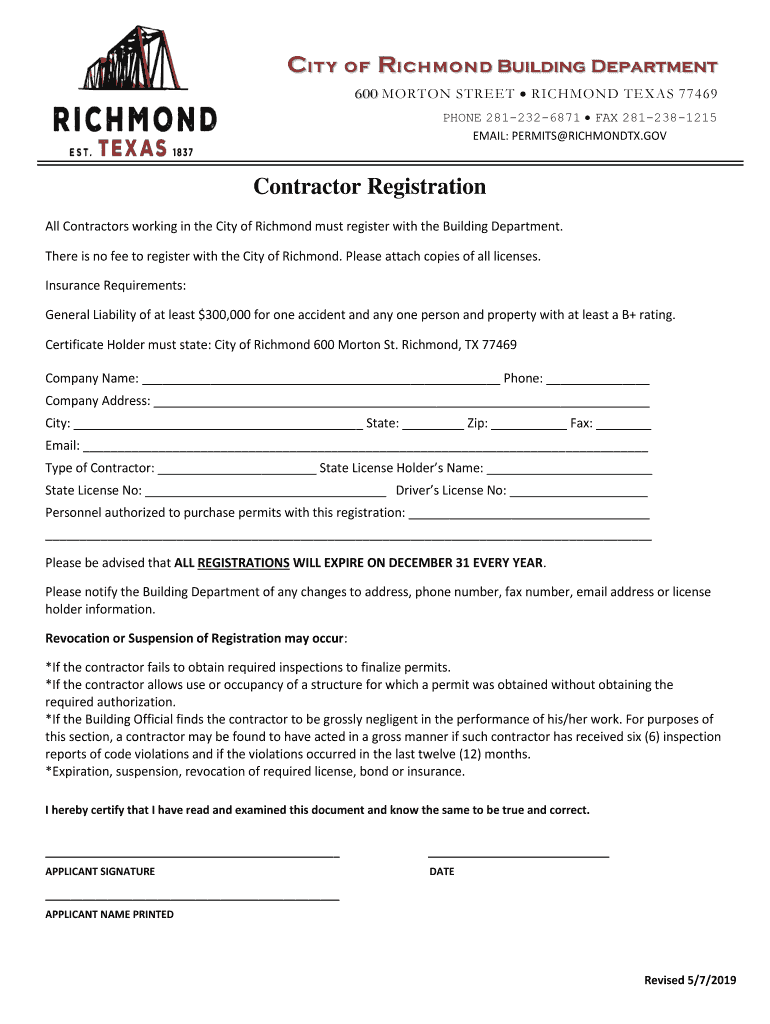
Contractor Registration City Building Form


What is the Contractor Registration City Building
The contractor registration city building is a formal process that allows contractors to register their business with local government authorities. This registration is essential for compliance with city regulations and ensures that contractors meet specific standards and requirements to operate legally within the city. The registration process typically involves submitting various documents, paying applicable fees, and providing proof of qualifications or licenses. By completing this registration, contractors gain the ability to bid on city projects and work within the jurisdiction legally.
How to Obtain the Contractor Registration City Building
To obtain the contractor registration city building, contractors must follow a series of steps. First, they should research the specific requirements set by their city, as these can vary significantly. Generally, the process includes:
- Gathering necessary documentation, such as proof of identity, business licenses, and insurance certificates.
- Completing the registration application form, which may be available online or at the local city office.
- Paying the required registration fee, which can differ based on the type of contractor and the city.
- Submitting the application either online, by mail, or in person, depending on the city's submission guidelines.
Steps to Complete the Contractor Registration City Building
Completing the contractor registration city building involves several key steps to ensure a smooth process. Contractors should:
- Review the eligibility criteria to confirm they qualify for registration.
- Collect all required documents, such as business identification and proof of qualifications.
- Fill out the application form accurately, ensuring all information is current and complete.
- Submit the application along with any required fees to the appropriate city department.
- Await confirmation of registration, which may involve additional verification steps or inspections.
Legal Use of the Contractor Registration City Building
The legal use of the contractor registration city building ensures that contractors operate within the law and adhere to local regulations. This registration serves as a safeguard for public safety and welfare, as it helps to ensure that only qualified individuals are allowed to perform construction work. Additionally, registered contractors are often required to follow specific guidelines regarding safety standards, labor laws, and building codes, which are essential for maintaining the integrity of construction projects.
Required Documents
When applying for the contractor registration city building, several documents are typically required. These may include:
- A completed application form.
- Proof of business registration or incorporation documents.
- Valid identification, such as a driver's license or passport.
- Certificates of insurance, including liability and workers' compensation coverage.
- Any relevant licenses or certifications specific to the contractor's trade.
Penalties for Non-Compliance
Failure to comply with the contractor registration city building requirements can result in significant penalties. These may include fines, suspension of business operations, or even legal action. Non-compliant contractors may also face difficulties in securing future contracts or permits, as local authorities often require proof of registration for any construction-related work. It is crucial for contractors to stay informed about their registration status and ensure they meet all ongoing requirements to avoid these consequences.
Quick guide on how to complete contractor registration city building
Effortlessly prepare Contractor Registration City Building on any device
Digital document management has become increasingly popular among organizations and individuals. It serves as an ideal eco-friendly alternative to traditional printed and signed documents, allowing you to access the necessary form and securely store it online. airSlate SignNow equips you with all the tools required to create, modify, and electronically sign your documents swiftly and without delays. Manage Contractor Registration City Building on any device with airSlate SignNow's Android or iOS applications and enhance any document-based task today.
How to modify and electronically sign Contractor Registration City Building with ease
- Find Contractor Registration City Building and select Get Form to begin.
- Use the tools we provide to complete your form.
- Emphasize relevant portions of your documents or obscure sensitive information with tools specifically offered by airSlate SignNow for that purpose.
- Create your eSignature using the Sign tool, which only takes seconds and holds the same legal validity as a traditional hand-signed signature.
- Review all the details and click on the Done button to save your modifications.
- Decide how you would like to send your form: via email, text message (SMS), invitation link, or download it to your computer.
Say goodbye to lost or misplaced documents, tedious form searching, or errors that necessitate printing new document copies. airSlate SignNow addresses all your document management needs in just a few clicks from any device you prefer. Modify and electronically sign Contractor Registration City Building, ensuring excellent communication at any stage of your form preparation process with airSlate SignNow.
Create this form in 5 minutes or less
Create this form in 5 minutes!
How to create an eSignature for the contractor registration city building
How to create an electronic signature for a PDF online
How to create an electronic signature for a PDF in Google Chrome
How to create an e-signature for signing PDFs in Gmail
How to create an e-signature right from your smartphone
How to create an e-signature for a PDF on iOS
How to create an e-signature for a PDF on Android
People also ask
-
What is contractor registration city building and why is it important?
Contractor registration city building involves a legal certification process that allows contractors to operate within a specific municipality. It's important because it ensures compliance with local regulations, promoting safety and high standards within the construction industry. Ensuring proper registration safeguards both contractors and clients.
-
How does airSlate SignNow facilitate contractor registration city building?
AirSlate SignNow streamlines the contractor registration city building process by enabling users to sign and send documents electronically. Our platform simplifies the paperwork needed for registration, making it easy to submit necessary forms to city officials quickly and securely.
-
What are the pricing plans for using airSlate SignNow for contractor registration city building?
AirSlate SignNow offers various pricing plans tailored to fit different business needs, including options for unlimited eSignatures. Our pricing is competitive, ensuring that your contractor registration city building process is both effective and budget-friendly without sacrificing quality or features.
-
What features does airSlate SignNow offer for contractor registration city building?
AirSlate SignNow provides a range of features designed to assist with contractor registration city building, such as customizable templates, document tracking, and secure cloud storage. These features support seamless document management and enhance the overall efficiency of your registration process.
-
Can airSlate SignNow integrate with other tools for contractor registration city building?
Yes, airSlate SignNow offers integrations with various tools that enhance the contractor registration city building experience. Compatible with CRM systems, project management tools, and cloud storage platforms, these integrations ensure a more cohesive workflow.
-
How does airSlate SignNow ensure the security of documents for contractor registration city building?
AirSlate SignNow prioritizes security in the contractor registration city building process by employing advanced encryption and compliance with international security standards. This protects the sensitive information contained in your registration documents, ensuring integrity and confidentiality.
-
Is airSlate SignNow user-friendly for contractor registration city building processes?
Absolutely! AirSlate SignNow is designed with user-friendliness in mind, making it easy for all contractors to navigate the platform for contractor registration city building. Our intuitive interface means you can quickly send and eSign documents, even if you're not tech-savvy.
Get more for Contractor Registration City Building
- Revocation of power of attorney for care of child or children montana form
- Newly divorced individuals package montana form
- Mt statutory form
- Contractors forms package montana
- Power of attorney for sale of motor vehicle montana form
- Montana statutory form
- Wedding planning or consultant package montana form
- Hunting forms package montana
Find out other Contractor Registration City Building
- Sign Oregon Construction Emergency Contact Form Easy
- Sign Rhode Island Construction Business Plan Template Myself
- Sign Vermont Construction Rental Lease Agreement Safe
- Sign Utah Construction Cease And Desist Letter Computer
- Help Me With Sign Utah Construction Cease And Desist Letter
- Sign Wisconsin Construction Purchase Order Template Simple
- Sign Arkansas Doctors LLC Operating Agreement Free
- Sign California Doctors Lease Termination Letter Online
- Sign Iowa Doctors LLC Operating Agreement Online
- Sign Illinois Doctors Affidavit Of Heirship Secure
- Sign Maryland Doctors Quitclaim Deed Later
- How Can I Sign Maryland Doctors Quitclaim Deed
- Can I Sign Missouri Doctors Last Will And Testament
- Sign New Mexico Doctors Living Will Free
- Sign New York Doctors Executive Summary Template Mobile
- Sign New York Doctors Residential Lease Agreement Safe
- Sign New York Doctors Executive Summary Template Fast
- How Can I Sign New York Doctors Residential Lease Agreement
- Sign New York Doctors Purchase Order Template Online
- Can I Sign Oklahoma Doctors LLC Operating Agreement