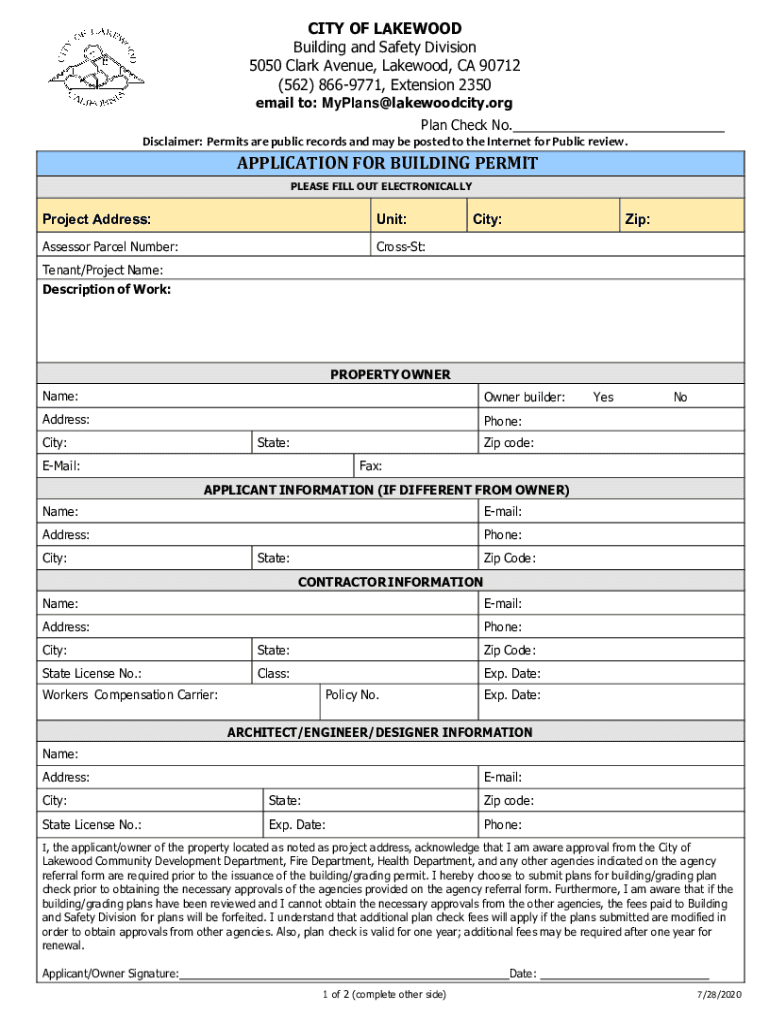
Building Permit Owner Builder Declaration Form


What is the Building Permit Owner Builder Declaration
The Building Permit Owner Builder Declaration is a legal document that allows property owners to act as their own builders when undertaking construction or renovation projects. This declaration is essential for individuals who wish to manage their own building projects without hiring a licensed contractor. By signing this declaration, the owner assumes full responsibility for the construction work, ensuring compliance with local building codes and regulations.
How to Use the Building Permit Owner Builder Declaration
To effectively use the Building Permit Owner Builder Declaration, the property owner must first ensure they meet all eligibility requirements set by their local jurisdiction. Once eligibility is confirmed, the owner can fill out the declaration form, providing necessary details about the project, including the scope of work and project timeline. It is crucial to submit the completed declaration to the appropriate local authority before commencing any construction work to avoid potential legal issues.
Key Elements of the Building Permit Owner Builder Declaration
The Building Permit Owner Builder Declaration typically includes several key elements. These may encompass:
- The owner's full name and contact information.
- A detailed description of the construction project.
- The intended start and completion dates for the project.
- A statement affirming that the owner understands the responsibilities associated with being an owner builder.
- Signatures of the owner and any witnesses as required by local regulations.
These elements ensure that the declaration is comprehensive and legally binding, protecting both the owner and the local authority.
Steps to Complete the Building Permit Owner Builder Declaration
Completing the Building Permit Owner Builder Declaration involves several important steps:
- Verify eligibility requirements with local building authorities.
- Obtain the declaration form from the local jurisdiction or online resources.
- Fill out the form accurately, providing all required information.
- Review the completed form for any errors or omissions.
- Submit the form to the local building department along with any required fees.
Following these steps helps ensure a smooth approval process and compliance with local laws.
Legal Use of the Building Permit Owner Builder Declaration
The legal use of the Building Permit Owner Builder Declaration is governed by state and local laws. Owners must ensure that they adhere to all applicable building codes and regulations when completing their projects. Failure to comply with these legal requirements can result in penalties, including fines or the revocation of the building permit. It is advisable for owners to consult with local authorities or legal professionals to understand their obligations fully.
State-Specific Rules for the Building Permit Owner Builder Declaration
Each state in the U.S. may have specific rules and regulations regarding the Building Permit Owner Builder Declaration. These rules can vary significantly, affecting aspects such as eligibility, required documentation, and submission processes. Property owners should research their state’s regulations to ensure compliance and avoid potential legal issues. Local building departments often provide resources to help owners navigate these state-specific requirements.
Quick guide on how to complete building permit owner builder declaration
Complete Building Permit Owner Builder Declaration effortlessly on any gadget
Digital document management has gained traction among companies and individuals. It serves as an ideal eco-friendly alternative to traditional printed and signed documents, allowing you to access the required form and securely preserve it online. airSlate SignNow equips you with all the tools necessary to create, amend, and eSign your documents swiftly without delays. Manage Building Permit Owner Builder Declaration across any platform with airSlate SignNow Android or iOS applications and enhance any document-related procedure today.
The easiest method to modify and eSign Building Permit Owner Builder Declaration seamlessly
- Find Building Permit Owner Builder Declaration and click Get Form to begin.
- Utilize the tools we provide to complete your form.
- Emphasize important sections of the documents or obscure sensitive details using tools specifically designed for that purpose by airSlate SignNow.
- Create your eSignature with the Sign tool, which takes mere seconds and holds the same legal significance as a conventional wet ink signature.
- Review the information and click on the Done button to preserve your alterations.
- Choose how you wish to send your form, via email, SMS, or invite link, or download it to your computer.
Put an end to lost or misplaced documents, cumbersome form searching, or errors that necessitate printing new copies. airSlate SignNow caters to your document management needs in just a few clicks from any device you prefer. Modify and eSign Building Permit Owner Builder Declaration to ensure excellent communication throughout your form preparation process with airSlate SignNow.
Create this form in 5 minutes or less
Create this form in 5 minutes!
How to create an eSignature for the building permit owner builder declaration
How to create an electronic signature for a PDF online
How to create an electronic signature for a PDF in Google Chrome
How to create an e-signature for signing PDFs in Gmail
How to create an e-signature right from your smartphone
How to create an e-signature for a PDF on iOS
How to create an e-signature for a PDF on Android
People also ask
-
What is a building permit owner builder?
A building permit owner builder allows individuals to take on the role of the builder for their own construction or renovation projects. This means you can manage and oversee the work while also obtaining necessary permits. It's a great option for homeowners looking to save on labor costs while ensuring compliance with local regulations.
-
What are the benefits of using airSlate SignNow for building permit owner builder documents?
Using airSlate SignNow for your building permit owner builder documents streamlines the eSigning process, making it quick and efficient. It ensures that all necessary paperwork is signed and submitted accurately, reducing the risk of delays in your project. Additionally, you can easily manage and track the progress of your documents in one convenient platform.
-
How does airSlate SignNow support the building permit owner builder process?
airSlate SignNow offers tools specifically designed to facilitate the building permit owner builder process. With customizable templates and seamless integrations, you can easily create, send, and track your permit applications. This ensures that you stay organized and compliant throughout your construction project.
-
Are there any costs associated with using airSlate SignNow for building permit owner builder applications?
Yes, airSlate SignNow offers various pricing plans that cater to different needs, including those specifically for building permit owner builder applications. Depending on the features and number of users you need, the plans are designed to be cost-effective and accessible for any budget. You can choose a plan that allows you to streamline your document signing while saving money.
-
What features of airSlate SignNow are best for building permit owner builder projects?
Key features that benefit building permit owner builders include customizable templates, robust eSignature capabilities, and real-time notifications. These tools help ensure that all documents are completed accurately and promptly. Additionally, the ability to store and manage documents securely online simplifies the entire permitting process.
-
Can airSlate SignNow integrate with other tools I use for building permit owner builder tasks?
Absolutely! airSlate SignNow integrates with various other tools that are commonly used in the building permit owner builder process. This includes project management software, cloud storage services, and more, allowing you to maintain a smooth workflow and keep all relevant information at your fingertips.
-
How do I get started with airSlate SignNow for my building permit owner builder needs?
Getting started with airSlate SignNow for your building permit owner builder needs is simple. You can sign up for a free trial to explore the platform's features and see how they can assist you in managing your building permits. Once you're ready, you can choose a plan that fits your needs.
Get more for Building Permit Owner Builder Declaration
- Attorney retainer agreement montana form
- Quitclaim deed from corporation to corporation montana form
- Warranty deed from corporation to corporation montana form
- Quitclaim deed from corporation to two individuals montana form
- Warranty deed from corporation to two individuals montana form
- Montana trust form
- Warranty deed from husband and wife to a trust montana form
- Warranty deed from husband to himself and wife montana form
Find out other Building Permit Owner Builder Declaration
- Can I Electronic signature South Carolina Home lease agreement
- Can I Electronic signature Wisconsin Home lease agreement
- How To Electronic signature Rhode Island Generic lease agreement
- How Can I eSignature Florida Car Lease Agreement Template
- How To eSignature Indiana Car Lease Agreement Template
- How Can I eSignature Wisconsin Car Lease Agreement Template
- Electronic signature Tennessee House rent agreement format Myself
- How To Electronic signature Florida House rental agreement
- eSignature Connecticut Retainer Agreement Template Myself
- How To Electronic signature Alaska House rental lease agreement
- eSignature Illinois Retainer Agreement Template Free
- How Do I Electronic signature Idaho Land lease agreement
- Electronic signature Illinois Land lease agreement Fast
- eSignature Minnesota Retainer Agreement Template Fast
- Electronic signature Louisiana Land lease agreement Fast
- How Do I eSignature Arizona Attorney Approval
- How Can I eSignature North Carolina Retainer Agreement Template
- Electronic signature New York Land lease agreement Secure
- eSignature Ohio Attorney Approval Now
- eSignature Pennsylvania Retainer Agreement Template Secure