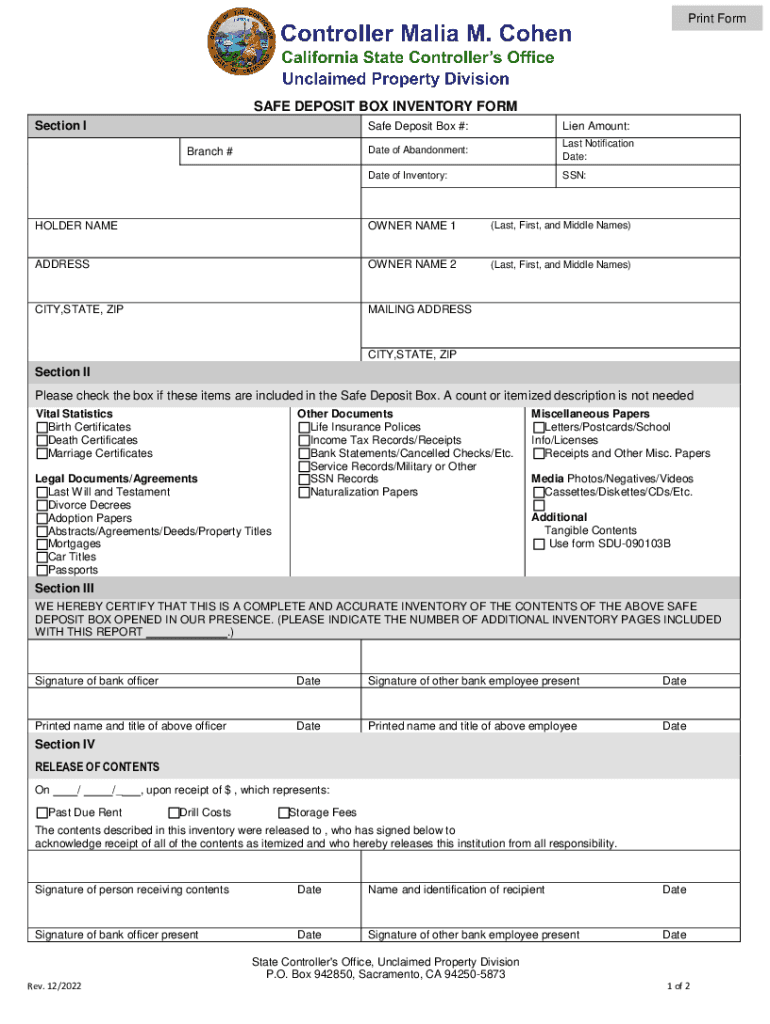
Hotel Safety Deposit Box Form Fill Out and Sign Printable


What is the Hotel Safety Deposit Box Form Fill Out And Sign Printable
The Hotel Safety Deposit Box Form Fill Out And Sign Printable is a document used by hotels to manage the rental of safety deposit boxes provided to guests. This form allows guests to securely store valuable items during their stay. It typically includes sections for personal information, a description of the items being stored, and terms and conditions related to the use of the safety deposit box. By filling out and signing this form, guests acknowledge their understanding of the hotel’s policies regarding liability and access to the safety deposit box.
How to use the Hotel Safety Deposit Box Form Fill Out And Sign Printable
To use the Hotel Safety Deposit Box Form Fill Out And Sign Printable, guests should first obtain the form from the hotel’s front desk or website. Once the form is in hand, guests can fill in their personal details, including name, room number, and contact information. It is important to accurately describe the items being stored to ensure proper documentation. After completing the form, guests should review the terms and conditions carefully before signing. This signed form serves as a legal agreement between the guest and the hotel regarding the use of the safety deposit box.
Steps to complete the Hotel Safety Deposit Box Form Fill Out And Sign Printable
Completing the Hotel Safety Deposit Box Form Fill Out And Sign Printable involves several straightforward steps:
- Obtain the form from the hotel.
- Fill in your personal information, including your full name and room number.
- List the items you wish to store in the safety deposit box.
- Review the hotel’s terms and conditions regarding the safety deposit box.
- Sign and date the form to confirm your agreement.
- Submit the completed form to the hotel staff for processing.
Key elements of the Hotel Safety Deposit Box Form Fill Out And Sign Printable
Several key elements are typically included in the Hotel Safety Deposit Box Form Fill Out And Sign Printable:
- Personal Information: This section collects the guest's name, room number, and contact details.
- Item Description: Guests must provide a detailed description of the items being stored.
- Terms and Conditions: This outlines the hotel's policies regarding liability and access to the safety deposit box.
- Signature Section: The guest must sign the form to acknowledge understanding and acceptance of the terms.
Legal use of the Hotel Safety Deposit Box Form Fill Out And Sign Printable
The legal use of the Hotel Safety Deposit Box Form Fill Out And Sign Printable is crucial for establishing a formal agreement between the guest and the hotel. By signing the form, guests agree to the terms set forth by the hotel, which often include limitations on liability for lost or damaged items. This legal framework protects both parties and ensures that guests are aware of their rights and responsibilities regarding the safety deposit box. It is advisable for guests to keep a copy of the signed form for their records.
Examples of using the Hotel Safety Deposit Box Form Fill Out And Sign Printable
There are various scenarios in which a guest might use the Hotel Safety Deposit Box Form Fill Out And Sign Printable:
- A business traveler storing important documents and electronic devices during a conference.
- A family on vacation keeping jewelry and cash secure while exploring the area.
- A couple storing wedding rings and other valuables during their honeymoon.
In each case, the form serves to document the items stored and ensure that all parties understand the terms of use.
Quick guide on how to complete hotel safety deposit box form fill out and sign printable
Prepare Hotel Safety Deposit Box Form Fill Out And Sign Printable effortlessly on any device
Online document management has become increasingly popular among organizations and individuals alike. It offers a superb eco-friendly substitute for conventional printed and signed documents, as you can access the necessary form and securely store it online. airSlate SignNow equips you with all the tools needed to create, edit, and eSign your documents swiftly and without hassle. Manage Hotel Safety Deposit Box Form Fill Out And Sign Printable on any platform using airSlate SignNow's Android or iOS applications and streamline any document-driven process today.
How to edit and eSign Hotel Safety Deposit Box Form Fill Out And Sign Printable with ease
- Obtain Hotel Safety Deposit Box Form Fill Out And Sign Printable and click on Get Form to begin.
- Utilize the tools we provide to fill out your form.
- Highlight important sections of your documents or redact sensitive information using tools specifically designed for that purpose by airSlate SignNow.
- Create your eSignature with the Sign tool, which takes only seconds and carries the same legal validity as a traditional wet ink signature.
- Review all the details and click on the Done button to save your changes.
- Select how you wish to send your form, whether by email, SMS, or invitation link, or download it to your computer.
Say goodbye to lost or misplaced files, tedious form searches, or errors that necessitate printing new document copies. airSlate SignNow meets all your document management needs in just a few clicks from any device you prefer. Edit and eSign Hotel Safety Deposit Box Form Fill Out And Sign Printable and ensure excellent communication at every stage of the form preparation process with airSlate SignNow.
Create this form in 5 minutes or less
Create this form in 5 minutes!
How to create an eSignature for the hotel safety deposit box form fill out and sign printable
How to create an electronic signature for a PDF online
How to create an electronic signature for a PDF in Google Chrome
How to create an e-signature for signing PDFs in Gmail
How to create an e-signature right from your smartphone
How to create an e-signature for a PDF on iOS
How to create an e-signature for a PDF on Android
People also ask
-
What is the Hotel Safety Deposit Box Form Fill Out And Sign Printable?
The Hotel Safety Deposit Box Form Fill Out And Sign Printable is a document that allows hotels to manage guest valuables securely. It helps to streamline the process of checking in items and ensures proper documentation for accountability. This printable form is designed to be user-friendly and efficient.
-
How can I access the Hotel Safety Deposit Box Form Fill Out And Sign Printable?
You can easily access the Hotel Safety Deposit Box Form Fill Out And Sign Printable through the airSlate SignNow platform. This service allows you to download and print the form directly from your device. Once you have the form, you can fill it out and sign it at your convenience.
-
Is there a cost associated with using the Hotel Safety Deposit Box Form Fill Out And Sign Printable?
Using the Hotel Safety Deposit Box Form Fill Out And Sign Printable through airSlate SignNow is very cost-effective. The platform offers various pricing plans that cater to different business needs, allowing you to choose one that fits your budget. Check our pricing page for detailed information on costs.
-
Can I customize the Hotel Safety Deposit Box Form Fill Out And Sign Printable?
Yes, you can customize the Hotel Safety Deposit Box Form Fill Out And Sign Printable to suit your hotel's specific needs. airSlate SignNow provides easy editing tools that allow you to add your hotel's logo, modify fields, and ensure it meets local regulations. This customization makes the form more relevant for your guests.
-
What are the benefits of using the Hotel Safety Deposit Box Form Fill Out And Sign Printable?
The benefits of using the Hotel Safety Deposit Box Form Fill Out And Sign Printable include enhancing security for guest valuables, improving operational efficiency, and maintaining clear records of deposits. Additionally, it offers a professional appearance that can elevate your hotel's service standard. It streamlines the process, making it more convenient for both staff and guests.
-
Does the Hotel Safety Deposit Box Form Fill Out And Sign Printable integrate with other systems?
Yes, the Hotel Safety Deposit Box Form Fill Out And Sign Printable integrates seamlessly with various hotel management systems. This integration helps streamline operations and ensures that your data is synchronized across platforms. By using airSlate SignNow, you can enhance your hotel's workflow while maintaining consistent documentation.
-
Is it easy for guests to fill out the Hotel Safety Deposit Box Form Fill Out And Sign Printable?
Absolutely! The Hotel Safety Deposit Box Form Fill Out And Sign Printable is designed with user experience in mind. It features clear instructions and designated spaces for guest information, making it straightforward for guests to fill out. This ease of use ensures a smooth check-in process for valuables.
Get more for Hotel Safety Deposit Box Form Fill Out And Sign Printable
- Business credit application washington form
- Medical forms request
- Individual credit application washington form
- Interrogatories to plaintiff for motor vehicle occurrence washington form
- Vehicle accident form
- Llc notices resolutions and other operations forms package washington
- Repetitive trauma form
- Doctor estimate of physical capacities washington form
Find out other Hotel Safety Deposit Box Form Fill Out And Sign Printable
- How Do I Sign California Insurance PDF
- Help Me With Sign Wyoming High Tech Presentation
- How Do I Sign Florida Insurance PPT
- How To Sign Indiana Insurance Document
- Can I Sign Illinois Lawers Form
- How To Sign Indiana Lawers Document
- How To Sign Michigan Lawers Document
- How To Sign New Jersey Lawers PPT
- How Do I Sign Arkansas Legal Document
- How Can I Sign Connecticut Legal Document
- How Can I Sign Indiana Legal Form
- Can I Sign Iowa Legal Document
- How Can I Sign Nebraska Legal Document
- How To Sign Nevada Legal Document
- Can I Sign Nevada Legal Form
- How Do I Sign New Jersey Legal Word
- Help Me With Sign New York Legal Document
- How Do I Sign Texas Insurance Document
- How Do I Sign Oregon Legal PDF
- How To Sign Pennsylvania Legal Word