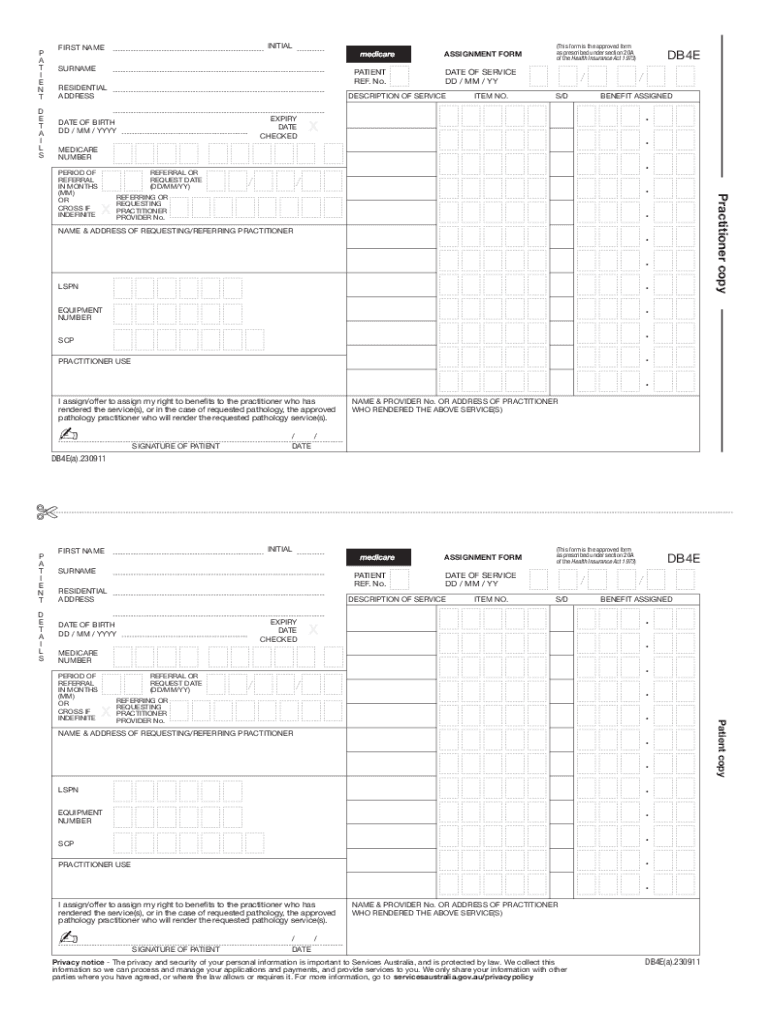
Medicare PATIENT COPY DB4E Designed 0306 Printe 2023-2026


Understanding Medicare
Medicare is a federal health insurance program primarily designed for individuals aged sixty-five and older. It also covers certain younger individuals with disabilities or specific medical conditions. The program consists of different parts, each providing various coverage options, including hospital care, medical services, and prescription drugs. Understanding the structure of Medicare is essential for beneficiaries to navigate their healthcare options effectively.
Steps to Complete the Medicare Form
Completing the Medicare form involves several key steps to ensure accuracy and compliance. First, gather all necessary personal information, including your Social Security number, date of birth, and health history. Next, carefully fill out the form, ensuring that all details are correct and legible. After completing the form, review it for any errors or omissions. Finally, submit the form according to the provided instructions, whether online or by mail, and keep a copy for your records.
Key Elements of the Medicare Form
The Medicare form includes several critical elements that must be filled out correctly. These elements typically consist of personal identification details, insurance information, and a declaration of eligibility. It's important to provide accurate information to avoid delays in processing. Additionally, beneficiaries may need to include supporting documents, such as proof of income or residency, depending on the specific requirements of the form.
Legal Use of the Medicare Form
The Medicare form is legally binding, meaning that all information provided must be truthful and accurate. Misrepresentation or failure to disclose relevant information can lead to penalties or denial of benefits. It is essential for beneficiaries to understand their rights and responsibilities when completing the form. Consulting with a healthcare advisor or legal professional can provide additional clarity on the legal implications associated with Medicare enrollment.
Examples of Using the Medicare Form
There are various scenarios in which individuals may need to use the Medicare form. For instance, a retiree may complete the form to enroll in Medicare Part A and Part B for hospital and medical coverage. Alternatively, an individual with a disability might use the form to apply for Medicare benefits before reaching retirement age. Each situation requires careful attention to detail to ensure that the correct benefits are received.
Obtaining the Medicare Form
The Medicare form can be obtained through several channels. Beneficiaries can access the form online via the official Medicare website or request a physical copy through the mail. Additionally, local Social Security offices can provide assistance in obtaining the form. It is advisable to ensure that you are using the most current version of the form to avoid any issues during the application process.
Quick guide on how to complete medicarepatient copydb4edesigned 0306printe
Easily Prepare Medicare PATIENT COPY DB4E Designed 0306 Printe on Any Device
Digital document organization has gained popularity among businesses and individuals. It serves as an ideal environmentally friendly alternative to traditional printed and signed documents, allowing you to locate the correct form and securely keep it online. airSlate SignNow equips you with all the necessary tools to create, modify, and electronically sign your documents swiftly and efficiently. Handle Medicare PATIENT COPY DB4E Designed 0306 Printe on any device using airSlate SignNow’s Android or iOS apps and streamline any document-related process today.
How to Modify and Electronically Sign Medicare PATIENT COPY DB4E Designed 0306 Printe Effortlessly
- Locate Medicare PATIENT COPY DB4E Designed 0306 Printe and click on Get Form to begin.
- Utilize the tools provided to complete your form.
- Mark relevant sections of your documents or obscure sensitive information with tools that airSlate SignNow offers specifically for this purpose.
- Generate your eSignature using the Sign tool, which takes seconds and carries the same legal validity as a conventional handwritten signature.
- Review the details and click on the Done button to save your changes.
- Select your preferred method for sending your form, whether by email, SMS, invitation link, or download it to your computer.
Eliminate concerns about lost or misplaced documents, tedious form searching, or errors that necessitate printing new document copies. airSlate SignNow meets your document management requirements within a few clicks from any device you choose. Edit and electronically sign Medicare PATIENT COPY DB4E Designed 0306 Printe to ensure excellent communication at every stage of the form preparation process with airSlate SignNow.
Create this form in 5 minutes or less
Find and fill out the correct medicarepatient copydb4edesigned 0306printe
Create this form in 5 minutes!
How to create an eSignature for the medicarepatient copydb4edesigned 0306printe
How to create an electronic signature for a PDF online
How to create an electronic signature for a PDF in Google Chrome
How to create an e-signature for signing PDFs in Gmail
How to create an e-signature right from your smartphone
How to create an e-signature for a PDF on iOS
How to create an e-signature for a PDF on Android
People also ask
-
What is a danger sign template and how can it be used?
A danger sign template is a pre-designed format that helps you create safety signs quickly and efficiently. It typically includes standardized symbols and text, making it clear and easily understandable. Utilizing a danger sign template helps businesses comply with safety regulations and promote a safer work environment.
-
How does airSlate SignNow assist in creating a danger sign template?
airSlate SignNow provides user-friendly tools to customize a danger sign template tailored to your specific needs. With its intuitive drag-and-drop features, you can modify text, add images, and include safety symbols to enhance clarity. This flexibility ensures that your danger sign complies with relevant safety standards.
-
What are the pricing options for using a danger sign template on airSlate SignNow?
airSlate SignNow offers various pricing plans that provide access to features for creating a danger sign template. Plans are cost-effective and based on the number of users and functionalities required. Check our website for specific pricing details to find the plan that best suits your business needs.
-
Can I integrate a danger sign template with other applications?
Yes, airSlate SignNow allows easy integration of your danger sign template with popular applications like Google Drive, Dropbox, and Microsoft Office. This cross-platform capability simplifies the workflow and ensures that all your documents, including safety signage, are seamlessly accessible. Integrate your tools for efficient document management.
-
What are the key benefits of using an airSlate SignNow danger sign template?
The key benefits of using an airSlate SignNow danger sign template include enhanced compliance with safety regulations, time-saving design features, and improved team collaboration. By streamlining the process of creating safety signs, you can ensure that potential hazards are clearly communicated. This proactive approach can signNowly reduce workplace accidents.
-
Is it easy to share a danger sign template with my team?
Absolutely! airSlate SignNow makes it extremely easy to share your danger sign template with team members through its sharing options. You can invite team members to collaborate, provide comments, or make edits in real-time, ensuring everyone involved is on the same page when it comes to workplace safety.
-
Are there any templates specifically designed for different industries?
Yes, airSlate SignNow offers a variety of danger sign templates tailored for different industries such as construction, manufacturing, and healthcare. These templates are designed to meet specific safety requirements relevant to each industry, ensuring that you communicate risks effectively. Browse our template library to find the one that suits your needs best.
Get more for Medicare PATIENT COPY DB4E Designed 0306 Printe
- Order granting conditional stay mississippi form
- Agreed order mississippi form
- Mississippi garnishment 497314350 form
- Garnishment 497314351 form
- Complaint against official for ethics violation mississippi 497314352 form
- Request for admission mississippi form
- Interrogatories to defendant mississippi form
- Mississippi dismissal form
Find out other Medicare PATIENT COPY DB4E Designed 0306 Printe
- Electronic signature Kentucky Business Operations Quitclaim Deed Mobile
- Electronic signature Pennsylvania Car Dealer POA Later
- Electronic signature Louisiana Business Operations Last Will And Testament Myself
- Electronic signature South Dakota Car Dealer Quitclaim Deed Myself
- Help Me With Electronic signature South Dakota Car Dealer Quitclaim Deed
- Electronic signature South Dakota Car Dealer Affidavit Of Heirship Free
- Electronic signature Texas Car Dealer Purchase Order Template Online
- Electronic signature Texas Car Dealer Purchase Order Template Fast
- Electronic signature Maryland Business Operations NDA Myself
- Electronic signature Washington Car Dealer Letter Of Intent Computer
- Electronic signature Virginia Car Dealer IOU Fast
- How To Electronic signature Virginia Car Dealer Medical History
- Electronic signature Virginia Car Dealer Separation Agreement Simple
- Electronic signature Wisconsin Car Dealer Contract Simple
- Electronic signature Wyoming Car Dealer Lease Agreement Template Computer
- How Do I Electronic signature Mississippi Business Operations Rental Application
- Electronic signature Missouri Business Operations Business Plan Template Easy
- Electronic signature Missouri Business Operations Stock Certificate Now
- Electronic signature Alabama Charity Promissory Note Template Computer
- Electronic signature Colorado Charity Promissory Note Template Simple