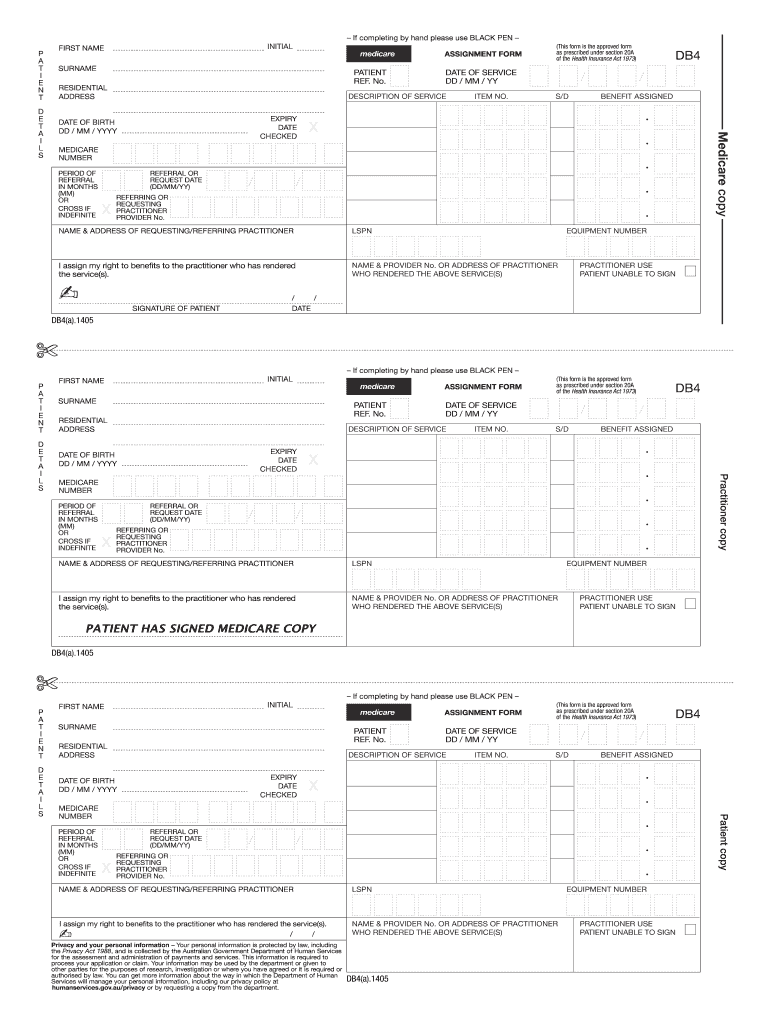
Printable Danger Signs Editable 2014


What is the Printable Danger Signs Editable
The Printable Danger Signs Editable is a customizable template designed to create warning signs that communicate hazards effectively in various environments. This template allows users to modify text, colors, and graphics to suit specific needs, ensuring clarity and compliance with safety regulations. It is particularly useful in workplaces, construction sites, and public areas where safety is a priority. By utilizing this template, organizations can ensure that their signage meets legal standards while also being tailored to their unique safety requirements.
How to use the Printable Danger Signs Editable
Using the Printable Danger Signs Editable is straightforward. First, download the template in your preferred format, such as PDF or Word. Next, open the document in an appropriate editing software. Modify the text to include specific warnings or instructions relevant to your situation. Adjust the design elements, such as colors and fonts, to enhance visibility and compliance. Once satisfied with the design, print the sign on durable material suitable for the intended environment. Ensure that the final product is displayed prominently to maximize safety awareness.
Key elements of the Printable Danger Signs Editable
Several key elements should be included in the Printable Danger Signs Editable to ensure effectiveness and compliance:
- Clear Messaging: Use concise language that communicates the hazard clearly.
- Visual Symbols: Incorporate universally recognized symbols to enhance understanding.
- Color Contrast: Utilize high-contrast colors to improve visibility from a distance.
- Legal Compliance: Follow local regulations regarding signage to ensure that all necessary information is included.
- Durability: Choose materials that withstand environmental conditions where the sign will be displayed.
Steps to complete the Printable Danger Signs Editable
To complete the Printable Danger Signs Editable, follow these steps:
- Download the template from a reliable source.
- Open the template in a compatible editing program.
- Customize the text to reflect the specific danger or warning.
- Add or modify any graphics or symbols as needed.
- Review the design for clarity and compliance with safety standards.
- Print the finalized sign on appropriate material.
- Display the sign in a visible location to inform individuals of potential hazards.
Legal use of the Printable Danger Signs Editable
The legal use of the Printable Danger Signs Editable involves adhering to local and federal regulations regarding safety signage. Each state may have specific requirements for the content and format of danger signs. It is essential to ensure that the signs convey the necessary information to comply with Occupational Safety and Health Administration (OSHA) standards and other relevant laws. By following these guidelines, organizations can mitigate legal risks while promoting a safe environment.
Examples of using the Printable Danger Signs Editable
There are various scenarios where the Printable Danger Signs Editable can be effectively utilized:
- Construction Sites: Use signs to indicate areas under construction or potential hazards like falling objects.
- Laboratories: Display signs warning of chemical hazards or biohazard materials.
- Workplaces: Inform employees about electrical hazards or machinery risks.
- Public Areas: Use signs in parks or recreational areas to warn about dangerous wildlife or unstable terrain.
Quick guide on how to complete printable danger signs editable
Complete Printable Danger Signs Editable seamlessly on any device
Online document administration has gained traction among businesses and individuals. It offers an excellent eco-friendly substitute for conventional printed and signed documents, as you can locate the appropriate form and securely preserve it online. airSlate SignNow equips you with all the tools necessary to create, modify, and eSign your documents swiftly without delays. Manage Printable Danger Signs Editable on any platform with airSlate SignNow Android or iOS applications and enhance any document-focused operation today.
The easiest way to modify and eSign Printable Danger Signs Editable effortlessly
- Locate Printable Danger Signs Editable and then click Get Form to commence.
- Utilize the tools we provide to finalize your document.
- Emphasize important sections of your documents or redact sensitive information with tools that airSlate SignNow offers specifically for that purpose.
- Create your signature using the Sign feature, which takes a few seconds and carries the same legal significance as a conventional wet ink signature.
- Review the details and then click on the Done button to save your modifications.
- Choose how you wish to share your form, whether by email, SMS, or invitation link, or download it to your computer.
Eliminate the worry of lost or misplaced documents, tedious form searches, or mistakes that necessitate printing new document copies. airSlate SignNow fulfills your document management requirements in just a few clicks from a device of your choice. Modify and eSign Printable Danger Signs Editable and guarantee exceptional communication at any stage of the form preparation process with airSlate SignNow.
Create this form in 5 minutes or less
Find and fill out the correct printable danger signs editable
Create this form in 5 minutes!
How to create an eSignature for the printable danger signs editable
The best way to create an electronic signature for your PDF document in the online mode
The best way to create an electronic signature for your PDF document in Chrome
How to make an electronic signature for putting it on PDFs in Gmail
The best way to generate an electronic signature right from your mobile device
The way to create an electronic signature for a PDF document on iOS devices
The best way to generate an electronic signature for a PDF on Android devices
People also ask
-
What is a danger sign template?
A danger sign template is a predefined format used to create warning signs, indicating potential hazards. With airSlate SignNow, you can easily customize these templates for your business needs, ensuring compliance and clear communication regarding safety. Utilizing a danger sign template helps enhance awareness and reduces risk in occupational settings.
-
How do I create a danger sign template with airSlate SignNow?
Creating a danger sign template with airSlate SignNow is straightforward. You can choose from existing templates or start from scratch, adding your specific text and images. The platform’s intuitive interface streamlines the design process, allowing you to focus on customization to meet your exact safety requirements.
-
Are there any costs associated with using a danger sign template?
Yes, while airSlate SignNow offers various plans, using a danger sign template may incur costs based on the subscription tier you choose. Each plan provides specific features, and you can evaluate the best option that suits your budget and needs. Investing in our templates ensures you're compliant and professional in your safety communications.
-
Can I integrate the danger sign template with other tools?
Absolutely! airSlate SignNow supports integrations with several popular software applications, which allows for seamless workflow management. You can connect your danger sign template with tools like Google Drive, Dropbox, and other document management platforms for improved productivity and efficiency.
-
What are the benefits of using a danger sign template?
Using a danger sign template provides several benefits, including time savings, consistency, and improved safety communication. With airSlate SignNow, you ensure that all signs produced are compliant with regulations and professionally formatted. This minimizes errors and helps establish a safer working environment.
-
Can I edit the danger sign template after creating it?
Yes, airSlate SignNow allows you to easily edit your danger sign template even after its creation. You can make adjustments to the text, images, and other elements to keep up with changing safety requirements or specific situations. This flexibility ensures your signs are always relevant and effective.
-
Is it easy to share the danger sign template with my team?
Definitely! airSlate SignNow makes sharing your danger sign template incredibly easy. You can send it to your team members via email, provide access through shared folders, or even generate links for instant download. This facilitates collaboration and ensures everyone is on the same page regarding safety protocols.
Get more for Printable Danger Signs Editable
- The wrong way congress how the democratic majority took america in the wrong direction with the wrong bills in the wrong way at form
- Proliferation of stem cells which form in se quence ncbi nlm nih
- Galois fields 1 fields designtheory form
- Data procurement doc ncbi nlm nih form
- Parent college student contract template 787753615 form
- Parent student college contract template form
- Parent student contract template form
- Parent teacher contract template form
Find out other Printable Danger Signs Editable
- Electronic signature Utah New hire forms Now
- Electronic signature Texas Tenant contract Now
- How Do I Electronic signature Florida Home rental application
- Electronic signature Illinois Rental application Myself
- How Can I Electronic signature Georgia Rental lease form
- Electronic signature New York Rental lease form Safe
- Electronic signature Kentucky Standard rental application Fast
- Electronic signature Arkansas Real estate document Online
- Electronic signature Oklahoma Real estate document Mobile
- Electronic signature Louisiana Real estate forms Secure
- Electronic signature Louisiana Real estate investment proposal template Fast
- Electronic signature Maine Real estate investment proposal template Myself
- eSignature Alabama Pet Addendum to Lease Agreement Simple
- eSignature Louisiana Pet Addendum to Lease Agreement Safe
- eSignature Minnesota Pet Addendum to Lease Agreement Fast
- Electronic signature South Carolina Real estate proposal template Fast
- Electronic signature Rhode Island Real estate investment proposal template Computer
- How To Electronic signature Virginia Real estate investment proposal template
- How To Electronic signature Tennessee Franchise Contract
- Help Me With Electronic signature California Consulting Agreement Template