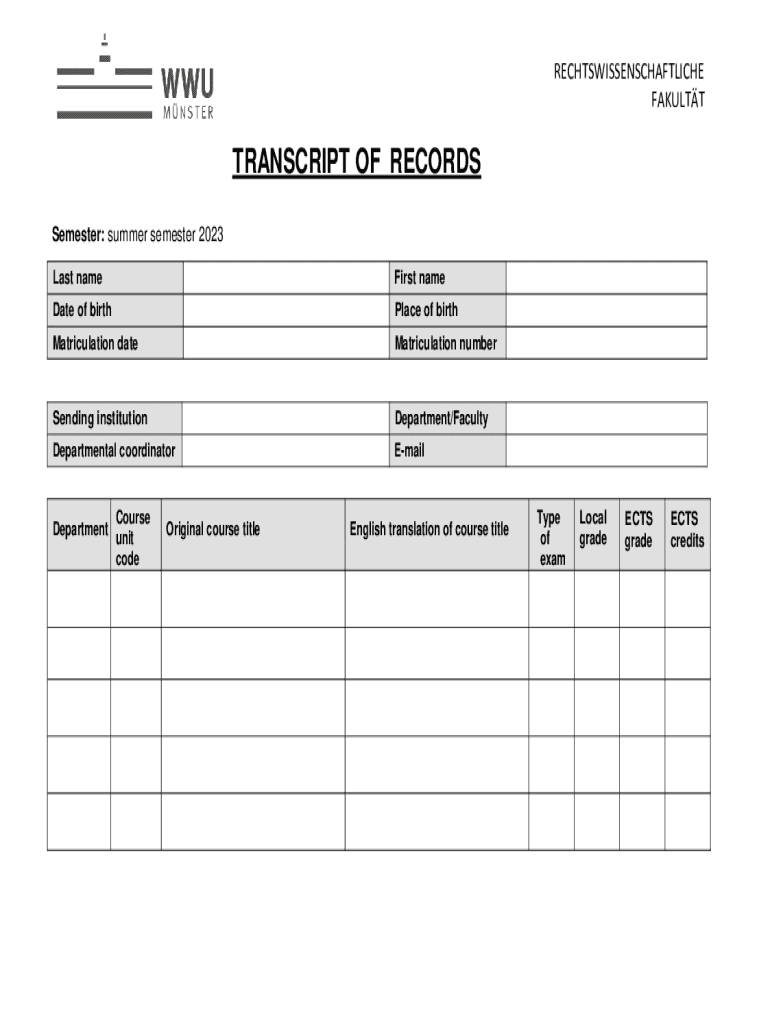
Transcript of Records EN Law Faculty 2023-2026


What is the transcript of records?
The transcript of records is an official document that provides a comprehensive summary of a student's academic performance at an educational institution. It typically includes details such as the courses taken, grades received, and credits earned. This document is crucial for students pursuing further education or employment opportunities, as it serves as a formal representation of their academic achievements.
Key elements of the transcript of records
A transcript of records generally contains several important components:
- Student Information: Name, student ID, and contact details.
- Course Listings: Titles of courses completed, including course codes.
- Grades: Letter or numerical grades assigned for each course.
- Credits: Number of credits earned for each course.
- Institution Details: Name and address of the educational institution.
- Official Seal: A seal or signature from the institution to verify authenticity.
How to obtain the transcript of records
To obtain a transcript of records, students should follow these steps:
- Contact the Registrar's Office: Reach out to the registrar or academic records office of the institution.
- Request Form: Complete any required request forms, which may be available online or in person.
- Provide Identification: Submit identification documents to verify your identity.
- Pay Fees: Be prepared to pay any associated fees for processing the request.
- Specify Delivery Method: Indicate whether you want the transcript sent electronically or via mail.
Legal use of the transcript of records
The transcript of records serves several legal and formal purposes. It is often required for:
- Applying to colleges or universities for further education.
- Employment applications where proof of education is necessary.
- Professional licensing or certification processes.
- Scholarship applications that require verification of academic performance.
Steps to complete the transcript of records
Completing a transcript of records involves several steps to ensure accuracy and compliance:
- Gather Course Information: Collect all relevant details about the courses taken.
- Calculate Grades: Ensure all grades are accurately recorded and calculated.
- Verify Credits: Confirm that the correct number of credits is assigned to each course.
- Review for Accuracy: Double-check the entire document for any errors or omissions.
- Obtain Approval: Have the transcript reviewed and approved by the appropriate authority at the institution.
Examples of using the transcript of records
There are various scenarios in which a transcript of records is utilized:
- A high school graduate applying to a university program.
- A college student transferring to another institution.
- An applicant seeking employment that requires proof of educational qualifications.
- A professional applying for a license that mandates educational verification.
Quick guide on how to complete transcript of records en law faculty
Accomplish Transcript Of Records EN Law Faculty effortlessly on any device
Web-based document management has become increasingly favored by businesses and individuals alike. It serves as an ideal eco-conscious alternative to conventional printed and manually signed documents, allowing you to access the necessary form and securely save it online. airSlate SignNow equips you with all the tools required to create, modify, and electronically sign your documents swiftly without holdups. Manage Transcript Of Records EN Law Faculty on any device using the airSlate SignNow applications for Android or iOS, and enhance any document-driven process today.
The easiest method to modify and electronically sign Transcript Of Records EN Law Faculty with minimal effort
- Locate Transcript Of Records EN Law Faculty and click Get Form to begin.
- Utilize the tools we offer to complete your document.
- Emphasize pertinent sections of your documents or redact sensitive information with tools that airSlate SignNow provides specifically for this purpose.
- Create your electronic signature with the Sign feature, which takes moments and carries the same legal validity as a conventional wet ink signature.
- Review the information and click on the Done button to save your changes.
- Select your preferred method for delivering your form, whether via email, SMS, invitation link, or download it to your computer.
Eliminate concerns over lost or mislaid documents, tedious form searching, or mistakes that necessitate printing additional document copies. airSlate SignNow fulfills all your document management requirements in just a few clicks from your chosen device. Edit and electronically sign Transcript Of Records EN Law Faculty and ensure excellent communication at any stage of your form preparation process with airSlate SignNow.
Create this form in 5 minutes or less
Find and fill out the correct transcript of records en law faculty
Create this form in 5 minutes!
How to create an eSignature for the transcript of records en law faculty
How to create an electronic signature for a PDF online
How to create an electronic signature for a PDF in Google Chrome
How to create an e-signature for signing PDFs in Gmail
How to create an e-signature right from your smartphone
How to create an e-signature for a PDF on iOS
How to create an e-signature for a PDF on Android
People also ask
-
What is a transcript of records sample?
A transcript of records sample is an official document that outlines a student's academic performance, including courses taken and grades received. It serves as a critical reference for educational institutions or employers when verifying credentials. Understanding its format and content can help you better prepare your own transcript.
-
How can airSlate SignNow help with creating a transcript of records sample?
airSlate SignNow provides an easy-to-use platform for creating, sending, and eSigning documents, including a transcript of records sample. You can customize your documents, ensuring they meet specific requirements and standards. The intuitive features allow you to streamline the creation process, saving time and reducing errors.
-
Is there a cost associated with using airSlate SignNow for transcript of records sample?
Using airSlate SignNow comes with various pricing plans to fit different needs, starting from a cost-effective subscription model. These plans offer access to essential features, including document templates and eSigning capabilities. You can evaluate your requirements to choose the right pricing plan for handling your transcript of records sample.
-
What features does airSlate SignNow offer for managing a transcript of records sample?
AirSlate SignNow offers features such as document templates, customizable fields, and secure eSigning, making it ideal for managing a transcript of records sample. You can also track document status, ensuring seamless communication with recipients. These features enhance your document workflow, making the process more efficient.
-
Can I integrate airSlate SignNow with other tools to handle a transcript of records sample?
Yes, airSlate SignNow supports integration with various applications like Google Drive, Salesforce, and Microsoft Office. This allows for seamless sharing and management of your transcript of records sample across different platforms. By integrating tools, you can enhance productivity and streamline your document processes.
-
What benefits does airSlate SignNow provide for handling educational documents?
AirSlate SignNow offers several benefits, including enhanced security, ease of use, and a streamlined workflow for handling educational documents like a transcript of records sample. You can ensure the authenticity of signatures and maintain a clean digital record of all transactions. These advantages make it an indispensable tool for educational institutions.
-
How secure is airSlate SignNow when handling a transcript of records sample?
AirSlate SignNow prioritizes security with advanced encryption protocols and compliance with legal standards, ensuring that your transcript of records sample is protected. The platform features secure storage and audit trails that maintain the integrity of your documents. Rest assured, your sensitive information remains confidential.
Get more for Transcript Of Records EN Law Faculty
Find out other Transcript Of Records EN Law Faculty
- eSign New Jersey Banking Claim Mobile
- eSign New York Banking Promissory Note Template Now
- eSign Ohio Banking LLC Operating Agreement Now
- Sign Maryland Courts Quitclaim Deed Free
- How To Sign Massachusetts Courts Quitclaim Deed
- Can I Sign Massachusetts Courts Quitclaim Deed
- eSign California Business Operations LLC Operating Agreement Myself
- Sign Courts Form Mississippi Secure
- eSign Alabama Car Dealer Executive Summary Template Fast
- eSign Arizona Car Dealer Bill Of Lading Now
- How Can I eSign Alabama Car Dealer Executive Summary Template
- eSign California Car Dealer LLC Operating Agreement Online
- eSign California Car Dealer Lease Agreement Template Fast
- eSign Arkansas Car Dealer Agreement Online
- Sign Montana Courts Contract Safe
- eSign Colorado Car Dealer Affidavit Of Heirship Simple
- eSign Car Dealer Form Georgia Simple
- eSign Florida Car Dealer Profit And Loss Statement Myself
- eSign Georgia Car Dealer POA Mobile
- Sign Nebraska Courts Warranty Deed Online